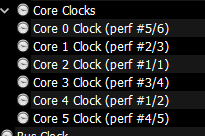Processors
- AMD Community
- Support Forums
- Processors
- Should I still get random reboots even if the core...
- Subscribe to RSS Feed
- Mark Topic as New
- Mark Topic as Read
- Float this Topic for Current User
- Bookmark
- Subscribe
- Mute
- Printer Friendly Page
- Mark as New
- Bookmark
- Subscribe
- Mute
- Subscribe to RSS Feed
- Permalink
- Report Inappropriate Content
Should I still get random reboots even if the core's Curve Optimizer value is set to zero? (5600x)
Event 41 Critical Error points towards core 4 thread 8, which is core 5 in bios. This core's CO value is set to "negative" & "0".
I would think that it being set to "negative" or "positive" shouldn't matter since it's zero. Is this considered abnormal function and therefore defective? CPU voltages have not been touched and is set on Auto.
5600x
Asus B550-F (latest bios: 2803)
PSU EVGA 750W
Solved! Go to Solution.
- Mark as New
- Bookmark
- Subscribe
- Mute
- Subscribe to RSS Feed
- Permalink
- Report Inappropriate Content
I've revised my approach to CO and have since not experienced random reboots.
The plan was to give the best cores the highest -ve offset and give the worst cores the least. This goes against what the popular guides and yt videos recommend and it makes more sense.
I first noticed that I was able to be stable at -22 all core. So I dropped each core to -19 and started pushing the two best cores towards -30, then pushed the rest. I used the best core ratings from HWiNFO64 as reference:
As you can see Core 4 is second best, but I had it set to 0 offset before, which was the cause of random reboots. Core 2 is the best core; this hits ~4.84GHz on single core tests at -30 offset.
Final CO with best cores at the top, making sure to not break the core performance ratings rule():
-23(6) -25(3) -30(1) -23(4) -27(2) -23(5)
Surprisigly able to pass p95 S/L FFTs, CoreCycler (p95&y-crucher), and OCCT Core Cycler.
Core 4 struggled to hit over 4.8GHz so I dropped boost to 150Mhz (4.8GHz).
Overall better gaming performance and lower temps.
- Mark as New
- Bookmark
- Subscribe
- Mute
- Subscribe to RSS Feed
- Permalink
- Report Inappropriate Content
I've put core 5 (of 6) to "positive" & "0" for now. So far no restarts.
And because of a heatwave and lack of gaming I've put core boost to negative 400MHz for now.
- Mark as New
- Bookmark
- Subscribe
- Mute
- Subscribe to RSS Feed
- Permalink
- Report Inappropriate Content
how long have you owned the 5600x ?
many are poor quality, but others are ok. Some will crash BSOD, some won’t, on exactly the same set up. Various bios setting can be altered (pbo off) to slow the pc down to make it stable. But that’s not what people want or expect
- Mark as New
- Bookmark
- Subscribe
- Mute
- Subscribe to RSS Feed
- Permalink
- Report Inappropriate Content
@Alexfelt wrote:how long have you owned the 5600x ?
About 18 months. It was from new stock.
/E
My CO values are: -25, -13, -27, -27, +0, -10.
This is after testing with p95 small FFTs for 6hrs and OCCT core switching for 1hr. I had to drop core 5 all the way to "+0" as it was showing up as the culprit for the numerous reboots in critical events. No whea errors though.
- Mark as New
- Bookmark
- Subscribe
- Mute
- Subscribe to RSS Feed
- Permalink
- Report Inappropriate Content
I've revised my approach to CO and have since not experienced random reboots.
The plan was to give the best cores the highest -ve offset and give the worst cores the least. This goes against what the popular guides and yt videos recommend and it makes more sense.
I first noticed that I was able to be stable at -22 all core. So I dropped each core to -19 and started pushing the two best cores towards -30, then pushed the rest. I used the best core ratings from HWiNFO64 as reference:
As you can see Core 4 is second best, but I had it set to 0 offset before, which was the cause of random reboots. Core 2 is the best core; this hits ~4.84GHz on single core tests at -30 offset.
Final CO with best cores at the top, making sure to not break the core performance ratings rule():
-23(6) -25(3) -30(1) -23(4) -27(2) -23(5)
Surprisigly able to pass p95 S/L FFTs, CoreCycler (p95&y-crucher), and OCCT Core Cycler.
Core 4 struggled to hit over 4.8GHz so I dropped boost to 150Mhz (4.8GHz).
Overall better gaming performance and lower temps.