Hi,
I've chosen an AMD Ryzen 3900x for my new build - my first AMD one since the Athlon 1Ghz and i love it so far 
Everything runs very good except one issue that i cannot explain and fear it may damage the CPU (SoC Voltage).
The hardware:
- ROG Strix X570-E
- GTX 1070
- Ryzen 3900X
- G.Skill Trident Z Neo DIMM Kit 32GB, DDR4-3600, CL16-16-16-36
- 2x NVME Samsung SSD
- Scandisk SSD (sata)
- Seagate HDD (sata)
I've read in many posts that the SoC voltage should absolutely not exceed 1.2V, i fear now that enabling D.O.C.P. may damage my system, so I have disabled D.O.C.P. for now.
As you can see in the screenshots below Ryzen Master displays a different SoC Voltage (VDDCR SOC) than hwinfo and hwmonitor
And I am not sure which of these i can trust, because when D.O.C.P. is disabled the voltage in all three programs seem to be nearly the same.
When D.O.C.P. is enabled the RM tells me 1,362V SOC voltage which may damage the system, but hwinfo and hwmonitor tell me 1,081V.
Another strange thing is that i've seen exactly the same Voltage (1,362V) on many other screenshots of RM here in this forum, so this might be a bug?
Before setting D.O.C.P. for these screenshots I set the bios to defaults and I've deactivated the onboard audio, 2.5 GB LAN and Wifi as I don't need those - and set Global C-States to enabled
VDDCR SOC in Bios is on auto
Bios is up-to-date - Version 1408
all drivers, Ryzen Master, hwinfo and hwmonitor are up-to-date too.
This is with D.O.C.P. enabled:
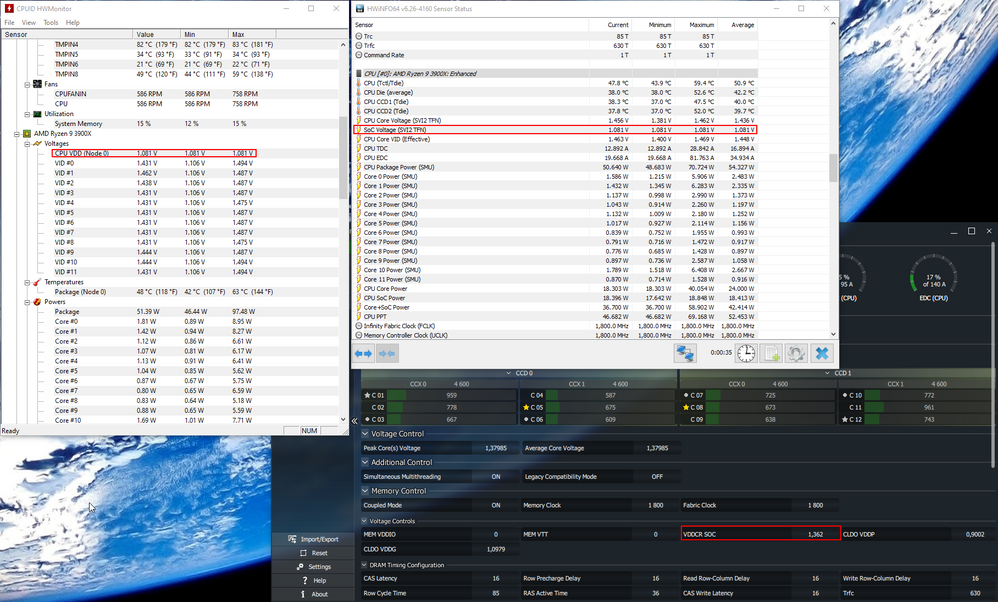
This with D.O.C.P. disabled:

Any help would be appreciated 