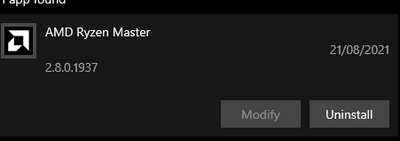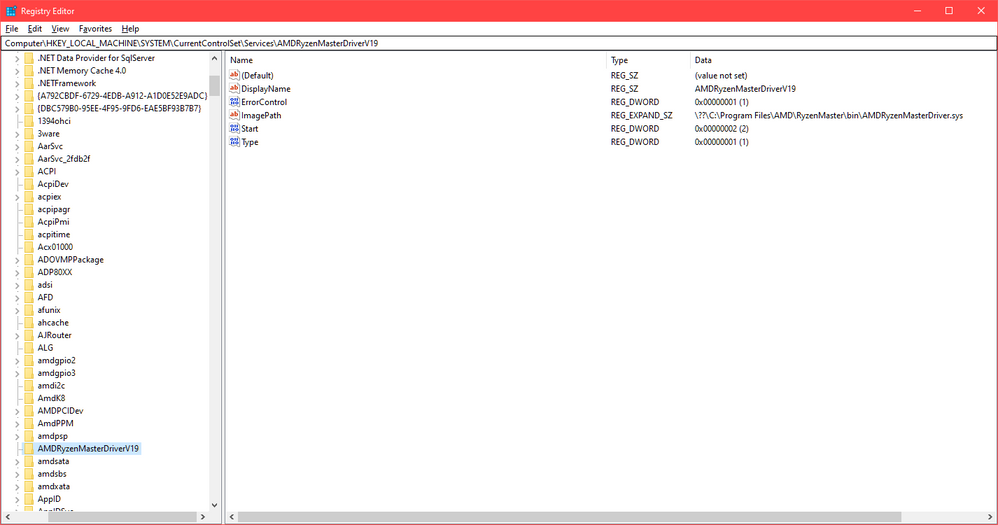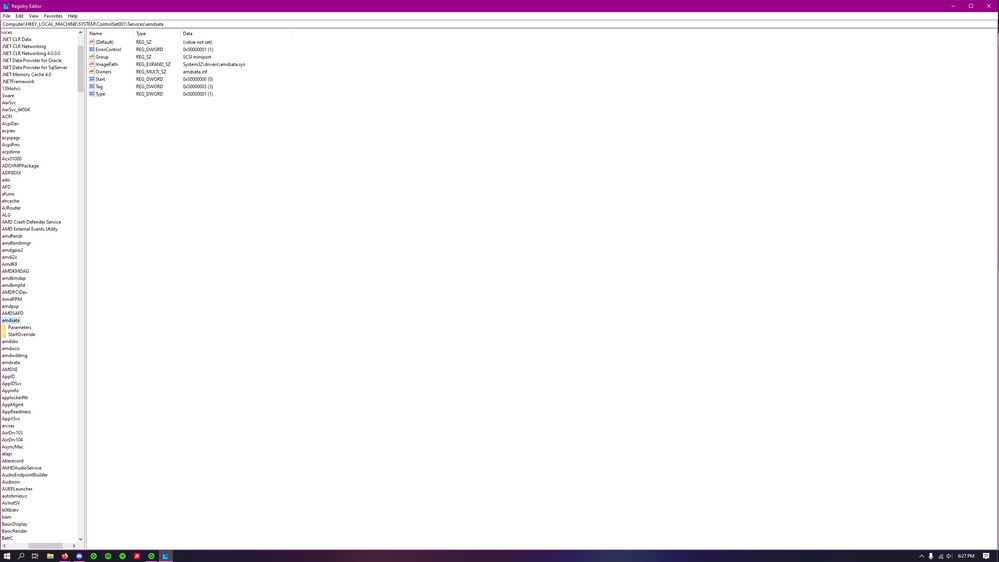Processors
- AMD Community
- Support Forums
- Processors
- Re: Ryzen Master Driver - not installed properly
- Subscribe to RSS Feed
- Mark Topic as New
- Mark Topic as Read
- Float this Topic for Current User
- Bookmark
- Subscribe
- Mute
- Printer Friendly Page
- Mark as New
- Bookmark
- Subscribe
- Mute
- Subscribe to RSS Feed
- Permalink
- Report Inappropriate Content
Ryzen Master Driver - not installed properly
Hey, I've just upgraded my system from 3700x to a 5950x and AMD Ryzen Master is acting weird. There is only one registry in regedit as I wanted a fresh Windows install with the upgrade.
Reinstalling doesn't fix it. Reinstalling chipset support didn't make a difference. Bios changes won't make it flick either. Anyone got any suggestions?
I'm on Adenaline 21.8.1, but does this really matter?
I appreciate any suggestions.
Solved! Go to Solution.
- Mark as New
- Bookmark
- Subscribe
- Mute
- Subscribe to RSS Feed
- Permalink
- Report Inappropriate Content
I've just changed the folder name in regedit to AMDRyzenMasterDriverV19 and now it works. Crazy!
(BTW, I'm using an Asus x570 Prime Pro)
- Mark as New
- Bookmark
- Subscribe
- Mute
- Subscribe to RSS Feed
- Permalink
- Report Inappropriate Content
What version of Ryzen Master is that, it looks like an old version. I'm running the latest version (2.8.0.1937), and in the registry it says AMDRyzenMasterDriverV19, with a different path.
So uninstall your current RM, delete the registry entry, and d/l and install the latest version.
- Mark as New
- Bookmark
- Subscribe
- Mute
- Subscribe to RSS Feed
- Permalink
- Report Inappropriate Content
That's not it
- Mark as New
- Bookmark
- Subscribe
- Mute
- Subscribe to RSS Feed
- Permalink
- Report Inappropriate Content
Dunno then. My Ryzen Master works fine. What is the full path to the driver file, and does it actually exist?
Here's what mine looks like:
- Mark as New
- Bookmark
- Subscribe
- Mute
- Subscribe to RSS Feed
- Permalink
- Report Inappropriate Content
the path is the same. also the installation path is C:\Program Files\AMD\RyzenMaster\bin if that has anything to do with this
- Mark as New
- Bookmark
- Subscribe
- Mute
- Subscribe to RSS Feed
- Permalink
- Report Inappropriate Content
I've just changed the folder name in regedit to AMDRyzenMasterDriverV19 and now it works. Crazy!
(BTW, I'm using an Asus x570 Prime Pro)
- Mark as New
- Bookmark
- Subscribe
- Mute
- Subscribe to RSS Feed
- Permalink
- Report Inappropriate Content
I did the same thing & it worked ...thank you.
- Mark as New
- Bookmark
- Subscribe
- Mute
- Subscribe to RSS Feed
- Permalink
- Report Inappropriate Content
I renamed folder to v19 and still no luck. rm will load and work every time on a restart but after a shut down, im right back to driver not installed properly,,going insane here. Below are the steps i took to get it to work but like i said after shutdown back to same problem.
1. deleted all graphics drivers, restarted and then ran amd cleanup utility and another restart.
2. deleted Ryzen master, restarted and then downloaded lastest version on graphics card and RM.
- Mark as New
- Bookmark
- Subscribe
- Mute
- Subscribe to RSS Feed
- Permalink
- Report Inappropriate Content
same here, i just did a first time install and the drivers were installed error popped up. went into registry and it doesnt even show up? **bleep**
- Mark as New
- Bookmark
- Subscribe
- Mute
- Subscribe to RSS Feed
- Permalink
- Report Inappropriate Content
Anyone figure this out yet? I'm having the same issue and none of the common fixes are working. Super frustrating. Thanks
- Mark as New
- Bookmark
- Subscribe
- Mute
- Subscribe to RSS Feed
- Permalink
- Report Inappropriate Content
If you don't have the AMDRyzenMasterDriverV19 registry entry, add it in manually, see if that works.
- Mark as New
- Bookmark
- Subscribe
- Mute
- Subscribe to RSS Feed
- Permalink
- Report Inappropriate Content
I managed to make it work by formatting the windows and installing only drivers and chipsets from AMD (nothing at all from ASUS). Everything was fine until today when I decided to install the latest Adrenalin update 21.9.2 and the same error started popping again