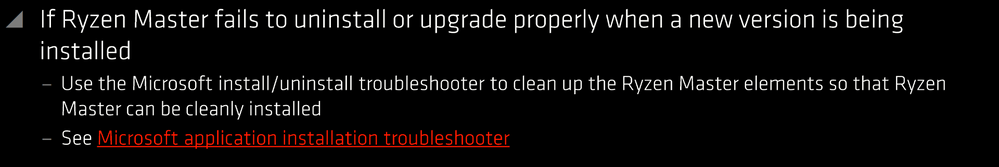Processors
- AMD Community
- Support Forums
- Processors
- Re: Ryzen Master 2.0 reduced my 3600X cpu clocks!
- Subscribe to RSS Feed
- Mark Topic as New
- Mark Topic as Read
- Float this Topic for Current User
- Bookmark
- Subscribe
- Mute
- Printer Friendly Page
- Mark as New
- Bookmark
- Subscribe
- Mute
- Subscribe to RSS Feed
- Permalink
- Report Inappropriate Content
Ryzen Master 2.0 reduced my 3600X cpu clocks!
Windows10x64 v1903, build 18362.10005 (nope, there's no extra 0 there!)
Aorus Master x570 UEFI bios F5g
Corsair HX-850 PSU (72a x1 12v rail)
AMD Ryzen 5 3600X @ 3.8Ghz default clock, 4.4+GHz boost
RAM 16GB 2x8GB, Patriot Viper Elite PV416G320C6K @3200mhz 16 16 16 36 1T
Stock AMD cooler
LG MultiDrive DVD writer SATA
Boot: Samsung 960 EVO NVMe 250GB (UEFI boot partition)
2x 1TB WD Blue 7200 rpm
ST2000DM S3 2TB
ST4000DM004 S3 4TB
AoC U3277PWQU 3840x2160 monitor
AMD RX-590 8GB (got a 50th Ann, 5700 XT coming tomorrow!)
19.7.2 Adrenalins
Antec 302 Case
__________________________________________________
Problem:
My CPU was running fine @ 3.8 GHz Auto (bios) with a 4.4GHz boost. I verified both with several different monitor programs, including CPU-Z. over a period of one week. It no longer is, after I opened Ryzen 2.0 and selected the "Auto-overclock" feature for a Test. Since then--a couple of days now--My CPU is running like a 3600, apparently, and not a 3600X anymore @ 3.6 GHz & a 4.2xx GHz boost clock! Nothing I have done has restored my CPU's original 3.8GHz 4.4GHz boost! Ryzen Master 2.0 when opened just to view the readouts, still states that the boost should be 4.4 GHz, but apparently no control exists within RM 2.0 to return my CPU to its correct clocks! Here's what I have done, to no avail:
1) Returning RM 20 to its default cpu-clock setting and applying it.
2) Completely uninstalling Ryzen 2.0
3) Scouring the drive & App Data directories for Ryzen Master 2.0 directories and files which the uninstall missed, and deleting them, as well as removing all remaining Ryzen 2.0 registry entries.
4)Checked my bios to make sure Auto clock is set to 3.8GHz and all boost set to bios default Auto.
5)Flashed the bios to a different version and cleared CMOS.
6)Flashed the bios back to the latest, 5Fg, clearing CMOS, again, since the different bios and Clearing CMOS did not correct the problem, both times.
7)Reinstalling Windows to the version listed listed above--through an in-place, repair reinstall from the corresponding Windows v1903 .ISO
Since neither changing the bios version or clearing CMOS multiple times had no effect on returning my CPU's stock factory clocks, my theory is that this altered clock information has been written somewhere on my drives and that if I could find said file I could delete it, thus restoring my brand new CPU its factory defaults so that the clocks would once again correspond to my bios settings! I really would like some help here--thanks in advance to whomever might posses the answer! I certainly hope that Ryzen Master 2.0 has not indelibly written erroneous clock values directly to my cpu, somehow! That might mean that nothing except a warranty swap would be sufficient!
PS--Last thing I want to do is a warranty swap! There has to be someone at AMD who knows the solution! Just want my default 3.8GHz/4.4 GHz boost back, and I'm happy!
Solved! Go to Solution.
- Mark as New
- Bookmark
- Subscribe
- Mute
- Subscribe to RSS Feed
- Permalink
- Report Inappropriate Content
I'm not really sure what caused the problems initially, but after several clear CMOS and other experiments as detailed in the original post--everything, including the 5700XT @ PCIe4 is now purring along and running fine, including my CPU boost @ auto--so I'm going to mark this thread closed as things have taken care of themselves! Thanks for the replies! I guess it's part & parcel of being on the bleeding edge...;)
- Mark as New
- Bookmark
- Subscribe
- Mute
- Subscribe to RSS Feed
- Permalink
- Report Inappropriate Content
waltc, please do a Clear CMOS using the instructions from your User Manual. Then post a screenshot of Ryzen Master (RM) - simply drag-n-drop the image into your reply. Thanks and enjoy, John.
- Mark as New
- Bookmark
- Subscribe
- Mute
- Subscribe to RSS Feed
- Permalink
- Report Inappropriate Content
misterj wrote:
waltc, please do a Clear CMOS using the instructions from your User Manual. Then post a screenshot of Ryzen Master (RM) - simply drag-n-drop the image into your reply. Thanks and enjoy, John.
See # 5 & 6 in my list of things already done...;)
But...this is not really that big a deal now because I have successfully OC'ed the cpu on all cores to run @ 4.4GHz at a mere 1.35v, and temps with stock cooler don't break 65C when stressed--idles @ 40C, averages 50C--well pleased so far!
Note: My original 1600 did a 600MHz OC in another mboard at 1.3850v! And now I'm getting the same with this 3600X with less voltage--marvelous! Who needs boost, eh? (When you overclock the cpu boost is automatically disabled!) It's really no longer an issue.
(I'll come back with a screen shot of RM shortly.) Note: As you can see by the attached screenshots--RM 2.0 isn't really good for very much, it would seem. In Profile 1, it correctly shows a "manual" overclock, without actually showing very much that is relative to that overclock...;) As well, when I originally set it for "default"--RM 2.0 *did not* return the standard boost clocks to the shipping state of the cpu--instead, it gave me the defaults for the 3600 instead of the 3600X. Also take a look and note that the voltage is wrong in RM 2.0--now, the voltage sticks at 1.1v when I have set it at 1.35. What seems to be the case is that RM 2.0 is grabbing a voltage number from the idle process and simply displaying it--when the actual voltage is changing extremely rapidly. Also, I first used RM while the standard boost clock was operating, RM 2.0 consistently showed only a range of voltages between 1.4v and 1.5v, inclusive. It never did show idling voltage fluctuations that often drop well below 1v. Right now, the only cpu monitoring software that works reliably in that regard is HWinfo, which you are probably familiar with (if not I'll provide a link for you). The only caveat to using HWinfo is that monitoring the CPU in its OC'ed state is best for more accuracy, as the boost is off by default (same was true of Ryzen 1.)
Don't misunderstand me: I love this cpu! I love this motherboard! Very happy camper, here! But details like this need to be understood, acknowledged, and corrected--and I am sure that over time this will happen. Right now, I can't advise anyone to use RM 2.0 to make changes! Best advice: do all through the bios until these things are straightened out! I think that RM 2.0 is a big step in the right direction, no question about that. But there's work yet to be done!...;)
- Mark as New
- Bookmark
- Subscribe
- Mute
- Subscribe to RSS Feed
- Permalink
- Report Inappropriate Content
have you tried to remove all power from the computer? Unplug PSU?
Maybe once the CPU has no power to it, it will revert back to it normal specs.
Does BIOS have any settings to do with CPU Cores or Frequencies that can affect the processors speed?
In Ryzen Master can you set manually the speed of the processor back to it original specs?
From Ryzen Master Guide for Version 2.0:

I have attached the Microsoft Install/Uninstall Troubleshooter in case you haven't done this step yet.
I presumed you have read the RM Guide for version 2.0. It mentions to disable "Fast Start" in BIOS. Any way if you have read the Guide then ignore this advice.
- Mark as New
- Bookmark
- Subscribe
- Mute
- Subscribe to RSS Feed
- Permalink
- Report Inappropriate Content
elstaci wrote:
have you tried to remove all power from the computer? Unplug PSU?
Maybe once the CPU has no power to it, it will revert back to it normal specs.
Does BIOS have any settings to do with CPU Cores or Frequencies that can affect the processors speed?
In Ryzen Master can you set manually the speed of the processor back to it original specs?
From Ryzen Master Guide for Version 2.0:
I have attached the Microsoft Install/Uninstall Troubleshooter in case you haven't done this step yet.
I presumed you have read the RM Guide for version 2.0. It mentions to disable "Fast Start" in BIOS. Any way if you have read the Guide then ignore this advice.
Thanks man, but been there, done that, long before I posted. (Even already have a copy of the .cab file you attached(!)--it didn't help--but thanks anyway.) Went over the RM 2.0 manual with a fine-toothed comb--nothing there helped. Always unplug when I clear CMOS, and give it a good ~5 minutes--see #5 & 6 of things I tried before posting. Fastboot I never enable.
Interestingly enough, I did find a post by a guy in another forum who had exactly this same problem. He practically tore his system apart looking for the cure, and he even removed and resocketed his cpu--but he never found it--however, doing a "clean install" of Win10--last resort--reverted the cpu to its stock behavior! (Clean install for me is out--I have far too many TBs of installed programs! No way!) Logically, that tells me the values are written in a file somewhere--but nobody knows where and for some strange and bizarre reason, AMD just isn't saying where.
Thank you guys for the suggestions, but I'm really happy now with my OC, and the boost clock is no longer an issue as all cores are 4.4GHz, now.
- Mark as New
- Bookmark
- Subscribe
- Mute
- Subscribe to RSS Feed
- Permalink
- Report Inappropriate Content
When I wrote my comment I had a very good suspicions you already have done everything I mentioned. I know you are very computer savvy.
But, like everybody else, sometimes the most basic troubleshooting is overlooked which is why I mentioned it in my comment.
I have the same attitude about doing fresh Windows installs. I have been doing in-grade upgrades ever since Windows Millennium. Never had any problems except once when I needed to do a fresh install because Windows was badly corrupted and possibly infected and I forgot to make a System Backup.
Took me days to reinstall all my 3rd party programs. Many which are legacy and wouldn't install due to being incompatible with Windows. Needed to download Windows SDK tool to force the legacy software to run its installation program in a incompatible Windows OS. Finally got everything installed.
Now I have to do a clean install of Windows May 2019 and see if I can get it to install on my computer. Doing a in-grade upgrade has failed several times at the same point, during the Second Boot up to finishing installing Windows. Hopefully I will be able to use Easeus TODO Transfer to transfer all my programs into the new Windows if it finally installs.
Anyway, glad you got your processor, with a work around, to back to where is was originally.
Note: I really enjoy seeing your James Bond type Avatar (-:
- Mark as New
- Bookmark
- Subscribe
- Mute
- Subscribe to RSS Feed
- Permalink
- Report Inappropriate Content
It really does appear that my cpu is now boosting to 4.4GHz again when I place it on Auto @ its default of 3.8GHz! I have absolutely no idea of what fixed it...;) Right now, I'm fighting more problems with my brand new 50th Ann 5700XT--it's that my motherboard doesn't seem to know what it is half the time and I can't boot--! You know, I'm getting a little long in the tooth for this stuff...!....;) I should know better than to go the Bleedin' edge at my age...! Thanks so much for your replies--things are getting more and more complex, wouldn't you say? Where we could handle situations with maybe half-a-dozen different solutions with ease--it's like now we're looking at problem-solving with dozens of possible options--stacked on top of dozens more, it sometimes seems. Thanks again!
- Mark as New
- Bookmark
- Subscribe
- Mute
- Subscribe to RSS Feed
- Permalink
- Report Inappropriate Content
Yes, the more complex it gets the harder it gets to troubleshoot because it can have so many factors involved. The hardest part is trying to figure out if the problem is Hardware or software or a combination of both. Sometimes it is obvious that it is a hardware or software problem. Most of the time it could be either. So you have to go through many steps eliminating as you go to narrow down exactly where the problem is. Normally starting with the most basic steps in troubleshooting.
As an example, User might spend days troubleshooting a computer that wouldn't power up. Then the User finds out there is no power at the outlet. Things like that happen. It has happened to me on a couple of occasions when I was working as a Service Technician.
Anyways, glad you got your processor back to normal.
as for your GPU trouble, maybe you should open a thread at AMD Graphics or AMD Drivers. I have a feeling other are having similar issues with that particular GPU model.
If that GPU is not recognized frequently, try testing it on another computer and see if it does the same thing. If it doesn't then you know it is either a driver issue or possibly a motherboard issue.
- Mark as New
- Bookmark
- Subscribe
- Mute
- Subscribe to RSS Feed
- Permalink
- Report Inappropriate Content
I'm not really sure what caused the problems initially, but after several clear CMOS and other experiments as detailed in the original post--everything, including the 5700XT @ PCIe4 is now purring along and running fine, including my CPU boost @ auto--so I'm going to mark this thread closed as things have taken care of themselves! Thanks for the replies! I guess it's part & parcel of being on the bleeding edge...;)