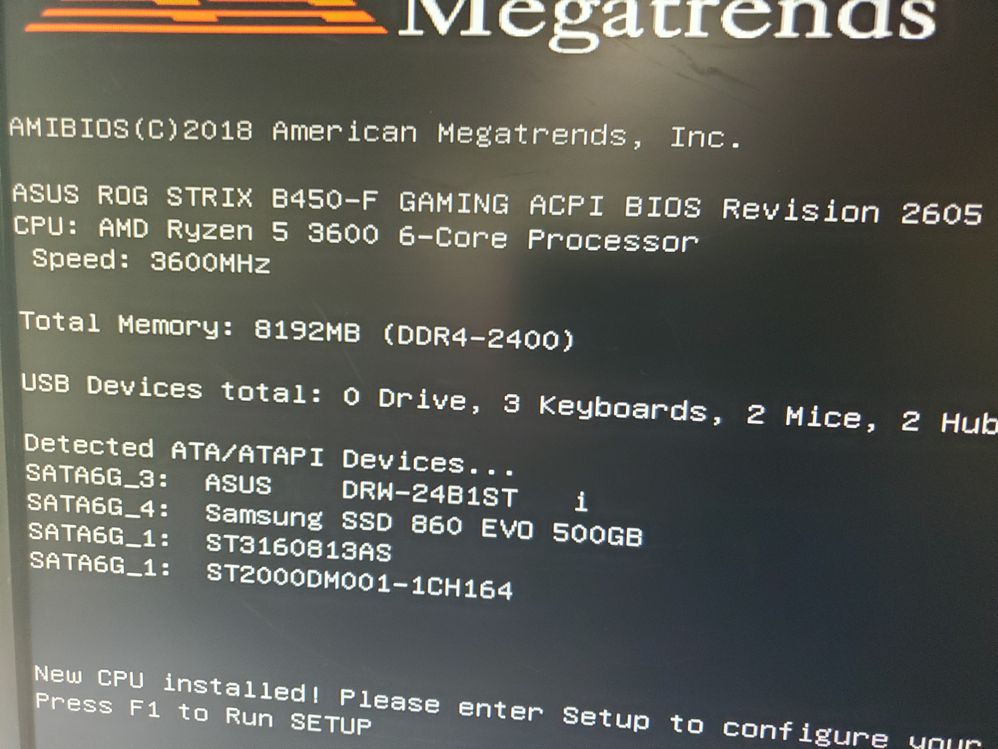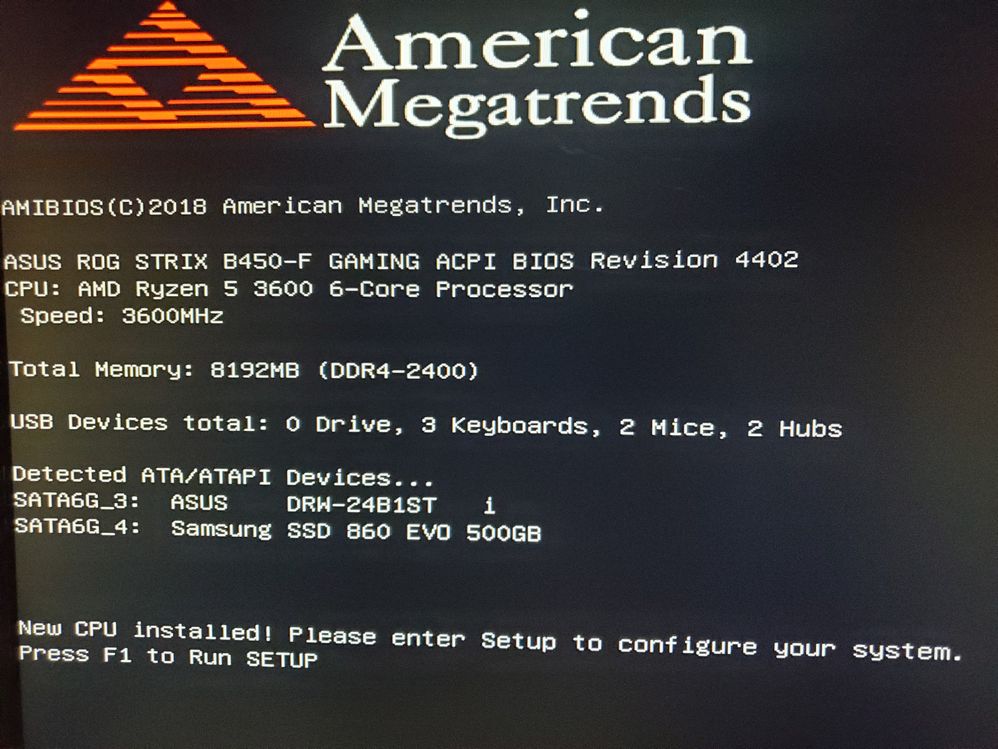Processors
- AMD Community
- Support Forums
- Processors
- Ryzen CPU's
- Subscribe to RSS Feed
- Mark Topic as New
- Mark Topic as Read
- Float this Topic for Current User
- Bookmark
- Subscribe
- Mute
- Printer Friendly Page
- Mark as New
- Bookmark
- Subscribe
- Mute
- Subscribe to RSS Feed
- Permalink
- Report Inappropriate Content
Ryzen CPU's
Help.. I have a ROG B450-f board with a working Ryzen 5 3600 chip, but am upgrading to a Ryzen 9 5950X CPU. I updated the bios to the latest 4202 ? version and then switched the cpu's.. It booted up to a blank screen. There's a little red, white and amber led by the cpu on the board, it stayed amber. So I switched the cpu back to the Ryzen 5 and rebooted, I watch the little led go from red to amber and got a message on the screen of a new cpu installed. There seems to be something incompatible and I'm puzzled.
- Mark as New
- Bookmark
- Subscribe
- Mute
- Subscribe to RSS Feed
- Permalink
- Report Inappropriate Content
Just to confirm, is your motherboard the ROG STRIX B450-F Gaming? The reason I ask is because there is no 4202 BIOS, (unless you mean 4402?)
- Mark as New
- Bookmark
- Subscribe
- Mute
- Subscribe to RSS Feed
- Permalink
- Report Inappropriate Content
Yeah.. that's the one.. 4402. It's why I added the ? lol.. Yes.. It's the B450-f Gaming board.
Well.. I was in a small rush to leave the house to get to work the other day.. What I didn't do was to enter the CMOS and set the defaults, reboot then load the optimized settings. That might have made a difference... IDK.. I tried loading some pix.. (screenshots) but they were too large and needed to shrink them. Then shut it off and walked away. HAHA..
- Mark as New
- Bookmark
- Subscribe
- Mute
- Subscribe to RSS Feed
- Permalink
- Report Inappropriate Content
according to the image of the BIOS version you have installed is version 2605 and not 4405.
If that is an old image before you updated the BIOS version from 2605 to 4405 than I would remove all RAM sticks except one and see if it boots with the new processor after doing a CMOS CLEAR on the Motherboard first.
The BIOS version you need for the R9 5950X is BIOS version 4002 or newer to be supported by the motherboard.
According to your Motherboard's Manual the Yellow Trouble LED is for DRAM or RAM MEMORY.

So if the Amber (Yellow) LED is lit that indicates an issue with your RAM MEMORY. Thus try installing only one stick and see if it boots up or not.
Also check to see if the RAM you have now is listed for both the Ryzen 5 3600 and the new Ryzen 9 5950X on your Motherboard's QVL List for RAM MEMORY for the 5000 Series Processors.
If it isn't listed for the Ryzen 9 then it could indicate incompatible RAM.
NOTE: I just noticed on the image you do have just one stick of RAM installed but it is installed on the wrong DIMM Slot. IT should be installed on A2 and not A1:

- Mark as New
- Bookmark
- Subscribe
- Mute
- Subscribe to RSS Feed
- Permalink
- Report Inappropriate Content
Got home tonight and grounded myself to the case.. then switched slots with the RAM.. still got the yellow light.. So I shut it off and switched back to the Ryzen 5 chip and then got the following screen.. It also appears that the BOS update was a success. So now I wait for the new RAM to arrive.
- Mark as New
- Bookmark
- Subscribe
- Mute
- Subscribe to RSS Feed
- Permalink
- Report Inappropriate Content
As far as the CMOS update.. I did the update and then restarted it with the Ryzen 5 (as you can see).. Maybe it didn't work.. IDK.. I saw the screen after it processed the update and it said it was done. I saved and exited and then it showed the following screen. Hmm.. Maybe I'll have to do it again.