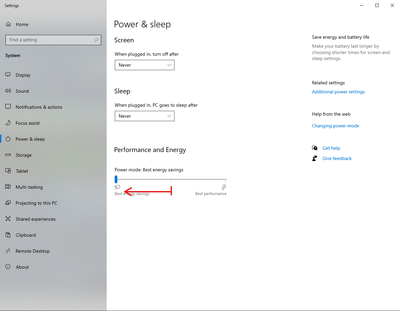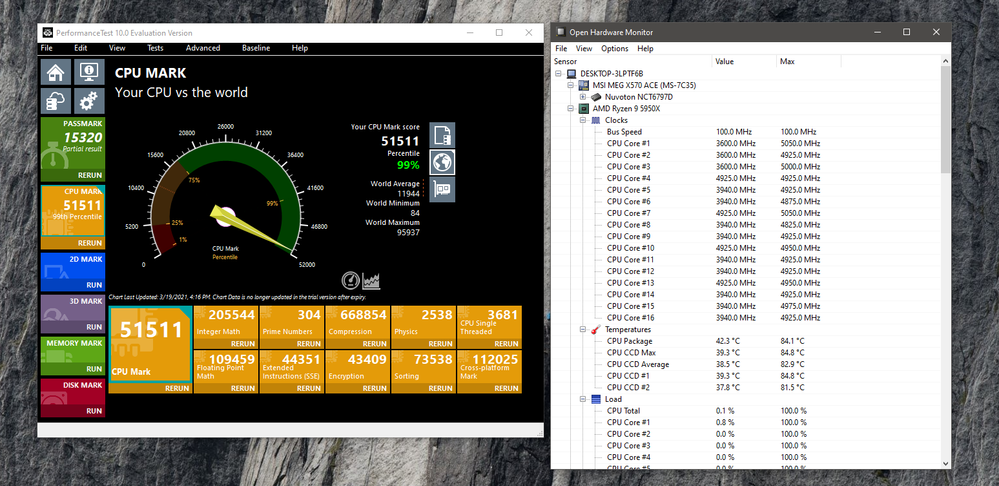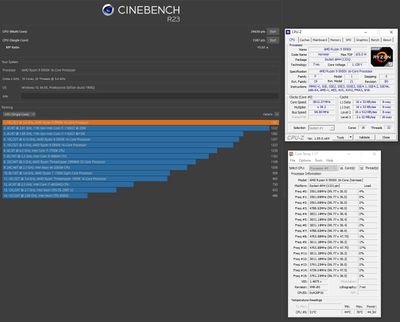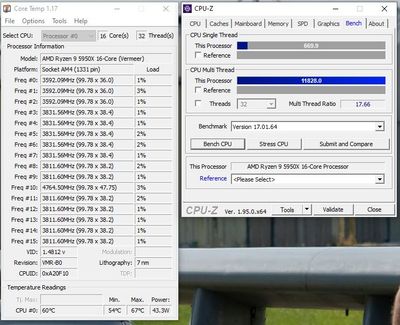Processors
- AMD Community
- Support Forums
- Processors
- Re: Ryzen 9 5950x running very hot 74C
- Subscribe to RSS Feed
- Mark Topic as New
- Mark Topic as Read
- Float this Topic for Current User
- Bookmark
- Subscribe
- Mute
- Printer Friendly Page
- Mark as New
- Bookmark
- Subscribe
- Mute
- Subscribe to RSS Feed
- Permalink
- Report Inappropriate Content
Ryzen 9 5950x Running at 74c, Is this a safe Temperature?
I have paired a new Ryzen 9 5950x with an Asus Crosshair viii hero, but I am suffering really high temperatures. at idle the processor is running at 75C. Under very light load goes up to 80C
I have tried lot of things and just for clarity I am very experienced in building machines (over 25 years).
I used a Corsair 100i platinum cooler and after several attempts to cool ( 4 reseats using 3 different CPU thermal pastes) I came initially to the conclusion it was the cooler at fault.
Wanting to use I bit the bullet and bought a replacement cooler a Kraken X73, I installed and net result was 1C cooler i.e. 74C. So not the cooler but something else!
I did some searching online to discover others have been having a similar issue multiple motherboards, I found some suggestions to help which were to switch my board into an eco mode (which did nothing) the next suggestion was to disable boosting (which kind of cripples the chip) , this I did and now see temperatures in the region of 45C. I don't know where the problem lies exactly, but if several manufactures are seeing then it kind of points to an AMD issue with the Chip or something they have supplied to the board manufacturers. After days of building and then re-applying the coolers I do feel a little cheated. I tried raising with ASUS but because I registered my motherboard for cash back it is saying the serial number is already registered so cannot raise a support case. I coming on here hoping that someone can give some advice and maybe someone from AMD can help.
- Mark as New
- Bookmark
- Subscribe
- Mute
- Subscribe to RSS Feed
- Permalink
- Report Inappropriate Content
Hello all,
Made an account just to add in my thoughts here after reading every post in this thread (Yes even the arguments).
I too have a 5950x and am surprised with the temperature and not entirely happy (like many here). I understand The operating temperature AMD states is ok however during gaming if I don't manually set the platform limits it will sit at 90°c while gaming (even without PBO enabled) This I am not happy with it can't be good for the system at all. My Idle with PBO off is also around 50°c.
What is most surprising is that I don't get anywhere near the advertised speeds, certainly nothing close to the frequencies in the Gamers Nexus review. if I understand his review correctly he achieved the following speeds:
- All core: ~3950MHz @ approx. 58°c
- Single core: ~5050MHz - Temperature not mentioned
The speeds I get are as follows:
- All core: ~3800MHz @ Approx. 82°c
- Single core: ~4700MHz @ Approx. 75°c
I would completely understand if this was due to having poor cooling but I have a custom EK loop and I am no stranger to water-cooling in general. I also do have a 3090 FTW3 Ultra in the same loop but I have also tested with the 3090 underclocked to the minimum possible values and power limits set to 23% to eliminate as much heat as possible resulting in both the card and the CPU sitting at approx. 35°c with Fans going at 100%
Relevant Loop Specs:
2x 360mm Radiators (Coolstream PE)
6x Corsair QL120's
So after I have induced a low idle temp by closing every possible process and running my fans at 100% I load up cinebench, That alone spiked my temps to approx. 70°c then settled back down to approx. 37°c. All core and Single core are the exact same values as above and at the same heat as above after this much lower than usual idle temperature.
I have lost count in the amount of times I have gone into the bios, reset to defaults and specifically set all PBO options to 'Disabled' not 'Auto' and retested and double checked with ryzen master to ensure the OC mode is set to 'Default' (stock behaviour). There is 100% something wrong here. I have a Asus Crosshair Impact motherboard. Asus seems to come up a lot in this thread.
I am currently on the latest BIOS (3402) and run my day to day settings of the following:
- PBO On, Motherboard limits 395W PPT / 255A TDC / 200A EDC
- Curve optimiser: -12 Best core on both CCD / -20 2nd best core on both CCD/ -30 on all other cores
- DOCP 3600MHz - Changed to 3800MHz and FCLK 1900MHz for 1:1 (Nothing else changed)
This results in only slightly higher temperatures but My all core speeds go up to ~4375MHz @ 85°c (Capped at 85°c via platform thermal limits) and idle is approx. 48°c.
If I get terrible temperatures at stock settings I may as well get the same terrible temperatures with PBO turned on right?
This CPU is a beast but I am not prepared to reduce performance just to get reasonable temperatures. otherwise I may as well have purchased a 5900x or lower.
If I had seen everybody else have these temperatures I would have no concerns but the fact I don't even get the advertised boost speed of 4.9GHz Single core and is much less that then reviewed average of ~5GHz under custom water cooling shows there is something wrong for sure. Unfortunately I don't have any way of testing a different motherboard.
I have tried a voltage offset of 0.1v but this seems to result in some strange behaviours where CCD1 seems to run normally (voltage offset ignored) and CCD2 runs as expected with a slight drop in frequency with a minor drop in temperature overall. This alone proves that the voltage control on ASUS motherboards is not performing as expected.
You can see my build and full specs here: https://builds.gg/builds/mini-beast-30590
I have tried everything in this thread and anything additional I could think of. and still not managed to get a good result.
I even dismantled the pc and double checked to ensure there was no plastic left on the block and sure enough, no everything installed correctly. changed to Kryonaut paste and same temperatures.
The only way I can tame these temperatures is if I purposely limit performance which is unacceptable.
Just look at this guys temps and scores: https://www.youtube.com/watch?v=EtrCJn6Fr3o
I know I have a 3090 in the loop but with it running at close to ambient temperatures and double the cooling capacity (2x360mm vs 1x 360mm rad) my cpu is nowhere close. (also... MSI Mobo, hm....)
Please let me know if you want any more information from me guys that can maybe prove any findings or reaffirm what you may have already found.
One thing that I can add to this is that I have found a quick and easy way to lower idle temps by approx. 4°c that I didn't see mentioned in this thread:
That change for me gives an instant drop in idle temps, it seems to drop the voltage to 1.0v for idle cores, no change in performance. Still no change for the spikes or load temps though. I don't know what else to try now.
- Mark as New
- Bookmark
- Subscribe
- Mute
- Subscribe to RSS Feed
- Permalink
- Report Inappropriate Content
Hi @BradB111 friend and welcome,
Yeah, considering what you mentioned you have about the cooling solution, this is not right. And yes, the fact that you don't get the speeds you hoped for it's about the temperatures. Because when they go higher, the system throttles and reduce the cores speed.
I don't know if you had caught my post here but when I had also the Asus motherboard, I was facing serious issues. So I changed to an MSI one that made things much better in terms of performance and temperatures. I got max temp 85 when I stress the PC and running benchmarks like the PassMark that is one of the heaviest.
And I just have an AIO CoolerMaster MasterLiquid 360R that isn't better I guess from your custom loop since it's just an 160€ cooling solution while much more expensive exist out there. So theoretically you should get better temperatures and performance. You can check bellow the screenshot, after the benchmark finished.
However if you are sure that you have installed everything right about the cooling position, thermal paste etc. then this step can be ignored and you don't have to re-install the CPU and its cooler.
I don't know if this will help you but I just can let you know my current BIOS settings. I am using the MSI MEG X570 Ace motherboard, but you may try these and check.
The only voltages I changed was about the RAM that Ryzen DRAM Calculator gave me in FAST profile, so I could reach the best timings for my 3600MHz CL16 RAM.
So if you like to do that, you can download the app Thaiphoon Burner that will provide you the needed information of your RAM module so you can add them to Ryzen DRAM Calculator and then get the possible stable value settings and timings for your RAM to increase performance. I will still write my settings but do not try these for your ram. You follow the DRAM Calculator's suggestions. My ram is G.Skill Trident Z Neo RGB 32GB 3600MHz.
DRAM Frequency: 3600
FCLK Frequency: 1800
CPU NB/SOC Voltage: Override Mode
Override CPU NB/SOC Voltage: 1.1v
VDDP Voltage: 1.05v
VDDG CCD Voltage: 1.05v
VDDG IOD Voltage: 1.05v
DRAM Voltage: 1.36v
Going ahead, everything else about voltages is in Auto as well as what I don't mention here is set in Auto:
CPU Configuration:
SVM Mode: Disabled
NX Support: Enabled
PSS Support: Enabled
Performance Regulator: Disabled
AMD CBS Settings are all in Auto.
AMD Overclocking:
Precision Boost Overdrive: Advanced
PBO Limits: Manual PPT 200W, TDC 200A, EDC 160A
Precision Boost Overdrive Scalar: Auto
MAX CPU Boost Clock Overdrive: 125Hz
Perform Thermal Throttle Limit: 90
Curve Optimizer Settings:
Here I used the Per Core setting and all in negative offset:
4 best cores: -13
Less best cores: -25
Least best cores: -26
After all these settings I ran OCCT with Large and Small Data set options, Mode Normal, Load Type Variable, All physical and virtual cores and cycle active and swap active core. The test ran 1 hour for 2 times and completed without errors. So I consider that I am using stable settings (no issues so far).
Anyway, I hope this could help you. And I would suggest you to use a stable motherboard BIOS version that supports at least the ComboV 1.2.0.0. And if you try these settings, better do a clear CMOS in BIOS before proceed. Good luck and let us know if you will see any difference.
P.S
If you are using any Asus monitoring software like motherboard led control software, Asus live update etc. Aura, Armoury Crate, you better get rid of these because they are running in the background like crazy.
- Mark as New
- Bookmark
- Subscribe
- Mute
- Subscribe to RSS Feed
- Permalink
- Report Inappropriate Content
Hello, Yes I remember reading that about your ASUS -> MSI, my settings are quite similar currently, I have had some success with limiting EDC at 160A in the past, I actually tried to balance this a few weeks ago and 150 would start to bring the clocks down but temp reduced maybe only a few degrees. Quick test now and it just jumps straight to 85°c
The Best results I've had is a manual 4.4GHz overclock at 1.2v Great all core speeds and temperature at approx 78°c on an all core load, single core in the 60's if I remember correctly but of course my single core boost is made even worse. I can go higher but then more voltage and more temps.
I'm really hoping Something is improved as I don't really want this temperature (and fan noise). Problem is I don't have a very popular mobo too so that makes things tricky to find.
@Ero_Sennin can you please remind me of your current clocks and temps when running CB R20 Single core and all core?
- Mark as New
- Bookmark
- Subscribe
- Mute
- Subscribe to RSS Feed
- Permalink
- Report Inappropriate Content
@BradB111
I have the R23 Cinebench. I ran it some weeks ago. If I am not wrong in the all core was 4400 and single core 4900 for my best cores. And the temperature 80c. But I don't really trust much this benchmark because it seems it doesn't stress that much the CPU like the PassMark. In PassMark during the test, all cores goes to 4600-4625MHz and single 4900-5050. So it seems PassMark using additional methods that stressing the CPU more and that's why there is a difference of the temperature there as well I guess.
- Mark as New
- Bookmark
- Subscribe
- Mute
- Subscribe to RSS Feed
- Permalink
- Report Inappropriate Content
Hi
First of all, I apologize for my poor english...
Unfortunately looks like that I am on the same boat!
I thought I bought the best by choosing the AMD 5950x but was obviously wrong!
At one step, I thought I received a defective CPU but looking on the internet, there are so many people with exact same issue that either AMD will have reacted before getting a case, either that can be solved by software but being now in April I have some serious doubt more then 6 Months after launch...
My main concern is I can't run my 5950x @stock since it jumps to 90°C and crashes for thermal protection reason! I just wanted to run it stock, no OC, but looks impossible!!!
I have replaced thermal paste and even bought a 360 AIO to replace Noctua NH D15S, but same same... what a waste of money!
Only solution which I hope not definitive, is OC with AI Suite 3 which put it automatically at a fix 4.1GHz, with no boost anymore, making single core results worse...
My config:
+ 5950x
+Asus Crosshair VIII Dark Hero
+64 GB Crucial Ballistix Max 4400 that I have to run on 3600 with AMD CPUs... (3800 max) vs 4400 on Intel
+2x WD_BLACK SN850 2 To NVMe
+ Corsair 1500W PSU
+Asus ROG Strix 3090
Do you recommmend that I RMA this CPU?
I am so disappointed with that AMD cpu...
Thx
- Mark as New
- Bookmark
- Subscribe
- Mute
- Subscribe to RSS Feed
- Permalink
- Report Inappropriate Content
Ok, I have performed a full reset and removed Asus utilities, set BIOS to default (even RAM with no XMP profile loaded, all default).
In Cinebench, temp jumps to 78°C with a 'poor' result of 24630 multi core vs 1587 single core.
CPU freq fluctuates from 3592MHz up to a max of 4788MHz, never reaching the 4900MHz advertized by AMD.
Those freqs look more like a 5900x, not a 5950x...
In game, after only 5mn in BF5, temp goes up to 88°C!
Any thought?
- Mark as New
- Bookmark
- Subscribe
- Mute
- Subscribe to RSS Feed
- Permalink
- Report Inappropriate Content
Hi @Fastmikefree
In this case, I would ask definitely for a replacement of the CPU or the motherboard without losing time. It doesn't look normal to not have the advertised frequency at least for the single core thread of the 4.9GHz. If you already have tried to re flash stable BIOS, clear CMOS in BIOS, use default settings, be sure that your Windows isn't doing anything weird in the background and you still get these results, I would ask for a replacement of the CPU or maybe the motherboard as I mentioned above.
- Mark as New
- Bookmark
- Subscribe
- Mute
- Subscribe to RSS Feed
- Permalink
- Report Inappropriate Content
Since my last post, I went through some more testing...
Still with all default, I have just activated DOCP and forced my ram down to 3800 with FCLK at 1900.
And magic, I can see CPU freq briefly jumping up to 4697 in CPUz bench and up to 4875 in Cinebench.
Looks closer to the 4900...
So defective CPU or Bios not optimized?
- Mark as New
- Bookmark
- Subscribe
- Mute
- Subscribe to RSS Feed
- Permalink
- Report Inappropriate Content
I am more and more confused. In that all default mode with only RAM set to 3800 and FCLK at 1900, if I run HWinfo, it shouws the CPU running at 3780 with voltage of 1.4313V!!!!!!!!!!!! Far too high!
Bios issue or HWinfo error? CPUz showz a voltage moving from 1.2 to 1.44V.
Far too high for a Ryzen...
As you will have understood, my knowledge is quiet limited ... and looking to my tests, is not going to improve!
- Mark as New
- Bookmark
- Subscribe
- Mute
- Subscribe to RSS Feed
- Permalink
- Report Inappropriate Content
If you want to try a good one that stress a lot for some time the CPU and the GPU (you can select at times), download and run the PassMark benchmark. When you will open it, it has a yellow box with the text CPU and a small text RUN. Click in the RUN and wait for the benchmark to finish. At the same time before doing that, use a monitoring software (I use the Open Hardware Monitor) and there you will see the MAX frequency that every core reached. That means you can see which are the best cores of your CPU.
For my case in this benchmark the multi core frequency I get is 4625MHz and the single and MAX frequency for the cores 5 to 5100MHz. But I am using a lower PBO limits to keep temperatures 80c max while I am using an AIO CoolerMaster MasterLiquid 360R solution.
We could check on that if you can let me know the exact model of your motherboard and I may try help with its BIOS settings. But first it would be useful if you run what I mentioned above and after it finishes, take a screenshot of the Open Hardware Monitor so I can see your cores.
- Mark as New
- Bookmark
- Subscribe
- Mute
- Subscribe to RSS Feed
- Permalink
- Report Inappropriate Content
Some more useful info here... We need to get in touch with AMD somehow. We can't all have defective CPUs I am quite sure this is a bios issue. People earlier in the thread have changed motherboards and it improved. Some people swapped CPUs with a friend and the 'problem' CPU in another system is fine and the 'normal' CPU now has a problem. This has to be a bios issue
- Mark as New
- Bookmark
- Subscribe
- Mute
- Subscribe to RSS Feed
- Permalink
- Report Inappropriate Content
Thanks for your valuable advices! I am going to try the benchmark you recommended and will keep you posted ASAP.
Here is my config:
+ 5950x
+Asus Crosshair VIII Dark Hero
+64 GB Crucial Ballistix Max 4400 that I have to run on 3600 with AMD CPUs... (3800 max) vs 4400 on Intel
+2x WD_BLACK SN850 2 To NVMe
+ Corsair 1500W PSU
+Asus ROG Strix 3090
- Mark as New
- Bookmark
- Subscribe
- Mute
- Subscribe to RSS Feed
- Permalink
- Report Inappropriate Content
I'm having the same problem. Been trying to tweak it out, but yeah having really hard time keep it cool, using a Z73, stock I can easily get around 90, even with curve optimizer, hitting 90 playing Overwatch.
- Mark as New
- Bookmark
- Subscribe
- Mute
- Subscribe to RSS Feed
- Permalink
- Report Inappropriate Content
Checking in again on this. Seems more and more are seeing the same issue.
Just to note.
3 x 360MM radiators. Coolant temp at a nice 30-35 degrees.
5950x still hitting 80+ degrees with just single core load. I cant imagine this is by design. That is insane amount of heat coming from the CPU for just single thread performance.
Full all-core load does go past 60 ever.
Has AMD responded to this at all. The last support chat I had with them just referred to the max temp as if it explained insanely high temps every single time.
- Mark as New
- Bookmark
- Subscribe
- Mute
- Subscribe to RSS Feed
- Permalink
- Report Inappropriate Content
Hey @Th0rHere what MB do you have?
Also experiencing this, I have 2 x 360mm EK radiators on my setup with a fairly relaxed fan curve with an emphasis on quieter and slightly high temperatures.
I am on a Crosshair VIII Formula and have modded the board to include watercooling for the chipset and two SSDs as well as the RAM plus a 3090 Strix OC.
It's a relatively hot day today and my office which is exposed to quite a lot of heat is at an ambient temperature of 26C (really need air con
My water return temp is currently sat at 43C which is a bit higher than I would like but fans are only on 55% based on this temp. Will hit 100% at 50C and pump is running at 100% when past 35C.
GPU is sat at 41.5C idle but rarely gets above 55C under load (might do today...)
Chipset is 20C cooler than with fan at 60C at the moment but normally more like 52C
SSDs are in mid 40C
HWInfo has CPU (Package) max at 77C but currently sat at 60C this is just under normal load (which includes VMWare and iCue as well as ArmoryCrate is running)
CPU at max 67C but currently sat at 50C.
Occasionally I get a WHEA uncorrectable error when the machine is idling, its quite happy when running stress tests etc and the temperatures are normally in the 60s range.
Something probably is causing a voltage spike which in turn spikes the temperature and at a certain point my system doesn't like it.
I have started to play around with Ryzen CTR and need to do it properly and check the benchmark but it took temperatures well below what it normally idles with it at a good speed.
Convinced that it a single thread issue with a high voltage as it's recording up to a max of 1.5V. I just have a fairly standard BIOS with it out of the box, DOCP standard set to get my memory at 3200MHz and timings.
Did you get any more luck?
- Mark as New
- Bookmark
- Subscribe
- Mute
- Subscribe to RSS Feed
- Permalink
- Report Inappropriate Content
- Mark as New
- Bookmark
- Subscribe
- Mute
- Subscribe to RSS Feed
- Permalink
- Report Inappropriate Content
Troubleshooting a little bit more since machine has been rock solid for few Months after I set eveyting stock except for RAM at 3800/Fclk at 1900 and more importantly, AMD CBS PSU to typical idle!
Started to get some error 18 and hundreds of 19 few days ago...
Tried another 5950x, same same.
Since I could not figure out what was going on, after reset CMOS and same 3 changes only, I reinstalled Windows and no more error even gaming for hours till I apply Windows 10 20H2 updates...
As soon as I got KB5003173 KB4023057 and KB5003637, errors again...
Reinstalled from scratch, no more errors. After 20H2 errors again!
Since I cannot block 20H2 for long, I found out that setting RAM to 3600 / 1800 is more stable with 20H2 but there is definitely something wrong with 20H2 and AMD chipset. Definitely a software issue!
- Mark as New
- Bookmark
- Subscribe
- Mute
- Subscribe to RSS Feed
- Permalink
- Report Inappropriate Content
Hmm saw this figured i would ask new tech, new info, did you guys know for Ryzen its normal to hit 80's peak is 90c and for 5600 95c the new normal is about in the range of about 70-83 give or take, so don't think while gaming 70 and 80 is high is actually normal.
- Mark as New
- Bookmark
- Subscribe
- Mute
- Subscribe to RSS Feed
- Permalink
- Report Inappropriate Content
Everyone knows that 5950x running 90C (in full load) is ok, AMD said that, people just insists on it being some issue. I have 5950x more than 6 months and everything is fine, I only lowered PBO thermal throttle to 80C, yeah if you are unhappy with 90C you can set target to whatever you want.
I do not understand why 74C or event 90C (in full load) "problem" is still a thing. It has been repeated a million times - it is ok.
- Mark as New
- Bookmark
- Subscribe
- Mute
- Subscribe to RSS Feed
- Permalink
- Report Inappropriate Content
@trek Well My 5950X STILL doesn't perform within spec for Single core but hey.... No problem I guess
My Temps during gaming hit 85° (The limit I set) also (2-6 core load).
I've documented everything I have found in A LOT of detail in this thread showing a clear issue with the boost behaviour spending hours of my time to benefit other people who are experiencing the same but no issue right? To see clear evidence and dismiss it and just saying "AMD Said" does not help the situation and doesn't make sense to me.
If "AMD said" that the CPU would catch fire if you load chrome and firefox at the same time and said this was normal would you accept it? No of course not.
So this is normal under a custom loop right?:
by the way this speed is not sustained it will constantly drop to 3.8GHz and bounce back to maybe 4.6GHz average.
Here's a video of both All core which I would consider somewhat normal and the single core.... not normal at all:
https://www.youtube.com/watch?v=6_jT5ZRS9Gs
Anyone able to post a similar video for single core to to help me not lose my mind completely?
- Mark as New
- Bookmark
- Subscribe
- Mute
- Subscribe to RSS Feed
- Permalink
- Report Inappropriate Content
I agree. I think it is worth mentioning again, that I myself have a very similar setup and do not experience the issue at all. So what you in this thread are seeing is clearing aberrant behavior.
Sure, if every 5950X did the same thing, that would be one thing. But they don't. I'm not sure where the problem lies, whether with X570 motherboards or just certain CPUs themselves.
Thanks for putting the time in and trying to troubleshoot.
- Mark as New
- Bookmark
- Subscribe
- Mute
- Subscribe to RSS Feed
- Permalink
- Report Inappropriate Content
@BradB111you have single core performance issues because you unlocked PBO limits to some insane brutal values like PPT almost 400W and some insane currents. It's been tested and discussed a million times that if you unlock PBO limits that it causes single core performance drop.
I would not wonder if you fried something with those limits set on either CPU or motherboard (even with water loop).
Can you please load bios defaults?
And this thread again and again proves that these "thermal issues" are virtual, non-existent, actually users are causing them. Along with USB issues and all other issues, because people are fiddling with bios values, of course do what you want with your PC but report issues only when all is default.
Addon:
Exactly for this reason, there exist motherboards like ROG Crosshair VIII Dark Hero which can switch PBO with all core overclock so you keep maximum single core performance.
- Mark as New
- Bookmark
- Subscribe
- Mute
- Subscribe to RSS Feed
- Permalink
- Report Inappropriate Content
You may have point regarding the PBO limits and if they are changed to these big values. But in my case even with stock BIOS settings when I run the PassMark Performance Test, the max frequency I get is 90c.
After I changed the LBO limits to specific values and used negative offset per core for undervolting, I reach about 80-85c max temperature and single thread max frequency 5 to 5025MHz.
I am using the MSI MEG X570 Ace and for a cooler the CoolerMaster AIO ML360. But I am thinking if I use the temperature throttle in BIOS from 90c to 80, it ll be better or I ll get spikes etc? Any idea?
- Mark as New
- Bookmark
- Subscribe
- Mute
- Subscribe to RSS Feed
- Permalink
- Report Inappropriate Content
@trek
I am really getting bored of providing the same proof over and over. This is the case on default settings (Like I have already detailed)
This is the case on more conservative limits of 215 / 140 / 160 (Like I have already detailed)
It does not matter how many times I share clear images of issues I always seem to get blamed, please feel free to explain this then:
https://www.youtube.com/watch?v=kGd3M1VzY3A
- Mark as New
- Bookmark
- Subscribe
- Mute
- Subscribe to RSS Feed
- Permalink
- Report Inappropriate Content
@BradB111you still do not have bios defaults, because you changed pbo thermal throttle limits. Load bios defaults, do not change anything in BIOS and repeat test.
- Mark as New
- Bookmark
- Subscribe
- Mute
- Subscribe to RSS Feed
- Permalink
- Report Inappropriate Content
@trek Mate, STOP blaming the user, there are so many people coming forward with the same issue.
Just to satisfy you I'm going to record the whole process. Stand by approx 30 mins
- Mark as New
- Bookmark
- Subscribe
- Mute
- Subscribe to RSS Feed
- Permalink
- Report Inappropriate Content
@trek
Here you go, 1 take going into biosd and loading defaults then re-testing:
- Mark as New
- Bookmark
- Subscribe
- Mute
- Subscribe to RSS Feed
- Permalink
- Report Inappropriate Content
@BradB111I watched your video and there is indeed problem because CPU load does not stick to the preferred core and is context switching to weak core. This is some discrepancy between windows scheduler and CPU. Quick Google shows that this was a common problem solved by Windows update.
- update your Windows
- try to select various power plans in windows - balanced, performance, etc.
- if it does not help reinstall Windows
- Mark as New
- Bookmark
- Subscribe
- Mute
- Subscribe to RSS Feed
- Permalink
- Report Inappropriate Content
I have unfortunately tried all of that previously and documented it earlier.
Here is another video or me checking for updates and trying multiple combinations of power profiles, also of me turning on CPPC Preferred cores in BIOS just in case that was your next recommendation.
As explained in the video (and in this thread previously) I have reinstalled Windows (via usb from Boot menu) multiple times and this makes no difference, even on a fresh install
Video: https://www.youtube.com/watch?v=DMG2JZ35P0g
I am curious, are many of your builds running an ASUS motherboard?
I am using an ASUS Crosshair Impact X570 DTX board.
The voltage behaviour you are seeing I'm fairly certain is normal. Ryzen keeps voltage high for bursts and drops voltage for stability on sustained loads. Makes sense I guess and I don't particularly have much of an issue with that. I know you are not suggesting it's problematic but that it's similar.
The WHEA crashes were fixed for me with BIOS 3204 for ASUS or whichever for your board that included AGESA 1.2.0.0 Patch from AMD. I recommend trying the latest BIOS (if you haven't already)
I have tried CTR 2.1 and although it lowered the temps the behaviour is still the same and personally I'm not too interested in a manual style overclock for day to day. I just want PBO (or even defaults for that matter) to work as intended at the speeds advertised so I get the benefits from both Single and Multi Core loads.
I have read every comment in this thread believe it or not. I have seen many people move away from ASUS and their issues resolved. The voltage behaviour I see in videos with people that have it working normally is the exact same as our voltage behaviour so It's something beyond the voltage causing this, my guess is something else within the ASUS bios.
And yes, I haven't tried to replace this CPU yet either as I've said before I'm just at the stage where I'm almost about to give up as it seems nobody is listening and I know I wont get a replacement authorised as no doubt they will say it's operating within spec as they advertise "Up to 4.9GHz" not "Guaranteed 4.9GHz". Plus I also need a functioning PC for work.
- Mark as New
- Bookmark
- Subscribe
- Mute
- Subscribe to RSS Feed
- Permalink
- Report Inappropriate Content
- Mark as New
- Bookmark
- Subscribe
- Mute
- Subscribe to RSS Feed
- Permalink
- Report Inappropriate Content
+1 for my theory then, Funny that the people who moved away from ASUS usually went to MSI and their issues all gone.
Oh I also noticed that none of the big reviewers used an ASUS board upon release. Linus tech Tips, JayzTwoCents, Gamers Nexus, etc....
A big ask but do you have any ASUS boards on hand and willing to potentially verify this for us?
- Mark as New
- Bookmark
- Subscribe
- Mute
- Subscribe to RSS Feed
- Permalink
- Report Inappropriate Content
not atm; but i will check the next few days if i can get one in outside of an order.
Would be strange that it would only affect Asus Boards or certain Asus Boards tho - afaik they are on top of their game when it comes to updates/fixes. At least from my personal experience with my Intel Rigs / Notebooks etc.
- Mark as New
- Bookmark
- Subscribe
- Mute
- Subscribe to RSS Feed
- Permalink
- Report Inappropriate Content
Exactly my experience also, I've been running ASUS almost exclusively since 2011/2012 with the first gen FX series CPUs and never had an issue until now, both with AMD and Intel builds.
- Mark as New
- Bookmark
- Subscribe
- Mute
- Subscribe to RSS Feed
- Permalink
- Report Inappropriate Content
@BradB111ok then try other motherboard, if it does not help you would have to RMA CPU
I think this is motherboard (compatibility) issue, because it is higher probability than defective CPU.
I do not use Asus because I had always issues with their motherboards, I use Gigabyte exclusively now
Next time use 14 day return period if you have it in your shop - buy stuff test it and if it does not work, compatibility issues, etc. return it. I usually buy components, test everything and next day return all things that I do not like and pick up replacements.
- Mark as New
- Bookmark
- Subscribe
- Mute
- Subscribe to RSS Feed
- Permalink
- Report Inappropriate Content
I unfortunately don't have access to other motherboards without purchasing, Friends also all have ASUS too that's also out the question.
Problem also is that no other motherboard fits my needs. Has to be ITX / DTX, Have Optical Audio and 2x M.2 slots capable of raid. so even if I had returned it I'd have to get the same board again. I also have a spare Crosshair Impact DTX board (long story) and same behaviour.
I also purchased the Motherboard about a month before I got the CPU as I knew that motherboard sales would spike due to Zen3 announcement and I'm lucky I did as it was out of stock for months after Zen3 Release. I also have no other AM4 CPUs I could have used to test it.
If I did have another CPU it would have been 3xxx series or below which by many accounts here (and friends experience) don't show this type of behaviour, it is only on Zen3 5xxx series.
I also didn't purchase the MOBO thinking there would be an issue, nobody expects something to be broken on arrival (assuming mobo is even the issue here).
I also didn't get all my parts from EK until Late January / February as the blocks for the new 3090s were still in development.
I also had to wait a long long time for the Lian Li O11D Mini to finally be released.
I also didn't realise and narrow down the cause of the issue until a considerable time after when I first posted here.
My point is it's very easy to just say get the parts and test when they arrive etc... but with how stock has been for everything throughout 2020 it just simply wasn't possible. Even the SF750 PSU was difficult to get hold of and was also out of stock for a considerable time. So after I have my build finished the cooling completed it had been a lot longer than 14 days, Close to 4 months since the purchase of the first items)
And even when I do send things back like I had to send back my LG 38GL950G Monitor it took 6 months For them to say "oh we can't fix it" and even longer for me to get the issue resolved. (Ended up with a refund and got a 38GN950 instead (better monitor too)). Always a bad experience.
So what more can I do at this point? Continue to accept the issue as I have been doing? Present clear proof that something is wrong through no fault of my own and continue to be blamed for doing something wrong? Present my findings to ASUS to only be ignored? Rebuild my entire system in a different case and mobo resulting in more money being spent and me not having the build I'd been planning for 2 years?
I'm in a lose lose situation, everybody Is quick to defend AMD so anything I say gets dismissed (even with clear undisputable proof). ASUS are ignoring me.
I can't really do anything from this point other than sit and wait. I don't even know what the fault is at the moment, whether it's the CPU or MOBO. If it's the CPU I have absolutely no chance of getting this fixed because AMD always sit quiet on issues for as long as possible. remember the USB disconnects a few months back? That was caused by utilising a PCIe 4.0 GPU. AMD dismissed fault for months until the big youtubers started to cover the issue. Then AMD basically turned round and said "oh yeah guess it was our fault" even though they'd dismissed it for months earlier. If it's the Motherboard I can't do much more than get people here to chare their finding's even then who is going to care? Most people won't even notice that they have issues. I bet a lot of people who are purchasing something like an ASUS prime board, pairing it with a 5600X or something similar and not even touching any OC settings. so they couldn't care less if they are missing out on 200MHz or they may not understand the core load switching is abnormal. It's only enthusiasts like ourselves who are going to notice this in the first place.
So rather than blame eachother and assume everyone doesn't know what they're talking about, let's look at the facts:
- There are countless threads on this forum pointing to an issue with the 5950x.
- There are threads elsewhere pointing to an issue with the 5950x.
- Most of the people who report a problem report similar symptoms / odd behaviours.
- Majority of which who specify are running an ASUS motherboard.
- People here have gone from ASUS to other brands (mostly MSI) and their issue has been resolved
- There was a case of someone here swapping his 5950x with a roommates 5950x and the problem did not follow the CPU, the problem was persistent on the same system with his CPU in his roommates system performing as expected and his roommates CPU in his system having the same issues.
All of the above points are fact, not opinion. If this is ever going to get anywhere close to being resolved we need to look at the facts and the facts show that there is clearly a problem and at the moment it seems to point to people pairing the 5950x with an ASUS motherboard. Pointing fingers at each other saying you're doing this wrong etc... isn't going to help things at all.
At this point I'm just tired of it, I've been presenting my findings for many many months on this thread. Most of the time people say oh it's because you have x setting. That's why I have filmed the videos showing that it's 100% not my fault or the settings I have used. You can probably tell in my voice in those videos I am just tired of the whole situation at this point.
Let's be productive and get this sorted.
- Mark as New
- Bookmark
- Subscribe
- Mute
- Subscribe to RSS Feed
- Permalink
- Report Inappropriate Content
@BradB111you will not solve your issue on this forum, this is user to user forum without intervention of AMD
From information you provided it is clear that your issue is a hardware issue (maybe compatibility), I think many here agree that you must replace the motherboard. You can buy some cheap non Asus motherboard from retailer and then return it within return period. If your motherboard proves defective, you can then RMA it. If CPU works incorrectly also on new motherboard RMA CPU.
It is the only way, you must be able to replace parts, otherwise DIY market is not for you. Use a retailer that allows returning parts. As I wrote when I am buying parts a test them 1 or 2 days and if system returns incorrect results (within ~ 5% error margin) I return that part that is not performing similarly as in case of reviews and other user experiences (Reddit and other forums).
Examples of testing:
- I buy 5950x and r23 single core in reviews 1622, if my single core score performance is 1500 and lower or system is unstable I return CPU
- I buy graphics card RTX 3080 ti, where port royal score should be 13500, if my card score is 12500 or lower (considering CPU performance bottlenecks) or card is crashing in basic stress tests then I return card
- I buy Gigabyte RTX 3070, I test fans with various speeds (10%, 20%, ... 100%) and listen carefully for rattling or anomalous noises indicating fan damage or imperfection. If I listen, sounds other than air turbulences or sleeve bearing fan whistling I return card
You must be able to buy hardware in retailer store where it is possible to return it, otherwise manufacturer will reject many cases of RMA. It is the only way.
You have also one additional option, and it is to create a support ticket with Asus, they have (had) real technical support. They may suggest motherboard RMA by themselves, so you would have confirmed official RMA reason.
- Mark as New
- Bookmark
- Subscribe
- Mute
- Subscribe to RSS Feed
- Permalink
- Report Inappropriate Content
Did you read any single bit of what I just typed?
I cannot test another brand mobo without purchasing it, I am not purchasing it with the intention of returning it, that is not fair on the retailer whatsoever and they can no longer sell it as new and lose money regardless. (I maybe have a bias against messing retailers about as I work in electronics retail myself)
Another thing I mentioned Is I have another crosshair VIII Impact mobo, same issue.
I have also mentioned the ONLY board that fits my build and fills the requirements is the crosshair VIII Impact.
I have also specified testing within the 14 days was completely impossible.
I have said many times things I write just get ignored. That is exactly what is happening here. Everything I have specified, you have ignored unless there is video proof.
Saying "you will not solve your issue on this forum" is just simply false. Enough people here are willing to work together to actually do something about it and all people get is comments from others stating along the lines of "well mine is fine you are doing something wrong" Like seriously? What help is that?
I would love nothing more to test my CPU in a different motherboard but the result is still the same, either way I have to use the Crosshair VIII Impact and before you think the hardware of the board is the issue, watch the buildzoid review where he looks at the power delivery etc.. on a component level, It's one of the best X570 boards available: https://www.youtube.com/watch?v=5IS2XEl3qXo.
And remember, I have 2 and the issue persists on both.
So that leaves me with the options I have stated, Either the CPU is at fault but it seems unlikely given the accounts of many people here or... the Mobo is at fault in which case we need a "fixed" bios. The only way we can do this is spread awareness via a public forum which is exactly what I'm attempting to do, what else do you want me to do? I can buy another board, confirm it's the board, return it, create the retailer extra work and negatively impact them financially and then have to go back to my Crosshair VIII Impact either way as it's the only board that will fulfil the requirements.
But it's too late now, I can't return it, I can't afford to rebuild from scratch finding another case that would fit a bigger board etc... So there is only 1 REALISTIC option for me and the people experiencing the same. Do what we can to get this resolved. Is it unreasonable to expect a product that is advertised to be compatible with another work as advertised? No not at all. But the facts are, that people have a motherboard and a CPU that are compatible but not working as advertised. The reasonable thing would be to have whoever is at fault, either AMD or ASUS fix what is broken.
What you are proposing is similar to me buying a house where the heating doesn't work properly and rather than fix the issue I instead buy another house... Sounds ridiculous right? There is nothing unreasonable about wanting something that is not working to be fixed.
In the last 15 years of me building PCs this is the first major problem I have ever experienced and the feedback from other people has been quite honestly borderline disgusting. Again "well mine is fine you are doing something wrong" seems common here. I don't know if this is the "AMD fanboys" defending AMD with every move they make regardless if it is right or wrong or what but it certainly isn't productive and is not helping the people who have genuine issues.
Myself, @ChuckVader, @Th0rHere and many many other people who have given up have to seem to put so much effort in here to prove to people something is wrong is crazy, people should not be expected to just buy something else to fix the issue. It is unreasonable and for people like myself completely pointless unless I spend a considerable amount of money to rebuild my entire system.
- Mark as New
- Bookmark
- Subscribe
- Mute
- Subscribe to RSS Feed
- Permalink
- Report Inappropriate Content
If you think that you need bios update, then you are on the wrong forum, you should be on Asus forum and create Asus support tickets. This is not AMD firmware thing because my 5950x works perfectly.
I remember once I contacted Asus support with some GPU issues and they RMAed that card and all was ok.
You can have also defective CPU, some people solved problems here by replacing CPU. Also, there is the possibility that you bent pin when installing CPU or something like that.
But seriously contact Asus technical support, they have real engineers that know if there is problem with CPU motherboard combinations.
You demonstrated that you are unwilling to RMA anything, to contact real technical support, to contact retailer for support - you paid those people so why you refuse official technical support. Forums are not monitored. You see that people solved issues here by replacing hardware pieces.
- Mark as New
- Bookmark
- Subscribe
- Mute
- Subscribe to RSS Feed
- Permalink
- Report Inappropriate Content
@BradB111 I see similar issues to you when running the single core CB20 with it flicking between mainly the preferred core and the secondary, then on to a random other one. Possibly a bit less than yours but still very similar.
What motherboard are you using? I am on an Asus Crosshair Formula VIII with it all underwater too including the x570 chipset.
What I noticed on the video is that the single-core voltage is around 1.45V vs 1.12V on multicore and that is similar to mine.
I have also tried complete default stocking settings and it doesn't seem to make much of a difference either way. I occasionally get crashes either a WHEA when the machine appears to be idle. I suspect I have too much monitoring software which might be causing it not to be idle but peaking a single core and it is this causing the issue. However even it is spiking and HWInfo records max voltage as 1.5V it should not cause the machine to crash.
I have also looked at CTR 2.1 RC5 and this allows me to run at lower temperatures and limit the voltages down to 1.375V for single threads and a bit lower for more, which does keep idle temperatures down. I had one crash when running the CB20 on a single core and that profile could hit 4,850MHz at 1.375V.
I am just wondering if it is a combination of Motherboard Asus and high voltages setting on it. As people moving to MSI from Asus seem to no longer have the issue.
I haven't looked at RMAing the processor yet but if as others have said I don't exceed 82C or so not sure what grounds I could do this on.
- Mark as New
- Bookmark
- Subscribe
- Mute
- Subscribe to RSS Feed
- Permalink
- Report Inappropriate Content
Just to clarify, this is definitely aberrant behavior @BradB111 is experiencing on his setup.
I watched a few of the youtube videos and a couple of things really stand out. First, single core loads posting higher voltages (>1.40V) than multicore loads is perfectly normal for Ryzen CPUs. Having a higher temperature in a single core load than a multicore load most certainly isn't great. While the voltage is higher in single core, the amperage applied and indeed the PPT is far lower, meaning there is much less work being done and therefore less heat to dissipate.
My 5950X on an ASUS Crosshair VII X470 runs much cooler on single threaded loads versus multicore loads with PPT 215W, TDC 140A and EDC 160A which is identical to the behavior observed on previous Ryzen generations.
Another thing that is strange is the boost behavior video. During the multicore load, the CPU only runs at 3.7 GHz, which is stock speed. In is almost as though boosting has been disabled. When core boosting is disabled altogether you would expect that the CPU would run at a flat 3.7 GHz. However, in that scenario, it would run at 3.7 GHz in single threaded loads as well, and his clearly doesn't. It strangely boosts up in the > 4.0 GHz range while recording temps at 80C.
It seems like something is bizarrely set up with the boosting algorithm on the ASUS X570 Impact board. That is further supported by the fact that @BradB111 had noted that when he enabled PBO on the X570 Impact, the motherboard maximum EDC value listed in Ryzen master was lower than the TDC value. That doesn't make any sense whatsoever. EDC is the transient boost amperage that is allowed, while TDC is the maximum sustain amperage. ASUS appears to have programmed a higher sustained limit as a maximum than a transient limit.
While any CPU would likely hit temperature constraints long before hitting either of those values. It is an indication that something just isn't right within the UEFI of that particular board.