Hello everyone,
I purchased a new Ryzen 3950X + Asus X570-E GAMING config in December 2019. This config has never been completly stable despite my efforts. It run mostly stable, one or two crash a week at idle. No blue screen, just an instant reboot.
Temperature of the CPU are alway withing spects under 70°C in burn. Only an unrealistic AVX2 load put the CPU at 85°C.
I have WHEA 18 and Kernel Power 41 errors.
Also I have weird errors only when I power off/reboot windows : Theses error can affect steam, iCUE or any process that access USB device (corsair ect) :
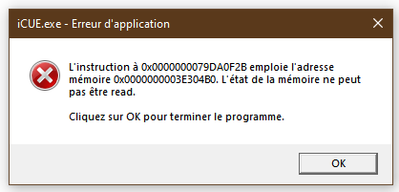
Here is my detailed config :
GPU Sapphire Vega 64 Nitro +
CPU Ryzen 3950X µcode 8701021
MB ASUS ROG STRIXX X570-E GAMING Bios 3405 (Up to date)
Memory Gskill Trident Z neo running at 3600Mhz CL16 Ryzen edition 2x16GB
PSU Bequiet dark power 11 850W
SSD 2X Samsung 970 EVO NVME + 850 EVO Sata (Windows)
Sound card ASUS Xonar DSX
Cooling Noctua NH-D15 Chromax Black
Case HAF 932
Windows 10 Pro
Tests which I tried at stock with no PBO:
OCCT CPU stability extrem with Large set PASS
OCCT CPU Power TEST FAIL (because CPU Temp in ARX2)
Cinebench 20 8 consecutive run PASS
Memetest X86 10H PASS
I tried all basic metods to improve stability listed under but the issue remained constant :
AMD Power setting and driver
Stock setting with and without PBO
LLC Lvl3 + stock
Underclock
Undervolt with CTR
Light Overclock
Overclock with CTR (Managed all core 4.3Ghz stable for 6 consecutive days an then it crashed with the same behavior)
Change thermal paste (NH1)
Switch PSU
Disable SVM
What I did not try because I couldn't:
Test CPU with other MB
Test My MB with Other CPU
Test my main wall voltage for drops
Test with other ram
Reinstall windows (Probably my next try)
Should I RMA the CPU, motherboard or both ? Or is there something obvious I'm missing ?
Anyway, thanks for your help,
TTAK