New Build with following components:
Ryzen 7 7700x
AsRock X670E PG Lightning
Samsung 980 Pro PCIe 4.0 NVMe M.2 SSD
MSI Mag CoreLiquid P240
MSI NVidia Geforce 3060Ti RTX Ventus 2x 8GB GDDR6
Seasonic Focus Gold GX 750W
Kingston FURY Beast 16GB 6000MT/s DDR5 CL40 DIMM
Focusrite Scarlett 6i6 2nd Gen
Having latency & regular BSOD issues (Black screen).
Sound popping crackling drop and out of sync with video. (same with audio from either graphics motherboard and Focusrite)
Mouse lag.
Random BSOD's
Been trying to scour the web for fixes and have tried all I could find.
Only 1 had a very temporary effect which was the BIOS update but after a few days went back to it's usual problems.
Tried every version of windows 10 from h19 to all windows 11 versions including the insider versions. With and without internet for either windows installing drivers and I installing latest drivers I predownloaded from all components specific websites and installed from external HD. And with or without Graphics card installed.
All showed the same issues.
Tried AMD Adrenalin for noise suppression.
AMD Ryzen master to stabilize the processor. Tried the curve optimizer settings.
With Windows 11 updated to latest updates.
In all cases LatencyMon gives me this report after only 30 seconds of running:
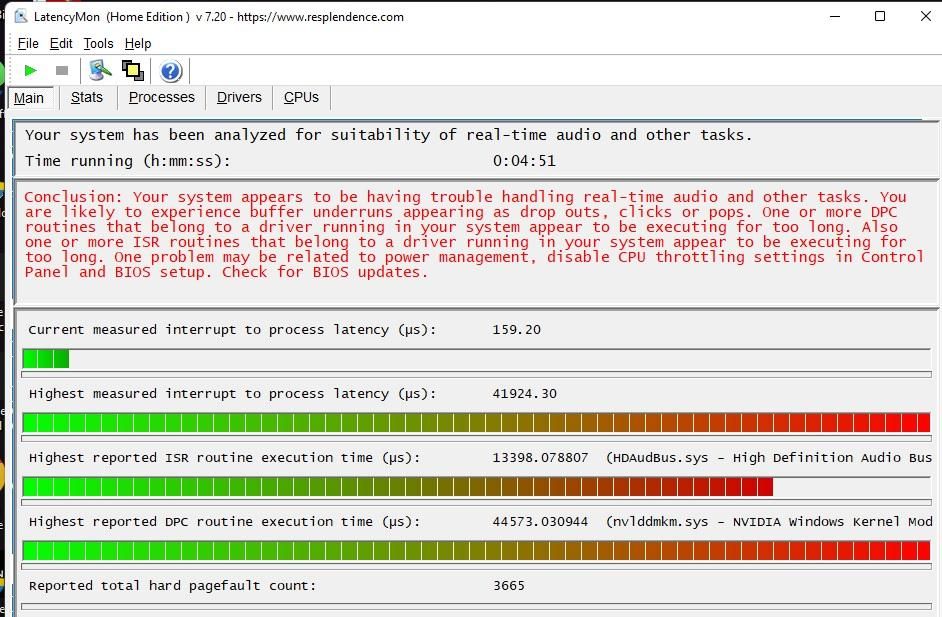
with HDAudBus.sys, nvlddmkm.sus and most frequent wdf01000.sys peaking. (This image is just from me starting LatencyMon and print screening it. 30s at most)
So i did change all the power options I could find to maximize performance but to no avail.
But there might be 2 issues at the same time here one being an existing NVidia problem and an windows/AMD problem.
Running sfc did nothing but running DISM restorehealth did fix something and reduced the BSOD's but did not eliminate them.
Eventviewer:
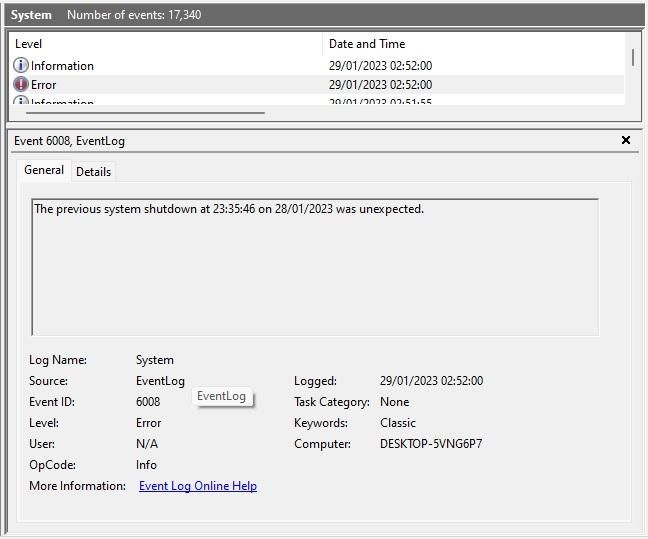
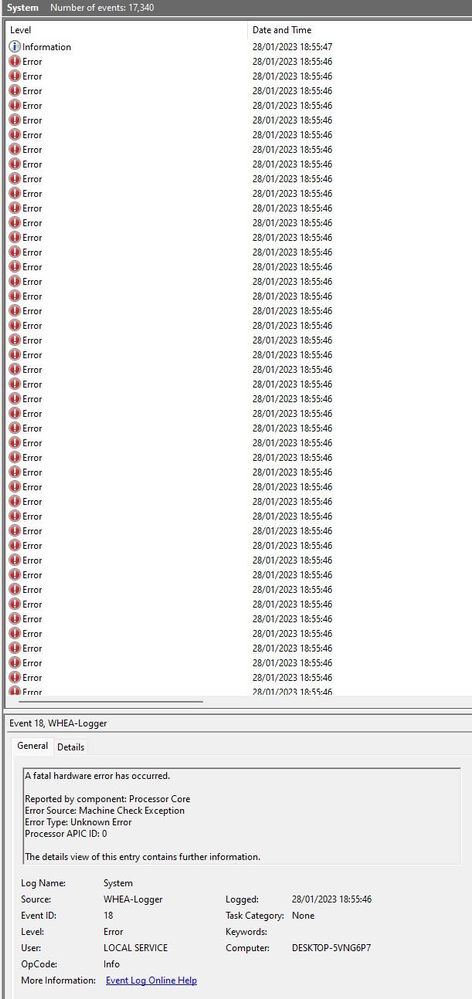
I "overclocked" the RAM to 6000 Mhz as I bought it. (Current install)
Tried MSI option to avoid IRQ conflicts. (Previous windows install)
Can't even remember everything else I have tried.
Only thing I did not do so far is to try a fresh Linux install to see if the issues disappear but that will by next step.
I was very exited to build this system and my usage would be for Graphics design and Music Production but so far the system is an ugly decorative piece of "ornament" which has cost me too many hours to count trying to fix it.
I am hoping someone from AMD could help with this and give me the solution.
But I fear it might be just a bad processor, but off course I hope a windows and/or BIOS update would solve the issue and these to be released ASAP.