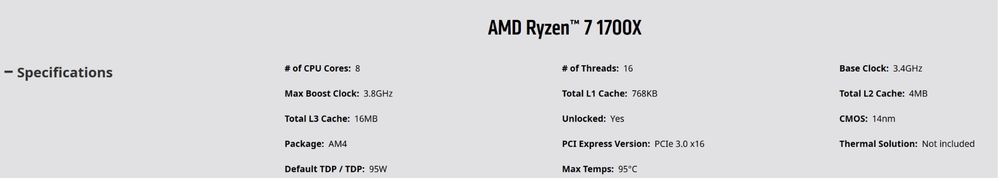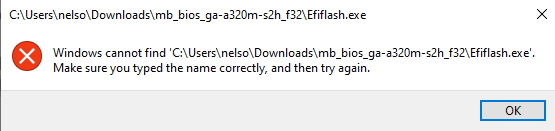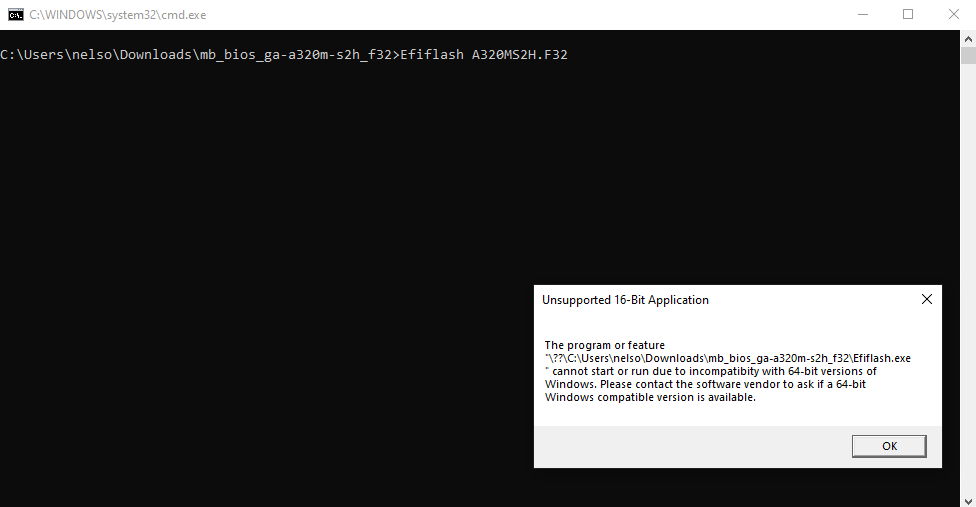Processors
- AMD Community
- Support Forums
- Processors
- Ryzen 7 1700x wont run at base speed
- Subscribe to RSS Feed
- Mark Topic as New
- Mark Topic as Read
- Float this Topic for Current User
- Bookmark
- Subscribe
- Mute
- Printer Friendly Page
- Mark as New
- Bookmark
- Subscribe
- Mute
- Subscribe to RSS Feed
- Permalink
- Report Inappropriate Content
Ryzen 7 1700x wont run at base speed
On the task manager, it says the base speed is 3.40Ghz, but it constantly runs at 2.20 or lower. On Ryzen Master, the peak speed is 2.20Ghz. Cool n Quiet is not a setting on my mother board so it isnt that. Runs at 32 degrees celsius. In fact, i have the same motherboard, processor and ram as my friend, and even on the same exact settings it wont run faster than 2.20 while his is running at 3.40. I cant change the speed on Ryzen Master also, no matter what ive tried, applying a new profile does nothing. Overclocking does nothing but change the base speed, while the processor still runs at 2.20. It also never changes when im running intensive games or doing nothing, it always stays at 2.20Ghz. Turned off global c state conrtol and it did nothing as well. It is 2 months old along with most of the parts in my computer so nothing is dusty and dirty. Anyone have any idea why this is happening?
Solved! Go to Solution.
- Mark as New
- Bookmark
- Subscribe
- Mute
- Subscribe to RSS Feed
- Permalink
- Report Inappropriate Content
check for a BIOS update, lots of bug fixes are in the recent ones
- Mark as New
- Bookmark
- Subscribe
- Mute
- Subscribe to RSS Feed
- Permalink
- Report Inappropriate Content
Using Windows 10 1903 or 1909, latest chipset drivers, latest BIOS for your motherboard, and power plan set to either balanced or high performance?
- Mark as New
- Bookmark
- Subscribe
- Mute
- Subscribe to RSS Feed
- Permalink
- Report Inappropriate Content
Updated windows 10 to 1909 and it didnt change anything.
- Mark as New
- Bookmark
- Subscribe
- Mute
- Subscribe to RSS Feed
- Permalink
- Report Inappropriate Content
joshuanelson, you should be using the latest W10, 1909.18363.535. How about letting us see your Ryzen Master? Please post a screenshot of Ryzen Master (RM) - simply drag-n-drop the image into your reply.
Please stay out of BIOS and do a Clear CMOS before the RM shot. Also let us know what all your parts are. Post the version of RM you are running. Thanks and enjoy, John.
- Mark as New
- Bookmark
- Subscribe
- Mute
- Subscribe to RSS Feed
- Permalink
- Report Inappropriate Content
I am running windows 10 1809, but i dont know how to update or change this. Everything else is the latest and i am on high performance. My specs are RTX 2060 6gb, ryzen 7 1700x, corsair vengeance 16gb 3000mhz, gigabyte A320M-S2H-CF (AM4), corsair ssd. I dont know how to do a clear cmos on my motherboard, but here is what ryzen master looks like with default bios. Keep in mind that no matter what i do i cannot change the ryzen master settings. The Ryzen Master version is 2.1.0.1424
- Mark as New
- Bookmark
- Subscribe
- Mute
- Subscribe to RSS Feed
- Permalink
- Report Inappropriate Content
Either download the 1903 or 1909 update through Windows Update, or use the Windows Update Assistant
https://www.microsoft.com/en-us/software-download/windows10
- Mark as New
- Bookmark
- Subscribe
- Mute
- Subscribe to RSS Feed
- Permalink
- Report Inappropriate Content
I did and it did nothing unfortunately.
- Mark as New
- Bookmark
- Subscribe
- Mute
- Subscribe to RSS Feed
- Permalink
- Report Inappropriate Content
joshuanelson, in RM you will only be able to change things using Profile 1 or 2, 'Current' is read only. I am starting to suspect that RM does not handle pre-Generation 3 processors properly. I have a 2990WX and see some strangeness. Your installation manual should have instructions on performing a Clear CMOS. Please let me know if I can help. If you will search for "Media Creation Tool", it will take you to an MS site and you can update your W10. This will take some time, maybe several of hours. The latest W10 will not help your speed problem but you are hundreds of updates behind. Make sure there is no OC applications installed on your system. Page 19 of your manual has Clear CMOS instructions:
16) CLR_CMOS (Clear CMOS Jumper)
Use this jumper to clear the BIOS configuration and reset the CMOS values to factory defaults. To clear the CMOS values, use a metal object like a screwdriver to touch the two pins for a few seconds.
••
Always turn off your computer and unplug the power cord from the power outlet before clearing the CMOS values.
••
After system restart, go to BIOS Setup to load factory defaults (select Load Optimized Defaults) or manually configure the BIOS settings (refer to Chapter 2, "BIOS Setup," for BIOS configurations).
I copied/pasted here, but please look at your manual. Thanks and enjoy, John.
- Mark as New
- Bookmark
- Subscribe
- Mute
- Subscribe to RSS Feed
- Permalink
- Report Inappropriate Content
check for a BIOS update, lots of bug fixes are in the recent ones
- Mark as New
- Bookmark
- Subscribe
- Mute
- Subscribe to RSS Feed
- Permalink
- Report Inappropriate Content
If you mean going to their website and downloading the newest version, it did not work. It said it was a 16-bit program that was incompatible with 64 bit windows.
- Mark as New
- Bookmark
- Subscribe
- Mute
- Subscribe to RSS Feed
- Permalink
- Report Inappropriate Content
you haven't mentioned what BIOS/UEFI version you have installed. But to update to the latest BIOS version you first must update to a previous BIOS Versions first.
BIOS version F1 is the original motherboard version when it first came out which is the same version needed for your 1700X.
If your current BIOS version is less than BIOS F32, than you must first install BIOS Version F32. Once version F32 is install, then you can install the latest Version of BIOS which is F50.
Make sure you install the latest AMD Chipset from your motherboard support download page: GA-A320M-S2H (rev. 1.x) | Motherboard - GIGABYTE U.S.A.
Not sure if Ryzen Master is the same for all AMD Generation processors but here is the latest for the Ryzen 7 1700X: https://www.amd.com/en/support/cpu/amd-ryzen-processors/amd-ryzen-7-desktop-processors/amd-ryzen-7-1...
Either you have a defective CPU or Motherboard.
I would open a Gigabyte Warranty Support ticket to see if they recommend to RMA the motherboard: Warranty - GIGABYTE U.S.A. ( 3 year Motherboard Warranty)
At the same time I would open a AMD Warranty Ticket and see if they recommend RMA the processor by your symptoms from here: https://www.amd.com/en/support/kb/warranty-information/rma-form (3 year Processor in a box Warranty).
NOTE: Downloaded your manual. Here is how to do a Clear CMOS on your motherboard:

Also you do have Cool & Quiet in BIOS. It should be on Auto or enabled. Also you have Core Boost which you can enable in BIOS.
I have attached your motherboard's Manual to look at the BIOS section to see all the various CPU settings. Caution, The BIOS version in the manual probably is outdated but you can use it as a reference for the newer BIOS Versions.
Click on the attachment to download the Manual to your computer "PDF" format.
NOTE: If you still are having trouble with BIOS or Ryzen Master and you have the latest Windows version installed fully updated via Windows Updates and the Processor is still stuck at 2 ghertz than I would contact both Gigabyte and AMD Warranty support and open tickets to determine if you have either a defective CPU or Motherboard.
- Mark as New
- Bookmark
- Subscribe
- Mute
- Subscribe to RSS Feed
- Permalink
- Report Inappropriate Content
So i looked in my BIOS again and still couldn't find any cool n quiet setting. Also the core boost setting only has Auto or disabled. I tried to update the bios, but for some reason it just wont work. This is what i got
- Mark as New
- Bookmark
- Subscribe
- Mute
- Subscribe to RSS Feed
- Permalink
- Report Inappropriate Content
joshuanelson wrote:
If you mean going to their website and downloading the newest version, it did not work. It said it was a 16-bit program that was incompatible with 64 bit windows.
for most BIOS updates you need a USB stick and then you can install it from within the BIOS itself
- Mark as New
- Bookmark
- Subscribe
- Mute
- Subscribe to RSS Feed
- Permalink
- Report Inappropriate Content
Hey everyone, i just wanna give out a massive thanks to you all for giving me so many ideas! Updating the BIOS from f40 to f50 solved the problem instantly without even touching the settings. Thanks so much!