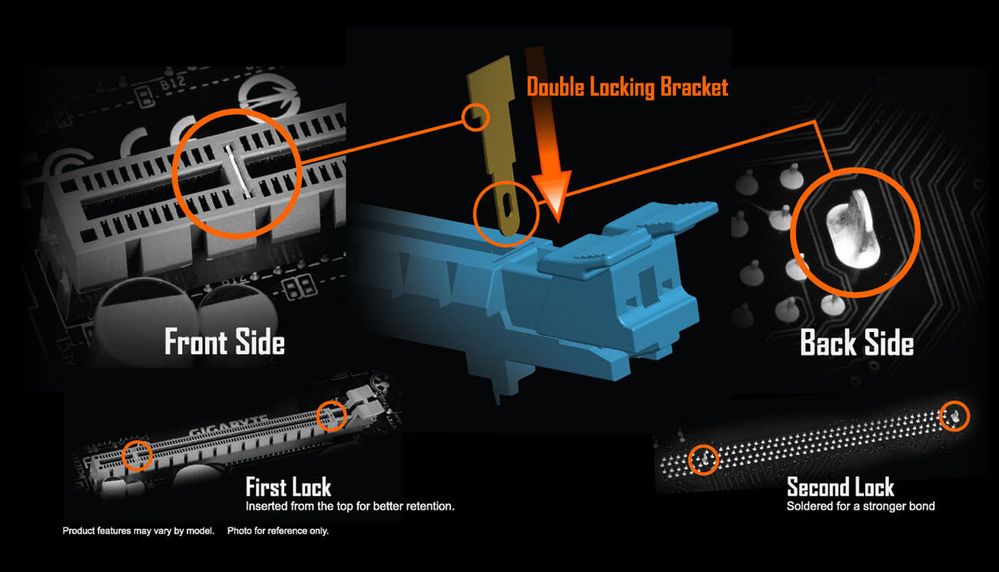Processors
- AMD Community
- Support Forums
- Processors
- Re: Ryzen 5800x system crashing into reboot while ...
- Subscribe to RSS Feed
- Mark Topic as New
- Mark Topic as Read
- Float this Topic for Current User
- Bookmark
- Subscribe
- Mute
- Printer Friendly Page
- Mark as New
- Bookmark
- Subscribe
- Mute
- Subscribe to RSS Feed
- Permalink
- Report Inappropriate Content
Ryzen 5800x system crashing into reboot while under gaming loads unless 2 cores are disabled
Build:
CPU: 5800x (Noctua D15 cooler) - Max temp 64 degrees under load
GPU: Radeon 6800xt (Sapphire Reference Model) - Max temp 78 degrees under load
PSU: Corsair RM850x (850 watt)
RAM: Corsair Vengeance LPX 3200mhz
MOBO: Gigabyte x570 Aorus Elite Wifi
Issue: My new build crashes when under gaming loads and the pc reboots itself (no BSOD). At first, i thought the problem was due to insufficient power so I swapped my 750w power supply with a brand new 850w power supply (that's 200 dollars I'm not getting back due to return policies). I've tried reinstalling chipset drivers, graphical drivers, disabling XMPs, disabling SAM, disabling boosting, and plugging my PC into the wall outlet directly (instead of into a surge protector). I have run windows memory diagnostic, as well as 1 pass of memtest86 (will do more overnight), and I have tried several bios revisions (only ones that support Zen 3).
All my temperatures in HWInfo and all seem perfectly fine even upon crashing.
The only thing has seemed to work is running the 5800x as a 6 core processor using the BIOS settings. This causes the system to become stable. I'm extremely confused as to why this works, but it does.
Do I just have a faulty 5800x and need to RMA? Has anyone else encountered this problem? I'm very confused.
- Mark as New
- Bookmark
- Subscribe
- Mute
- Subscribe to RSS Feed
- Permalink
- Report Inappropriate Content
I have the x470 gaming plus max mb, 5900x cpu. Everything was working great for some days... Now if Core boost performance is enabled pc crashes. Do you have any updates about this issue? How did you manage this? You think I should try a different mb?
- Mark as New
- Bookmark
- Subscribe
- Mute
- Subscribe to RSS Feed
- Permalink
- Report Inappropriate Content
Hi!
try with this, my 5900x is stable now
Set fan speeds, etc as you would like.
Set CPU voltage to auto.
Set memory & SoC voltages, timing, frequency to defaults (or a known stable setting).
Enable PBO
Set power limits to Motherboard.
Set curve offset to 0 for all cores.
Set PBO boost override to 0.
Leave PBO Scaler at auto or start with a conservative 1x or 2x setting (you can raise this later if you wish but I have not found it to make much difference)
Optionally set PBO temperature limit to 85 (or some other value below the default 90 that you are comfortable with stress testing at).
- Mark as New
- Bookmark
- Subscribe
- Mute
- Subscribe to RSS Feed
- Permalink
- Report Inappropriate Content
Same issue with 5600x and x570 aorus. Actualice I noticed any setting above 1.3 v cpu core, will cause crash in games. My only solution is running base clock no Core Boost and enable XMP. That gives me stability and best scores.
- Mark as New
- Bookmark
- Subscribe
- Mute
- Subscribe to RSS Feed
- Permalink
- Report Inappropriate Content
Resetting the bios seem to work and just enable xmp resizeabale bar and thats it nothing else
- Mark as New
- Bookmark
- Subscribe
- Mute
- Subscribe to RSS Feed
- Permalink
- Report Inappropriate Content
Don't flash the bios with SAM. Currently, there's some sort of issue causing no boot, loss of performance (if you can boot into the Windows or graphic and sound issue. Flash back to the older bios without SAM.
- Mark as New
- Bookmark
- Subscribe
- Mute
- Subscribe to RSS Feed
- Permalink
- Report Inappropriate Content
Dude, I found the solution to my problem. Check it out on my thread, it was some cable extensions I was using, at the end PSU related.
But I wanted to tell you to check out your gpu installation, it might sound dumb but believe me, this might be your problem.
The shield thing they added to the GPU slot is very tricky. You might think GPU is properly inserted but many times is not. There is a double lock system on this design and you gotta make sure is actually locked on both ends.
I noticed it because my gtx 1060 worked well but my 2080 didn't. The 2080s has a thicker pcb and it's tricky, you insert the card and the right lock pops/clicks and you think is fine. But on the left there is a 1/20 of an inch left to push in and lock the other bracket. Check the picture and push as you would with a DDR4 stick.
The thick shield thing they added is pretty tricky, will make you think GPU is OK but is not, also check your PSU/Cables. Detailed info on my post
- Mark as New
- Bookmark
- Subscribe
- Mute
- Subscribe to RSS Feed
- Permalink
- Report Inappropriate Content
I just registered to say that your suggestion completely fixed my issue.
I had innumerable problems since my new assembly, Gigabyte X570 Master and Geforce RTX 2080 Ti.
Tons of problems from device missing focus, crashes on games after 5 minutes, freezes. Once I've removed my card and re-seated back in, everything solved. I can now run an hour of 3DMark tests without any crashes.
Thank you so much !!!
- Mark as New
- Bookmark
- Subscribe
- Mute
- Subscribe to RSS Feed
- Permalink
- Report Inappropriate Content
IF you have the feature PBO2: Within PBO Curve Optimizer: Set voltage magnitude adjustment for all cores to a positive value offset between 7 - 10.
Can lower down as low as -10 (negative ten) if system remains fully functional during burn in testing.
Temporary: Within PBO advanced settings, Set EDC limit to 200 (might bypass hard locks due to bug. Can set back when new AGESA BIOS updates fixes)
Temporary: Disable PBO AND at the same time, set CPU voltage from AUTO to OFFSET mode and add about 0.05v ! The goal is to target about 1.36 volts at idle.