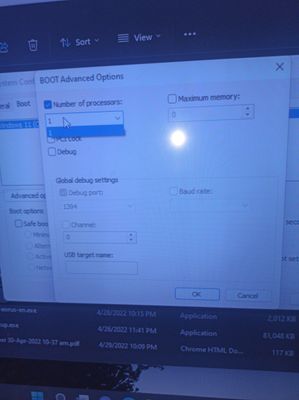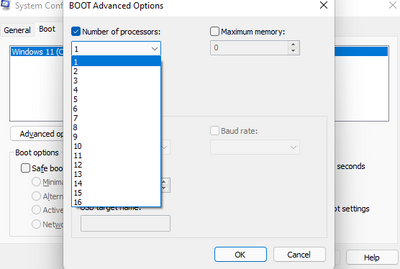Processors
- AMD Community
- Support Forums
- Processors
- Re: Ryzen 5 5600g shows 1 cores 1 threads when it ...
- Subscribe to RSS Feed
- Mark Topic as New
- Mark Topic as Read
- Float this Topic for Current User
- Bookmark
- Subscribe
- Mute
- Printer Friendly Page
- Mark as New
- Bookmark
- Subscribe
- Mute
- Subscribe to RSS Feed
- Permalink
- Report Inappropriate Content
Ryzen 5 5600g shows 1 cores 1 threads when it should have 6 cores 12 threads
My motherboard is gigabyte b450 aorus pro wifi
- Mark as New
- Bookmark
- Subscribe
- Mute
- Subscribe to RSS Feed
- Permalink
- Report Inappropriate Content
If you are able to install Ryzen Master upload a image showing the cores. If not check BIOS to make sure there aren't any settings that might be disabling your processor's cores.
also upload a image of Windows Task Manager - Performance - CPU showing how many cores are enabled.
Also in Windows System Configuration try inputting 6 cores manually and see if all cores shows enabled after restarting the PC:

Make sure you have the latest Non-BETA BIOS installed which makes the 5000 series processor more compatible with your motherboard.
NOTE: Run in a elevated Command Prompt or Powershell the following simple command: SFC /scannow
This will check your Windows OS for corruption or missing core files and repair it.
- Mark as New
- Bookmark
- Subscribe
- Mute
- Subscribe to RSS Feed
- Permalink
- Report Inappropriate Content
Hi, My fairly new processor is showing that it has 1 cores 1 threads in task manager and I am concerned. It has been at this for all I have had it and I can't get it to boot to 6 cores and 12 threads. I have tried Ryzen Master not worked. I clean install window i it works only couple
My PC parts:
CPU: Ryzen 5 5600g
GPU: igpu
RAM: xpg 2x8GB
POWER SUPPLY: 550 Watt
- MOTHERBOARD: B450 aorus pro wifi(up to date BIOS
)
- Mark as New
- Bookmark
- Subscribe
- Mute
- Subscribe to RSS Feed
- Permalink
- Report Inappropriate Content
If you have BIOS Version F61 or newer (Latest is F63a) then I suggest you open a AMD Support - Warranty Ticket and see if you processor is defective from here: https://www.amd.com/en/support/contact-email-form
I would also open a Gigabyte Support ticket to see if the motherboard is defective.
Best way to see if it is the AMD Processor or the Motherboard is by taking the Processor and installing it in another motherboard.
If it shows all cores in a different Motherboard then your Motherboard is the problem. If it shows only one core on another Motherboard than that seems to indicate a defective AMD Processor.
See if you can take it to a local computer shop to test the processor or install it on a family or friends computer.
- Mark as New
- Bookmark
- Subscribe
- Mute
- Subscribe to RSS Feed
- Permalink
- Report Inappropriate Content
Msconfig will only show 1 processor, since there is only 1 physical processor.
Post a screenshot of your Task Manager with the CPU utilization screen showing.
- Mark as New
- Bookmark
- Subscribe
- Mute
- Subscribe to RSS Feed
- Permalink
- Report Inappropriate Content
strange .. i got a ryzen 7
- Mark as New
- Bookmark
- Subscribe
- Mute
- Subscribe to RSS Feed
- Permalink
- Report Inappropriate Content
You're right, I stand corrected - once the option is checked, it should list the total number of threads.
Then OP's issue is probably BIOS related.
- Mark as New
- Bookmark
- Subscribe
- Mute
- Subscribe to RSS Feed
- Permalink
- Report Inappropriate Content
Reseat your CPU and check for bent pins
Make sure your BIOS is up to date
Make sure you have the latest AM4 chipset drivers installed from AMD.com
ThreeDee PC specs