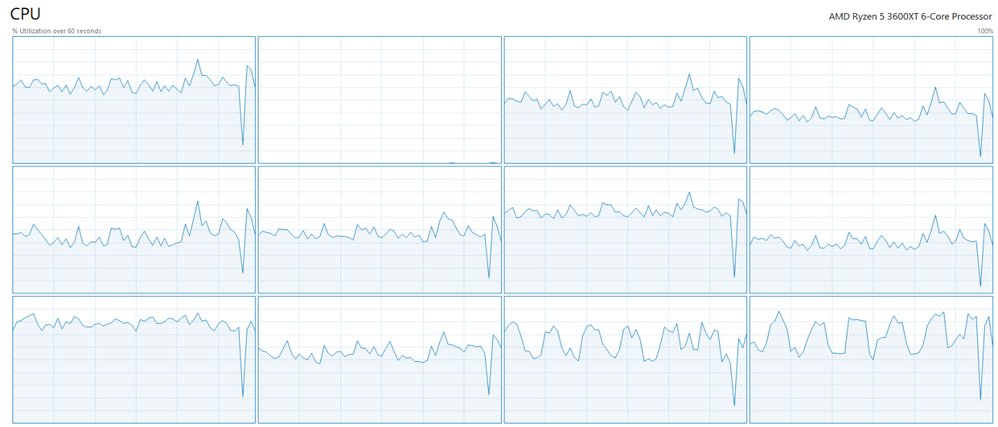Processors
- AMD Community
- Support Forums
- Processors
- Re: Ryzen 5 3600XT 1 thread 0% usage
- Subscribe to RSS Feed
- Mark Topic as New
- Mark Topic as Read
- Float this Topic for Current User
- Bookmark
- Subscribe
- Mute
- Printer Friendly Page
- Mark as New
- Bookmark
- Subscribe
- Mute
- Subscribe to RSS Feed
- Permalink
- Report Inappropriate Content
Ryzen 5 3600XT 1 thread 0% usage
I feel like the picture explains my issue. Thread 2 isnt doing anything while a game is running.
It shows like 1-2% usage from time to time, but I have never seen it do more than 5% usage.
Gigabyte Aorus AX370 Gaming 5
Ryzen 5 3600XT
2x8GB 3200Mhz CL16
GTX 1070Ti
650W ASUS TUF
- Mark as New
- Bookmark
- Subscribe
- Mute
- Subscribe to RSS Feed
- Permalink
- Report Inappropriate Content
check if the game is properly utilizing multiple CPU cores. You can do this by opening the Task Manager or a third-party monitoring tool while running the game and checking the CPU usage for each core. If the game is not utilizing multiple cores effectively, you may need to adjust the game's settings or wait for a patch that improves CPU utilization. it's worth noting that occasional low CPU usage on one core is normal, as not all tasks require the full processing power of all CPU cores at all times. However, if you consistently see low CPU usage on one core while gaming or performing other CPU-intensive tasks, it may be worth investigating further to ensure that your system is performing optimally.
- Mark as New
- Bookmark
- Subscribe
- Mute
- Subscribe to RSS Feed
- Permalink
- Report Inappropriate Content
It happens in multiple games, not just in one.
But, in stress test, all cores are used properly, at 100% usage.
- Mark as New
- Bookmark
- Subscribe
- Mute
- Subscribe to RSS Feed
- Permalink
- Report Inappropriate Content
What version of windows? Motherboard Bios version? Latest Chipset drivers? Which PowerPlan being used?
- Mark as New
- Bookmark
- Subscribe
- Mute
- Subscribe to RSS Feed
- Permalink
- Report Inappropriate Content
Sorry for the SUPER late reply.
Windows 10 x64 Enterprise (latest version, forgot the numbers), F51g, (idk what are chipset drivers), PowerPlan set to Performance (not power saving)