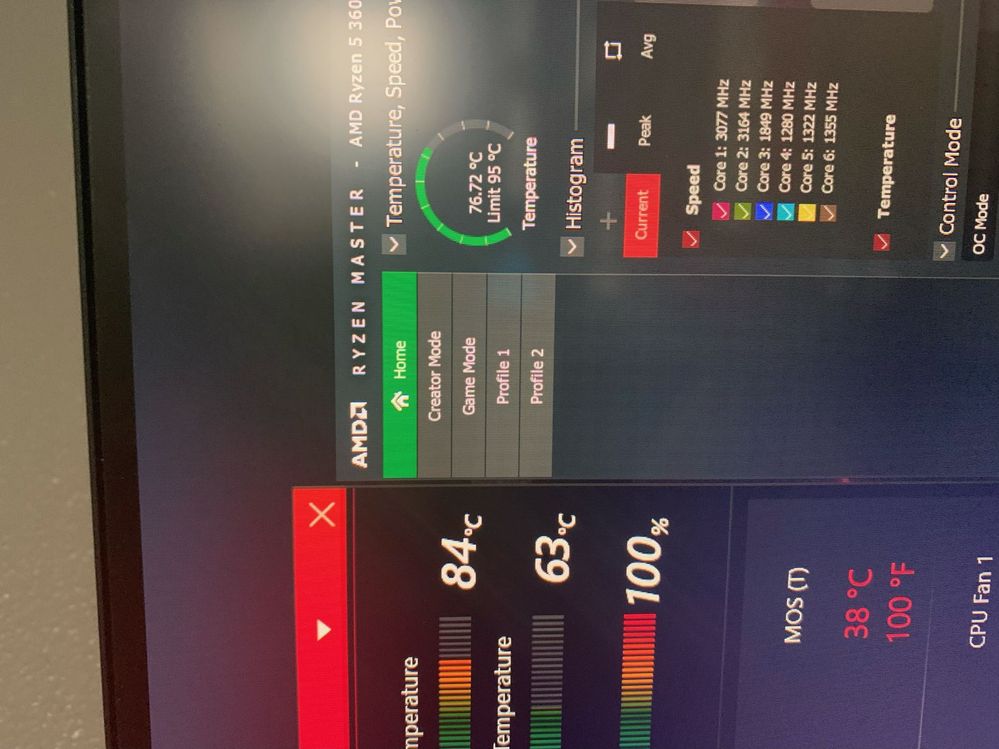Processors
- AMD Community
- Support Forums
- Processors
- Ryzen 5 3600 - High Temps 85+
- Subscribe to RSS Feed
- Mark Topic as New
- Mark Topic as Read
- Float this Topic for Current User
- Bookmark
- Subscribe
- Mute
- Printer Friendly Page
- Mark as New
- Bookmark
- Subscribe
- Mute
- Subscribe to RSS Feed
- Permalink
- Report Inappropriate Content
Ryzen 5 3600 - High Temps 85+
I have a Ryzen 5 3600 - with a MSI 240 AIO cooler top mounted with a 3070. While gaming I've noticed quickly pushing 85 + and even low 90s. Even while typing this I'm sitting at 60c. Any suggestions?
Solved! Go to Solution.
- Mark as New
- Bookmark
- Subscribe
- Mute
- Subscribe to RSS Feed
- Permalink
- Report Inappropriate Content
MSI AIO seems to be of poor quality. Several Users had similar experiences where the Processors would overheat using MSI AIO CPU Coolers.
I would install, temporarily a cheap high TDP Air CPU Cooler and see if the processors runs cooler. If it does that means you have a problem with your MSI CPU Cooler AIO.
As mentioned previously check to see if fluid is circulating through the tubing. The pump is showing to be running at its normal speed.
You could also have an air bubble blocking your tube at the water block on top of the processor.
Your processor with a AIO Cooler shouldn't go above 80c. It should stays in the 70's c range under any types of loads. Your processor is rated at TDP 65 Watts with a Maximum Operating Temperature of 95c.
Which indicates your have a problem with your MSI AIO CPU Cooler.
If the MSI CPU Cooler is still under Warranty i would open a MSI Warranty ticket to have them check your CPU Cooler for proper functioning.
NOTE: if you have poor air circulation you will see when you remove the computer side panel the temps should be cooler. If the temps are the same that will indicate it isn't poor circulation issue.
- Mark as New
- Bookmark
- Subscribe
- Mute
- Subscribe to RSS Feed
- Permalink
- Report Inappropriate Content
Took it into my local tech shop and its a pump issue with AIO, they also checked over MoBo and CPU, no permeant damage they could detect. Will be sending it back to MSI for repair/replacement as is under warranty but not part of the batch of these under recall for exact same issue..... Bought a different AIO and moved onto my nzxt steps
- Mark as New
- Bookmark
- Subscribe
- Mute
- Subscribe to RSS Feed
- Permalink
- Report Inappropriate Content
Although still inside the parameters, its a bit high specially with an AIO.
If you built it recently, I suggest that you check if its properly seated, re-apply thermal paste and if you didn't forgot to take the plastic peel off.
Check if the pump is working properly, take out the side panel, go to the BIOS or if you have a MSI software for that and change pump speed between 25% and 100%, listen closely if the whirring sound changes, if it does not, you may have a pump failure.
You can also try to change the pump cabling to another motherboard header, just for troubleshooting purposes.
What case do you have? What's the room temperatures?
Good luck
- Mark as New
- Bookmark
- Subscribe
- Mute
- Subscribe to RSS Feed
- Permalink
- Report Inappropriate Content
MSI AIO seems to be of poor quality. Several Users had similar experiences where the Processors would overheat using MSI AIO CPU Coolers.
I would install, temporarily a cheap high TDP Air CPU Cooler and see if the processors runs cooler. If it does that means you have a problem with your MSI CPU Cooler AIO.
As mentioned previously check to see if fluid is circulating through the tubing. The pump is showing to be running at its normal speed.
You could also have an air bubble blocking your tube at the water block on top of the processor.
Your processor with a AIO Cooler shouldn't go above 80c. It should stays in the 70's c range under any types of loads. Your processor is rated at TDP 65 Watts with a Maximum Operating Temperature of 95c.
Which indicates your have a problem with your MSI AIO CPU Cooler.
If the MSI CPU Cooler is still under Warranty i would open a MSI Warranty ticket to have them check your CPU Cooler for proper functioning.
NOTE: if you have poor air circulation you will see when you remove the computer side panel the temps should be cooler. If the temps are the same that will indicate it isn't poor circulation issue.
- Mark as New
- Bookmark
- Subscribe
- Mute
- Subscribe to RSS Feed
- Permalink
- Report Inappropriate Content
Took it into my local tech shop and its a pump issue with AIO, they also checked over MoBo and CPU, no permeant damage they could detect. Will be sending it back to MSI for repair/replacement as is under warranty but not part of the batch of these under recall for exact same issue..... Bought a different AIO and moved onto my nzxt steps