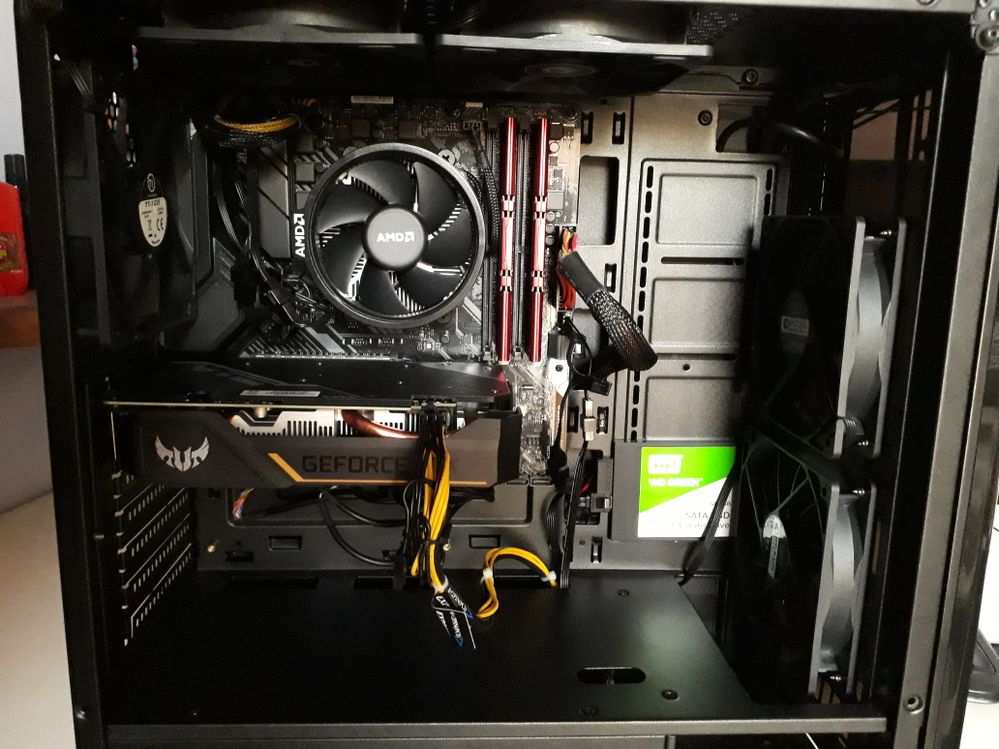Processors
- AMD Community
- Support Forums
- Processors
- Re: Ryzen 5 3600 (Freezing Issues)
- Subscribe to RSS Feed
- Mark Topic as New
- Mark Topic as Read
- Float this Topic for Current User
- Bookmark
- Subscribe
- Mute
- Printer Friendly Page
- Mark as New
- Bookmark
- Subscribe
- Mute
- Subscribe to RSS Feed
- Permalink
- Report Inappropriate Content
Ryzen 5 3600 (Freezing Issues)
Hi, I've built my brand new pc 5 months ago and from the very begining I've been having problems.
The problem is that after using my pc for hours (sometimes 1 hour, sometimes 8) it seems that the clock of the cpu falls heavily (MSI Afterburner shows spikes between 4100 mhz and 1000 mhz, or even less, in the section of CPU Clock). It can happen both giving the cpu "heavy" work such as playing (I said "heavy" because it happens when playing DOta 2 at 100 fps which is not a big game) or just listening to music while using word. After that clock fall the only immediate solution i found was restarting the pc. There are also days that i don't have that freezing, it just runs well all day long. I've search in many places for a solution and i couldn't find it- I've also checked some things with CPU-Z. The temperature of the cpu on idle is about 50-60 °C (MSI Afterburner, which i didnt run while CPU-Z was running, shows spikes in temperature). The only weird and "dangerous-for-the-hardware" thing i've found was that the voltage of the cpu on idle was 1.4... V (also checked with CPU-Z). Please help me solve this, i've checked and tried everything that's in my hands.
Specs:
Power: Cooler Master 600W Masterwatt Lite 80+
Mother: ASUS TUF B450M-PLUS Gaming HDMI Aura Sync AM4
1x Solid Disc: SSD WD 480GB GREEN 545MB/s SATA
2x RAM: DDR4 8GB 3000MHz T-Force Vulcan Z Red
CPU: AMD RYZEN 5 3600 4.2GHz Turbo AM4 Wraith Stealth Cooler
2x Cooler FAN ID-Cooling XF-12025-SD Black
Graphics: ASUS GTX 1650 SUPER 4GB GDDR6 TUF GAMING OC
Everything with its warranty
- Mark as New
- Bookmark
- Subscribe
- Mute
- Subscribe to RSS Feed
- Permalink
- Report Inappropriate Content
Greetings,
Ryzen 3000 series processors run a little hotter than expected and you will see a temperature spike anywhere from 40-60 degrees on even idle. There are temporary workarounds to this problem and I can share some with you.
Getting to your other problem of the the CPU under clocking itself (if that is the problem?)
"Zen 2 CPU should reach up to its max boost clock speeds when doing light work that is not pushing the processor's power or thermal capabilities. It is likely that the maximum clock speed will be held only for a short period of time. It is also likely that you will hit that clockspeed in some of your cores, but not all." -AMD
Please explain further with screenshots for better aid.
- Mark as New
- Bookmark
- Subscribe
- Mute
- Subscribe to RSS Feed
- Permalink
- Report Inappropriate Content
It took me about 20 minutes (literally) to take these sceenshots during the freezing, but i could.
In my first post i said that the freezing was completely random, but now i think it occurs when stressing the CPU (but again, i don't think playing Dota 2 should represent stress for a Ryzen 5)
Just to make clear what i call "Freeze" or "Freezing": Everything works as if it was a shitty computer. As i said, it took me 20 minutes to take 2 screenshots.
here are the screenshots i took:
First I use the PC normally until I got that freeze to register it:
1. Desktop during freeze (MSI Afterburner) - temperature spikes go up to 60°C and clock "reversed spikes" go down to 2200 mhz (not 1000 mhz as i said in the first post)
2. Desktop during freeze (CPU-Z) - Voltage 1,4 V
Then I restarted the pc to take these ones:
3. Desktop without any freezing (MSI Afterburner) - clock and temperature spikes are still there but everything worked normally this time
4. Desktop without any freeze (CPU-Z) - Voltage: still 1,4 V
Then I monitor the CPU working (hopefully it didn't crash):
5. Dota + Spotify + MSI Afterburning without any freezing - I think it didn't freeze because those apps weren't opened for a prolonged time, less than 5 minutes, otherway the pc would have crashed i guess (it does crash just running dota, because i never open more apps while playing). Taking this picture I've noticed that the temperature went up to 70°C during gameplay)
- Mark as New
- Bookmark
- Subscribe
- Mute
- Subscribe to RSS Feed
- Permalink
- Report Inappropriate Content
Alright so I've gone through everything and I'd like you to run a few more tests and answer some questions.
So according to what I see here,
- your temps are well in check for the processor to boost up to it's rated speed and stay there.
- Voltage @ 1.4V under load is not normal. 1.4V under idle is however fine so please double check voltages running a stress test. For monitoring voltages at each core with temps and clock speeds I suggest using HWinfo64 while running CInebench R20.
- 33 FPS in Dota2 is extremely low. Please share your graphic settings and resolution. Also monitor your GPU clockspeeds and temps while Dota, that could be causing a bottleneck(though it shouldn't) resulting in low FPS.
- Lastly what windows power plan are you running? Go to start and find it under Power and sleep settings.
You should not freeze to a point where the PC is unusable and in this case that is how it is. Sluggishness should not prevail under any circumstances unless the CPU is thermal throttling or at 100% usage.
Please revert promptly.
- Mark as New
- Bookmark
- Subscribe
- Mute
- Subscribe to RSS Feed
- Permalink
- Report Inappropriate Content
Last time i took much more time to answer back because I just could wait till the crash happened.
Desktop CPU idle test (HWinfo64) - Voltage, Clock, Temperature
Cinebench CPU stress test (HWinfo64) - Voltage, Clock, Temperature
Desktop GPU idle test (HWinfo64)
Dota 2 (window mode) GPU stress test (HWinfo64)
Normal Dota 2 graphic settings ----> Dota running with those settings (full screen)
And, The power plan I'm running with is AMD Ryzen Balanced