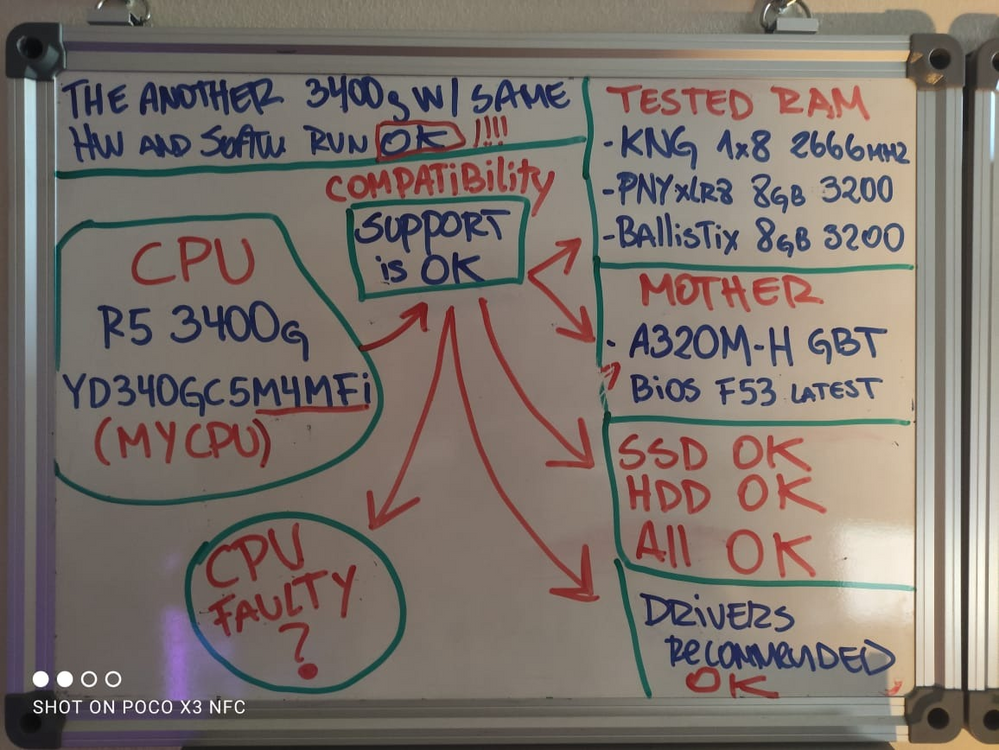Processors
- AMD Community
- Support Forums
- Processors
- Ryzen 5 3400g random freeze (NO BSOD)
- Subscribe to RSS Feed
- Mark Topic as New
- Mark Topic as Read
- Float this Topic for Current User
- Bookmark
- Subscribe
- Mute
- Printer Friendly Page
- Mark as New
- Bookmark
- Subscribe
- Mute
- Subscribe to RSS Feed
- Permalink
- Report Inappropriate Content
Ryzen 5 3400g random freeze (NO BSOD)
Hello everyone.
As the tittle said, I'm getting random freezes on Windows 10 64x (this happen in computers with 3400g, with a differents components), meanwhile playing, youtube, reading a text, excel, studying, etc. it's happen in a random moment without a explain, only get freezed and the only way to solve is re-start the PC, but we get more freeze
Information
Hope you understand my diagram!
All is new and sealed, nothing refurbished or something
I have 4x r5 3400g YD340GC5M4MFI with problems, the another one are perfectly working.
- As you can see i try to explain all the test what i did
- 4x r5 3400g are getting freeze, all of they have differents components, one is getting freeze with kingston 2666mhz, the another one get freeze with 2x8 PNY XLR8 3200mhz (another 1x8gb) and another with crucial ballistix 1x8gb and 2x8gb 3200mhz
The only components wich are the same, is the CPU and the motherboard.
The motherboard is ok, with the latest bios versión, the list of cpu support include the YD340GC5M4MFI, so, what's happen!?
Another Computers with the same config are perfectly fine! (with an Asus A320M-K too!) no freeze, and they have the same config as i'm showing below.
We tested with differents AMD Drivers (recommended and optional). We are running Windows 10 64x (no the latest 21h1)
I ask to many understand friends, and i don't know what is going on, the only thought is it come bad from the Factory?
Thanks you, and i hope you can help me, because i'm going crazy with this
- Mark as New
- Bookmark
- Subscribe
- Mute
- Subscribe to RSS Feed
- Permalink
- Report Inappropriate Content
Hello, been experiencing this issue for about 2 months now. I've tried everything, brought it to a mechanic but they didnt find any hardware issues. Any chance you have solved this? Thanks a lot.
- Mark as New
- Bookmark
- Subscribe
- Mute
- Subscribe to RSS Feed
- Permalink
- Report Inappropriate Content
guys try disabling fTPM in bios, this helped me. AMD suck whatever fanboys think Im going back to Intel and never looking back.
- Mark as New
- Bookmark
- Subscribe
- Mute
- Subscribe to RSS Feed
- Permalink
- Report Inappropriate Content
I'm facing the same problem. I changed windows multiple times from Windows 11 to 10 then 10 to 11. I tried older, newer, recommended all version of drivers but everything's fine. I noticed that after or during playing games, my pc doesn't freeze. But if I use my pc after a restart or shutdown, even if its idle it freezes at some point. I'm doubting my cpu is faulty?
- Mark as New
- Bookmark
- Subscribe
- Mute
- Subscribe to RSS Feed
- Permalink
- Report Inappropriate Content
Hello, this was time ago! my solve was change the Motherboard (i work on this so...) i change all the Gigabyte A320 motherboard for a A320 Asus and never happen again. With the Gigabyte Mb i just storage it but i tested they in a 3200G and didnt have any problems yet
Try what post this bro
- Mark as New
- Bookmark
- Subscribe
- Mute
- Subscribe to RSS Feed
- Permalink
- Report Inappropriate Content
Hi everyone! For those having some AsRock motherboards, just downgrade your BIOS! In my case, I had to switch to 3.30.
Hopefully it will help, very frustrating problem...