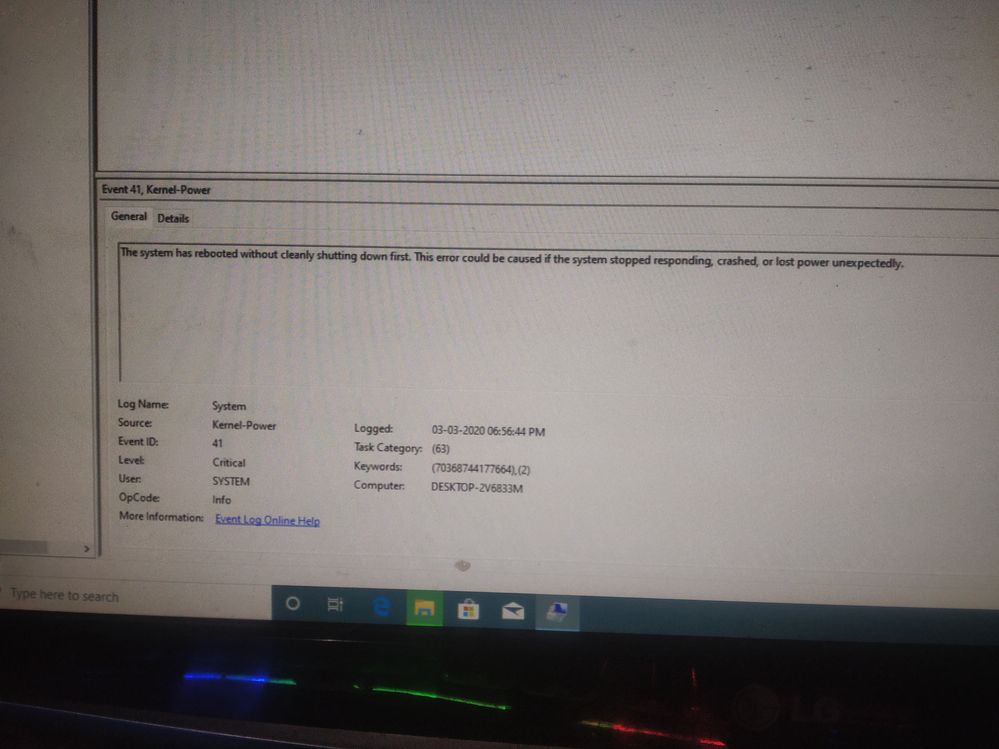Processors
- AMD Community
- Support Forums
- Processors
- Re: Ryzen 5 2600and rx570 8gb random crash without...
- Subscribe to RSS Feed
- Mark Topic as New
- Mark Topic as Read
- Float this Topic for Current User
- Bookmark
- Subscribe
- Mute
- Printer Friendly Page
- Mark as New
- Bookmark
- Subscribe
- Mute
- Subscribe to RSS Feed
- Permalink
- Report Inappropriate Content
Ryzen 5 2600and rx570 8gb random crash without error
My system just randomly stop giving disply while cpu is still turned on fans spining without any load on system(while the system is under load it never crashed like playing games and rendering) recently i was playing gta 5 and when i was on setting page it just randomly crash but when playing it was fine then i reset it and opened it again same result but 3rd time it just worked without tinkering.
I checked maybe its overclock problem bcoz i am running it at 3.85 all core oc genie from msi.
Anyone plz tell me whats the problem the system is new only 10-20 days
System
Ryzen 5 2600 stock cooler
Rx570 8gb msi armour edition
Msi b450 pro vdh max
Crucial basics 2400 mhz cl17 ram 8gb x2 sticks
Antec atom 550 w power supply
- Mark as New
- Bookmark
- Subscribe
- Mute
- Subscribe to RSS Feed
- Permalink
- Report Inappropriate Content
Reset your BIOS/UEFI by doing a CLEAR CMOS on the Motherboard. This will set the BIOS/UEFI back to its factory settings.
Then see if the issue continues. If it doesn't then that would indicate a BIOS/UEFI setting causing the problem. IF it continues then you need to continue troubleshooting.
- Mark as New
- Bookmark
- Subscribe
- Mute
- Subscribe to RSS Feed
- Permalink
- Report Inappropriate Content
Done that
- Mark as New
- Bookmark
- Subscribe
- Mute
- Subscribe to RSS Feed
- Permalink
- Report Inappropriate Content
what does the event viewer say for faults?
- Mark as New
- Bookmark
- Subscribe
- Mute
- Subscribe to RSS Feed
- Permalink
- Report Inappropriate Content
I re installed windows
- Mark as New
- Bookmark
- Subscribe
- Mute
- Subscribe to RSS Feed
- Permalink
- Report Inappropriate Content
After reinstalling windows 2 time i think the problem is in the power profile when i set it to windows balanced it does not crash and when i set it to ryzen balanced or high performance it crashed maybe a bug or i i don't know
- Mark as New
- Bookmark
- Subscribe
- Mute
- Subscribe to RSS Feed
- Permalink
- Report Inappropriate Content
Please reset your motherboard BIOS settings to default, do not change any setting and then test the issue again.
- Mark as New
- Bookmark
- Subscribe
- Mute
- Subscribe to RSS Feed
- Permalink
- Report Inappropriate Content
Even after this i i still has issues yesterday i said that the issue has been fixed but it is still there anyone plz help me
- Mark as New
- Bookmark
- Subscribe
- Mute
- Subscribe to RSS Feed
- Permalink
- Report Inappropriate Content
In the event viewer it says that the source is kernel power event id 41 and task category 63
- Mark as New
- Bookmark
- Subscribe
- Mute
- Subscribe to RSS Feed
- Permalink
- Report Inappropriate Content
I notice you are running CPU overclocking software in Windows, so it's possible that you have unstable settings applied as your system is overclocked. This is the most likely cause of your issue. Put everything back to stock settings in Windows and in the BIOS.
- Mark as New
- Bookmark
- Subscribe
- Mute
- Subscribe to RSS Feed
- Permalink
- Report Inappropriate Content
I am not running any overclock it is on stock 3.4 ghz