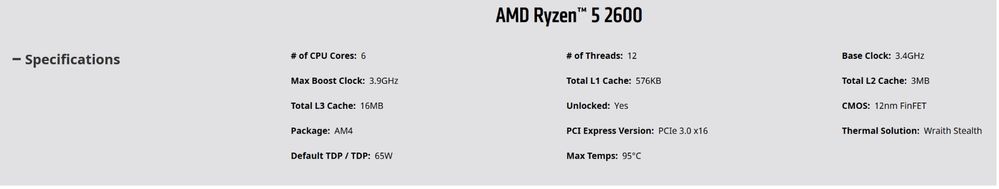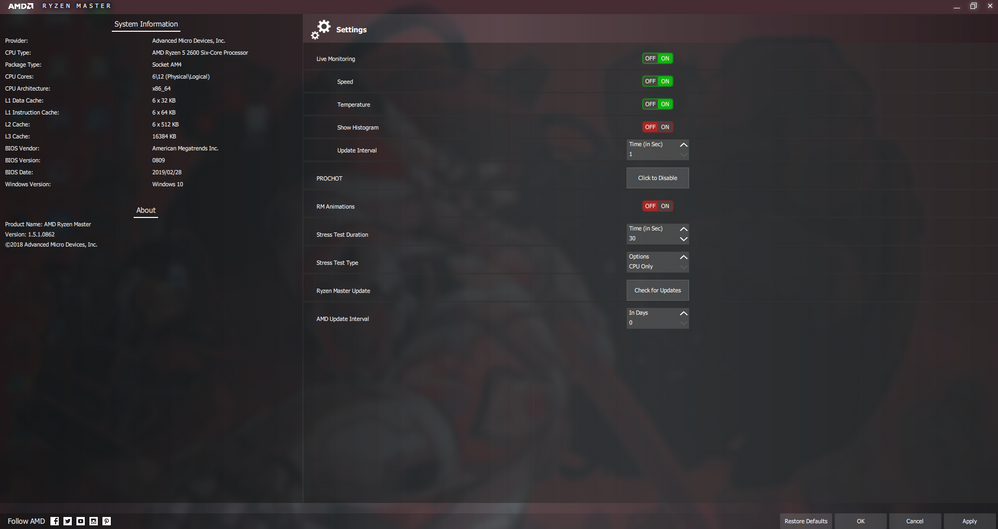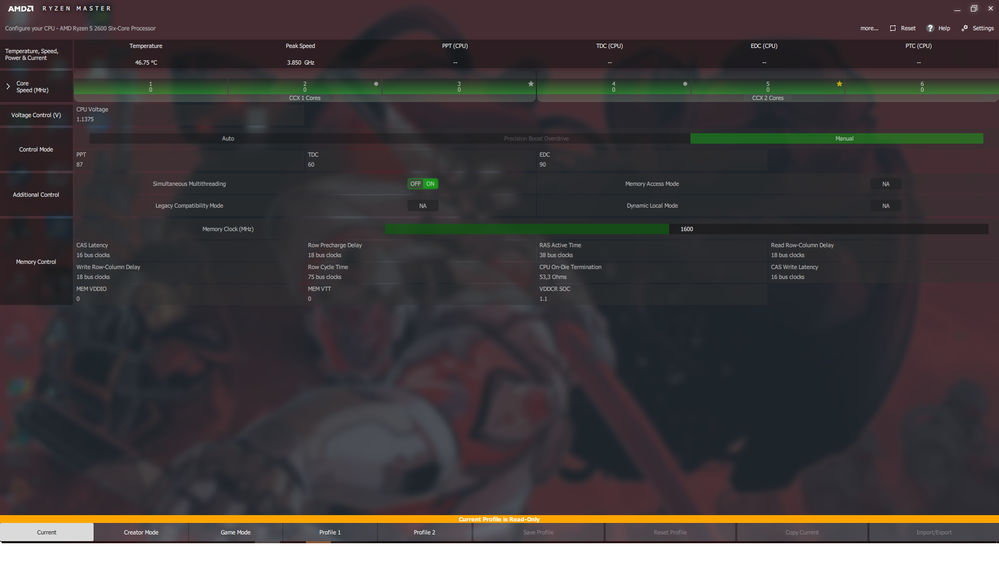Processors
- AMD Community
- Support Forums
- Processors
- Re: Ryzen 5 2600 crashes after 85ºC
- Subscribe to RSS Feed
- Mark Topic as New
- Mark Topic as Read
- Float this Topic for Current User
- Bookmark
- Subscribe
- Mute
- Printer Friendly Page
- Mark as New
- Bookmark
- Subscribe
- Mute
- Subscribe to RSS Feed
- Permalink
- Report Inappropriate Content
Ryzen 5 2600 crashes after 85ºC
1 exhaustion fan back
2 intakes 140mm front
ryzen 5 2600 Stock
MSI RTX 2060 Ventos 6G OC
G skill tridentz 2x8 DDR 4 3200 MHz
Micro-Atx Asus TUF B450M-Plus Gaming
Cooler Master MWE Bronze 650
- Mark as New
- Bookmark
- Subscribe
- Mute
- Subscribe to RSS Feed
- Permalink
- Report Inappropriate Content
Well the logical solution would be to invest in a better CPU cooler. You can go for air or water coolers.
I myself have a enermax liqmax 2 120S. My CPU is under 70°c when extreme heating with prime95 and 33°c when in desktop mode and around 40-50°c when gaming, however the fan speed of the cooler is set to medium.
But I also have a big 200mm side fan for the GPU, besides that I also have 2 X 140 mm intake.
If you have a big case and ample of room and really want silence your should try looking for a bigger AIO CPU cooler, however that will cost a lot more also.
But before you check for a better CPU cooler make sure yours is mounted properly and has some thermal paste, since 85°c is realy very hot for just a game. You might also check if the CPU fan spins at it's fasted when it's hot.
- Mark as New
- Bookmark
- Subscribe
- Mute
- Subscribe to RSS Feed
- Permalink
- Report Inappropriate Content
So i re did the hole thing anew, reinstalled everything and rearranged my fans to the top panel to blow into the motherboard and now i get 71-73ºC playing bfV after 2 h (the only game that really pushes the PC) and 34º on idle wich is good but if i stress test it, it will still shut down way before the 95ºC that amd says it's capable ! And everyone claims the stock cooler can run the cpu fresh if you dont overclock wich is exactly what i'm doing and it shuts down everytime the temperature rises a tad too much! I dont beleave its not well connected because ingame my PC behaves exactly like the benchmarks and i just put back everything again! I just dont know if this is really a cpu problem since it runs fine and all or a motherboard/ram problem and if so what to do?
- Mark as New
- Bookmark
- Subscribe
- Mute
- Subscribe to RSS Feed
- Permalink
- Report Inappropriate Content
waker, before you buy more HW, I suggest you understand what is going on. Please tell us what CPU cooler you have, memory (details), OS (Mine:1809.17763.379; winver in command prompt). How much power does your video card use? Please post a screenshot of Ryzen Master (RM). Here are your processor specifications:
Thanks and enjoy, John.
- Mark as New
- Bookmark
- Subscribe
- Mute
- Subscribe to RSS Feed
- Permalink
- Report Inappropriate Content
I'm going to try to give you the information the best i can since i have no experience with this kind of things. So the cooler it the one that came with the cpu the amd wraith stealth, the ram is as i said before the G skill tridentz 2x8 DDR 4 3200 MHz but im using the D.O.C.P. option on the bios for the 3200mhz , Os version 1809 (17763.379), the graphic card Power% oscillates ingame from 66% to 96% were 96% is only a smal spike when everything is exploding nearby (according to msi afterburner and im not sure if this is what you asked)
- Mark as New
- Bookmark
- Subscribe
- Mute
- Subscribe to RSS Feed
- Permalink
- Report Inappropriate Content
waker, I need to see the front page of Ryzen Master (RM). On the screen you posted, please click OK or Cancel. I am asking for the power (Watts) used by your video card not a %. Please research your video card vendor and find out. You may need to ask them. Follow the instruction in the MB manual and do a Clear CMOS. Thanks and enjoy, John.
- Mark as New
- Bookmark
- Subscribe
- Mute
- Subscribe to RSS Feed
- Permalink
- Report Inappropriate Content
Oh sorry, my knowlage about this is serious lacking and thank you so much for the patience and explenation!
So GeForce RTX 2060 VENTUS 6G OC power consumption is 160W .
Edit: So after i posted this i went and did what the manual said and the Pc asked me to press F1 to run setup and then the ram was reseted to default and fans were the same (had increased their usage due to heating) and i noticed some changes in Ryzen Master here it goes
- Mark as New
- Bookmark
- Subscribe
- Mute
- Subscribe to RSS Feed
- Permalink
- Report Inappropriate Content
Did you solve this issue? Do you have AI Suite installed?