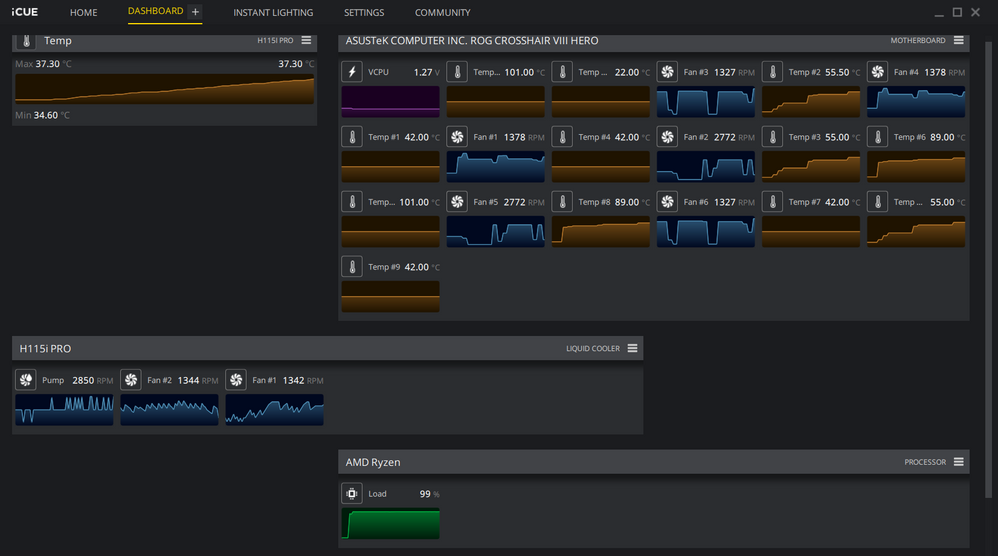Processors
- AMD Community
- Support Forums
- Processors
- Re: Ryzen 3950x High Temps - H115i pro Cooler - Te...
- Subscribe to RSS Feed
- Mark Topic as New
- Mark Topic as Read
- Float this Topic for Current User
- Bookmark
- Subscribe
- Mute
- Printer Friendly Page
- Mark as New
- Bookmark
- Subscribe
- Mute
- Subscribe to RSS Feed
- Permalink
- Report Inappropriate Content
Ryzen 3950x High Temps - H115i pro Cooler - Temps around 96 - 89 for high pump & fan RPM
Do these temperatures seem normal for 3950x? Its hitting around 90 Degrees Celcius. It was overclocked on build. Pump and fan set to 100% rpm for this test. I had shutdowns before but the fans were at quiet and pump set to balanced. Below are some pics and full specs.
Temp #6 shows cpu temp on the iCUE dashboard. Temps during Vray Benchmark
Temps during Vray Benchmark with extreme profile for H115i Pro
Specs:
Case
NZXT H500 MID-TOWER GAMING CASE (BLACK)
Overclocked CPU
Overclocked AMD Ryzen 9 3950X 16 Core (3.5GHz @ up to 4.3GHz)
Motherboard
ASUS® CROSSHAIR VIII HERO (DDR4, PCIe 4.0, CrossFireX/SLI) - RGB Ready!
Memory (RAM)
64GB Corsair VENGEANCE RGB PRO DDR4 3200MHz (4 x 16GB)
Graphics Card
11GB NVIDIA GEFORCE RTX 2080 Ti - HDMI, 3x DP GeForce - RTX VR Ready!
1st Storage Drive
4TB SEAGATE BARRACUDA SATA-III 3.5" HDD, 6GB/s, 5400RPM, 256MB CACHE
1st M.2 SSD Drive
1TB SAMSUNG 970 EVO PLUS M.2, PCIe NVMe (up to 3500MB/R, 3300MB/W)
Choose from 6 Incredible Ubisoft Titles FREE with select SAMSUNG SSDs!
Power Supply
CORSAIR 650W TXm SERIES™ SEMI-MODULAR 80 PLUS® GOLD, ULTRA QUIET
Power Cable
1 x 1 Metre UK Power Cable (Kettle Lead)
Processor Cooling
Corsair H115i PRO Cooler w/ PCS Ultra Quiet Fans
Thermal Paste
STANDARD THERMAL PASTE FOR SUFFICIENT COOLING
Sound Card
ONBOARD 6 CHANNEL (5.1) HIGH DEF AUDIO (AS STANDARD)
Wireless/Wired Networking
10/100/1000 GIGABIT LAN PORT (Wi-Fi NOT INCLUDED)
USB/Thunderbolt Options
MIN. 2 x USB 3.0 & 2 x USB 2.0 PORTS @ BACK PANEL + MIN. 2 FRONT PORTS
Operating System
Windows 10 Home 64 Bit - inc. Single Licence [KK3-00002]
- Mark as New
- Bookmark
- Subscribe
- Mute
- Subscribe to RSS Feed
- Permalink
- Report Inappropriate Content
I know you said your pump is set to the performance profile, but why was it ever hitting 0 RPM in that iCUE screenshot? For cooling a 3950X, you are never going to want the pump to hit 0 RPM, for any CPU really. I never run my pump below 50% personally.
Even before you play around with pump profile further, the first thing I would do is pull the cooler back off, remove/clean TIM and re-apply fresh TIM. Then ensure even mounting pressure and partially tighten each screw in a zig-zag pattern (across the pump/water-block assembly in an X pattern, like putting a wheel on a car). Were you the one who installed the H115i?
There is no reason that CPU should be breaking 85C on an H115i (except in stuff like IBT), much less hitting the 90's. I run an H110 with 2x Noctua NF-A14 iPPC-2k and my 3950X rarely ever breaks 74C, unless doing very heavy stress testing. So, you definitely have an issue somewhere related to your thermal performance.
Before you remove the cooler, I'd also check to make sure you had all the screws tightened down fully (by hand, never use a drill).
Let us know what you find and we'll figure it out soon enough! Good luck!
- Mark as New
- Bookmark
- Subscribe
- Mute
- Subscribe to RSS Feed
- Permalink
- Report Inappropriate Content
Oh iCUE is really weird in their dashbord. The dips arent to zero. Its 70%+ normally and 100% on extreme profile. I should have been clearer. The temps for cpu on idle range from 44-47 Degrees Celcius. The result shown above is on "heavy" stress test through a vray benchmark which uses all cores at 100% utilization for about 2minutes. The temperatures shown above are a result of this benchmark. The CPU is overclocked on build to 4.2GHZ. I haven't built the PC. it was built through PCSpecialist which is a very popular UK based PC builder. I have actually had issues when the pc first got delivered. The computer shuts down on standard CPU stress tests. They have various stages and they do stress test and it passed them. When it got delivered and i did stress tests, It shuts down the computer. It took a while to figure that the fans and pump were set to quiet. So i have no idea how or why someone did stress test and change the setting? or something happened. That issue got fixed once i changed profile to balanced but now i am doing more intense tasks(3D Rendering) rather than doing random benchmarks. I had another shutdown and i went on the PCSpecialist forums again. They advised me to remove overclock as 3950x doesn't do well overclocked and overheats and should keep fans/pump at 100% during these intense tasks. Mind you, the moderators all had Intel builds so their knowledge might be a little limited when it comes to AMD CPU.i have a 1 year warranty and i can just send it to back to them for them to fix which i am now seriously considering. Thoughts?
- Mark as New
- Bookmark
- Subscribe
- Mute
- Subscribe to RSS Feed
- Permalink
- Report Inappropriate Content
I agree with everything ledhed says.
I'm running a custom loop, but my 3950x (stock configuration) remains in the 60s, even under Prime95 extended torture tests and all cores between 4.2 and 4.3 GHz. Your solution, unless you've manually raised CPU voltages, should certainly stay in the 70s.
Follow ledhed's advice and let us know how things work out!
- Mark as New
- Bookmark
- Subscribe
- Mute
- Subscribe to RSS Feed
- Permalink
- Report Inappropriate Content
See reply above. Yh i think it shoudn't be overheating this much. The company that did the custom build overcloked it to 4.2ghz. I dont want to fiddle with putting thermal compound and might just return it so they can fix it. I have a 1 year warranty and the people on the PCSpeacialist told me remove the overclock as it might be the main reaon for the overheating.
- Mark as New
- Bookmark
- Subscribe
- Mute
- Subscribe to RSS Feed
- Permalink
- Report Inappropriate Content
Hi nav. I'm also getting very similar temps with a brand new 3950x and h115i cooler combo. 64gb ddr4 (2x32dimms ) 2070 super, 2x nvme drives, 2 case fans in addition to the AIO. Wondering what you wound up doing in the end and if PCSpecialist manged to fix the high temps?
I've been trying out the many things mentioned here in order to fix these temps but so far no luck. Not looking for a big overclock, but some single core boost would be nice. I've not seen the CPU go above 4.1ghz under any settings I've tried.
I run the h115i at extreme on the pump and balanced on the fans. Extreme on the fans does not make any noticeable difference to temps.
I'm getting anywhere from 40-60c when relatively idle. AIDA stress test shoots it up to 95c immediately though it does not crash, sometimes stops responding for a bit. Under normal workload in AE/Premiere I get temps ranging from 60-80c.
I also have 2x nvme SSDs installed that are about 50c idle, going up to 60c under load.
The PC Builder is 3XS systems based in the uk (part of scan.co.uk). They have assured me that these temps are fine though I've never seen anything like this in the past. I started getting random crashes too which is what set me down this road of looking for a fix, as I would rather not box the thing up again and send it back if that can be avoided.
- Mark as New
- Bookmark
- Subscribe
- Mute
- Subscribe to RSS Feed
- Permalink
- Report Inappropriate Content
Hello morg (and nav132),
I have an idea to test if this is related to the thermal performance of your coolers or if it is due to your BIOS settings + any dynamic OCing profiles from AMD/ASUS/MSI/etc.
First, go into your BIOS and save your current profile to one of the save slots under User Profiles. Or, even better, back up your entire BIOS to a flash drive (my X570-E will allow this). If you don't do this, you'll lose whatever your current BIOS profile is (if you follow the remaining steps).
Now, go into your BIOS and hit whichever function key resets all settings to default (or find that "button"). Load the defaults and save/exit BIOS. When you get back into Windows, ensure that either Ryzen Balanced or Ryzen HP mode power plan is selected (or the 1usmus CPP). I tried to do a somewhat deep dive into power plans in this AMD thread, if curious. I need more feedback before I can really try to understand what is happening with the power plans and voltages. Sometimes, the power plans getting switched is enough to cause my PC not to boot if I have any OC (keep that in mind).
Now, reload your benchmarks and re-run the tests. Report back any changes you saw with regard to temperatures.
If you see no improvement, go back and check if PBO is turned on by default, if so, turn it off. Turning it off forces Precision Boost 2.0 to control the clock speeds. Sometimes this can improve thermals and/or performance, depending on the scenario.
These steps won't "fix" your problem, but it will help us diagnose it.
- Mark as New
- Bookmark
- Subscribe
- Mute
- Subscribe to RSS Feed
- Permalink
- Report Inappropriate Content
Thanks for the fast reply ledhed. Did indeed see your in depth look at power management but replied here as I seem to be in a very close situation to ledhed with the same cooler. I'm using an Aurorus Ultra motherboard though.
Will add your test to my list of 'to dos' but mainly frustrated as this PC was built by a professional company and I did not expect to be getting crashes and super high temps when doing basic tasks in Adobe applications. So will likely be sending it back to them to assure there are no hardware faults as while I can sit around doing memtests and stress tests, this is what I was hoping I would avoid by having a pro make the PC...
That said, I'm also not super happy to be seeing 50c temps on my SSDs while idle. Perhaps I'm over reacting here or used to older hardware (coming from an intel 5960x) and CPU temps of 80-90c under load and SSD temps of 50c-60c are not big problems these days?
I'm also intending to try the 1usmus CPP which I discovered today thanks to your post.
- Mark as New
- Bookmark
- Subscribe
- Mute
- Subscribe to RSS Feed
- Permalink
- Report Inappropriate Content
I've tried a few more things now. The 1usmus power plan did not seem to make a noticeable difference. Essentially, if I reset BIOS to default, keeping PBO off, I get much better temperatures. 35-45 when idle, going up to 60 or so under load. But load only boosts the cores to 3500mhz, nothing above. If I turn on PBO or auto overclocking it boosts all cores to 3900mhz or so but then I get temperatures hitting 90-100 depending on the stress test. Trying to manually place an all core overclock by increasing multiplier in BIOS I also get the same super high temperatures, even from a 37 multiplier instead of the base clock's 35. I really just want a stable system that does not crash or run silly hot at this point without having to spend ages tuning/researching so I am likely going to stay with the pbo off (nothing boosts) and let is go at 35 for a while just to see if that removes all the crashes. If not I'll likely send it back to the builder to put something together that can at least run at base clocks without crashing.
Still fairly confused/annoyed why I need an h115i cooler just to run this thing at base clock speeds though, while others are reporting much lower temps when using PBO or all core OCs...
- Mark as New
- Bookmark
- Subscribe
- Mute
- Subscribe to RSS Feed
- Permalink
- Report Inappropriate Content
Hey Morg I sent it back and had the cooler changed to h115i platinum. Still relatively high temps but no shut downs. Compared to before, temps are lower by 8 degrees Celsius. They have also ran a 24hr stress test. Mind you, my computer is overclocked to 4.2ghz. At base clock, temps will definitely be in the good range. I think you shouldn't have any shutdowns from using adobe applications? I use photoshop, after effects, light room & 3d applications like 3ds max/blender. The 3d applications use all cores when rendering. Basically, I think there is a problem with your cooler. Idle temps around 40-43. Balanced profile for pump and one fan. Quiet for the second fan.
- Mark as New
- Bookmark
- Subscribe
- Mute
- Subscribe to RSS Feed
- Permalink
- Report Inappropriate Content
Morg did you end up sending the machine back?
I wanted to let you know that those are definitely not normal temperatures on a 280mm AIO cooler (even on the 3950X).
I have dialed my build in at this point and I usually boost between 4.3 to 4.4 GHz (burst clocks, not all cores). When at 100% load I usually sit at 4.1-4.2 GHz. My temperatures almost never go beyond 70C, even during stress testing. I should note that my voltages are 100% stock, I have it on "Auto." Now I should mention, the fans I use can move a serious amount of air and have mm/H₂O ratings higher than nearly any other model (4.18 mm H₂O).
Do you by chance live in an extremely hot enviornment?
Here are my full build specs:
CPU: AMD Ryzen 9 3950X (7nm 16C/32T)
GPU: MSI GTX 1070 Armor @ 2.14 GHz / 9.624 Gbps (48C Max Temp)
RAM: G.SKILL TridentZ Neo DDR4 3733 (CL16) @ 1.41V 16GB (x4)
Mobo: ASUS Strix X570-E (BIOS 1407)
SSD: NVMe PCI-E 4.0 Sabrent Rocket 1TB & 500GB + Samsung 860 EVO 1TB SATA
Display: Viewsonic XG2760-GS
Sound: ES9038Pro DAC + Singxer SU-1 Clone
PSU: Corsair HX750i 750W 80+ Platinum (63A)
UPS: Cyberpower CP1500AVRLCD (900W)
OS: Microsoft Windows 10 Pro x64
Cooling: Corsair Air 740 + Corsair H110 (CPU) + NZXT Kraken X62 (GPU)
Fans: (All Noctua PWM) x4 NF-A14 iPPC-2000 + 2x NF-A15 Chromax + NF-A14 Chromax + NF-A9
I'm not going to elaborate much futher on this one, because I 100% agree with you on sending that machine back. If you pay someone to build a PC, it should be able to do semi-basic tasks without overheating. I have a strong suspicion it is related to the TIM (thermal paste) or how the H115 was mounted.
You board doesn't have voltage probe points does it?