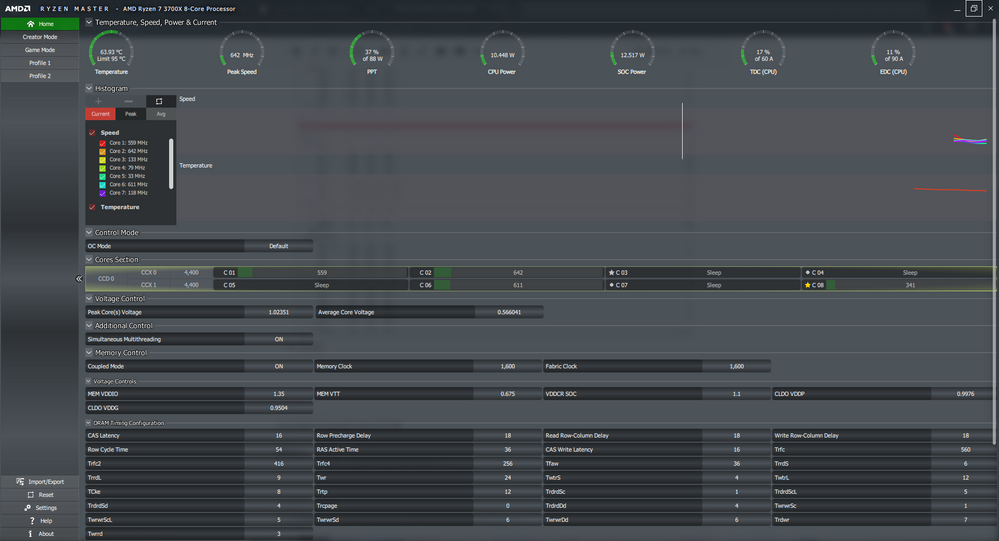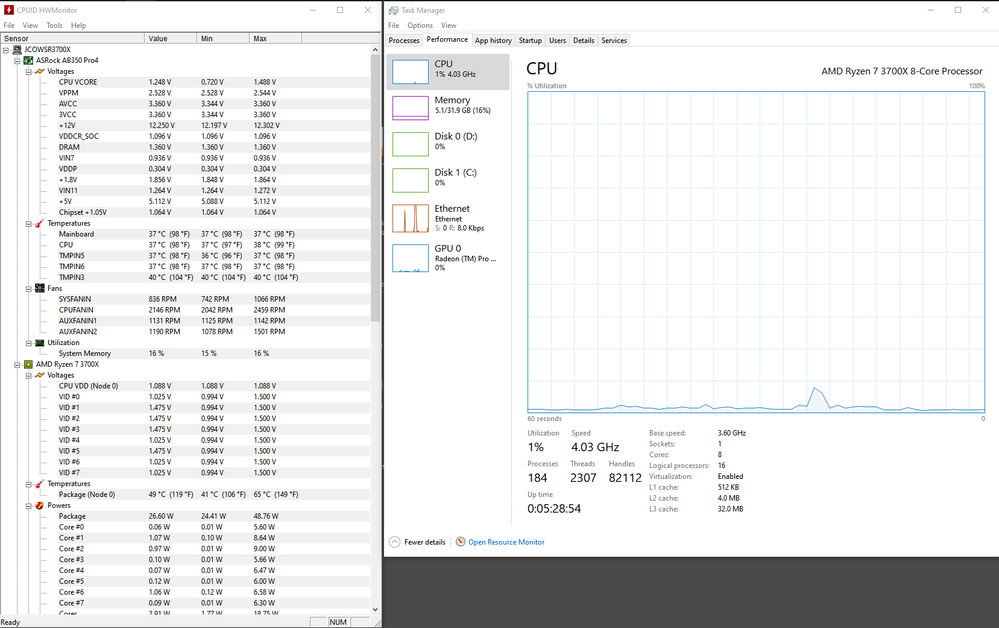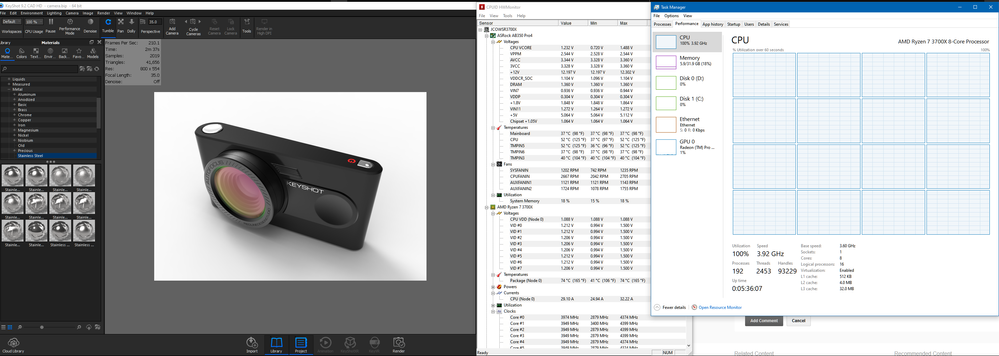Processors
- AMD Community
- Support Forums
- Processors
- Re: Ryzen 3700X Issues
- Subscribe to RSS Feed
- Mark Topic as New
- Mark Topic as Read
- Float this Topic for Current User
- Bookmark
- Subscribe
- Mute
- Printer Friendly Page
- Mark as New
- Bookmark
- Subscribe
- Mute
- Subscribe to RSS Feed
- Permalink
- Report Inappropriate Content
Ryzen 3700X Issues
I have a Ryzen 3700X along with a b450 DS3H mobo, Razer kraken 120 MM liquid cooler, Pretty sure its installed correctly because in the past i've had my ryzen master open and could see the temps were 45-60 degrees.
My CPUID.
And my ryzen master, can someone let me know if they spot anything off..
- Mark as New
- Bookmark
- Subscribe
- Mute
- Subscribe to RSS Feed
- Permalink
- Report Inappropriate Content
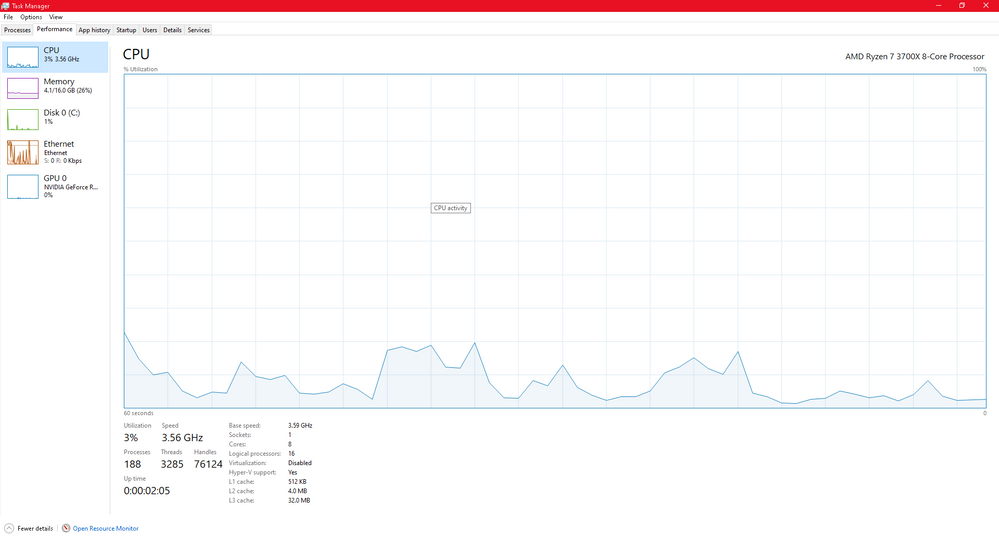
- Mark as New
- Bookmark
- Subscribe
- Mute
- Subscribe to RSS Feed
- Permalink
- Report Inappropriate Content
Hmm. Mine runs a bit faster and cooler on Wraith prism. This at Idle
This with KeyShot past 2 mins
Asrock B350 PRO4 Wraith Prism, 3x 120mm case fan
Regards
- Mark as New
- Bookmark
- Subscribe
- Mute
- Subscribe to RSS Feed
- Permalink
- Report Inappropriate Content
Do you have auto performance boost enabled in your BIOS?
- Mark as New
- Bookmark
- Subscribe
- Mute
- Subscribe to RSS Feed
- Permalink
- Report Inappropriate Content
Hi, It is on auto as a default setting on the Asrock 350 Pro4
- Mark as New
- Bookmark
- Subscribe
- Mute
- Subscribe to RSS Feed
- Permalink
- Report Inappropriate Content
AMD quotes
"The maximum temperature allowed by stock Zen 2 systems is 95ºC. The system will limit its boost speed to stay under the temperature limit.
It is fine to see jumps on the temperature of around 10ºC when idling. This is normal.
It is also possible that you see high temperatures under load. Up to a limit, this is normally okay due to how Ryzen measures temperature.
Zen 2's manufacturing process has quite a high density. This means that you can see load temperatures somewhat higher than what you are used to. This is normal."
Greetings
I too was pretty a pretty worried new Ryzen user and after scouring the web for weeks I've come to the solution to just except the fact that Ryzen chips perform differently than Intel which in-turn means to running a lot hotter than them even at idle. Now this being said, Ryzen 3000 series is still a relatively newer arrival with the whole x570 boards so give it some time till they work out all the quirks.
There are a bunch of other solutions to manually keep your temps under control for the timing if you'd like to know.