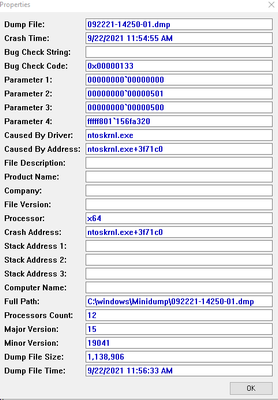Processors
- AMD Community
- Support Forums
- Processors
- Re: ryzen 3600 and rx580 crashes when any app is m...
- Subscribe to RSS Feed
- Mark Topic as New
- Mark Topic as Read
- Float this Topic for Current User
- Bookmark
- Subscribe
- Mute
- Printer Friendly Page
- Mark as New
- Bookmark
- Subscribe
- Mute
- Subscribe to RSS Feed
- Permalink
- Report Inappropriate Content
ryzen 3600 and rx580 crashes when any app is monitoring temp when using a KVM switch
I don't know which AMD product this falls on but when running either CoreTemp or HWInfo for monitoring whenever I switch using my KVM between machines, the desktop with the mentioned hardware above crashes. The event viewer gives various errors all pertaining to WHEA-logger. Example
A fatal hardware error has occurred.
Reported by component: Processor Core
Error Source: Machine Check Exception
Error Type: Cache Hierarchy Error
Processor APIC ID: 10
The processor ID will change, or sometimes it is just the first line. There are no issues if no hardware monitoring software is running while the button is pressed to switch PC. There are also no issues I have noticed with the monitoring software just running, only the moment the PC is switched. Any thoughts? I prefer to know the temps of my devices.
- Mark as New
- Bookmark
- Subscribe
- Mute
- Subscribe to RSS Feed
- Permalink
- Report Inappropriate Content
By removing the monitor from the KVM and plugging each PC in directly while still sharing the KB/mouse, the PC does not crash anymore. This leads me to believe it has something to do with the driver? for the RX 580 but not sure why on my previous build with the rx580 on a asus MB and FX 8350 when switching with the KVM the PC did NOT crash, but this newer build with an asrock MB and Ryzen 3600 it does? I would prefer not having to press both the KVM and the input button on my monitor each time to switch back and forth between my laptop and my dekstop.
- Mark as New
- Bookmark
- Subscribe
- Mute
- Subscribe to RSS Feed
- Permalink
- Report Inappropriate Content
Nothing yet, why are you asking me if this is the solution????
- Mark as New
- Bookmark
- Subscribe
- Mute
- Subscribe to RSS Feed
- Permalink
- Report Inappropriate Content
Are you using HDMI or DisplayPort connection to the KVM switch from RX580 ?
What is the brand and model of the KVM switch ? It could be some video EQ timing or EDID feeding timing issues.
- Mark as New
- Bookmark
- Subscribe
- Mute
- Subscribe to RSS Feed
- Permalink
- Report Inappropriate Content
I am using HDMI. The model is AIMOS of the KVM.
- Mark as New
- Bookmark
- Subscribe
- Mute
- Subscribe to RSS Feed
- Permalink
- Report Inappropriate Content
I just switched over from a FX-8350 build on a Asus M5AFX99 ver2 to an Asus Strix B450F-II with Ryzen 5 3600 and am seeing all kinds of differences using the same OS (20H2) temps are way higher on both the CPU & GPU and the **bleep** thing is generating all kinds of **bleep** Server errors in Event Viewer that I've never seen before and and on top of that this is a stand alone home PC not a dad gum server to start with and I **bleep** sure am not going to open up Workstation, Offline Files, Print Spooling and hang my ass out in the wild so some joker can back door this thing.
AMD needs to get a grip on what it is they're trying to do with all this 7nm BS. It is just a tad snappier than the old FX-8350 but not by much.
- Mark as New
- Bookmark
- Subscribe
- Mute
- Subscribe to RSS Feed
- Permalink
- Report Inappropriate Content
Just upgrade the radeon software including 21.8.2 driver. This problem still persists. Switch to second display (laptop) which stays fine, come back to the desktop wit the 580 and ryzen 3600, and have a green screen with nothing written on it.
Install was performed after using DDu to remove all drivers and software, and giving the AMD software a clean install. Any chance AMD is going to ever answer about this issue? Exact same setup but using my nvidia gtx 1060 does NOT do this.