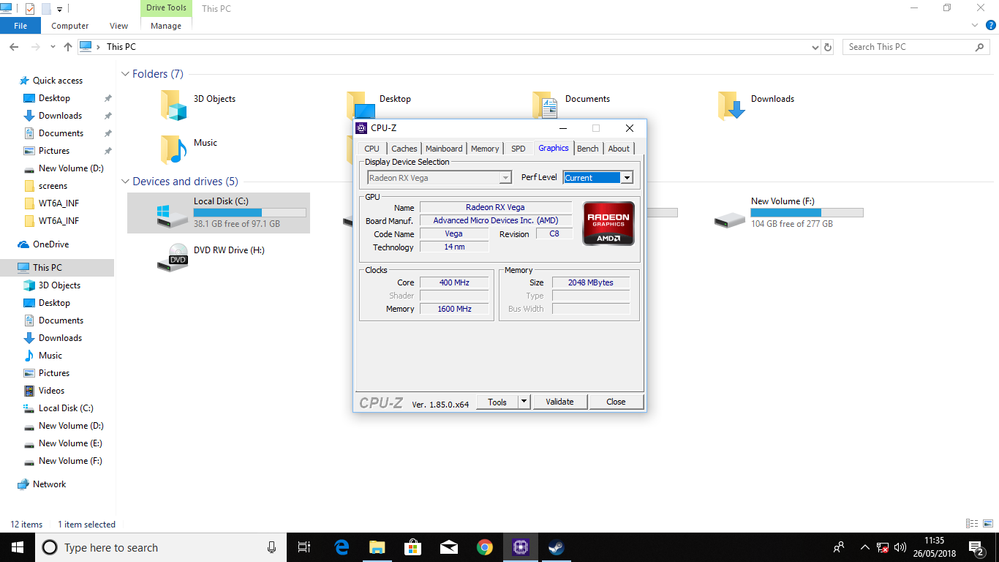Processors
- AMD Community
- Support Forums
- Processors
- Ryzen 3 2200G Problems
- Subscribe to RSS Feed
- Mark Topic as New
- Mark Topic as Read
- Float this Topic for Current User
- Bookmark
- Subscribe
- Mute
- Printer Friendly Page
- Mark as New
- Bookmark
- Subscribe
- Mute
- Subscribe to RSS Feed
- Permalink
- Report Inappropriate Content
Ryzen 3 2200G Problems
I have recently bought a Ryzen 3 2200G APU. I get very poor FPS at few games which I should've run at 30+ FPS at medium settings. I tested this on GTA V. It barely reaches 35 FPS at low settings. I saw many people reaching 40+ FPS on Far Cry 5 at low settings but I barely reach 25 FPS at low settings (20 FPS at average). I've also installed Adrenalin 18.3.4 driver which has Far Cry 5 support but no luck. My GPU Core Clock speed shows only 400 MHz instead of 1100MHz at stock settings. (Image down below.) Any ideas how to fix that?
My specs :
AMD Ryzen 3 2200G
ASRock AB350M-HDV
GeIL EVO POTENZA 8GB DDR4 3200MHz Single Channel Ram
Solved! Go to Solution.
- Mark as New
- Bookmark
- Subscribe
- Mute
- Subscribe to RSS Feed
- Permalink
- Report Inappropriate Content
The APU needs dual channel ram to run at the speeds you're seeing online.
- Mark as New
- Bookmark
- Subscribe
- Mute
- Subscribe to RSS Feed
- Permalink
- Report Inappropriate Content
The APU needs dual channel ram to run at the speeds you're seeing online.
- Mark as New
- Bookmark
- Subscribe
- Mute
- Subscribe to RSS Feed
- Permalink
- Report Inappropriate Content
I bought another one after few days I posted this one and it worked! Thanks though. It may help others.
- Mark as New
- Bookmark
- Subscribe
- Mute
- Subscribe to RSS Feed
- Permalink
- Report Inappropriate Content
I have the following problem with almost the same hardware:
1) Ryzen 3 2200G, 2) ASRock AB350M pro4 motherboard.
Win 10 Pro up-to-date, Latest UEFI (BIOS) updated.
Drivers for AMD Radeon Vega 8 won't install at all.
Yellow triangle when I check Device Manager: "Display Adapters"...
Device status:
This device cannot find enough free resources that it can use. (Code 12)
If you want to use this device, you will need to disable one of the other devices on this system.
I've tried uninstalling VGA drivers, then I get plain "microsoft generic driver"
Then I install AMD drivers back, everything seems fine, restart... and I get the same yellow triangle again.
Latest Driver pack used: Win10-64Bit-Radeon-Software-Adrenalin-Edition-18.7.1-July12
I tried to install unpacked VGA driver from within Device Manager, works well, restart... yellow again