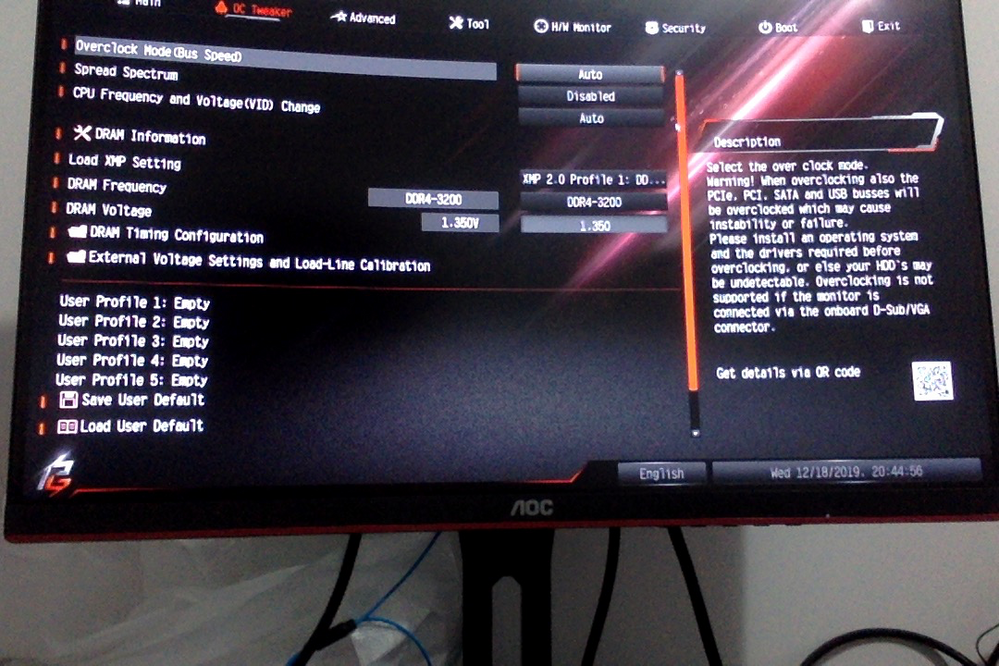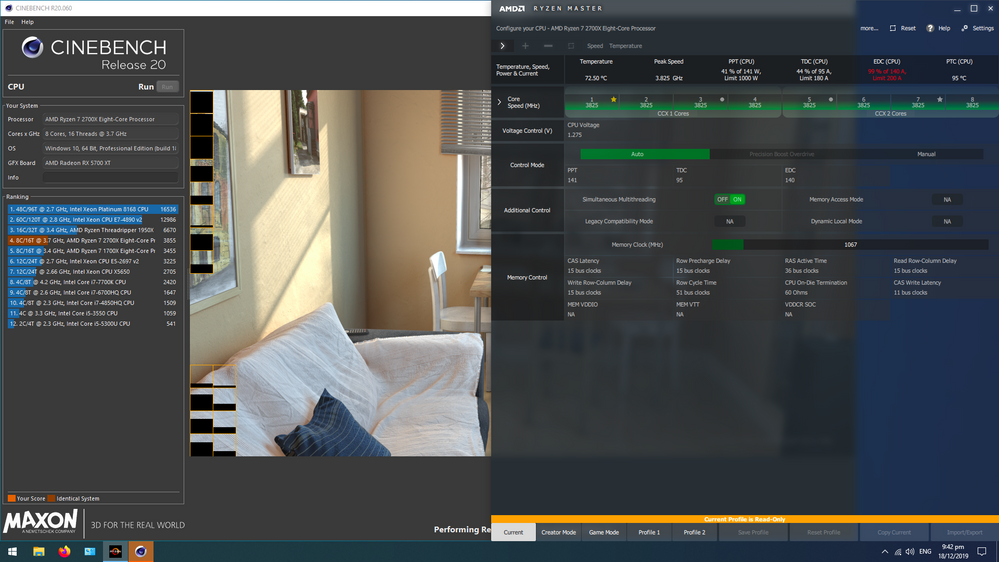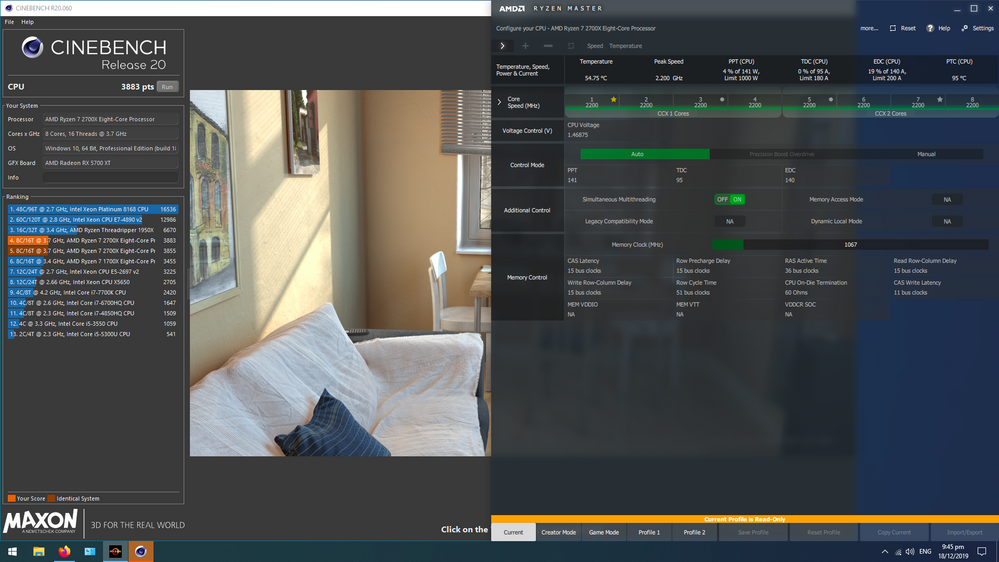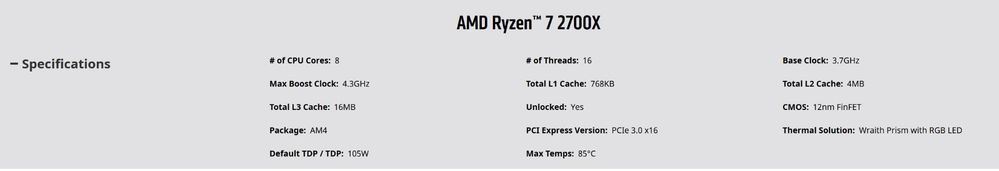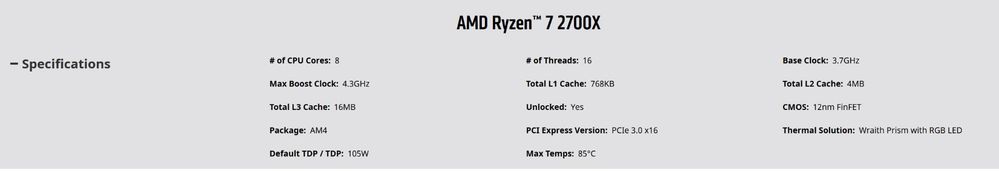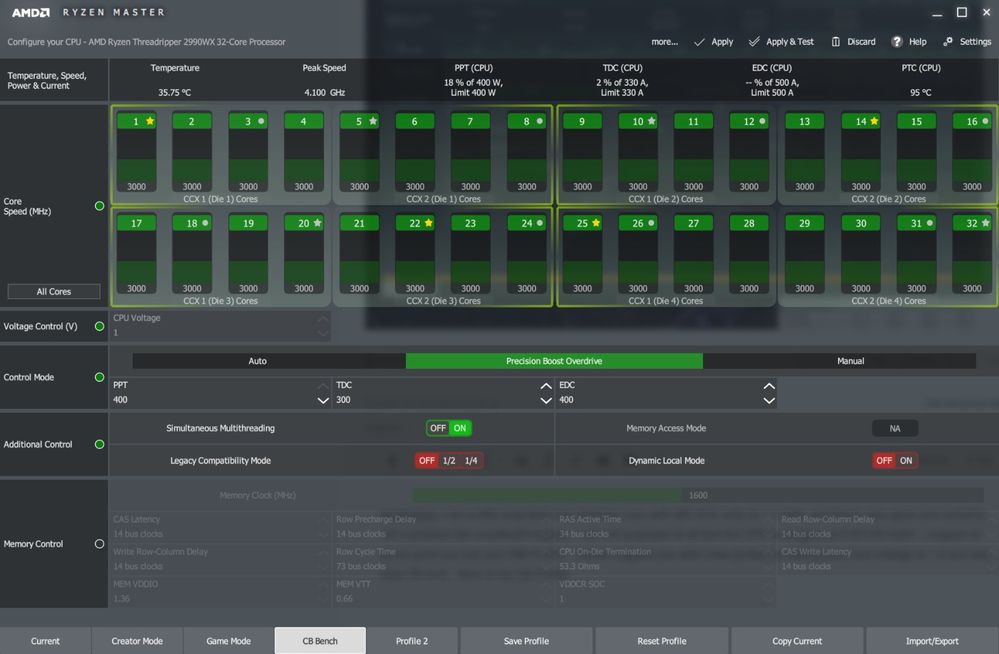Processors
- AMD Community
- Support Forums
- Processors
- Re: RYZEN 2700X WRAITH PRISM COOLER hitting 95 Deg...
- Subscribe to RSS Feed
- Mark Topic as New
- Mark Topic as Read
- Float this Topic for Current User
- Bookmark
- Subscribe
- Mute
- Printer Friendly Page
- Mark as New
- Bookmark
- Subscribe
- Mute
- Subscribe to RSS Feed
- Permalink
- Report Inappropriate Content
RYZEN 2700X WRAITH PRISM COOLER hitting 95 Degrees at 30% Usage
I am making this post after going through a lot of other threads/posts and my temps are higher than anyone talking in those posts. (Both on reddit and on other websites)
I just got my new PC Built. It was custom built by the electronic store. I had gotten 3 work PC's built from them never had issues like this, they were all intel.
But my personal PC, I went with AMD. Here are my Specs/ Components. I didn't want to mess up cabling and never done a build before so I let them assemble it for $100 and they gave my 1 yr warranty.
Specs
Cooler Master MasterBox MB600L Gunmetal Black ATX MidTower , 1 Exhaust Fan at the Rear, No Intake Fan.
AMD Ryzen 7 2700X 8 Core,16 Threads, UNLOCKED, up to 4.3 GHz Max Boost, Socket AM4, with Wraith Prism Cooler, 20MB total Cache ,105W TDP ,Extended Frequency Range (XFR) in the presence of better cooling.
Sapphire PULSE Radeon RX 5700XT 8GB GDDR6 Graphics Card
G.SKILL Ripjaws V Series Black DDR4 Desktop Memory 3200Mhz (2 x 8GB) 16GB RAM CL16 1.35v F4-3200C16D-16GVKB 16-18-18-38
ASRock X570 Phantom Gaming 4 ATX Form Factor For AMD Ryzen
Samsung 970 EVO Plus 1TB M.2 (2280),NVMe SSD r/W**(Max) 3,500MB/s/3,300MB/s,**
Cooler Master MWE Gold 650W 80Plus Gold Fixed Cable Power Supply
The temps I recorded were using Ryzen Master. The ambient temp of the room was about 24.5-25 deg C.
Now the problem is that my CPU idles at 45-55 deg C. And when I took the side panel off it went done by 5 Deg, so I know I can improve the airflow a bit. When I'm browsing the internet, it jumps to between 60-70 degrees C. I did Cinebech, it went up to 75-80 deg C and using aida64 it was hitting 85-95degree C. Also the CPU speeds were well below 2300MHz.
So, I shut it down and let it cool, played Battlefield 4 (its pretty old game so I thought my temps would below) and I played it for 5 -10 minutes at Ultra setting, my CPU shows 30% usage, the clock speeds well below 3200Mhz and temperature hitting 90-95 degrees C. Fan speed 2600- 3100rpm.
What am I doing wrong, the top of my case was so hot I couldn't keep my hand on it for more than 5 seconds. Since I didn't build it myself I didn't wanna remove the stock cooler and see the thermal paste (might void warranty not sure will check) as people are suggesting in other posts. But even then no one is getting 95Degrees C for such an old game and at 30% usage.
Please help, temps are just too high and I don't know where to start, have I made mistake by going to AMD? Is my case just too shitty, what's happening.
And the cooler is shaking my desk by revving up and down, even when moving a mouse, opening firefox, etc.
- Mark as New
- Bookmark
- Subscribe
- Mute
- Subscribe to RSS Feed
- Permalink
- Report Inappropriate Content
If the processor idles at a high temperature: in the BIOS disable all 3 options for Precision Boost Overdrive (PBO). Set Windows Power Plan (not AMD's one) for "Balanced".
Removing the processor cooler doesn't affect the warranty.
You can use a small screwdriver to put one rice-grain-size blob of thermal paste on the CPU near the center and it will cover the two or three areas where the processor dies are as the paste will spread out when the cooler is placed on it. Thermal paste was designed to fill in the tiny cracks between the heatspreader (CPU casing) and the cooler, not as a primary heat-transfer compound. Too much paste does more harm than good so it's not needed in the corners. Use the small screwdriver to straighten any bent pins too. Renew the paste every 12–18 months.
Thermal Grizzly Hydronaut is a very good paste.
Your case uses only one fan? If so then put 2 or 3 120/140mm fans in the front to bring in cool air. Put another at the top rear to extract hot air. The one fan in the MB600lL is to remove hot air. Why blame AMD?
Maybe put a towel under the PC. Maybe the mobo isn't screwed on properly.
Maybe put a towel under the PC.
- Mark as New
- Bookmark
- Subscribe
- Mute
- Subscribe to RSS Feed
- Permalink
- Report Inappropriate Content
Hi dacq,
Thank you very much for the tips on possibly resolving this issue. Really helpful, and I'll try what you have suggested this weekend when I finally get some time. The reason I said about AMD is that I have the exact same setup at work except with Intel. And I can barely hear the fan. I have to admit it is not the stock fan on intel, its cooler master cheapest heatsink but I thought AMD stock fan is so good that you hardly need anything unless you are Over Clocking. so when I see above 50C while doing nothing that made me worried.
Yes, I agree the Case is terrible and I need more fans, but as I said earlier I don't have any other fans at work and I have no issues, so I was wondering if there's something wrong with AMD CPU. See my screenshot below. I running nothing and its hitting above 50deg C.
- Mark as New
- Bookmark
- Subscribe
- Mute
- Subscribe to RSS Feed
- Permalink
- Report Inappropriate Content
Hi dacq,
I thought I post an update as today I finally had time to get back to this. I put in 2 intake fans (120mm) at front, 1 phantek and 1 cooler master. So, with an existing exhaust fan at Top Rear, I have 3 Case Fans in total. Unfortunately, temps were even higher @ 75Deg C during cinebench. The only thing remaining is taking the cooler off and reapply paste, but in case it doesnt fix this , what should be my next course of action ?
Thanks
- Mark as New
- Bookmark
- Subscribe
- Mute
- Subscribe to RSS Feed
- Permalink
- Report Inappropriate Content
samanny, please post a screenshot of Ryzen Master (RM) - simply drag-n-drop the image to your reply. Thanks and enjoy, John.
- Mark as New
- Bookmark
- Subscribe
- Mute
- Subscribe to RSS Feed
- Permalink
- Report Inappropriate Content
Hi John, thank you. Please see attached. The EDC thing also goes red sometimes repeatedly. I can post video over weekend if that would help.
- Mark as New
- Bookmark
- Subscribe
- Mute
- Subscribe to RSS Feed
- Permalink
- Report Inappropriate Content
samanny, EDC is Electrical Design Current. When it, PPT, TDC or the temperature turn RED then the processor is throttling. The RM Quick Reference Guide will explain these - also RM. The fact MEM VDDIO is NA tells me that someone or something is messing around in BIOS. RM reports 0 or NA when a quantity it controls is altered. Please uninstall any OC applications, do a Clear CMOS and run Cinebench R20, then post a screenshot of RM. Thanks and enjoy, John.
- Mark as New
- Bookmark
- Subscribe
- Mute
- Subscribe to RSS Feed
- Permalink
- Report Inappropriate Content
Hi John,
Thank you. I do not believe any OC program is installed by default. I, however, have RAM Overclocked is that why it reports 0 or NA ? I'll follow the steps you have described and post a screenshot after cinebench. I'm posting this in case my ram overclock is causing any issue.
Thanks
- Mark as New
- Bookmark
- Subscribe
- Mute
- Subscribe to RSS Feed
- Permalink
- Report Inappropriate Content
Hi John, did as you said, in addition, i put RAM into normal , cleared CMOS
Turned it on, Screenshot before cinebench, during and after cinebench.
Before Cinebech (after restart)
During Cinebech
After Cinebech : After cinebench the EDC was still going red occasionally with temp spikes, temps between 38-55. Thanks.
- Mark as New
- Bookmark
- Subscribe
- Mute
- Subscribe to RSS Feed
- Permalink
- Report Inappropriate Content
Thanks, samanny. I do not think the XMP profile is causing whatever is going on. All three MEM VDDIO, MEM VTT and VDDCR SOC being NA concern me. I just learned that if the BIOS does not support these values they show as 0. Since yours are all NA, I suspect something else. Who makes your MB and where did you get your drivers? I usually tell everyone to get drivers from the supplying vendors (eg. Intel NIC from Intel). In particular AMD drivers here. Get only your BIOS from the MB vendor. If they offer any RGB applications, please remove them. If you got any software from your MB vendor, please remove it for now. Your specifications:
Your maximum boost is 4.3 GHz, so you should be able to boost a little more. Please do the removing, if you can find anything, set your XMP to 3200 MHz again and rerun CB. This time run single core and all core - Open CB-File-Advanced Benchmark. One RM shot of each and I do not need to see any more CB shots. Thanks and enjoy, John.
- Mark as New
- Bookmark
- Subscribe
- Mute
- Subscribe to RSS Feed
- Permalink
- Report Inappropriate Content
Hi John,
Thank you for your feedback. I'll go through the steps you have described when I get home and post the results again.
Cheers
- Mark as New
- Bookmark
- Subscribe
- Mute
- Subscribe to RSS Feed
- Permalink
- Report Inappropriate Content
Hi John,
I finally got some time to work on this, I scanned my pc for any unnecessary rgb stuff, but I have nothing, I do however remember installing chipset drivers form Asrock Website as they were the vendor for my MOBO.
In my time today i installed 2 fans at front and now have 3 case fans going and did some quick cinebench tests, its like the fans didnt even make any difference and problem seemed worse. Temps were 75C.
I will do a clean install of windows and reinstall drivers from AMD website and redo the cinebench and post results.
I have just been busy and had no time to try what you suggested yet. Thanks for your help.
- Mark as New
- Bookmark
- Subscribe
- Mute
- Subscribe to RSS Feed
- Permalink
- Report Inappropriate Content
Thanks, samanny. This is an busy time - no hurry. Please remember I do not need to see CB, just a complete RM shot. If you can format your C: disk, installing a fresh W10 is a great move. Thanks and enjoy, John.
- Mark as New
- Bookmark
- Subscribe
- Mute
- Subscribe to RSS Feed
- Permalink
- Report Inappropriate Content
Hello very good the same thing happens to me that on an asus prime x470 pro board, I formatted the computer install everything again from the asus website.
I have these errors; incorrect voltages in the ryzen master,
also the edc turns yellow or red, I even have a negative offset in the bios to lower the voltage but nothing, I always stand high voltages, even at rest and do not match the percentage of use of the CPU or temperature.
Tomorrow if you are on duty I will call amd,
I feel my spelling I use google translator
- Mark as New
- Bookmark
- Subscribe
- Mute
- Subscribe to RSS Feed
- Permalink
- Report Inappropriate Content
serrixxx, you should start your own thread - your problem is not the same as this one. This is a User forum that AMD pays for but almost never participates in. I am a user and do not work for AMD. As I have said before, users should get ONLY their BIOS for the MB Vendor, never drivers. Get all AMD drivers here and other drivers from manufacturer. Please do not run HWinfo or any other junk applications and uninstall any that appear. The gauges at the top turning Yellow or Red indicate throttling. I will join you in your personal thread. Thanks and enjoy, John.
- Mark as New
- Bookmark
- Subscribe
- Mute
- Subscribe to RSS Feed
- Permalink
- Report Inappropriate Content
if the HWinfo is garbage, because the famous
Gamers Nexus, who understands a lot and is quite reputable, uses the HWinfo
to measure voltages and temperatures in the ryzen?
- Mark as New
- Bookmark
- Subscribe
- Mute
- Subscribe to RSS Feed
- Permalink
- Report Inappropriate Content
serrixxx, you are welcome to run what you want and believe what you want, but as long as I am trying to help I need to understand the environment. Do what you want. Enjoy, John.
- Mark as New
- Bookmark
- Subscribe
- Mute
- Subscribe to RSS Feed
- Permalink
- Report Inappropriate Content
I did a tutorial for an asus prime x470 pro board to put a negative voltage by touching the offset mode and the cpu works the same but with less voltage and less temperatures
my badge is asus but I guess it could be done in the others but the moderators of the forum amd still decided to deny me the publication, they don't let others
- Mark as New
- Bookmark
- Subscribe
- Mute
- Subscribe to RSS Feed
- Permalink
- Report Inappropriate Content
Hi John,
I did fresh install of windows after formatting my ssd, went to amd, installed x570 chipset and installed adrenalin.
Changed RAM to 3200MHz, and performed single core and all core cinebech.
Please note after installed 2 fans at front my temps have gone worse its 82 deg, before it was 72 deg, something weird is going on. It should have gotten better instead, It just doesnt make sense. Please see screenshots below and advice. I set all 4 Fans blasting at full speed.
All cores:
Single Core
What should I do ?
Thanks,
Manny
P.S. I put fans from full blast back to standard mode and put ram back to lower clock speeds and played Battlefield 4 at Ultra while waiting for your response. At Battlefield 4 @ Ultra settings for about 20 minutes, CPU usage @32%max while temps hit 70deg. And temps stayed around 65degC for long time even after quitting the game and idling, as if it was taking too long to cool down. Only option was to shut it down to cool it and bring back temps to 40-50degC. Played again after 2 hours, incread ram overclock to 3200mhz and this time it went to 77 before my 5700XT gave me a black screen and I had to hard reboot.
- Mark as New
- Bookmark
- Subscribe
- Mute
- Subscribe to RSS Feed
- Permalink
- Report Inappropriate Content
Thanks, samanny. Here are your specifications:
CPU in the 60'Cs is no problem at all even all the time. CPU at 82C is close to 85C limit but still OK. I would not run like that all the time and if you do not like these temperatures, you will need a better cooler. For heavy duty work or play I would suggest an AIO. There are lots available and prices not that bad. I really see no problems in the RM shots. Thanks and enjoy, John.
- Mark as New
- Bookmark
- Subscribe
- Mute
- Subscribe to RSS Feed
- Permalink
- Report Inappropriate Content
Thanks John, so everything is OK ?. Even tho nothing has changed in those RM screenshots except VDDRSOC. And temps are actually higher than before. What was the deciding factor that my cpu is ok and what should i look for incase it was to act weird.
- Mark as New
- Bookmark
- Subscribe
- Mute
- Subscribe to RSS Feed
- Permalink
- Report Inappropriate Content
samanny wrote:
Thanks John, so everything is OK ?. Even tho nothing has changed in those RM screenshots except VDDRSOC. And temps are actually higher than before. What was the deciding factor that my cpu is ok and what should i look for incase it was to act weird.
I am waiting on some new DDR4-3200 so I will have new results to post on my site.
No sure how well RAM is working on most rigs vs my MSI X570-A PRO etc
- Mark as New
- Bookmark
- Subscribe
- Mute
- Subscribe to RSS Feed
- Permalink
- Report Inappropriate Content
I dont have any issues with RAM. I have GSKILL. But misterj was saying that "NA" being displayed in Ryzen Master isnt good. Let us know if changing ram makes any difference to yours.
- Mark as New
- Bookmark
- Subscribe
- Mute
- Subscribe to RSS Feed
- Permalink
- Report Inappropriate Content
samanny, the really bad thing about SOC was it was NA because of some bad application or fiddling in the BIOS. The problem being is SOC is unknown and that is BAD. Watch for NAs and for meters turning yellow and especially RED (throttling). These are not really bad - just not getting possible performance you could. Enjoy, John.
- Mark as New
- Bookmark
- Subscribe
- Mute
- Subscribe to RSS Feed
- Permalink
- Report Inappropriate Content
Thanks John, my EDC is always going RED. So, yes, it does lock the clock speed at lower hz. I have drilled a massive hole in front of my case for airflow. what i cant make sense of is why is cpu throttling/going red if the temp hasnt reached the max yet. i will put a better cooler and hope it will get better. thanks.
- Mark as New
- Bookmark
- Subscribe
- Mute
- Subscribe to RSS Feed
- Permalink
- Report Inappropriate Content
samanny, you can raise the limit on EDC and stop that! You do not need a new cooler until you start throttling due to a RED temperature meter. If you still have room on temperature, then you can continue to raise limits on PPT, TDC and EDC. You CANNOT raise the temperature limit. This is considered OCing by AMD. Please go to the Ryzen Master site at the bottom and click on View the QRG. Starting on page 27 are instructions to raise the limits on PPT, TDC and EDC. As long as there is available temperature head room, have fun. A better cooler may not eliminate the need to raise the limits on PPT, TDC and/or EDC. I would certainly tried it raising the limits on the red values. Running Cinebench on my 2990WX required my raising my TDC Thanks and enjoy, John.
See here:
You can see I raised the limits on PPT and TDC and look what it did for Peak Speed! On the 2990WX, EDC is defective - RM bug, I think.
- Mark as New
- Bookmark
- Subscribe
- Mute
- Subscribe to RSS Feed
- Permalink
- Report Inappropriate Content
Thank you for all the info. Really helpful.
Thanks,
Manny
- Mark as New
- Bookmark
- Subscribe
- Mute
- Subscribe to RSS Feed
- Permalink
- Report Inappropriate Content
if your CPU is that hot, redo the thermal material. I like MX-4 which is safe and it lasts.