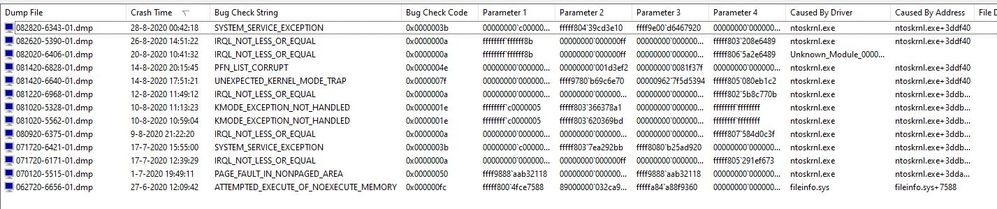Processors
- AMD Community
- Support Forums
- Processors
- Re: Ryzen 2700x BSOD Idle and usb c disconnect
- Subscribe to RSS Feed
- Mark Topic as New
- Mark Topic as Read
- Float this Topic for Current User
- Bookmark
- Subscribe
- Mute
- Printer Friendly Page
- Mark as New
- Bookmark
- Subscribe
- Mute
- Subscribe to RSS Feed
- Permalink
- Report Inappropriate Content
Ryzen 2700x BSOD Idle and usb c disconnect
Can anyone recommend me some optimal bios settings for ryzen 2700x on msi b450 tomahawk max mobo for bsod during idle tasks? (maybe it's my faulty mobo but want to try this settings first)
My usb c also disconnect which I believe is also connected to the cpu (read that somewhere)?
I tried power supply idle control to typical need to test if this one works.
Anything else I could change?
What about Global C-State Control" and Cool n Quiet. Worth to tweak this settings?
What about voltage settings?
Here you can find a link with all the minidumps of the 12 BSOD I had.
https://www.dropbox.com/s/0q0ywpjqednwpz5/bsod.rar?dl=0
What I tried so far
- updating bios to v37 (from v35) with cmos clear
- BIOS settings/advanced/wake up even setup/resume by usb device: enable
- Stop Windows From Powering Off Your USB Devices
- Reinstalled Nvidia studio drivers and AMD (chipset etc.)
- sfc scannow didn't give any errors
- windows ram scan no issues
- deleting usb drivers in device manager but no fix after reboot.
- deleting third party plugin that showed up once in systemlog
- change power plan from amd ryzen balanced to windows high performance
- memtest86 no errors
- occt all tests no errors
- tm5 ram test no errors
My pc build
AMD Ryzen 7 2700X Wraith Boxed
MSI B450 Tomahawk MAX
Gigabyte geforce gtx 1650
NZXT H510
Crucial Ballistix bl2 qvl listed
Corsair CX450M Pny xlr8
Samsung 860 QVO 1TB
Sandisk Extreme Pro SD UHS-II USB T
- Mark as New
- Bookmark
- Subscribe
- Mute
- Subscribe to RSS Feed
- Permalink
- Report Inappropriate Content
Linking to compressed files can be pretty sketchy so I am not downloading and opening that.
I have 2 of these boards and no stability issues. Make sure you have latest chipset and bios, and bios set to defaults.
If that does not help. Try running one stick of memory at a time and see if a stick is bad. Also make sure you are using the two slot 1 sockets not slot 2. Most blue screens come back to memory or power issues. Unplug anything other than your mouse and keyboard while testing.
If all is stable you can turn xmp and pbo back on if you want. I would do one at a time to see how that affects things.
It is unlikely you would have 2 ram sticks so if it still is an issue with one stick at a time with both, it could be you have a power supply issue or bad CPU. Not impossible it could be motherboard but unlikely and a cpu bad is pretty unlikely too but as you mentioned you are having usb issues, not sure about that being linked to a cpu issue.
You can get support from AMD here: https://www.amd.com/en/support/contact-email-form
MSi has a great support team that will help too.
- Mark as New
- Bookmark
- Subscribe
- Mute
- Subscribe to RSS Feed
- Permalink
- Report Inappropriate Content
Bsod summary here if it helps anything.
Could the Corsair CX450M be to low quality for my build? Or unlikely?
I did all the memtest86 and tm5 and windows ram test with both sticks. Still worth to test 1 ram stick at a time?
- Mark as New
- Bookmark
- Subscribe
- Mute
- Subscribe to RSS Feed
- Permalink
- Report Inappropriate Content
+ When your PSU starts going under load, it may tend to drop 5v to maintain the 12v of your PSU.
+ Your PSU may not have proper 12v.
+ Your PSU may not have proper 5v.
+ Your motherboard's VRM may not be providing the required stabilization for 12v or 5v.
+ A connected USB device may be broken.
+ A mobo USB port may be broken.
.......
I hate to write in detail. Nobody will write anything to you on these pages without knowing anything. Because I've never seen this. If your RAM is not working properly, the system will freeze with high probability. If your PSU is not working properly so does not meet the required power (watt), your system will restart with high probability. If your motherboard is not working properly, you may have all kinds of errors. You have all kinds of errors... I suggest you to go to a computer repair shop and find out the problem of your system. It is very difficult to make inferences without physically seeing the system.
- Mark as New
- Bookmark
- Subscribe
- Mute
- Subscribe to RSS Feed
- Permalink
- Report Inappropriate Content
Before going to computer repair shop would a clean OS install could fix my issues or highly unlikely?
- Mark as New
- Bookmark
- Subscribe
- Mute
- Subscribe to RSS Feed
- Permalink
- Report Inappropriate Content
Installing a new OS will probably not solve the problem you are experiencing.