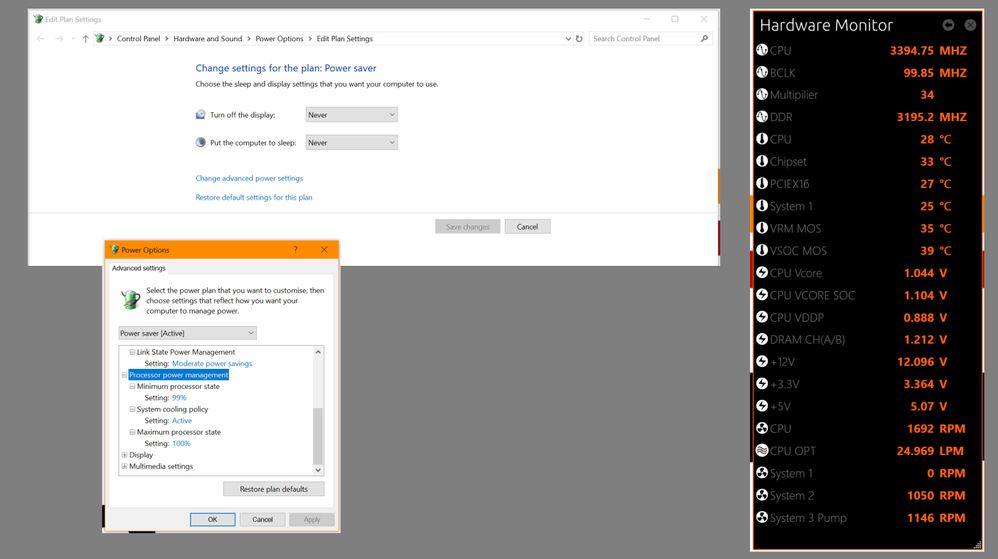Processors
- AMD Community
- Support Forums
- Processors
- Re: Ryzen 2700x acceptable temperatures
- Subscribe to RSS Feed
- Mark Topic as New
- Mark Topic as Read
- Float this Topic for Current User
- Bookmark
- Subscribe
- Mute
- Printer Friendly Page
- Mark as New
- Bookmark
- Subscribe
- Mute
- Subscribe to RSS Feed
- Permalink
- Report Inappropriate Content
Ryzen 2700x acceptable temperatures
Hi guys,
I've recently built a brand new rig with 2700x, but I'm a bit worried. I'm using the stock Wraith cooler and temps are spiking as far as 65 degrees during very average tasks. It goes up and down from like 45 to 60+, which causes the fan to go crazy.
I ended up setting the fan to only speed up after like 65 C which helped, but I'm a bit worried are these temps normal?
I've got X470F - Gaming Mobo
16 GIGS Corsair Vengeance Pro RGB ram
Sapphire Radeon RX 580 Special edition
Thanks,
Martin
- Mark as New
- Bookmark
- Subscribe
- Mute
- Subscribe to RSS Feed
- Permalink
- Report Inappropriate Content
Hey quantumxx,
When idle your computer should be around 35-45°C. If your gaming or under load etc, should go around 60-80 depending on what you’re doing. When idle you can expect your temps to spike form 35-45 but not really to 60. I need to know more about your rig to help better to cool but maybe check that your case fans are fully working (maybe test them). Depending on what case you are using, you make need more than one intake and usually 2 exhausts. Also check that your readings are correct in a third party software and that you have applied the thermal paste appropriately.
- Mark as New
- Bookmark
- Subscribe
- Mute
- Subscribe to RSS Feed
- Permalink
- Report Inappropriate Content
Go into Ryzen Master and look at the 5 sensors on the top (Temp, Peak Speed, PPT, TDC, EDC)
I expect your TDC is almost redlining at idle, if so go to your Power Plan and set the minimum processor level to 50% (only if its set above this value) i expect it to be set at 100% and check temp again.
I recently delivered a Ryzen 2700X to a client and i noticed this, client still wanted as much performance as possible so i only reduced minimum processor state to 50% but it was set at 100% by default after installing AMD Chipset.
- Mark as New
- Bookmark
- Subscribe
- Mute
- Subscribe to RSS Feed
- Permalink
- Report Inappropriate Content
Thank you both! I did re-apply a new thermal paste as the one that came with the Wraith Prism was not so good and also had to be replaced anyway, since I had taken out the fan twice after originally installing it.
The power management also helped. Though I'm using the Power Saver mode. If I switch to balanced, it always stays at 100%, unless I reduce the maximum field. Changing the minimum field does nothing.
Cheers!