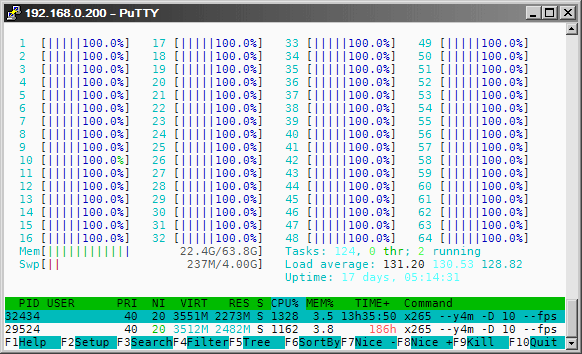Processors
- AMD Community
- Support Forums
- Processors
- Re: Recommend a cooler for Threadripper 3970x?
- Subscribe to RSS Feed
- Mark Topic as New
- Mark Topic as Read
- Float this Topic for Current User
- Bookmark
- Subscribe
- Mute
- Printer Friendly Page
- Mark as New
- Bookmark
- Subscribe
- Mute
- Subscribe to RSS Feed
- Permalink
- Report Inappropriate Content
Recommend a cooler for Threadripper 3970x?
Hi everyone,
I'd like to be on AIR if possible. I don't want the complexities of liquid cooling and my last AIO leaked and destroyed my video card.
Will the Noctua NH-U14S TR4-SP3 suffice? What does AMD recommend?
- Mark as New
- Bookmark
- Subscribe
- Mute
- Subscribe to RSS Feed
- Permalink
- Report Inappropriate Content
AMD requires liquid cooling for high TDP Threadripper processors, and AMD will not honor warranty coverage for damage and/or reduced performance by using an air cooler. If you're that worried about a leak, get a Corsair, their warranty coverage includes damage to other components caused by a rare leak.

- Mark as New
- Bookmark
- Subscribe
- Mute
- Subscribe to RSS Feed
- Permalink
- Report Inappropriate Content
Thank you for your reply. But if liquid is REQUIRED then why has AMD certified these air coolers for 3rd gen Threadripper? If you watch the video they even call the Wraith Ripper "The Official 3rd Gen Ryzen Threadripper Cooler." Just wanted to see if there's an air cooler better than this for threadripper 3 or if I should just go with it.
My machine will literally be operated on a truck, with all the movement a leak is inevitable, I'd really like to avoid it.
- Mark as New
- Bookmark
- Subscribe
- Mute
- Subscribe to RSS Feed
- Permalink
- Report Inappropriate Content
They do not say "Certified for 280w 3970X", the Wraith Ripper is designed for the much less powerful 2990WX with a 250w TDP, not the much more powerful 3970X with a 280w TDP, and the MasterAir does not list a maximum TDP.
And if your computer will me operated on a truck, then you will want a liquid cooler which is much easier to secure, literally just adding bracing to the hoses, instead of pounds of copper, aluminum, and plastic vibrating around, torquing the mounts.
- Mark as New
- Bookmark
- Subscribe
- Mute
- Subscribe to RSS Feed
- Permalink
- Report Inappropriate Content
Is there any risk of the liquid in the coolers freezing when I leave the truck parked in extremely cold weather?
- Mark as New
- Bookmark
- Subscribe
- Mute
- Subscribe to RSS Feed
- Permalink
- Report Inappropriate Content
pmjm, please see here. Enjoy, John.
- Mark as New
- Bookmark
- Subscribe
- Mute
- Subscribe to RSS Feed
- Permalink
- Report Inappropriate Content
See YouTube for “Deepcool Computex 2019 - Anti-leak AIO coolers”, a 9m56s video by GGF Events. You'll see the Assassin air cooler that has 300W of cooling, enough for a 3970x. Don't know if it's sTRX4 socket.
- Mark as New
- Bookmark
- Subscribe
- Mute
- Subscribe to RSS Feed
- Permalink
- Report Inappropriate Content
really would be nice to see some real cooler test for 3970x , I'm totally lost what to get. I watched tests between air top tier Noctua fro 1950x threadripper vs AIO and air smashed water. Now for new TR everyone is telling somethign different but no real tests to prove it. CPU is coming next week and I still don;t know what to do about cooling ![]()
- Mark as New
- Bookmark
- Subscribe
- Mute
- Subscribe to RSS Feed
- Permalink
- Report Inappropriate Content
I feel exactly the same way. Apparently all the content creators were sent review units with the NZXT Kracken X62, but many comparisons on 2nd gen Threadripper showed that the Noctua air coolers were just about as good. Does that translate to 3rd gen? Would love to see some comparisons. Everyone saying that 3rd gen has higher TDP than 2nd gen, but TDP is a useless metric for cooler choice.
- Mark as New
- Bookmark
- Subscribe
- Mute
- Subscribe to RSS Feed
- Permalink
- Report Inappropriate Content
You two might consider e-mailing Enermax - they make both air and water. I just got a reply from their support concerning using my current LIQTECH TR4 280 currently on my 2990WX and considering it for a 3970X build. I switched to water several generations ago and my 2 cents is I would never have another giant noisy bulky air cooler interfering with my memory sticks again. Throw in what black_zion said above and it is a lead pipe cinch! Enjoy, John.
- Mark as New
- Bookmark
- Subscribe
- Mute
- Subscribe to RSS Feed
- Permalink
- Report Inappropriate Content
Common, Enermax has the worst reviews everywhere (gunk grows inside it), also only 2y warranty compared to 5 corsair or 6 nxtz. Are you Enermax saleperson by anychance ? ![]()
- Mark as New
- Bookmark
- Subscribe
- Mute
- Subscribe to RSS Feed
- Permalink
- Report Inappropriate Content
Not helpful, lukx. Enermax cooler was the only cooler that covered all the chips in my 1950X (first Threadripper).
I am here to try to help people, not sale anything. I will refer to what I use as an example. All users need to make their own choices. I suggested an e-mail to Enermax because they offer both air and water and respond very quickly to all my requests. Do as you wish. Enjoy, John.
- Mark as New
- Bookmark
- Subscribe
- Mute
- Subscribe to RSS Feed
- Permalink
- Report Inappropriate Content
Hello,
I just registered here to provide you with some input on the NH-U14S TR4-SP3. I've been running my new Threadripper 3970X with that very cooler for almost 4 weeks now, and under very high loads as well. Case is a SilverStone Primera PM02. "Very high loads" means all cores and all threads being loaded 70-100%. Sometimes load would be 100% for over 24 hours.
Like this:
As you can see, the load is high enough to fully saturate the entire chip and all of its hardware threads. The code running on the CPU makes use of SSE (1, 2, 3, 3S, 4.1, 4.2), FMA3, BMI1 as well as AVX & AVX2. I linked all fans to the CPU temperature and configured the fans to make use of the "performance" profile in ASRocks' UEFI firmware. Mainboard is an ASRock TRX40 Taichi.
The cooler itself is equipped with two fans, both NF-A15 PWM. The case has a 120mm on top (NF-A12x15 FLX due to space constraints) and a 140mm (NF-A14 FLX) on the rear for exhaust. Intakes are 4 × 140mm, three at the front, one on the top, also NF-A14 FLX.
Then I wrote myself a small script to give me the average temperature across all CPU dies on FreeBSD UNIX 12.1-RELEASE-p1, which I'm running on the box:
#!/usr/bin/env sh
pkgCores=8 # Cores per die
curTemp=0 # Current temperature of a specific CPU die
sumTemp=0 # The sum of all individual temperatures
i=0 # Loop counter
cnt=$(($(sysctl dev.cpu | grep desc | wc -l) / 2)) # Number of physical CPU cores
# Walk through all physical CPU dies and sum up their temperatures
# (There's only one sensor per die)
while [ ${i} -le ${cnt} ]; do
curTemp=$(sysctl dev.cpu.${i}.temperature | cut -d' ' -f2 | cut -d'C' -f1)
sumTemp=$(printf "scale=10; ${sumTemp} + ${curTemp}\n" | bc)
i=$((${i} + ${pkgCores}))
done
# Calculate average temperature over all physical dies
finalSum=$(printf "scale=1; ${sumTemp} / $(printf "scale=10; ${i} / ${pkgCores}\n" | bc)\n" | bc)
# Output
printf "Current average CPU temperature: ${finalSum}°C\n"
I just call it "temp". And this is what it gives me after 2 days of load (2 days, because I've switched the machine off 2 days ago to install some fan grills):
$ temp
Current average CPU temperature: 77.1°CTypically, it's in the range of 75 - 78°C, and sometimes there are spikes where it briefly reaches 82-83°C. Environment temperature at this point was 22°C.
The machine isn't exactly silent anymore when running the fans like this, but it does work without throttling.
Hope this helps.
- Mark as New
- Bookmark
- Subscribe
- Mute
- Subscribe to RSS Feed
- Permalink
- Report Inappropriate Content
Thank you so much for this detailed info!
I tried the NHU-14S but unfortunately it didn't have the RAM clearance I needed to fit memory into all 8 slots.
Ended up going with the Enermax cooler listed above. I fully expect it to fail within a year due to the coolant issues everyone has experienced, at which point I will warranty exchange it. Hopefully we have plenty of "designed-for TR40" coolers on the market by the time my warranty unit fails. If you're not doing a custom loop, right now (Jan 2020) the Enermax is really the best off-the-shelf solution in terms of performance (but the worst in terms of reliability).
- Mark as New
- Bookmark
- Subscribe
- Mute
- Subscribe to RSS Feed
- Permalink
- Report Inappropriate Content
Grand Admiral:
That was very useful. What about low rise RAM to avoid the clearance issue with the NHU-14S?
- Mark as New
- Bookmark
- Subscribe
- Mute
- Subscribe to RSS Feed
- Permalink
- Report Inappropriate Content
I've been wondering the same thing just very recently actually, because I want to upgrade from 64GiB to 256GiB of RAM, as I tend to run out of it here and there. Also, I might be able to speed up some of my computations by sacrificing more memory. This'll be especially important when the Zen 3 Ripper arrives, because I'd love to go for 64 cores with higher IPC. ![]()
Where I live (Europe), I can only find one eligible, currently available very-low-profile module, and that's the Micron MTA18ADF4G72AZ-2G6B2, which is a 32GiB DDR4/2666 ECC module. I'd welcome the ECC, wouldn't hurt, but it's a bit slow.
I'll need to check whether normal height modules are really a problem, or whether it's only the sticks with overly large heatsinks that get blocked by the Noctua. As far as I could see with a quick, superficial check, you'd only need to mount the fan(s) a bit higher when you use modules like mine (Kingston HyperX 16GiB at the moment, part no. KHX3200C16D4/16GX).
I'll get back to you with an update as soon as I can make sure.
- Mark as New
- Bookmark
- Subscribe
- Mute
- Subscribe to RSS Feed
- Permalink
- Report Inappropriate Content
Hi Grand Admiral:
Thanks for the very useful post. I would love to go with an AIO but based on a 5/2020 review:
"While the HSF coolers on our list all come with extended base plates to ensure maximum contact with the IHS, most AIO coolers haven’t made that step yet, and still use circular cold plates that leave the edges of the IHS exposed. AIO coolers available for Threadripper CPUs therefore aren’t cooling as efficiently as they could, allowing the HSF coolers to match (and even exceed) their performance."
- Mark as New
- Bookmark
- Subscribe
- Mute
- Subscribe to RSS Feed
- Permalink
- Report Inappropriate Content
I've checked it just now for my ASRock TRX40 Taichi board. It's possible to populate all DIMM slots, no matter the module height. But very high ones are probably not advisable, because you would need to mount the fan(s) much higher as well, probably losing some cooling efficiency. For normal height modules you'd probably need to shift the fans up by at most 1cm or so.
In light of that, I won't need to go with VLP sticks, so I'll just pick normal Kingston HyperX Fury again, e.g. part no. HX432C16FB3/32, unless Zen 3 supports a higher memory data rate, like DDR4/3466 or something. Well, there's still HX434C17FB3/32 and HX436C18FB3/32 for that (Yes, I've recently turned into a Kingston fanboy).
As for the AIO surface area: Is it really that big an issue? The IHS should be made of nickel-plated copper, and the same should be the case for any watercooling block. As long as the cooler's surface covers the chiplet area, it should be rather fine, no? I'm no thermodynamics guy though, so I wouldn't *really* know, but I didn't think that cooling the outer edges of the IHS would matter all that much...
- Mark as New
- Bookmark
- Subscribe
- Mute
- Subscribe to RSS Feed
- Permalink
- Report Inappropriate Content
Addendum: That Enermax LiqTech TR4 II still seems to be the only one to cover the entire IHS of Threadripper, with the CoolerMaster MasterLiquid ML360 RGB TR4 coming in second, I guess? That one just has the screws positioned farther inwards, so a few mm² won't get covered.
If you don't mind the extra work, you could still go with a custom water cooling solution though. The Heatkiller IV Pro TR4 for instance seems to be worlds ahead of all the AIOs...
- Mark as New
- Bookmark
- Subscribe
- Mute
- Subscribe to RSS Feed
- Permalink
- Report Inappropriate Content
Grand Admiral:
Thanks for the two superb posts, which I will study in detail.
- Mark as New
- Bookmark
- Subscribe
- Mute
- Subscribe to RSS Feed
- Permalink
- Report Inappropriate Content
By the way, I got an email notification for your post that made me do a double-take. I just finished Star Wars Rebels and seeing an email from Grand Admiral Thrawn made my heart skip a beat!
- Mark as New
- Bookmark
- Subscribe
- Mute
- Subscribe to RSS Feed
- Permalink
- Report Inappropriate Content
Heh, nice. ![]() Have used the nick for about 20 years by now, so that wasn't intentional.
Have used the nick for about 20 years by now, so that wasn't intentional. ![]()
Anyway, does the cooler itself block the RAMs, or just the fans? Because you can raise the fans to give more space to RAM modules. If its the cooler itself, then bad luck I guess. I don't need that much RAM, so I only needed 4 × 16GiB modules, more than enough for my workload.
By the way, I've been informed that Noctua is already testing a TR4-SP3 prototype of the NH-D15, so I'm hoping that they will finally bring a "NH-D15 TR4-SP3" to the market in 2020. Would be great for the 3990X as well. The information comes from somebody who has met up with Noctua on the Computex, where they showed a demo of the cooler using a Threadripper 2990WX CPU.
Here's a [link] to the source, but that's all German, unfortunately. Reason is that that person - just like me - is from Austria, like Noctua themselves as well.
I hope your watercooler won't damage your Threadripper rig!
- Mark as New
- Bookmark
- Subscribe
- Mute
- Subscribe to RSS Feed
- Permalink
- Report Inappropriate Content
Could consider what is coming out in the near future called the ProSiphon Elite by IceGiant.