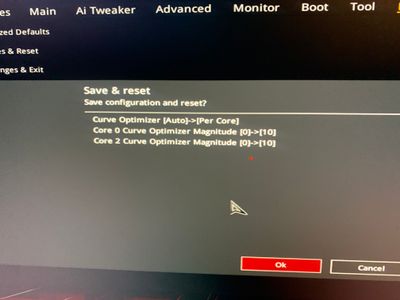Processors
- AMD Community
- Support Forums
- Processors
- Re: Random Restarts
- Subscribe to RSS Feed
- Mark Topic as New
- Mark Topic as Read
- Float this Topic for Current User
- Bookmark
- Subscribe
- Mute
- Printer Friendly Page
- Mark as New
- Bookmark
- Subscribe
- Mute
- Subscribe to RSS Feed
- Permalink
- Report Inappropriate Content
Random Restarts
Hi, my pc keeps on randomly restarting. In windows event viewer it says Event ID 41 and "The system has rebooted without cleanly shutting down first. This error could be caused if the system stopped responding, crashed, or lost power unexpectedly."
My specs are
CPU: 5900x
Cooler: Dark Pro 4
GPU: 3080
MB: Asus B550-F Gaming
RAM: G.Skill 32 GB 3600mz
SSD: 1TB 980 pro
Solved! Go to Solution.
- Mark as New
- Bookmark
- Subscribe
- Mute
- Subscribe to RSS Feed
- Permalink
- Report Inappropriate Content
Yeah, it’s a faulty cpu. This person from Reddit had the exact situation as I did. The Kernal 41, whew 18 with cache hierarchy, apic is. He tried a fix where he did Ryzen master auto where it does over clocking, etc itself. It worked for him few days but then the problem started happening again. He RMAed the cpu and problem was fixed. I will do the same. Link ( https://www.reddit.com/r/Amd/comments/ot99cu/5950x_whea_error_and_random_restart_fix/?utm_source=sha... )
- Mark as New
- Bookmark
- Subscribe
- Mute
- Subscribe to RSS Feed
- Permalink
- Report Inappropriate Content
Good?
- Mark as New
- Bookmark
- Subscribe
- Mute
- Subscribe to RSS Feed
- Permalink
- Report Inappropriate Content
Yeah did these changes and pretty much no different. Still restarts sadly.
- Mark as New
- Bookmark
- Subscribe
- Mute
- Subscribe to RSS Feed
- Permalink
- Report Inappropriate Content
Ok, thanks for trying. If that didn't help, it is mostly RAM related. Are you able to play more than 10 min with RAM set to AUTO? 2133mhz ? If yes, it is RAM related. You can try one last thing, but it's up to you. Make sure to load optimized defaults first, save. Then go to your motherboard website https://rog.asus.com/latin/motherboards/rog-strix/rog-strix-b550-f-gaming-model/helpdesk_bios/
Try this BIOS:
ROG STRIX B550-F GAMING BIOS 2006
"- Update AMD AM4 AGESA V2 PI 1.2.0.1 Patch A
- Fix USB connectivity issue
Before running the USB BIOS Flashback tool, please rename the BIOS file (RSB550FG.CAP) using BIOSRenamer."
- Mark as New
- Bookmark
- Subscribe
- Mute
- Subscribe to RSS Feed
- Permalink
- Report Inappropriate Content
If that did not solve your issue, it is mostly RAM related. You can try one last thing but it's up to you. Make sure to load optimized defaults in your BIOS and save. Then download rename and flash this BIOS version:
ROG STRIX B550-F GAMING BIOS 2006
"- Update AMD AM4 AGESA V2 PI 1.2.0.1 Patch A
- Fix USB connectivity issue
Before running the USB BIOS Flashback tool, please rename the BIOS file (RSB550FG.CAP) using BIOSRenamer."
It runs the same AGESA version that my BIOS has and fixed my WHEA errors.
- Mark as New
- Bookmark
- Subscribe
- Mute
- Subscribe to RSS Feed
- Permalink
- Report Inappropriate Content
I don't know why they keep deleting my reply.
- Mark as New
- Bookmark
- Subscribe
- Mute
- Subscribe to RSS Feed
- Permalink
- Report Inappropriate Content
Not sure. You want me to start another thread? Or you can try replying to another message like the one on Friday check temp as well.
- Mark as New
- Bookmark
- Subscribe
- Mute
- Subscribe to RSS Feed
- Permalink
- Report Inappropriate Content
G1n, I used to see that often and imagine a forum software bug. My treatment is going back to the first page of the processor forum and making sure my ID is on the most recent post. Enjoy, John.
- Mark as New
- Bookmark
- Subscribe
- Mute
- Subscribe to RSS Feed
- Permalink
- Report Inappropriate Content
check temps as well.
- Mark as New
- Bookmark
- Subscribe
- Mute
- Subscribe to RSS Feed
- Permalink
- Report Inappropriate Content
If you are not planing in using windows 11 anytime soon, you can try a BIOS that uses the same AGESA version that fixed my WHEA errors. As for your motherboard which is Asus like mine, you want AMD AM4 AGESA V2 PI 1.2.0.1 Patch A which is in BIOS version 2006 for your motherboard. This is like "last resort attempt to fix" I would understand you don't want to flash back your BIOS then you can try to either RMA motherboard or CPU. I believe the issue is your RAM being unstable. If you can run OCCT and there is no crash, but you open a game "intensive RAM and CPU at the same time, RAM can't keep up with CPU" reboot WHEA ERROR, it is mostly related to the infinity fabric controller being unstable on more recent BIOS.
- Mark as New
- Bookmark
- Subscribe
- Mute
- Subscribe to RSS Feed
- Permalink
- Report Inappropriate Content
Yeah I think I am just going to take it back to microcenter and get it fixed. Thank you for all the help.
- Mark as New
- Bookmark
- Subscribe
- Mute
- Subscribe to RSS Feed
- Permalink
- Report Inappropriate Content
Yeah, it’s a faulty cpu. This person from Reddit had the exact situation as I did. The Kernal 41, whew 18 with cache hierarchy, apic is. He tried a fix where he did Ryzen master auto where it does over clocking, etc itself. It worked for him few days but then the problem started happening again. He RMAed the cpu and problem was fixed. I will do the same. Link ( https://www.reddit.com/r/Amd/comments/ot99cu/5950x_whea_error_and_random_restart_fix/?utm_source=sha... )
- Mark as New
- Bookmark
- Subscribe
- Mute
- Subscribe to RSS Feed
- Permalink
- Report Inappropriate Content
So, last year I build a PC with a 5600g for further upgrades, but I had to rma that CPU for random reboots until it won't turned on. Y got a new CPU from AMD same model 5600g but the random roboots showed up again, what should I do, ask for another cpu?
Specs before:
Ryzen 5 5600g
ASRock b-550pro
16 GB ripjaws gzkill
650w Corsair
Specs now:
Ryzen 5 5600g
MSI 2070
ASRock b-550 pro
32gb Corsair pro
650w Corsair
So, last year I build a PC with a 5600g for further upgrades, but I had to rma that CPU for random reboots until it won't turned on. Y got a new CPU from AMD same model 5600g but the random roboots showed up again, what should I do, ask for another cpu?
Specs before:
Ryzen 5 5600g
ASRock b-550pro
16 GB ripjaws gzkill
650w Corsair
Specs now:
Ryzen 5 5600g
MSI 2070
ASRock b-550 pro
32gb Corsair pro
650w Corsair
- Mark as New
- Bookmark
- Subscribe
- Mute
- Subscribe to RSS Feed
- Permalink
- Report Inappropriate Content
I had random reboots on the computer that I recently built. CPU: 7950X, Cooler: NXZT X63 GPU: ASUS 960, MB: Asus ProArt X670E, G.Skill 32 GB 6000 MHz. I found that by going to the motherboard manufacturer's website and downloading and installing the latest chipset drivers for my motherboard resolved the problem. Once I got the chipset drivers installed, I didn't have any more reboot issues. Also, make sure that you have updated Windows operating system to the latest version and update the BIOS to the latest version as well. You may want to wait until end of May, beginning of June 2023 to update the BIOS though, there were some issues with the most recent AMD BIOS and a new version of the BIOS should resolve those issues. Hope that helps you with your random reboots.
- Mark as New
- Bookmark
- Subscribe
- Mute
- Subscribe to RSS Feed
- Permalink
- Report Inappropriate Content
In my case, I have no error event before the reboot (only kernel 41), no dump or minidump, just randomly reboot.
Ryzen 7 6800H on windows 11.
- Mark as New
- Bookmark
- Subscribe
- Mute
- Subscribe to RSS Feed
- Permalink
- Report Inappropriate Content
I even replaced the processor but it didn't worked for me.I think mobo is the main issue here.My event viewer don't even show any error.
- Mark as New
- Bookmark
- Subscribe
- Mute
- Subscribe to RSS Feed
- Permalink
- Report Inappropriate Content
I had random reboots on the computer that I recently built. CPU: 7950X, Cooler: NXZT X63 GPU: ASUS 960, MB: Asus ProArt X670E, G.Skill 32 GB 6000 MHz. I found that by going to ASUS website and downloading and installing the chipset drivers for my motherboard resolved the problem. Rather than having to go and download and install each individual chipset driver, you can scroll down to ASUS Armoury Crate Utility software and install on your computer. Click on Tools and then under heading Drivers, all of the drivers for your motherboard. Then, click on download and install and will automatically download and install all of the necessary drivers for your motherboard. I don't know if ASUS Armoury Crate Utility software is available for other motherboards from ASUS, but the key is to get your chipset drivers for the motherboard updated. Once I got the chipset drivers installed, I didn't have any more reboot issues. Also, make sure that you have updated Windows operating system to the latest version as well. Hope that helps you with your random reboots.
- Mark as New
- Bookmark
- Subscribe
- Mute
- Subscribe to RSS Feed
- Permalink
- Report Inappropriate Content
I had that problem too with my 5900x but i solved it. I readed once in one forum that PBO/CBO could be glitched. What i did was disable C state and disable CBO and PBO. Then enable again the CBO/PBO, C state remained disable. I had zero reboots since, its been a year already.
- Mark as New
- Bookmark
- Subscribe
- Mute
- Subscribe to RSS Feed
- Permalink
- Report Inappropriate Content
uhh.. you guys know that newer CPU's are more energy efficient and use LESS power right? smaller MICRON die size means.. lower power usage right? more efficient. which brand of thermal paste and third party cooler did you apply and are you certain it was seated and mounted correctly? if you bought a watercooled system thats dumb u got scammed CPU's run way cooler than ever before and use less power than ever before air coolings fine for way longer and cheaper for almost every use case. watercooling has easier AIO closed systems nowadays u buy in a kit but its still pointlessly bothersome for a few reasons and its actually still using a bunch of case fans anyways so its not even quieter and it needs a pump/reservoir. try put your airfans for the CPU into the liquid cooling water pump or other ones or use cheap case fans or something in there you might game a bit better zero effort free watercooling performance. not sure if it needs specific fan ending connectors for it to work. Theres often in bios a setting for different ryzen CPU's like 45W or 65W and so on. Set that to auto and look on the AMD spec sheet what your CPU STOCK not overclocked voltages are and set it to that, THEN enable PBO. Theres some nonsense about powergating and such too. But you MUST NOT SCREW AROUND with TX RX PCI express timings for PCI extender cables that let you have 50ft pci express cable go out those pretending its for vertically mounting your GPU rear case slots.. those require adjusted PCI express board power and voltages and timings based on number of devices/cable length and so on so you can have 50GPUs at once with a few SSD RAID controllers or NVME or whatever off the lowest tier ryzen systems as theyre still fully compliant with that spec and can INFINITYCACHE it or whatever. remember that 90's AMD opterons or whatever are still the world record holders for most connected devices with their stackable CPU's business servers doing an absurd guiness book of records attempt by connecting every possible type of USB device all at once but was called disqualified as it had been configured to begin to use the hardware or maybe used actual Universal USB drivers or SCSI over USB that actually worked or other things they often pretend are in the USB 3 standard but ASUS and others had to make their own ASMEDIA Controller and make their own USB chips and ports because intels nonexistent standards dont exist.. universal serial bus is supposed to work with anything at any speed with any computer capable of being a computer using true maths that is UNIVERSAL IDIOTS and can FREELYSYNC WITH ANY DEVICE because its more analog and more fast than reality itself as maths is an infinite instant concept. maths not physically being a thing that physically exists is always instant but can be exponentially scaled to be higher or faster or better values than reality. if reality caps out at 0 math can go into negative.. if theres a limit to the numbers it can do.. maths can just double that number...
DO NOT USE RYZEN MASTER.. configure PBO or whatever the latest one is (performance boost over drive is just keeping idle power low but making any work load run at max boost clock rather than min mhz idle clock.) Performance boost may for intense workloads keep max boost or even slightly above the defaults but isnt actually an overclocking its just saying 'dont power save as much and use what you can do'. The ryzen master has been crippled and set to dumb settings by defaults and comes as part of the OS which is dumb. find it in task scheduler and processes and keep it disabled and test with and without it in case the OS ryzen master is somehow faulty or sabotaged. Adjust your CPU stuff in bios and use a .ini text file or the windows registry.
https://anonfiles.com/5aZbKas6zd/bit_like_previous_rar
heres a text file i a mentally ill man slapping at the keyboard guessing blindly have come up with.. my hybridrealityZENemulation settings with infinitydimensionalemulation and all types of radiation gammarays or others kappa theta zeta every greek letter.. all forms of radiation too.. is quite the uhh awesome. Im telling the GPU to PHYSICALLY render.. not that terribly lousy unbiased rendering or biased rendering EWWW. I also use double reflections and additive divisible light and VALENCY.. i think VALENCY might be important it makes things look a fair bit better. enjoy the wet water and bugs and bird calls and individual grains of sand and 'true audio' in your game beginning to take place.. if u can get it right you just might have it evolve some algae and other cool stuff.. beaches will have seashells and things you didnt see before. Its quite the awesome. Remember that 90's AMD campaign gaming evolved? yeah.. have fun guessing at the maths needed to use a computer guys and try type in some creative words see if you get your 1:1 RNA DNA universe to be.. you know not fake 2d nvidia triangles and polygons and 2.5D false 3d junk. My anime and netflix and youtube are 3d people like stuff.. pretty awesome. intel and nvidia cant maths and arent a computer at all.. mathematically by dictionary definition. use all AMD CPU and GPU and be certain its a real true AMD hardware from the AMD store.. or samsung from the samsung store.. and so on.. you will find it could be trillions of billions of octillionsgoogols better performance in ultimateinsanitypsychometryultraextremequality
if you really need to its basically exactly the same RNA DNA RDNA graphics processors and ZEN core in every mobile phone that has actual AMD hardware parts in it theres maybe 3 or 4 on the market that exist in specific countries u maybe need to import from USA or china being USA or china only phone models exclusive. countries like astrogaylia where i live have like none but i imported an old refurbished LG V60 some time ago cheap off ebay.com so you can set your PCI settings in the board to be 'low power' or 'energy saving' or 'eco mode' or whatever.. see all the same PCI express is supposed to be in tablets and other things.. but some cheap asshats use like 90's boards and $5 sticks of RAM that are half bus half bit depth half bandwidth sort of intel nvidia garbage.. its sometimes called LPDDR in laptops theyve stolen and sabotaged and soldered in the cheapest stuff. those things would use the lowest weakest not enough power so the same CPU zen cores and RDNA cores can game for half a day off a phone battery. but if u get a real phone u can game in 1:1 DNA quality reality emulation whole universe mmmm AMD are awesome. off the same phone battery.. so to figure out why the maths being exponentially 3 times better and the core having more cache making it 'need a tiny bit more power' and like a 8core or 6core RDNA 1 phone becoming a 2core RDNA 2 phone which games 2/3 better than the RDNA 1 phone and benchmarks 2/3 better and has longer battery life and uses less power in the FAKE benchmarks from the FAKE hardware vendors that they actually show u and run RISC fake stuff.. what that means is.. theres the same PCI express low power eco settings in many board bioses.. so if u need to, you can cripple your power with eco and energy saver modes. Often word processor or publishing/web surfing offices with dozens of computers would do this to save on power, but truth is the CPU idles and the GPU 0rpm fan speed because it adjusts its voltages and temps with hardware detection and throttles itself or min boost clock or whatever anyway the hardware auto adjusts its power usage as needed. EVERYBODY in the universe needs the ryzen balanced power plan. the real one thats like 40% better performance and less power usage than the windows ULTIMATE MAX POWER ALL THINGS plan.