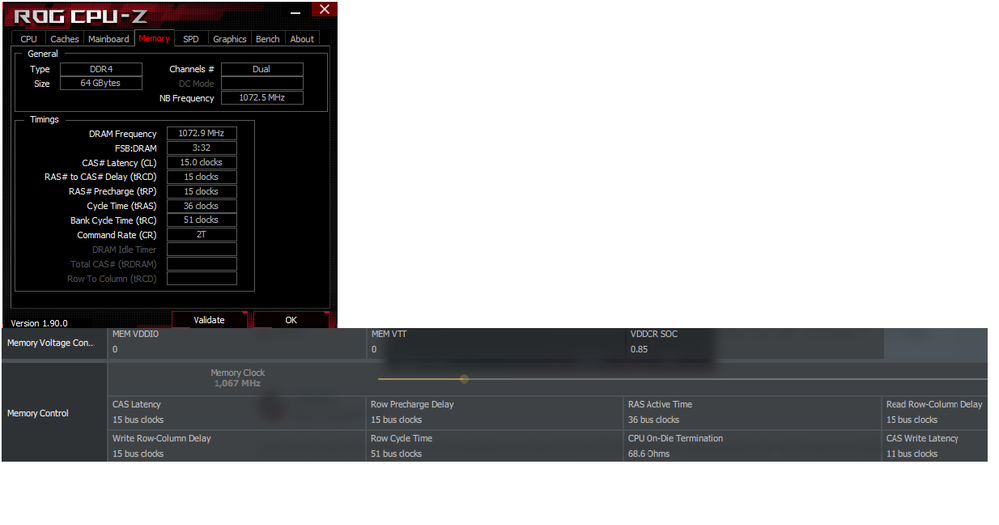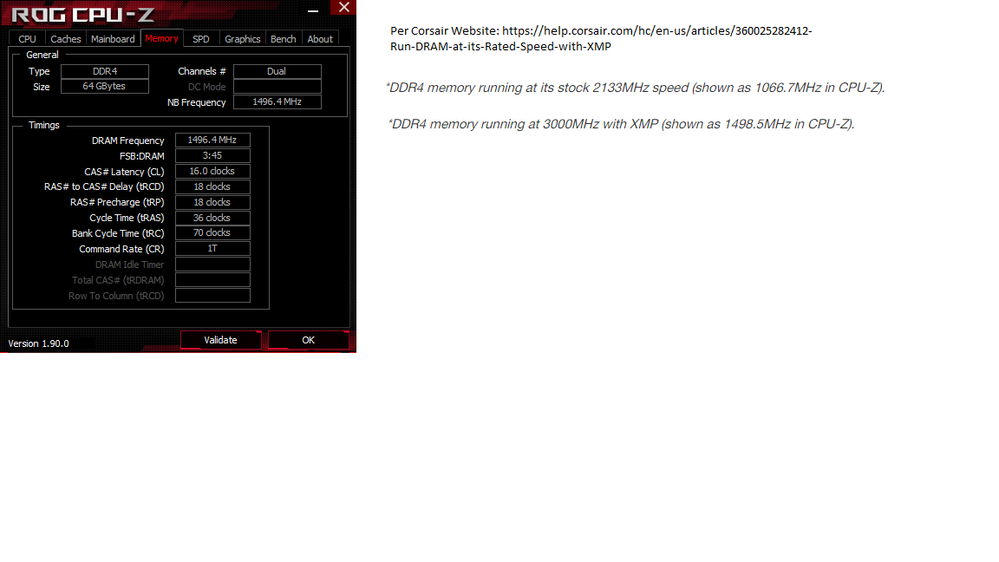Processors
- AMD Community
- Support Forums
- Processors
- Ram Frequency Issue on My First Build
- Subscribe to RSS Feed
- Mark Topic as New
- Mark Topic as Read
- Float this Topic for Current User
- Bookmark
- Subscribe
- Mute
- Printer Friendly Page
- Mark as New
- Bookmark
- Subscribe
- Mute
- Subscribe to RSS Feed
- Permalink
- Report Inappropriate Content
Ram Frequency Issue on My First Build
Crosshair Hero VI / Ryzen 5 1600 / GTX 1060 6bg
I didn't do any research what so ever and bought 64gigs of Dominator Platinum RAM (two sets of CMT32GX4M2C3200C16) - So, 4 sticks of 16gigs.
So, I decided to stop just randomly buying things and do research. The advertised frequency is 3200, but according to CPU-Z I'm only achieving 1075ish. I tried to overclock the RAM by watching youtube videos and I only got 1700, but every game would crash at the splash screen until I returned to the BIOS defaults. (I was just changing it to DOCP and adjusting the voltage to 1.35 in BIOS. I did not adjust the timings because I honestly could not figure out which 4 options to change because there are numerous).
I did also realize that this ram is not on the compatibility list for my setup. So my question is, would it be best to buy G. Skill RAM or upgrade to a Ryzen 5 3600X (or other recommended within a budget)? Or, can this RAM work I'm just too inexperienced to have done it right?
I have updated all the things to include the newest BIOS version.
I greatly appreciate any help. Still learning a lot.
- Mark as New
- Bookmark
- Subscribe
- Mute
- Subscribe to RSS Feed
- Permalink
- Report Inappropriate Content
hello,
can take a shot of CPU-Z and/or Ryzen master of your DRAM settings ?
When using 4 sticks with Ryzen sometimes it's not so easy. Very hard if the sticks have double sided chips.
I assume you already have the latest bios for your motherboard.
For me, to use 4 sticks, I have A-XMP enable, Vddr manually set to 1.36V, Speed manually set, Infinity fabrics set to 1800Mhz and memory clock set to 1:1, all over DRAM settings on AUTO.
- Mark as New
- Bookmark
- Subscribe
- Mute
- Subscribe to RSS Feed
- Permalink
- Report Inappropriate Content
Thanks for the advice. I do have the BIOS updated. Here is a screen capture of both.
- Mark as New
- Bookmark
- Subscribe
- Mute
- Subscribe to RSS Feed
- Permalink
- Report Inappropriate Content
I went to Corsair Memory Finder and inputted your Asus ROG CROSSHAIR VII Motherboard and I don't see your RAM memory listed as being compatible with that motherboard: https://www.corsair.com/us/en/memoryfinder?type=motherboard
I might have missed it but when I inputted 16 gb Memory and 2 sticks with CL16 for X300 Series motherboard your Memory didn't pop up.
If it isn't 100% compatible try using on Stick only and see if it runs at a higher speed. If it does then install a second stick.
Some motherboards, depending on the RAM being used, are compatible only in 2 memory slot or 4 Memory slots or 8 Memory slots. The QVL list will indicate how many Memory Slots your Ram is compatible installing.
I downloaded the Asus Pinnacle Processor QVL RAM List which isn't for your processor but is shows the only 16gb Corsair 3200 Mhz as being compatible in only 2 slots and not 4 Memory slots on the Motherboard:

but at 3000 Mhz does show a couple of RAM compatible in 4 slots:

This is just an example even though this is for Pinnacle and not Summit Ridge processor it gives an indication of what type of RAM is compatible in 2 or 4 Memory slots.
BUT:
On the ASUS QVL List for Ryzen (2017 and very out-dated) it does show 16gb RAM Memory as being compatible with 4 Memory slots but the RAM is designed for 2666 Mhz using XMP and not 3200 Mhz.

on the same list all RAM listed at 3200 Mhz, there aren't any for 16 Gbs and only 2 RAM is compatible on 4 Memory slots on the Motherboard at a total of 32 Gb RAM MEMORY:

Also I would make sure you have the latest BIOS Version install which is version 7704 which from it original supporting BIOS version 1002 it includes Memory Compatibility updates.
Before updating the BIOS be sure to install the latest CHIPSET Driver from Asus first.
NOTE: Basically what I am saying in everything that I posted is that your RAM may not be 100% compatible with your Motherboard or in 4 Memory slots at 3200 Mhz.
I would open a Support ticket with Corsair and Asus to see if the Motherboard supports RAM Memory at 3200 Mhz in all for slots and whether it is compatible or not.
- Mark as New
- Bookmark
- Subscribe
- Mute
- Subscribe to RSS Feed
- Permalink
- Report Inappropriate Content
So I did fortunately do research before updating the BIOS so all of that went smoothly.
So I removed 2 sticks and left 1 in the "A1" slot and 1 in the "A2" slot. On initial BIOS read it was still about 1070, so I repeated exactly what I did when I originally tried to overclock to keep the experiment controlled.
I'm now achieving approximately 1700. My games don't crash and it appears to be stable. That's obviously not the desired frequency but it's progress. So I believe you are correct, I may not be able to run all 4 RAM slots and maintain stable performance.
I'll keep investigating and I'll do the support tickets like you mentioned. I really appreciate your in-depth response.
A follow up question - is it worth it to run half the quantity of RAM for an increase of only 650 frequency? Assuming I can't manage to increase it further due to compatibility issues.
- Mark as New
- Bookmark
- Subscribe
- Mute
- Subscribe to RSS Feed
- Permalink
- Report Inappropriate Content
hello,
with sticks on slots A1 A2 you lose half of the bandwidth, dual channel should be used with A2-B2 slot.
I can't find information on your DRAM, if it's a double side chips, I think you waste your time in trying to find a solution to work with 4 sticks. Old Ryzen 1xxx don't have so stronger memory controller as the latest Ryzen 3xxx.
But if you want try more options, I think the first step is to try only 2 sticks (from the same kit) on A2 B2. A-XMP enable and freq manually set to 3200.
If it works, 4 sticks should need Vddr a bit more than 1.35V, with 1.36 to 1.39 and perhaps a bit less freqs like 2933.
On Corsair website I can read "Compatibility: ...,AMD 300 Series,AMD 400 Series,AMD X570" so at least one kit should works on dual channel at 3200.
- Mark as New
- Bookmark
- Subscribe
- Mute
- Subscribe to RSS Feed
- Permalink
- Report Inappropriate Content
So, I went to Corsair's site to see what they said about overclocking their RAM and found this info. So I left all 4 sticks in, left the BIOS at default except I changed it to DOCP (which I maybe in newer models is called XMP) and then changed the frequency from 3200 to 3000. I'm now running stable with no crashing with all 4 sticks in.
I would like to mess around more just to see if I could achieve 3200, but I am honestly very satisfied with 3000. Again I really appreciate all the responses. I don't really understand the utility of CPU-Z if it's not accurately reflected, however they may be an issue on Corsair's end?
The Voltage I'm running is the default DOCP of 1.35.
- Mark as New
- Bookmark
- Subscribe
- Mute
- Subscribe to RSS Feed
- Permalink
- Report Inappropriate Content
seems like your motherboard doesn't support 3200 Mhz in 4 slots with 16gb sticks.
Just curious but what if you just use 2 sticks with the same settings now in BIOS and see if it runs at 3200 Mhz.
Either way, Good troubleshooting and going to Corsair to find your answer about using DOCP.
Take care
- Mark as New
- Bookmark
- Subscribe
- Mute
- Subscribe to RSS Feed
- Permalink
- Report Inappropriate Content
Well done,
you can grab some MHz on DRAM try to up a bit infinity fabrics.
- Mark as New
- Bookmark
- Subscribe
- Mute
- Subscribe to RSS Feed
- Permalink
- Report Inappropriate Content
Any particular reason for 64 GB of RAM? That is a rather large amount...
QB
- Mark as New
- Bookmark
- Subscribe
- Mute
- Subscribe to RSS Feed
- Permalink
- Report Inappropriate Content
Haha Yea I've started to realize I went a little overboard and it's probably unnecessary. The theory of the build is based around a VR entertainment center. In short, a large room with sound linked RGB components, HUE lights etc, and a TV HDMI'ed to the computer on the wall. Plus a bar, of course. So I thought going max on the RAM would help but I should have shifted that money to a better video card and just went with one kit of the G. Skill RAM that's actually compatible.