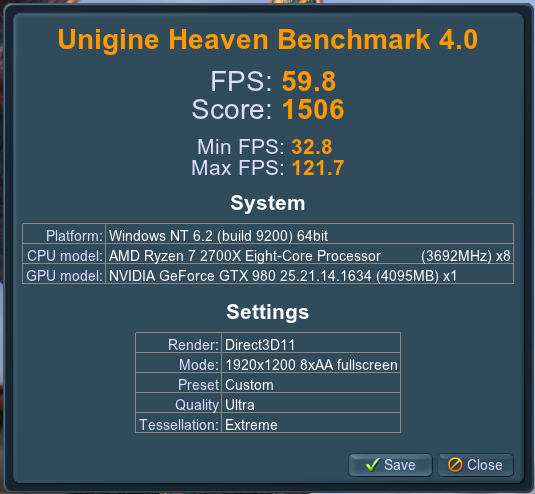Hello, I recently upgraded to a high end build within a budget. I tried to play some games and have noticed stuttering or a very small freeze when some player uses an ability. Its cross-game,
it happens in many games. Games that are mostly not demanding too. I have ran stability tests and everything seems Okay, I did not get any freeze during stressing nor did I get any BSOD.
Also this is NOT FPS Drop.
I am using the totally default bios options.
To all my awareness, the necessary drivers are up to date, Including BIOS.
Everything directly from the manufacturers of each device respectively.
In terms of heat under stress, I will include the details in a photo, this is after running cinebench a couple of times. lazy.png I did some extra tests then never exceeded no matter the pressure 75C. I ran intelburn test, AIDA64 and prime95. No heat issues so far. I clean installed windows on the latest update.
Games Tested:
Heroes of the Storm
(When a player plays an ability, it happened occasionally when people would throw abilities or cast their mount, freeze would vary from short to very long few second freezes)
Guild Wars 2 (Generally it happened occasionally)
Tera (Unplayable in important content but it could be optimization)
League of Legends (Happened less often but still occasionally it would freeze)
Smite (Happened very frequently) World Of Warcraft (Frequent Freezing especially near players doing abilities)
What I have done and more information:
Full Description:
The Issue Occurs when assets attempt to load, for instance in games such as heroes of the storm once an ability has been deployed
the game will freeze anywhere from a split second up to a few seconds.
Oftentimes after they first load they will be very quick to access, they will not freeze the game.
However this is occurs randomly, it is reproducable with low reliability.
It is happening in More than one game, both online and offline.
Lighter games such as Overwatch do not suffer from this issue.
CPU-Heavy Games suffer greatly from this depending on their optimization level, engine used etc.
General Use such as browsing the internet is splendid and without any sort of an issue.
What I have Done so far:
Reinstalled 100% Clean W10 64BIT PRO OS- Up To Date (I own the License)
Reinstalled all Drivers which were provided by each Manufucturer's Website respectively (Asus.com, Nvidia.com)
Temporarily turned off antivirus/firewall.
Re-Seated Graphics Card, All Clean (brand new-like)
Re-Arranged Cable Management.
DownClocked to base frequency, disabled boosting, downclocked the R.A.M. Kit.
Made Sure the RAM Kit is seated on the right DIMMS (Gray Color as Suggested by Asus), DIMM Colors match.
Used both base and XMP2 Frequencies on the RAM Kit.
Memtest via a flash drive media, 1 pass:no errors.
Confirmed that Cables do not make loops in close proximity to each other.
Changed Mouse/Keyboard.
Checked thermals, unsure of the result, possible throttling,
unsure where or if this is the case, most likely vrm throttling once,
downclocked to base frequency however the issue still occurs (Disabled cpu Boost and precision boost overdrive).
The issue is happening both on SSD and/or HDD, information provided in pictures. Health Status: Good on Both Storage Devices.
Power Supply should be sufficient
Airflow: 34C Average
Internet Connection Seems to be in decent shape, low latency with absolute minimal packet loss.
Test: Ping Google 25 times-
Results: 0% packet loss.
Test: ping Blizzard Heroes of the Storm European Servers 12 times-
Results: 0% packet loss / 58ms average
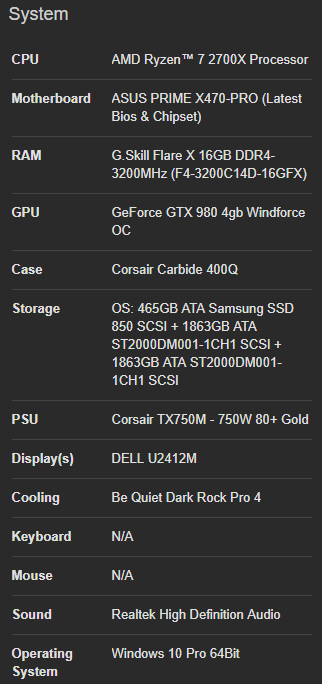
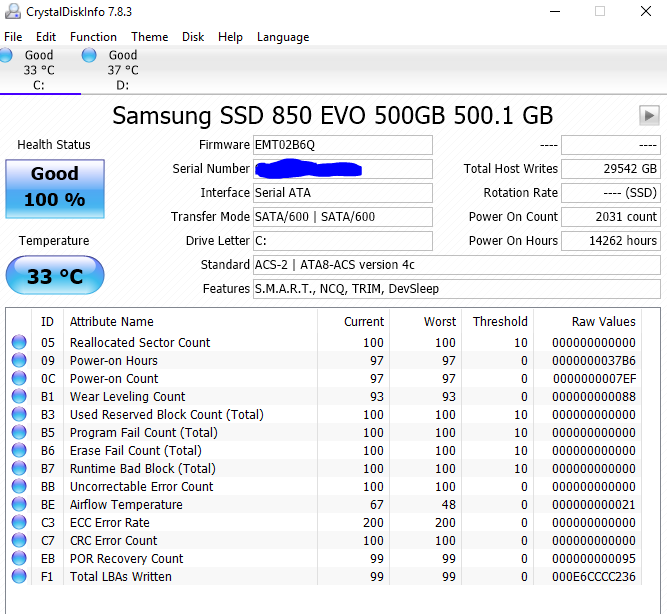
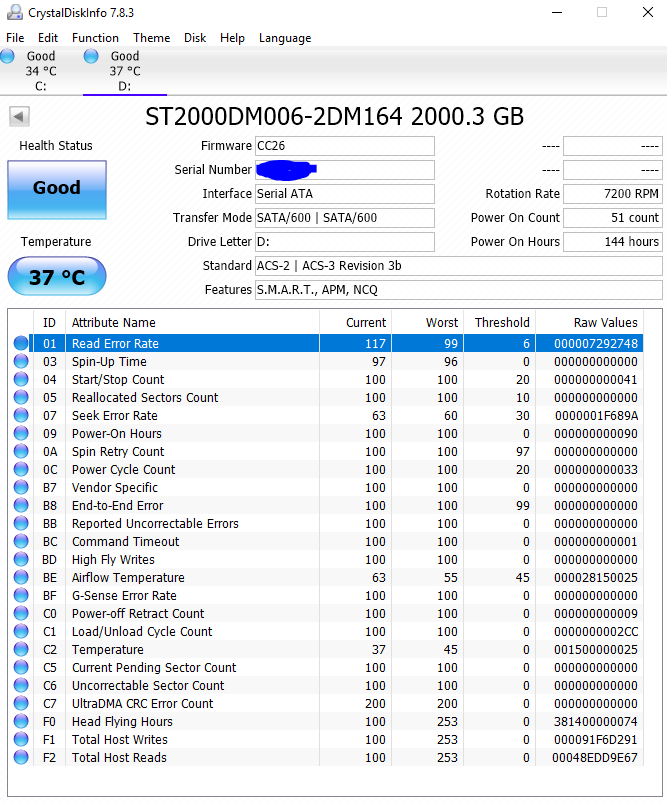
This is With 2-3 passes of cinebench (no cpu boosts, base clock only):
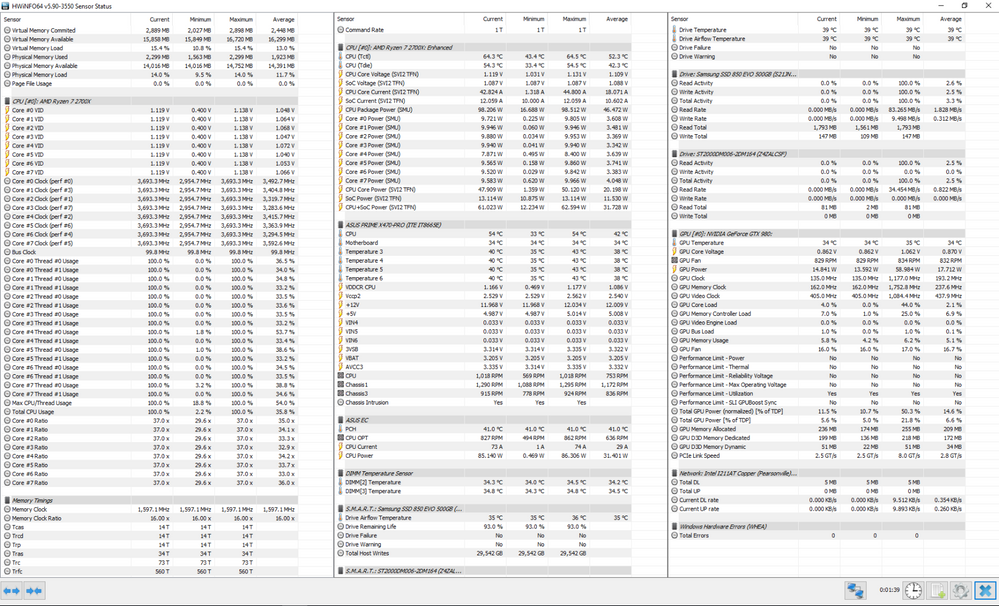
This is Prime95 (No cpu boosts, base clock only):
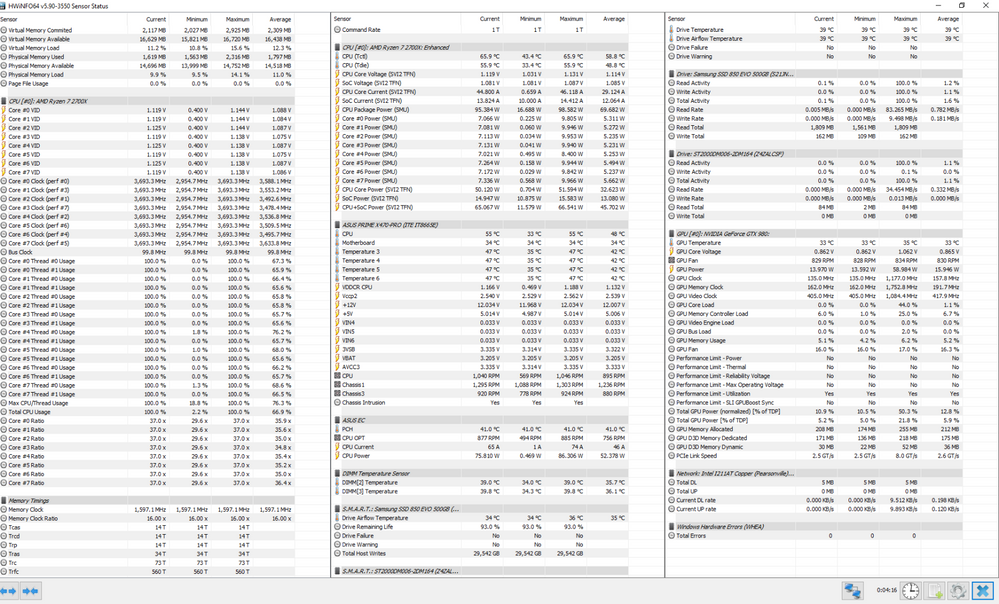
Cinebench 2-3 Passes with performance cpu boost features (but no overclock) default settings for the rest, NO XMP:
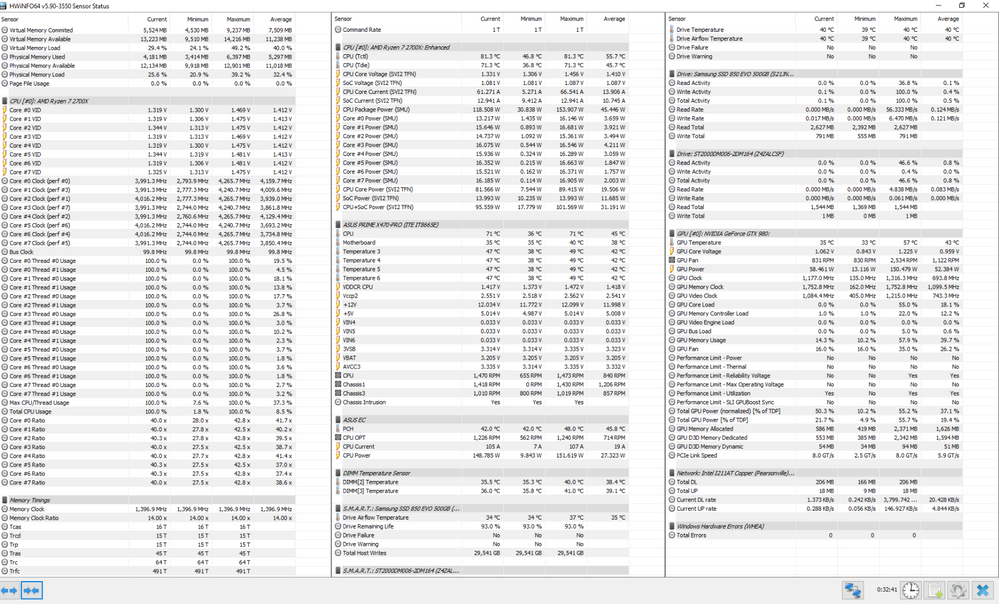
Prime95 2 minutes ran with performance cpu boost features (but no overclock) default settings for the rest, NO XMP:
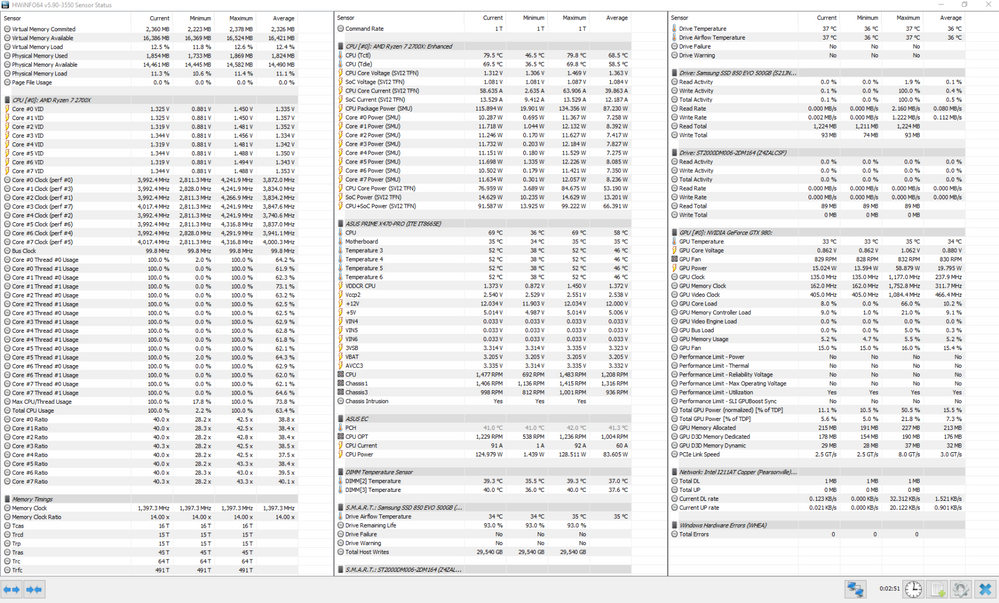
Heaven Benchmark on Extreme 1200p: