Hi everyone! Have a problem with memory. So have a situation:
2 paks of memory 4x8GB : Kingston HyperX Fury Black DDR4 16Gb (2x8Gb) 3200Mhz CL18 Kit HX432C18FB2K2/16
Motherboard: ASUS ROG STRIX B450-F GAMING Bios: Version 2202
Proc: AMD Ryzen 7 1700
Problem is run this 4 slots memory in dual channen in standart overclock mode 3200MHz. So when I put only 2 slots (slot 2/4, A2/B2 Primary slots) memory work 3200mhz + 1.3v with any probs. But if I put 2 slots of memory in slots 1/3, A1/B1 they cant run in 3200MHz. Also if I put 4 slots they cant run on 3200 too..and windows crash....in 2933 - 4 slots PC works but whatever 1-2 time a day have a blue screen. In standart 2666 all 4 slots working. But I buy 3200 and want for all 4 slots works in 3200mhz. So its a problem hope you will be understand me 
I find this link: https://en.wikichip.org/wiki/amd/ryzen_7/1700
And see this info 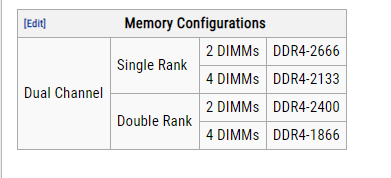
And how I understand processor Ryzen 7 1700 cant run 4 slots in 3200mz?
So for general 3 questions:
1.How I can run this 4 slots memory in 3200?
2.If I cant do it why I cant do it?
3.If I put 2 slots with 16gb each = 32GB it must be works with 3200?
Thank you! Looking forward to your reply.