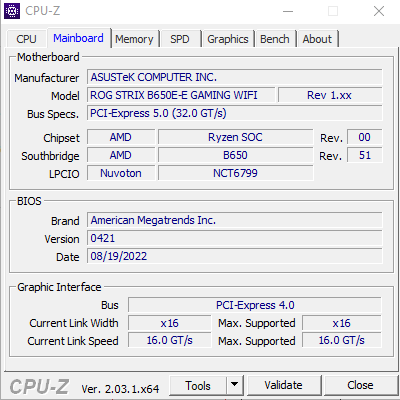Processors
- AMD Community
- Support Forums
- Processors
- Re: potential issues with processor upgrade
- Subscribe to RSS Feed
- Mark Topic as New
- Mark Topic as Read
- Float this Topic for Current User
- Bookmark
- Subscribe
- Mute
- Printer Friendly Page
- Mark as New
- Bookmark
- Subscribe
- Mute
- Subscribe to RSS Feed
- Permalink
- Report Inappropriate Content
potential issues with processor upgrade
Sorry if I am rehashing old forums but I am hoping to get more experienced advice. I am looking to upgrade my CPU from a Ryzen 5 1400 to a Ryzen 5 5500. I know both are AM4 but want to see what other potential issues i may run into in the swap. Running an Asus Prime B350M-A mobo.
Are there known driver/boot issues? Can I make this swap without upgrading my mobo? Any advice would be helpful.
Solved! Go to Solution.
- Mark as New
- Bookmark
- Subscribe
- Mute
- Subscribe to RSS Feed
- Permalink
- Report Inappropriate Content
I don't know how well the 5000 series CPUs will work on a B350 Motherboard. Other Users can give you input on that from their own experiences.
Yes your Asus Prime B350M-A does support the Ryzen 5 5500 CPU BUT you need to make sure you have BIOS Version 6042 or newer installed so that it will be recognized and boot up: https://www.asus.com/motherboards-components/motherboards/prime/prime-b350m-a/helpdesk_cpu/?model2Na...
From the above Asus Motherboard CPU LIST:

Plus you need to go to Asus QVL List for RAM Memory for the 5000 Series CPUs: https://www.asus.com/motherboards-components/motherboards/prime/prime-b350m-a/helpdesk_qvl/?model2Na...
NOTE: Before upgrading the CPU make sure you have the latest AMD CHIPSET installed from here: https://www.amd.com/en/support/chipsets/amd-socket-am4/b350
- Mark as New
- Bookmark
- Subscribe
- Mute
- Subscribe to RSS Feed
- Permalink
- Report Inappropriate Content
Ok. Sounds reasonable. When upgrading GPU, notice that your system does not support PCIe gen4. This is not a big deal in anyway, but just don't get 6500XT (has terrible Gen3 performance due to technical implementation - but you should not get that anyway as your current GPU is already fairly close to what 6500XT can do).
Depending on your budget and how old your hardware is, also realize that there is no guarantee how long your PSU and motherboard will work. I know many ~100€ Asus boards that have lasted 10+ years without any issues, but I have also seen some lower end motherboards from some other brands starting to have VRM and other issues way before that. I don't know if it is just a coincidence, but the ones that have lasted long, have had good PSUs, so my belief in "good PSU with low ripple protects other components from wear and tear" has increased over time.
- Mark as New
- Bookmark
- Subscribe
- Mute
- Subscribe to RSS Feed
- Permalink
- Report Inappropriate Content
I don't know how well the 5000 series CPUs will work on a B350 Motherboard. Other Users can give you input on that from their own experiences.
Yes your Asus Prime B350M-A does support the Ryzen 5 5500 CPU BUT you need to make sure you have BIOS Version 6042 or newer installed so that it will be recognized and boot up: https://www.asus.com/motherboards-components/motherboards/prime/prime-b350m-a/helpdesk_cpu/?model2Na...
From the above Asus Motherboard CPU LIST:

Plus you need to go to Asus QVL List for RAM Memory for the 5000 Series CPUs: https://www.asus.com/motherboards-components/motherboards/prime/prime-b350m-a/helpdesk_qvl/?model2Na...
NOTE: Before upgrading the CPU make sure you have the latest AMD CHIPSET installed from here: https://www.amd.com/en/support/chipsets/amd-socket-am4/b350
- Mark as New
- Bookmark
- Subscribe
- Mute
- Subscribe to RSS Feed
- Permalink
- Report Inappropriate Content
You can download and install CPU-Z to see which version of BIOS your motherboard has
My BIOS version is 0421
For 5500-5600X you need version 6042 or later. If yours is older, you need to flash it.
Also you should have at least 16 Gb of memory. While it is not a requirement, does not make much sense if you don't have.
EDIT: You did not mention much about other hardware in your machine. My point mostly is, while 5500 is definitely much faster than 1400, what GPU are you using? If you are on a super tight budget, you might benefit more from getting a better GPU rather than upgrading CPU, depending on what you have. In worst case you are already GPU limited.
- Mark as New
- Bookmark
- Subscribe
- Mute
- Subscribe to RSS Feed
- Permalink
- Report Inappropriate Content
I am both GPU and CPU limited at the moment. I am currently running a RX 580 4gb.My limited research indicates the 1400 and 580 are essentially maxing each other out. I was going to replace the GPU after the CPU but wanted to see if I needed to first upgrade the MOBO
Here for all specs: https://www.userbenchmark.com/UserRun/58187897.
- Mark as New
- Bookmark
- Subscribe
- Mute
- Subscribe to RSS Feed
- Permalink
- Report Inappropriate Content
Ok. Sounds reasonable. When upgrading GPU, notice that your system does not support PCIe gen4. This is not a big deal in anyway, but just don't get 6500XT (has terrible Gen3 performance due to technical implementation - but you should not get that anyway as your current GPU is already fairly close to what 6500XT can do).
Depending on your budget and how old your hardware is, also realize that there is no guarantee how long your PSU and motherboard will work. I know many ~100€ Asus boards that have lasted 10+ years without any issues, but I have also seen some lower end motherboards from some other brands starting to have VRM and other issues way before that. I don't know if it is just a coincidence, but the ones that have lasted long, have had good PSUs, so my belief in "good PSU with low ripple protects other components from wear and tear" has increased over time.
- Mark as New
- Bookmark
- Subscribe
- Mute
- Subscribe to RSS Feed
- Permalink
- Report Inappropriate Content
I'm about to attempt something similar. I have the Asrock x370 Taichi and I'm going from a 5-1600 to 5-5500. I have the gigabyte 580 Arrous 8G. While it will be at the top of it's range, I see no need to upgrade it yet.
My system currently does what I want it to, (Local video server) and although PCIe4 sounds great, I'm not ready to Discard my entire system to get it. Have to ubgrade (Mobo, CPU, Ram, and graphics) to use PCIe4.
Faster is already better...
Not trying to steal your thread
My confusion is when do I swap CPUs. After I flash to the bridge bios, 7.00 or after I flash to the required bios 7.10
- Mark as New
- Bookmark
- Subscribe
- Mute
- Subscribe to RSS Feed
- Permalink
- Report Inappropriate Content
You have to flash BIOS before installing new CPU if your current BIOS does not support new CPU.
(well to be exact, your motherboard might support flashing BIOS without compatible CPU, but...)
If you use it just as a video server, why upgrade CPU at all or why not get a G-series CPU with integrated graphics and either sell the 580 or install it to some other machine.
- Mark as New
- Bookmark
- Subscribe
- Mute
- Subscribe to RSS Feed
- Permalink
- Report Inappropriate Content
I can't utilize a G-series CPU as my mobo has no video out. (Asrock x370 Taichi) I'd like to be able to run Win11 which is not supported on first or second gen Ryzens. AMD 5-5600x are PCIe4 which I don't have. Most importantly I'd like another 5 years before I have to replace it