Processors
- AMD Community
- Support Forums
- Processors
- Re: Poblems in video editing with ryzen Threadripp...
- Subscribe to RSS Feed
- Mark Topic as New
- Mark Topic as Read
- Float this Topic for Current User
- Bookmark
- Subscribe
- Mute
- Printer Friendly Page
- Mark as New
- Bookmark
- Subscribe
- Mute
- Subscribe to RSS Feed
- Permalink
- Report Inappropriate Content
Poblems in video editing with ryzen Threadripper 2970wx
When I edit videos in full hd or 4k the preview is not done in real time,
the CPU load is at 5% or 7%. All this happens in vegas pro 16 and magix video pro x,
in the latter the export of video does it with only 4 cores.
Configuration:
Amd Ryzen threadripper 2970wx
motherboard aourus x399 extreme
rtx 2080ti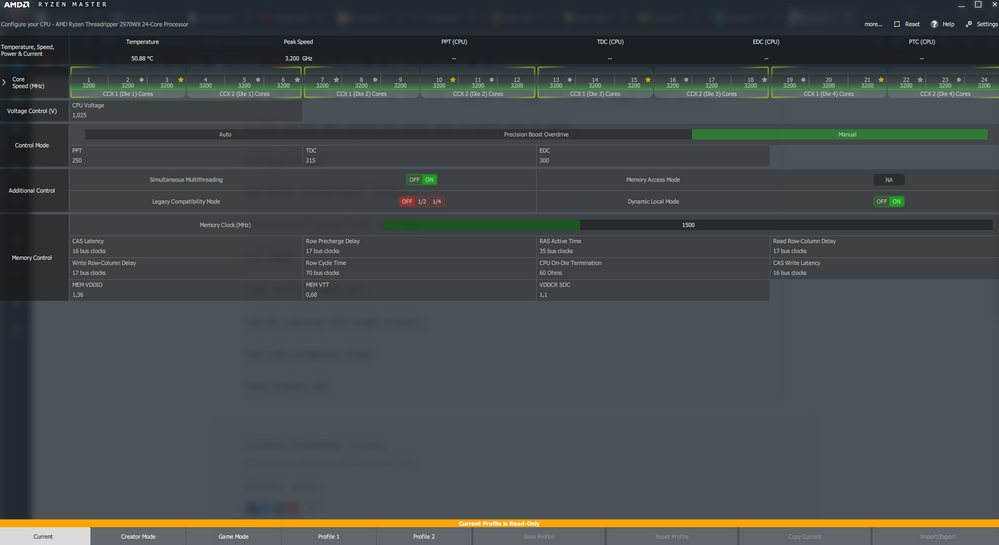
32gb corsair 3000 mhz
ssd m2 samsung 970 512gb primary
ssd sata kingston 512gb
nzxt kraken x72
- Mark as New
- Bookmark
- Subscribe
- Mute
- Subscribe to RSS Feed
- Permalink
- Report Inappropriate Content
reynaldomic, I will try to help you if I can collect enough information. Who makes your MB? Please do a Clear CMOS using instructions in your manual, UNinstall any and all applications that will OC or make measurements other than Ryzen Master. These include MB OCers and HWinfo/monitor. Please post a screenshot of Ryzen Master - simply drag and drop the image into your reply. Thanks and enjoy, John.
- Mark as New
- Bookmark
- Subscribe
- Mute
- Subscribe to RSS Feed
- Permalink
- Report Inappropriate Content
Check to make sure that your Graphics card is selected in Options->Preferences-> GPU accelaration of Video Processing : "Your Graphics card here". if no nvidia device is listed there, try updating your GPU drivers first.
Not really sure what you mean with the 5%-7% cpu load, do you mean that it only uses that much while rendering? Cause if you have GPU Acceleration enabled and use one of the nvidia specific templates, then it will mainly use your GPU for rendering and so you wont be seeing much CPU usage at all (5-10% CPU usage with AMD OpenCL, not sure how much for CUDA)
Not really sure about Magix video Pro X as i'm not familiar with it, but you could try using Process Lasso Free and force it to use your other cores/threads and see if that helps.
- Mark as New
- Bookmark
- Subscribe
- Mute
- Subscribe to RSS Feed
- Permalink
- Report Inappropriate Content
reynaldomic, the fact that so many values in RM are -- or simply blank tells me there are changes in BIOS, manual or effected by some software. In this environment there is no way to determine what is going on. If you will do as I ask in my first post and answer my question, perhaps we can learn something., Enjoy, John.
- Mark as New
- Bookmark
- Subscribe
- Mute
- Subscribe to RSS Feed
- Permalink
- Report Inappropriate Content
I will try to help you if I can collect enough information. Who makes your MB? Please do a Clear CMOS using instructions in your manual, UNinstall any and all applications that will OC or make measurements other than Ryzen Master. These include MB OCers and HWinfo/monitor. Please post a screenshot of Ryzen Master -
You can also check this
https://community.amd.com/t5/graphics/rx570-cannot-handle-video-editing-in-full-screen/td-p/371802
Thank You so much.
