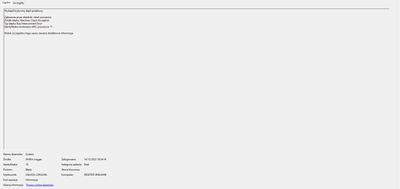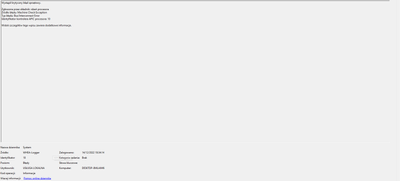Processors
- AMD Community
- Support Forums
- Processors
- PC blue screens when playing games. Ryzen 7 5800x
- Subscribe to RSS Feed
- Mark Topic as New
- Mark Topic as Read
- Float this Topic for Current User
- Bookmark
- Subscribe
- Mute
- Printer Friendly Page
- Mark as New
- Bookmark
- Subscribe
- Mute
- Subscribe to RSS Feed
- Permalink
- Report Inappropriate Content
PC blue screens when playing games. Ryzen 7 5800x
Hi about 2 weeks ago i upgraded my pc from r5 2600x to r7 5800x also i changed my psu from 500w to 850w and gpu from gigabyte 1660ti to Zotac 3080ti amp holo motherboard stayed the same msi b450 gaming plus max with newest bios.Btw fresh install of windows 10 w/ newest updates
Since i made these upgrades i am having whea 124 bsods. all overclokings are turned off
Full specs
CPU: R7 5800X
GPU: ZOTAC 3080 TI AMP HOLO
MBO; MSI B450 GAMING PLUS MAX (newest bios agesa 1.2.0.7)
RAM: 2X8 G.SKILL RIPJAWS V 3200MHZ CL16
PSU: CHIEFTEC 850W (80+ gold)
link to dump files: https://drive.google.com/drive/folders/1mrvu0-luOFg_mkQh_lfXlTjxsjKnZq4x?usp=sharing
Solved! Go to Solution.
- Mark as New
- Bookmark
- Subscribe
- Mute
- Subscribe to RSS Feed
- Permalink
- Report Inappropriate Content
If you are not getting WHEA BSOD after settings RAM to AUTO "goes back to 2133mhz" your issue seems similar to mine. I tried almost everything on the internet, but only testing older BIOS fixed my issue. You can try advanced stability settings in BIOS but it is not recommended. As far as I know, this error happens in some BIOS that modifies something related to the infinity fabric controller, making the RAM unstable above 2133mhz. People have managed to stabilize this by manually rising VDDG IOD voltage along pumping DRAM voltage to 1.36 - 1.39 and giving positive magnitude value in Curve Optimizer to the cores that are unstable at working with the ram "these cores are under the error Processor APIC ID: 15 for example meaning core 8" Personally I wouldn't go for all of this, we pay for a CPU and computer hardware that shouldn't be fixed by all of this mess and should work out of the box. But that's not what AM4 Ryzen gen is for, and if you ask me Motherboard brands have done massive damage by launching BIOS after BIOS without testing all system configurations outhere. So yes, your last resort is to try older BIOS and check if you get rid of these WHEA errors like I did.
- Mark as New
- Bookmark
- Subscribe
- Mute
- Subscribe to RSS Feed
- Permalink
- Report Inappropriate Content
Can you post a SS of event viewer with the WHEA error you mention please. Does it happen random? or at heavy load like playing games running edition software? or at idle?
Do you have all auto? but rams as well? or are they running the XMP profile?
- Mark as New
- Bookmark
- Subscribe
- Mute
- Subscribe to RSS Feed
- Permalink
- Report Inappropriate Content
It happens in games such as hunt showdown and warzone 2.0 so yes i would consider it heavy load
XMP turned off and things such as pbo c-state and cbp are also turned off
- Mark as New
- Bookmark
- Subscribe
- Mute
- Subscribe to RSS Feed
- Permalink
- Report Inappropriate Content
Thanks for posting the SS. As I can see, you are having WHEA UNCORRECTABLE ID 18 bus interconnect related. This is not C-State related. Please, did you try loading optimized defaults and check if error goes away? We need to check your temps, you haven't said what your temps are while gaming. I myself had the same WHEA error that you have, and my only fix was disabling XMP and running RAMS at 2133mhz instead of 3600mhz which is what they are rated for. I fixed my WHEA ERRORS by downgrading my BIOS to a more old version. Newer BIOS mess the infinity fabrick stability for some motherboards and will make your RAMS useless when running out of AUTO. Have you updated bios lately?
- Mark as New
- Bookmark
- Subscribe
- Mute
- Subscribe to RSS Feed
- Permalink
- Report Inappropriate Content
As for temps they dont exceed 80C on both gpu and cpu. And yes i had to update bios beacuse my old one would not even work with 5000 series cpu (i bought my mobo in early 2020). I dont know if this is important but i also changed the legacy+uefi boot to just uefi when reinstalling windows. Also all my drivers are up to date
- Mark as New
- Bookmark
- Subscribe
- Mute
- Subscribe to RSS Feed
- Permalink
- Report Inappropriate Content
you could try BIOS 7B86vHB 7B86vHF and 7B86vHE being the first one the most recommended.
These support ryzen 7 5800x and are running an older AGESA version similar to mine, which solved the WHEA ERROR ID 18, if you don't want to try this you can also try to RMA CPU or ask MSI for support.
No, the UEFI settings is not related to this kind of error.
- Mark as New
- Bookmark
- Subscribe
- Mute
- Subscribe to RSS Feed
- Permalink
- Report Inappropriate Content
I chose auto dram frequency and its capped on 2133mhz and so far no blue screens. So long time solution is downgrading bios?
- Mark as New
- Bookmark
- Subscribe
- Mute
- Subscribe to RSS Feed
- Permalink
- Report Inappropriate Content
If you are not getting WHEA BSOD after settings RAM to AUTO "goes back to 2133mhz" your issue seems similar to mine. I tried almost everything on the internet, but only testing older BIOS fixed my issue. You can try advanced stability settings in BIOS but it is not recommended. As far as I know, this error happens in some BIOS that modifies something related to the infinity fabric controller, making the RAM unstable above 2133mhz. People have managed to stabilize this by manually rising VDDG IOD voltage along pumping DRAM voltage to 1.36 - 1.39 and giving positive magnitude value in Curve Optimizer to the cores that are unstable at working with the ram "these cores are under the error Processor APIC ID: 15 for example meaning core 8" Personally I wouldn't go for all of this, we pay for a CPU and computer hardware that shouldn't be fixed by all of this mess and should work out of the box. But that's not what AM4 Ryzen gen is for, and if you ask me Motherboard brands have done massive damage by launching BIOS after BIOS without testing all system configurations outhere. So yes, your last resort is to try older BIOS and check if you get rid of these WHEA errors like I did.
- Mark as New
- Bookmark
- Subscribe
- Mute
- Subscribe to RSS Feed
- Permalink
- Report Inappropriate Content
Thanks for everything if something new happens i will post it here
- Mark as New
- Bookmark
- Subscribe
- Mute
- Subscribe to RSS Feed
- Permalink
- Report Inappropriate Content
exact Ram coode is not listed on my motherboards list, but a similar ram is listed, ALSO if you check this HyperX link my raam model is listed on 3000Mhz
- Mark as New
- Bookmark
- Subscribe
- Mute
- Subscribe to RSS Feed
- Permalink
- Report Inappropriate Content
nice post like it