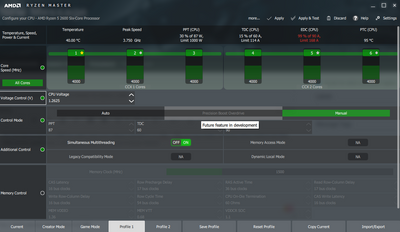Processors
- AMD Community
- Support Forums
- Processors
- PBO not available in AMD Ryzen Master for Ryzen 5 ...
- Subscribe to RSS Feed
- Mark Topic as New
- Mark Topic as Read
- Float this Topic for Current User
- Bookmark
- Subscribe
- Mute
- Printer Friendly Page
- Mark as New
- Bookmark
- Subscribe
- Mute
- Subscribe to RSS Feed
- Permalink
- Report Inappropriate Content
PBO not available in AMD Ryzen Master for Ryzen 5 2600
Hi, I've had my Ryzen 5 2600 for years now, and I always wanted to try PBO / PBO OC-ing maybe, but every time I tried to do that, after all the updates etc, I still cannot select the option in Ryzen Master.
From what I understood, this feature is readily available to all Ryzen 2000 CPUs, but I've never been able to use it even after a fresh win10 install. I got my drivers up-to-date, and I'm using the Ryzen balanced Power Plan in windows. I've already tried reinstalling the software. Is there anything else I can do?
Solved! Go to Solution.
- Mark as New
- Bookmark
- Subscribe
- Mute
- Subscribe to RSS Feed
- Permalink
- Report Inappropriate Content
PBO is a BIOS Setting.
You need to enter BIOS and look for PBO and see if it is disabled. If you find no PBO BIOS Settings it might indicate that your Motherboard or Processor doesn't support that feature.
Found this previous Overclock Thread about PBO on the 2600 (Non-"X") version. It mentions that the 2600 doesn't support PBO but the 2600X does. Thus you won't find PBO setting for your 2600 processor: https://www.overclock.net/threads/how-to-correctly-overclock-ryzen-5-2600-multiplier-vs-boost.171984...
Precision Boost Overdrive essentially combines the Precision Boost 2.0 and Extended Frequency Range 2.0 to deliver elevated performance as and when needed. You will need a Ryzen 'X' processor and a 400-series motherboard to leverage it. While the AMD B350 chipsets do auto-overclock 'X' CPUs to an extent, the B450 chipset's AMD PBO ability allows for much better performance gains when using a Ryzen 'X' processor.
- Mark as New
- Bookmark
- Subscribe
- Mute
- Subscribe to RSS Feed
- Permalink
- Report Inappropriate Content
PBO is a BIOS Setting.
You need to enter BIOS and look for PBO and see if it is disabled. If you find no PBO BIOS Settings it might indicate that your Motherboard or Processor doesn't support that feature.
Found this previous Overclock Thread about PBO on the 2600 (Non-"X") version. It mentions that the 2600 doesn't support PBO but the 2600X does. Thus you won't find PBO setting for your 2600 processor: https://www.overclock.net/threads/how-to-correctly-overclock-ryzen-5-2600-multiplier-vs-boost.171984...
Precision Boost Overdrive essentially combines the Precision Boost 2.0 and Extended Frequency Range 2.0 to deliver elevated performance as and when needed. You will need a Ryzen 'X' processor and a 400-series motherboard to leverage it. While the AMD B350 chipsets do auto-overclock 'X' CPUs to an extent, the B450 chipset's AMD PBO ability allows for much better performance gains when using a Ryzen 'X' processor.
- Mark as New
- Bookmark
- Subscribe
- Mute
- Subscribe to RSS Feed
- Permalink
- Report Inappropriate Content
I apparently have the option in my Mobo bios to enable PBO, and it was set to default, so I've set it to enabled, but still the button won't work, weird... Well, it seems like the only way I can get any performance boost is just to get a new CPU at this point or OC this one manually. I kinda preferred the PBO way since it would down clock when it's not being used, but it is what it is. Thanks for help!
Edit: more weird behaviour, after enabling PBO in my motherboard BIOS, my CPU seems to boost more in single threaded tasks, noticed it jump to 3.9ghz - 4.0 ghz, it hasn't done that before. But in multicore tasks it stays the same
- Mark as New
- Bookmark
- Subscribe
- Mute
- Subscribe to RSS Feed
- Permalink
- Report Inappropriate Content
The reason why you do have the PBO option in your BIOS Settings is for those processors that support PBO like the "X" type processors the your motherboard supports.
That is why it won't work when you click on the button. Though from what you wrote it does seem to have a some affect on the processor.
If you want to overclock your processor there are lots of websites and probably YouTube videos that shows you how to do that with the 2600 processor. BIOS is the best way to overclock the processor.
- Mark as New
- Bookmark
- Subscribe
- Mute
- Subscribe to RSS Feed
- Permalink
- Report Inappropriate Content
I've been using the BIOS way of overclocking for a while, was just hoping to use PBO but i will just upgrade to a newer CPU, this one is already starting to not be enough any more for my workloads. Thanks for helping!
- Mark as New
- Bookmark
- Subscribe
- Mute
- Subscribe to RSS Feed
- Permalink
- Report Inappropriate Content
While I agree this is the correct response, why in the burning hell AMD still prompts "feature in development" when whe mouse hover the PBO option on Ryzen Master?! That tip should only say "feature unable for this hardware" or something!