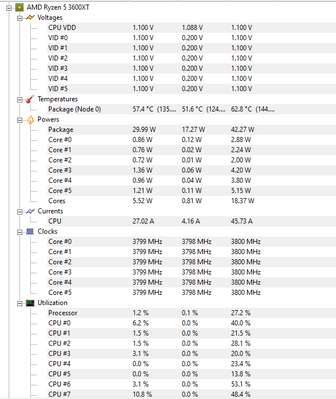Processors
- AMD Community
- Support Forums
- Processors
- Overheating Problem Ryzen 5 3600XT
- Subscribe to RSS Feed
- Mark Topic as New
- Mark Topic as Read
- Float this Topic for Current User
- Bookmark
- Subscribe
- Mute
- Printer Friendly Page
- Mark as New
- Bookmark
- Subscribe
- Mute
- Subscribe to RSS Feed
- Permalink
- Report Inappropriate Content
Overheating Problem Ryzen 5 3600XT
Hello everyone!
Im having hard time with my Ryzen 3600XT. The temperatures are way too high. At Idle HWMonitor is showing 48 to 55 C. With opened Discord and Firefox temperatures varies between 52 - 60 (5% CPU usage). While playing for few minutes I have `+-70C but after while it jumps to 85 - 90. CPU usage don't exceed 50%. Tried to maximize cooling by boosting fans and opening case but nothing worked. I also replaced thermal paste yesterday but nothing changed too.
CPU is not overclocked. It's working at standard 3.8 - 4.0 MHz
Also I ecountered blue screen. Critical error: Kernel-Power 41
CPU bought new in 2020-10-16
Here is my specification:
MSI MPG X570 GAMING EDGE WIFI
AMD Ryzen 5 3600XT, 3.8GHz
SilentiumPC Supremo FM2 Gold 750W
MSI MAG Core Liquid 240R (mounted on top)
Case: Corsair 275R Airflow TG
Windows 11
- Mark as New
- Bookmark
- Subscribe
- Mute
- Subscribe to RSS Feed
- Permalink
- Report Inappropriate Content
A lot of users are having overheating issues with MSI AIO CPU Coolers.
Make sure the pump is working and rotating at its normal RPM speed.
That Fluid is flowing through the tubing, You should feel a slight vibration.
The input hose is slightly cooler than the output hose from the processor.
There is no Air obstruction to the Radiator nor Radiator's fans.
The fans are spinning at maximum RPM when the processor is getting very hot.
Another User needed to change the Pump's Motherboard connection to another port (CPU PWR 2)
Check to see if the pump is spinning at its normal RPM.
Otherwise you can temporarily install a Air CPU Cooler and see if the temperatures are cooler. If they are then you know the problem is with your MSI AIP CPU Cooler.
Open a MSI Support ticket and see what they suggest.
- Mark as New
- Bookmark
- Subscribe
- Mute
- Subscribe to RSS Feed
- Permalink
- Report Inappropriate Content
Thanks for reply
AIO is working, I can feel the fluid. One hose is warmer than other. Fans are working too, but when I set them to 100% processor is still not cooling down. I will try to change connection as you said. I will also test stock AMD cooler. If nothing helps than I will try to contact MSI.
- Mark as New
- Bookmark
- Subscribe
- Mute
- Subscribe to RSS Feed
- Permalink
- Report Inappropriate Content
Hey there,
I've got the same issue with the combo Ryzen 5 36500XT and the MSI MAG Core Liquid 240R. My CPU package (motherboard and chipset are fine) goes up to 80°C when doing nothing and 90-115°C when playing "normal games" (such as TFT). Then it of course shut down due to CPU Overheating..
I've cleaned it, changed the thermal paste, set my AIO pump to be at 100% all the time to maximize fluid circulation... It seemed to do the work but no, still the same issues a few days later. Have you got any update on the subject ?
I'm considering opening a ticket at MSI too but without a lot of hope..