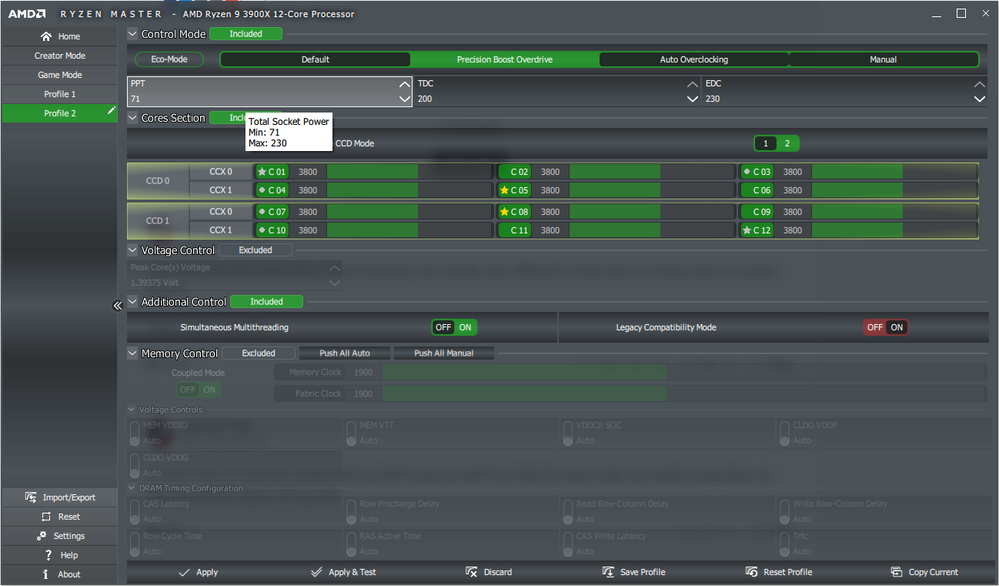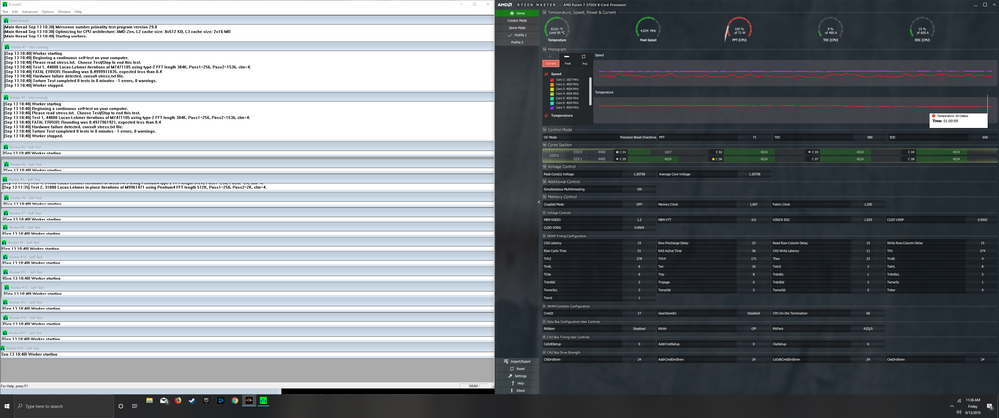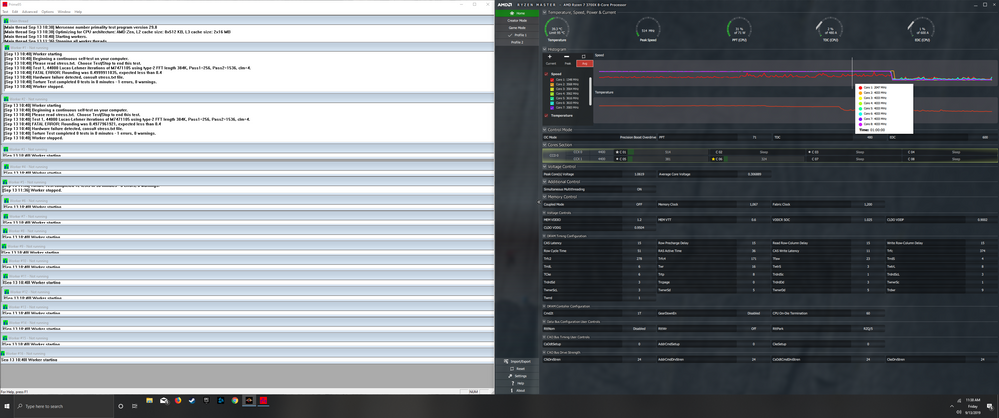Processors
- AMD Community
- Support Forums
- Processors
- Normal Prime95 with Ryzen 3700x behavior?
- Subscribe to RSS Feed
- Mark Topic as New
- Mark Topic as Read
- Float this Topic for Current User
- Bookmark
- Subscribe
- Mute
- Printer Friendly Page
- Mark as New
- Bookmark
- Subscribe
- Mute
- Subscribe to RSS Feed
- Permalink
- Report Inappropriate Content
Normal Prime95 with Ryzen 3700x behavior?
Hi, i was wondering if I can get anybody's input about these results with Prime95 and Ryzen 3700x. Just to give a little bit of background, I have never used prime95 before or any of these programs before so I could possibly not be using this program correctly. I actually just built the system about a week ago, and everything seemed to be running fine. Yesterday, when I turned on my computer, the diagnostic led for the cpu on my motherboard came on, but the system booted fine and everything ran correctly. So I decided use prime95 to test to see if my cpu actually had a problem, and when I ran it for like 20 minutes the test results are on the attached image. With ryzen master open to make sure the thermals weren't getting to high. What I noticed on the results were that worker 1 and worker 2 had pretty much instantly had a fatal error and the test stopped for those workers, but everything else seemed to be continuing the test just fine. On Ryzen master, core 1 seemed to have a much lower frequency than the other cores, and from looking at the graph that core would occasionally hit the frequency of the other cores but then after a few seconds would lower itself, compared to every other core. Now I was just wondering if this was normal behavior with Prime95 just because worker 1 and worker 2 had stopped itself in the test or does this mean that the CPU was having some problems that I might need to look into. This was ran on the blend option on prime95. Also this was ran on default setting, didn't do any overclocking, and is running without xmp on the RAM, just normal out of the box motherboard settings. I also read that the memory could affect this so I ran the windows memory diagnostic and it didn't find any issues. Any input would be greatly appreciated.
System specs:
MOBO: X570 Aorus pro wifi
CPU: Ryzen 3700x with stock cooler
RAM: GSKILL TridentZ Neo 3600
GPU: RTX 2700 Super
- Mark as New
- Bookmark
- Subscribe
- Mute
- Subscribe to RSS Feed
- Permalink
- Report Inappropriate Content
I am having the exact same issue. Almost identical to this actually. Main difference is that when I run those tests, my system BSOD's.
Think I have a bad CPU.
- Mark as New
- Bookmark
- Subscribe
- Mute
- Subscribe to RSS Feed
- Permalink
- Report Inappropriate Content
At stock? Did you check the disable AVX2 and AVX boxes as well? Dont think the stock cooler can handle avxing these, at least not with the "Stock" PPT(w) limit.
Heres something you can try: go into ryzen master, open one of your profiles, select DEFAULT or PRECISION BOOST OVERDRIVE, and change the PPT to 65, or 71 if that is your minimum like so, also making sure to click the green INCLUDED in the voltage control to make it excluded, and apply the profile Run Prime 95 after that:
- Mark as New
- Bookmark
- Subscribe
- Mute
- Subscribe to RSS Feed
- Permalink
- Report Inappropriate Content
Thanks for the response really appreciate it, I did all the setting changes that you had requested me change, and it looked like it kinda had the same effect, worker 1 and worker 2 pretty much had the instant fatal error, and core 1 looked to be running at a lower frequency, compared to the other cores. I actually had ran prime95 for about 1 hour this time to see if maybe running it for a longer period maybe helped stable the core but it didn't seem to affect it at all. I also looked at the average core speeds on ryzen master and it looked like the average core1 frequency was about half compared to the other cores. Here is some screen shots of the run.
- Mark as New
- Bookmark
- Subscribe
- Mute
- Subscribe to RSS Feed
- Permalink
- Report Inappropriate Content
Unlucky mate.
My 3800x replacement arrived yesterday. Swapped it out. No issues anymore. P95 runs all tests solid.
Old chip is on its way back for refund now. Was also core 1 (threads 1 + 2 when SMT was enabled) I am guessing core 1 probably runs both of the workers (1 + 2) but I don't know how the architecture allocates workloads to cores or how the windows scheduler allocates workload.
Anyway, to me, I think you probably also have an issue.
Time to RMA I think ![]()
- Mark as New
- Bookmark
- Subscribe
- Mute
- Subscribe to RSS Feed
- Permalink
- Report Inappropriate Content
Yep, looks like you should get that 3700x replaced. First core speed is lower because Worker 1 and 2 already stopped.
- Mark as New
- Bookmark
- Subscribe
- Mute
- Subscribe to RSS Feed
- Permalink
- Report Inappropriate Content
Nope not normal at all, all workers should run untill you manually shut down the test. If this happens your system is unstable, this can mainly be due to the CPU, RAM and also Power Usage / Heat.
- Mark as New
- Bookmark
- Subscribe
- Mute
- Subscribe to RSS Feed
- Permalink
- Report Inappropriate Content
Thanks for replying I appreciate it, il probably try that mem test for an extended period of time and then maybe get a better cooler for the cpu and test again with then to see if maybe it is still having the same issue.
- Mark as New
- Bookmark
- Subscribe
- Mute
- Subscribe to RSS Feed
- Permalink
- Report Inappropriate Content
Running the latest version of prime 95, on the pop-up menu that presents when first running the program, be sure and select the first two tests as they are CPU-exclusive, apparently. The default test (blend?) tests the cpu and the system ram, so you want to know which is which...;) I can pass the cpu tests with flying colors--but the tests that include my extremely overclocked ram don't fare so well....;)
EDIT: Now that I've hit upon stable ram settings @3733 Mhz, I'm passing even the blend tests, too...!
- Mark as New
- Bookmark
- Subscribe
- Mute
- Subscribe to RSS Feed
- Permalink
- Report Inappropriate Content
none of the workers would pass test 1 if it were simply memory.
- Mark as New
- Bookmark
- Subscribe
- Mute
- Subscribe to RSS Feed
- Permalink
- Report Inappropriate Content
Thanks all for the all the responses I really appreciate it, yup, I think I will just RMA the chip, I can post an update on the results once everything gets situated.