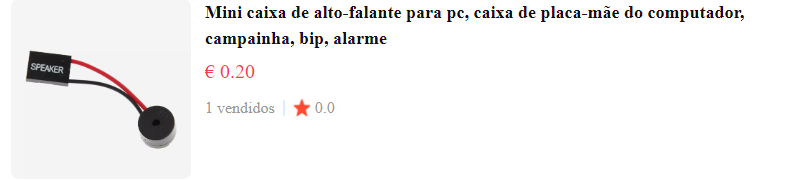Processors
- AMD Community
- Support Forums
- Processors
- Re: Monitor won't turn on after installing CPU
- Subscribe to RSS Feed
- Mark Topic as New
- Mark Topic as Read
- Float this Topic for Current User
- Bookmark
- Subscribe
- Mute
- Printer Friendly Page
- Mark as New
- Bookmark
- Subscribe
- Mute
- Subscribe to RSS Feed
- Permalink
- Report Inappropriate Content
Monitor won't turn on after installing CPU
Hello, I just installed my new CPU ( Ryzen 5 5500 ) and now my monitors and keyboard won't turn on, but my mouse turns on. My old CPU was a ( Ryzen 3 3100 ). I updated the BIOS to the correct version for the new CPU before putting it in. I replugged my ram and GPU just incase something popped out. Did I ruin my entire computer? Should I try using my old CPU?
Here's my specs
MB: ASRock320M a/c
GPU: RX 6600
New CPU: Ryzen 5 5500
Old CPU: Ryzen 3 3100
- Mark as New
- Bookmark
- Subscribe
- Mute
- Subscribe to RSS Feed
- Permalink
- Report Inappropriate Content
I forgot to clarify, the PC turns on, new CPU fan and PC fans work. The monitor just won't turn on when I plug it into the MB or GPU
- Mark as New
- Bookmark
- Subscribe
- Mute
- Subscribe to RSS Feed
- Permalink
- Report Inappropriate Content
did you solve it?
- Mark as New
- Bookmark
- Subscribe
- Mute
- Subscribe to RSS Feed
- Permalink
- Report Inappropriate Content
What is your board?
If you are getting problems booting up, consider getting one of these, they will beep some short and long tones to help you identify the problem.
Good Luck
- Mark as New
- Bookmark
- Subscribe
- Mute
- Subscribe to RSS Feed
- Permalink
- Report Inappropriate Content
Try to update your motherboard bios to agesa v1.2.0.7.
If you do not have flash bios button you need to use your old cpu and update bios and how you can see in your motherboard manual.
some board have flash bios button and its good feature to have when you upgrade cpu.
maybe you did not get image because ryzen 5500 did require new bios in order to work and without flash bios button you must use your old cpu and update motherboard bios and after that you need to install ryzen 5500 in order to work.
But maybe you did already change ryzen 5500 for ryzen 3600.
- Mark as New
- Bookmark
- Subscribe
- Mute
- Subscribe to RSS Feed
- Permalink
- Report Inappropriate Content
- Mark as New
- Bookmark
- Subscribe
- Mute
- Subscribe to RSS Feed
- Permalink
- Report Inappropriate Content
my motherboard b450 tomahawk max have flash bios button and one usb port is for special use to insert usb flash memory and you can use that button and you do not even need cpu installed on your motherboard to update bios.
but if your motherboard do not have that flash bios button and you have older bios that do not support ryzne 5000 you must use your old cpu and turn on your pc and update your bios in order for your pc to work with ryzen 5000.
Agesa v1.2.0.0 is first version that did come with ryzen 5000 support.
I have 2700x and I use agesa v1.2.0.7
Its too early to go with agesa v1.2.0.8