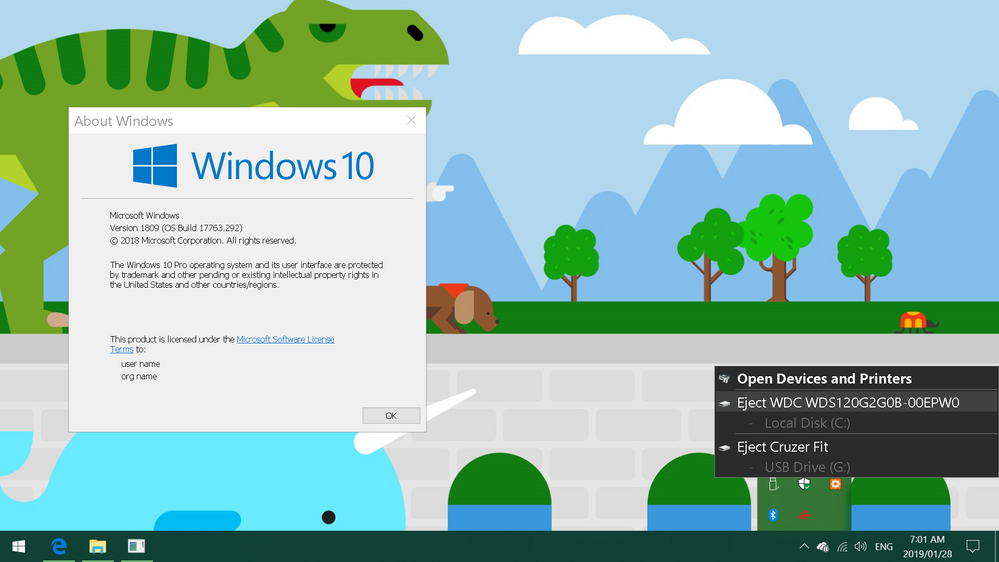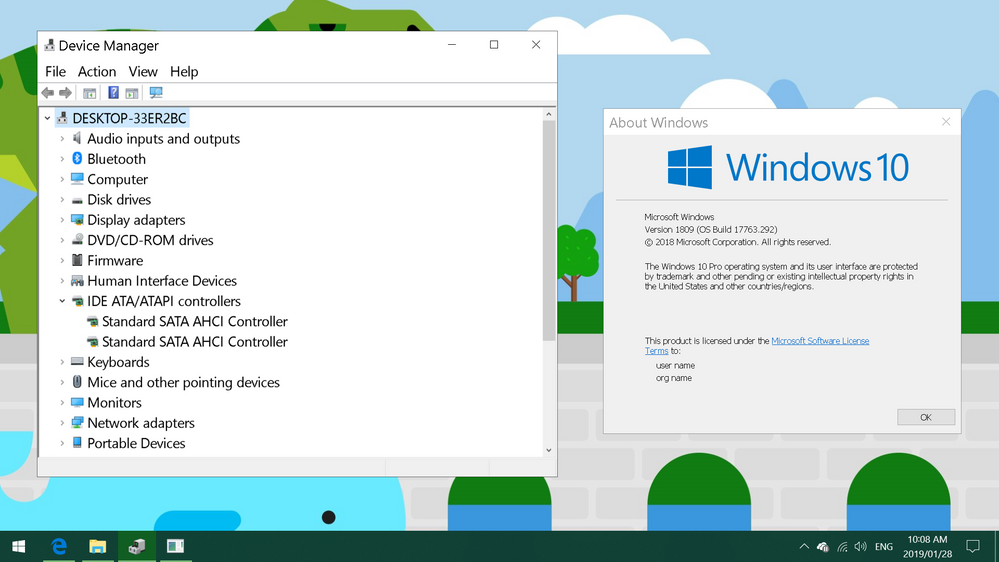Processors
- AMD Community
- Support Forums
- Processors
- M2.SATA Drive detected as removable drive, any fix...
- Subscribe to RSS Feed
- Mark Topic as New
- Mark Topic as Read
- Float this Topic for Current User
- Bookmark
- Subscribe
- Mute
- Printer Friendly Page
- Mark as New
- Bookmark
- Subscribe
- Mute
- Subscribe to RSS Feed
- Permalink
- Report Inappropriate Content
M2.SATA Drive detected as removable drive, any fix on AMD side? or this problem on MS side?
Happens on my new mini itx board B450 I AORUS PRO WIFI, not on my old M-ATX AB350M G3.
M2.SATA drive autoconnects to APU SATA port, disabling that port makes my M2.SATA drive
unusable.
This happens while using APU Ryzen 5 2400G.
- Mark as New
- Bookmark
- Subscribe
- Mute
- Subscribe to RSS Feed
- Permalink
- Report Inappropriate Content
The latest BIOS is F5 so try to upgrade to it, but check the manual to see how the configuration is setup with an APU.

- Mark as New
- Bookmark
- Subscribe
- Mute
- Subscribe to RSS Feed
- Permalink
- Report Inappropriate Content
black_zion wrote:
The latest BIOS is F5 so try to upgrade to it
Thanks for reply Black_zion, but currently no F5 BIOS for this mini-itx
- Mark as New
- Bookmark
- Subscribe
- Mute
- Subscribe to RSS Feed
- Permalink
- Report Inappropriate Content
Ah right, hate Gigabyte for that reason, they use the same name for different products...well that and they have a bad habit of releasing new revisions of the same product and not supporting the previous revision. I was looking at https://www.gigabyte.com/Motherboard/B450-AORUS-PRO-WIFI-rev-10
- Mark as New
- Bookmark
- Subscribe
- Mute
- Subscribe to RSS Feed
- Permalink
- Report Inappropriate Content
According to your Manual ; B450 I AORUS PRO WIFI (rev. 1.0) | Motherboard - GIGABYTE Global
The M2P port is controlled by the APU. So it is showing correctly in BIOS:

Why it is showing as an ejectable device is a good question.
According to this thread in SuperUsers.com they mention about updating or reinstalling the Motherboard's Chip set or SATA driver again. Also mentions other possible reasons a Hot Swap being enabled in BIOS and others: Internal hard drives showing as removable in Windows 10 - Super User
This is the CHIP Set for your motherboard from Gigabyte Support: B450 I AORUS PRO WIFI (rev. 1.0) | Motherboard - GIGABYTE Global
Chipset
(Note) Win10 ver.1709 \ver.1803 supported.
- Mark as New
- Bookmark
- Subscribe
- Mute
- Subscribe to RSS Feed
- Permalink
- Report Inappropriate Content
elstaci wrote:
According to your Manual ; B450 I AORUS PRO WIFI (rev. 1.0) | Motherboard - GIGABYTE Global
1. The M2P port is controlled by the APU. So it is showing correctly in BIOS:
2. Why it is showing as an ejectable device is a good question.
According to this thread in SuperUsers.com they mention about updating or reinstalling the Motherboard's Chip set or SATA driver again. Also mentions other possible reasons a Hot Swap being enabled in BIOS and others: Internal hard drives showing as removable in Windows 10 - Super User
This is the CHIP Set for your motherboard from Gigabyte Support: B450 I AORUS PRO WIFI (rev. 1.0) | Motherboard - GIGABYTE Global
Also, as mentioned by Black Zion, the latest BIOS Version is F4
Thanks for reply elstaci,
1. I just notice this, thanks.
2. I installed current chipset driver from mobo manufacturer and from AMD there's no SATA driver from chipset. Still Standard SATA AHCI Controller:
also there's no hotswap on BIOS
3. I already on F4 BIOS.
- Mark as New
- Bookmark
- Subscribe
- Mute
- Subscribe to RSS Feed
- Permalink
- Report Inappropriate Content
AMD last SATA Controller is from 2015. After that all SATA Controllers are from Microsoft AHCI. AMD uses Windows 10 native SATA Drivers now instead of their own.
The thread mentioned several other possibilities besides what I posted.
NOTE: I noticed that you have TWO SATA CONTROLLER Drivers installed. Do you happen to know what the second SATA CONTROLLER is for?
On my computer, I have several Hard Drives and Optical Drives (DVD and Blu-ray Burners) installed, no M2 or SSDs. But in my Device Manager it only shows one SATA CONTROLLER. I have a AM3+ Motherboard with a FX 8350 CPU.
Here is my Device Manager showing just one SATA Controller:

It might be normal for your motherboard to have two SATA Controllers but was just wondering what the second SATA CONTROLLER was for? Possibly the M2?
- Mark as New
- Bookmark
- Subscribe
- Mute
- Subscribe to RSS Feed
- Permalink
- Report Inappropriate Content
1. I have that AMD SATA controller, it only works for my FM2+ A88x chipset, SADD..
2. I read that, but i'm not pro on editing registry, settings drive options on device manager, LOL.
EDIT : Seems this help me: https://support.microsoft.com/en-us/help/3083627/internal-sata-drives-show-up-as-removeable-media . It's from link you gave me, thanks
3. Seems yes, because APU has integrated chipset AFAIK.
thread close: FIX by editing REGISTRY.
elstaci wrote:
1. AMD last SATA Controller is from 2015. After that all SATA Controllers are from Microsoft AHCI. AMD uses Windows 10 native SATA Drivers now instead of their own.
2.The thread mentioned several other possibilities besides what I posted.
3.NOTE: I noticed that you have TWO SATA CONTROLLER Drivers installed. Do you happen to know what the second SATA CONTROLLER is for?
It might be normal for your motherboard to have two SATA Controllers but was just wondering what the second SATA CONTROLLER was for? Possibly the M2?