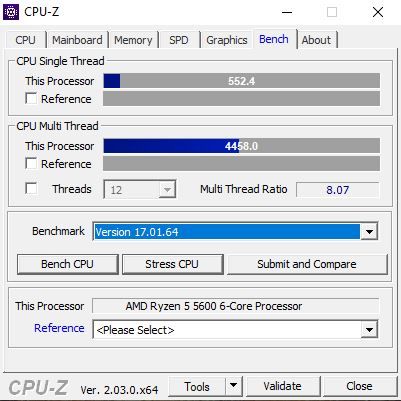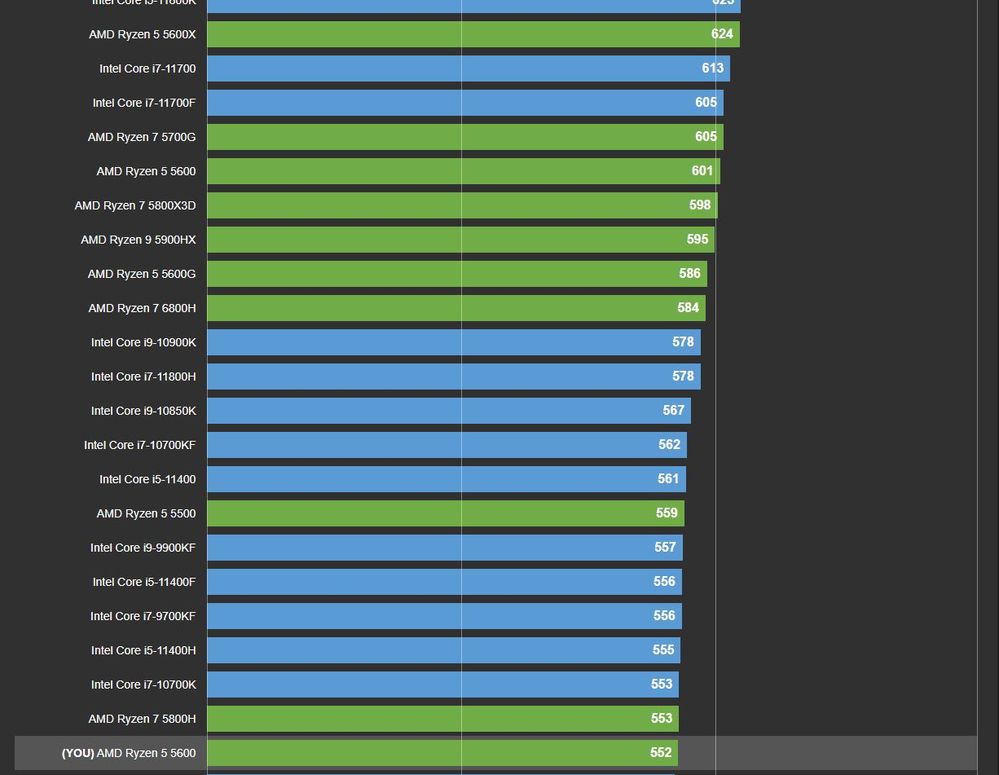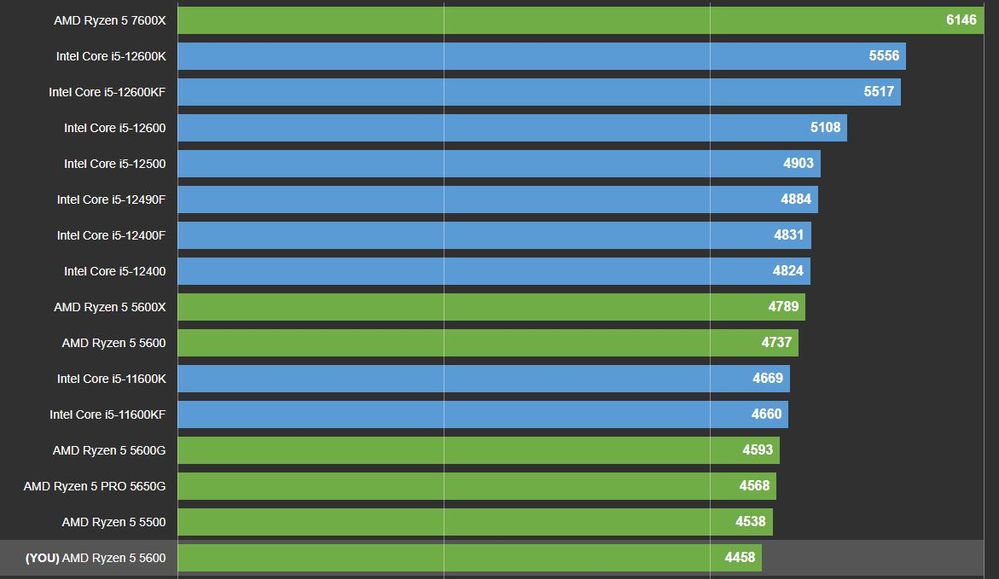Processors
- AMD Community
- Support Forums
- Processors
- Low Performance on Ryzen 5 5600
- Subscribe to RSS Feed
- Mark Topic as New
- Mark Topic as Read
- Float this Topic for Current User
- Bookmark
- Subscribe
- Mute
- Printer Friendly Page
- Mark as New
- Bookmark
- Subscribe
- Mute
- Subscribe to RSS Feed
- Permalink
- Report Inappropriate Content
Low Performance on Ryzen 5 5600
Hello, I own a Ryzen 5 5600.
I always get low performance on CPU benchmark tests for some reason that I wasn't able to diagnose yet. As the results are very similar in both Cinebench and CPU-Z, I'm only adding CPU-Z screenshots according to which my CPU is performing worse than a Ryzen 5 5500. I also have another computer with a 5600G which also performs far better. I have the chipset drivers installed, PBO on and decent cooling.
I have my XMP on and my RAMs work at 3600MHz without problems(2x8GB)
My motherboard is an ASUS TUF B550 Plus with a BIOS that is up-to-date.
My PSU is Cooler Master MWE White V2 700W.
During the tests I have my background applications closed and made sure CPU usage is less than 1% before starting.
What could be my issue?
- Mark as New
- Bookmark
- Subscribe
- Mute
- Subscribe to RSS Feed
- Permalink
- Report Inappropriate Content
Are you using the stock cooler? Is it the stock thermal pad? Those thermal pad goop squares on the stock cooler can dry out. if its a prism wraith I would clean it and regoop the thermals on the CPU maybe GPU too. if it is the aluminum block I'd recycle it and get a better cooler that fits in your case. XMP is a mild overclock based on thermals. If your stuff is already hot it won't go faster. 15$ of good paste and some patients will bring the main prosses back up to snuff in most cases. A clean case and good air flow goes a long way. PWM fans are worth it (pulse width modulation) they have a wider spin range. Jayz2cents on fancontrol is amazing on youtube. I might try to run prime95 and furmark to max load the CPU/GPU after I monitor heat on each individually. Hard to know clock stuff without temp? also try Ryzen master, cpuz is getting old...
- Mark as New
- Bookmark
- Subscribe
- Mute
- Subscribe to RSS Feed
- Permalink
- Report Inappropriate Content
I do not think the issue is related to thermals as I have a fairly decent tower cooler with the TDP of 150W(Nox H-224 Noir) and I have a Arctic MX-4 thermal paste. Also the temperatures barely exceeds 60 celcius. I'm thinking that having the PBO settings being all in auto might be the reason. What do you think?
- Mark as New
- Bookmark
- Subscribe
- Mute
- Subscribe to RSS Feed
- Permalink
- Report Inappropriate Content
First off I daily a 2200G so PBO isn't on the table.
second if PBO touches Ram or Vram id turn it off. Ram of any generation tends to be a maddening overclocking experience I would only recommend to the most self loathing among us. Best part is you just endup on forums late at night arguing over your power supply. OCRam is a fickle Beast.
https://www.gamersnexus.net/guides/3491-explaining-precision-boost-overdrive-benchmarks-auto-oc
3rd squeezing speed often means individual toggles and tests. the exact combination of toggles on your cpu/mobo are going to be different than the person down the road with the same setup. more volts is usually more stable but you risk cooking it. Any major tweak and you can cook it. PBO sounds like an OC curve profile like XMP. I don't know how aggressive that profile is or what telemetry it is monitoring? if there is a way to adjust a curve multiplier to a less aggressive PID Loop it might ramp up with more stability.( essentially turn down the signal output gain)
- Mark as New
- Bookmark
- Subscribe
- Mute
- Subscribe to RSS Feed
- Permalink
- Report Inappropriate Content
I pulled down about 12C on a 3700 not sure of letter? cleaning and re-gooping a prism wraith in a thermaltake core v1 (tiny case) cleaned the fan with a tooth brush and the metal parts in dish soap. I split 15$ of goop I bought at best buy between the 2070(sorry red not my pc) and the CPU/GPU. GPU pulled down about the same as I recall. 15$ of thermal paste, some patients, and a fan curve that's all. We didn't really overclock but the thing is silent now. Good luck