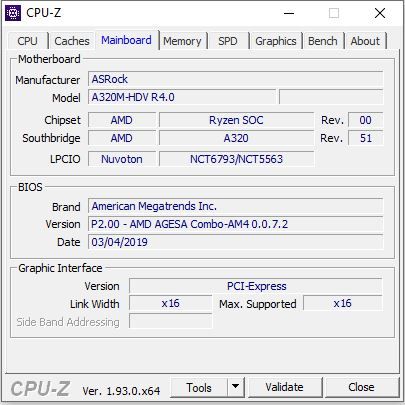Processors
- AMD Community
- Support Forums
- Processors
- Re: Just upgraded to a Ryzen 5 3600, but my monito...
- Subscribe to RSS Feed
- Mark Topic as New
- Mark Topic as Read
- Float this Topic for Current User
- Bookmark
- Subscribe
- Mute
- Printer Friendly Page
- Mark as New
- Bookmark
- Subscribe
- Mute
- Subscribe to RSS Feed
- Permalink
- Report Inappropriate Content
Just upgraded to a Ryzen 5 3600, but my monitor won't display anything.
I'm fairly new to computer stuff. I've only really upgraded my gpu before and it's worked great since. However, I recently thought I needed to upgrade my cpu. What I have is Ryzen 3 Quad Core and I just got a Ryzen 5 3600 6 Core. I watched videos and got advice and everything on putting it in. I was careful and didn't touch the bottom of the chip. I'm 99% sure nothing is broken and I have gone through and rechecked every wire and it all seems in place. When I turn it on, everything powers on, the fans and all, but nothing displays on my monitor. I asked some friends and they thought maybe it's my motherboard that was outdated. I have a ASROCK A320M-HDV motherboard that came with my pc when I bought it pre-built a year or two ago. I had thought that since I already had a Ryzen cpu before that it would work, but now I'm not so sure. Does anyone have a solution to why it's not working?
Solved! Go to Solution.
- Mark as New
- Bookmark
- Subscribe
- Mute
- Subscribe to RSS Feed
- Permalink
- Report Inappropriate Content
Fantastic, You gave the incomplete Motherboard Model in your previous reply. According to CPU-Z you a have a A320M-HDV R4.0 Motherboard.
I deleted my reply with the wrong Motherboard information on it so as not to confuse you.
But you still have the wrong BIOS version for the Ryzen 5 3600 Processor. Here is the minimum BIOS Version you need to make that processor to work in your motherboard: ASRock > A320M-HDV R4.0

You have according to CPU-Z, BIOS version 2.0 which is not compatible with the Ryzen 5 3600 processor.
This is the Minimum BIOS version you need to install: ASRock > A320M-HDV R4.0

Please follow closely and accurately the instructions in Yellow lettering before updating your BIOS from version 2.00 to 2.30.
I would not install a BIOS version higher then 2.30 for the time being. Because if you read the higher versions, 3.30 and higher, it says your Ryzen 1200 processor (Summit Ridge) will become incompatible.
If you computer runs fine with BIOS version 2.30 than don't upgrade to the latest version 4.0 unless you have to and you know for a fact that your new processor works fine with BIOS version 2.30. Because version 4.0 will make your Summit Ridge Processor, Ryzen 1200, incompatible with your motherboard.
Before updating you must install the latest ASRock AMD All-in-1 with VGA Driver FIRST: ASRock > A320M-HDV R4.0

Also check your RAM MEMORY against ASRock's Motherboard QVL List for RAM MEMORY and see if it is listed for the new processor: ASRock > A320M-HDV R4.0
Once you update to BIOS version 2.30 post back the results or any errors you might get with the 3600 processor installed.
NOTE: Instant Flash is ASRock's BIOS updating tool. Download the motherboard's manual and it will show you how to use Instant Flash tool.
If you have never updated the BIOS yourself and are unsure of how to do it, find someone who knows how to do it first and watch him/her update the BIOS. Then you can do it by yourself in the future. But if you want to do it, make sure you familiarize yourself with Instant Flash tool before updating the BIOS.
The most important factor when updating the BIOS is that your computer NEVER loses power or is interrupted when the process of updating the BIOS.
- Mark as New
- Bookmark
- Subscribe
- Mute
- Subscribe to RSS Feed
- Permalink
- Report Inappropriate Content
What Ryzen 3 did you have before, was it a "G" version CPU?
- Mark as New
- Bookmark
- Subscribe
- Mute
- Subscribe to RSS Feed
- Permalink
- Report Inappropriate Content
Its a "AMD Ryzen 3 1200 Quad-Core Processor 3.10 GHz"
- Mark as New
- Bookmark
- Subscribe
- Mute
- Subscribe to RSS Feed
- Permalink
- Report Inappropriate Content
I have a similar problem, I had a Ryzen 3 1300x and upgraded to a ryzen 5 3600x and it never actually booted. I've tried upgrading the bios version already. Still hasn't worked.
- Mark as New
- Bookmark
- Subscribe
- Mute
- Subscribe to RSS Feed
- Permalink
- Report Inappropriate Content
I'm pretty sure I purchased it before July 2019. I'm not sure how to check the BIOS, so I'll just try to download the latest version.
My GPU is a GTX 1660 Super with one fan. I use an HDMI cable to plug into my monitor. And my monitor is an Acer SB220Q bi Monitor. I can take pictures if you need me to.
I just plugged my old CPU into my pc again and it works perfectly like before, so I'm completely sure everything is plugged in correctly.
- Mark as New
- Bookmark
- Subscribe
- Mute
- Subscribe to RSS Feed
- Permalink
- Report Inappropriate Content
Download a free CPU-Z and run it. Under "Mainboard" it shows what BIOS you have installed.

Best way is just to enter BIOS in your Motherboard and find out what version is installed.
You probably going to need to install the Ryzen 3 1200 Processor to enter into BIOS or Windows.
If you have the incorrect BIOS installed for the Ryzen 5 3600 it won't boot up since the Motherboard doesn't recognize the new processor.
Also you need to check if your RAM MEMORY is compatible with the new Processor by looking at your Motherboard's QVL List for RAM MEMORY for Matisse processors.
EDIT: BEFORE UPDATING THE BIOS READ THE INSTRUCTIONS CONCERNING WHAT YOU NEED TO DO FIRST BEFORE UPDATING TO A NEW VERSION!. THE INSTRUCTIONS ARE IN YELLOW OR RED LETTERING LIKE THE IMAGE I SHOWED YOU.
You can brick your motherboard if you update incorrectly.
- Mark as New
- Bookmark
- Subscribe
- Mute
- Subscribe to RSS Feed
- Permalink
- Report Inappropriate Content
Ok, I got it installed and this what it said.
Also, which version should I install? I downloaded the first one, but the instructions were confusing and I have no idea what instant flash is so I just waited to ask. And good thing I waited because I really wouldn't want to brick it.
- Mark as New
- Bookmark
- Subscribe
- Mute
- Subscribe to RSS Feed
- Permalink
- Report Inappropriate Content
Fantastic, You gave the incomplete Motherboard Model in your previous reply. According to CPU-Z you a have a A320M-HDV R4.0 Motherboard.
I deleted my reply with the wrong Motherboard information on it so as not to confuse you.
But you still have the wrong BIOS version for the Ryzen 5 3600 Processor. Here is the minimum BIOS Version you need to make that processor to work in your motherboard: ASRock > A320M-HDV R4.0

You have according to CPU-Z, BIOS version 2.0 which is not compatible with the Ryzen 5 3600 processor.
This is the Minimum BIOS version you need to install: ASRock > A320M-HDV R4.0

Please follow closely and accurately the instructions in Yellow lettering before updating your BIOS from version 2.00 to 2.30.
I would not install a BIOS version higher then 2.30 for the time being. Because if you read the higher versions, 3.30 and higher, it says your Ryzen 1200 processor (Summit Ridge) will become incompatible.
If you computer runs fine with BIOS version 2.30 than don't upgrade to the latest version 4.0 unless you have to and you know for a fact that your new processor works fine with BIOS version 2.30. Because version 4.0 will make your Summit Ridge Processor, Ryzen 1200, incompatible with your motherboard.
Before updating you must install the latest ASRock AMD All-in-1 with VGA Driver FIRST: ASRock > A320M-HDV R4.0

Also check your RAM MEMORY against ASRock's Motherboard QVL List for RAM MEMORY and see if it is listed for the new processor: ASRock > A320M-HDV R4.0
Once you update to BIOS version 2.30 post back the results or any errors you might get with the 3600 processor installed.
NOTE: Instant Flash is ASRock's BIOS updating tool. Download the motherboard's manual and it will show you how to use Instant Flash tool.
If you have never updated the BIOS yourself and are unsure of how to do it, find someone who knows how to do it first and watch him/her update the BIOS. Then you can do it by yourself in the future. But if you want to do it, make sure you familiarize yourself with Instant Flash tool before updating the BIOS.
The most important factor when updating the BIOS is that your computer NEVER loses power or is interrupted when the process of updating the BIOS.
- Mark as New
- Bookmark
- Subscribe
- Mute
- Subscribe to RSS Feed
- Permalink
- Report Inappropriate Content
Ok, I've installed the driver and looked through the instructions and all. I'm following the instructions for Instant Flash on the website. Which is this: ASRock - BIOS Upgrade Instruction Guide. If I need to follow something else, just let me know. Seems fairly straight forward, I just need to go pick up a spare USB drive to format and put the BIOS on. Hopefully this is what fixes my problem.
- Mark as New
- Bookmark
- Subscribe
- Mute
- Subscribe to RSS Feed
- Permalink
- Report Inappropriate Content
I installed the BIOS and it works fine. No problems (At least so far). Then after, I took apart my pc to put in the new CPU and I powered it on. For the first minute or so, nothing was coming up on my monitor and I thought it still wasn't going to work. Then, right as I was about the give up, it turned on! Everything seems to be working great now. I've looked in the settings and my pc recognizes it. As well, I did a test to test the new CPU and it works so much better than the other. Thank you for the help! I don't know what I would have done.
- Mark as New
- Bookmark
- Subscribe
- Mute
- Subscribe to RSS Feed
- Permalink
- Report Inappropriate Content
Okay you seemed to have a monitor that doesn't display during POST or booting up.
If you have the Monitor connected by HDMI cable try using DP and see if you get video while booting up and during POST.
I had an ACER 2K Monitor that wouldn't show any video during POST until it started booting into Windows itself under HDMI connection but when I connected the same Monitor with a DP Cable I had video during POST and while booting up.
Your Monitor might be having the same issue as mine is.
But glad you got your new Processor working. But if you still want to use your Ryzen 1200 processor keep the BIOS you have now if it is P2.30. But if for some reason you need to upgrade the BIOS to make your processor work better or some other hardware/software connected to your motherboard just remember any BIOS version P3.30 and above will cause your Ryzen 1200 not to work anymore.
But if the Rzyen 1200 is not that important or you are planning on getting rid of it (selling it or giving it away as a gift) then I suggest you update the BIOS to the latest version P4.0 for the best compatibility for your motherboard and new processor.
Glad I was able to help get your PC working with the new processor.
Take care.