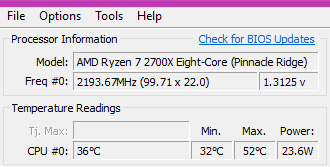Processors
- AMD Community
- Support Forums
- Processors
- Re: Is this CPU temp normal
- Subscribe to RSS Feed
- Mark Topic as New
- Mark Topic as Read
- Float this Topic for Current User
- Bookmark
- Subscribe
- Mute
- Printer Friendly Page
- Mark as New
- Bookmark
- Subscribe
- Mute
- Subscribe to RSS Feed
- Permalink
- Report Inappropriate Content
Is this CPU temp normal
So currently my cpu is at 50 degrees when i just have google and discord open.
Then it goes to 80 degrees when i play my game.
I have a ryzen 7 3700X and a liquid cooler thing
is the temps normal cuz it dosnt seem right for it to be 80 degrees
- Mark as New
- Bookmark
- Subscribe
- Mute
- Subscribe to RSS Feed
- Permalink
- Report Inappropriate Content
Temps should be cooler .. but it's not horrible .. not good .. but not horrible. You might get a little better performance out of the stock Wraith cooler that came with your 3700x
What AIO make/model are you running?
You could reseat your CPU and re-apply some T.I.M (Thermal Interface Material) after cleaning off the old/used stuff and see if that helps.
I've gone through 3 different lower end 280mm AIO's and wasn't happy with any of them. Switched to a Noctua NH-D15 with dual 140mm fans on my 5900x and never looked back. I run the be quiet! Dark Rock Slim on my daughters 5800x and it does a great job.
ThreeDee PC specs
- Mark as New
- Bookmark
- Subscribe
- Mute
- Subscribe to RSS Feed
- Permalink
- Report Inappropriate Content
Would it be fine if i played my game at 80 degrees? would anything break quickly
- Mark as New
- Bookmark
- Subscribe
- Mute
- Subscribe to RSS Feed
- Permalink
- Report Inappropriate Content
max temp is 95c, so you're fine
ThreeDee PC specs
- Mark as New
- Bookmark
- Subscribe
- Mute
- Subscribe to RSS Feed
- Permalink
- Report Inappropriate Content
That would depend on many factors, room temps, your case, fans and quality, flow of fans, quality of the AIO and so on.
I can't help you as I'm running a 2700X but this guy has a 240 AIO on a 3700X and doesn't go that high while gaming. Even with the Prism, 72ºC was His max.
Share some details about your system and ambient room temps.
Really, everything counts! This winter with 18ºC ambient temp, my 2700X never went above 57ºC during video editing and 52ºC while gaming.
Idling right now at 36ºC
- Mark as New
- Bookmark
- Subscribe
- Mute
- Subscribe to RSS Feed
- Permalink
- Report Inappropriate Content
I'm with @johnnyenglish on this. CPU temps definitely vary based on factors like those he mentioned. But 50C is high for the CPU when it's under minimal load. I'd definitely expect it to be under 40 unless it's super hot where you live. 50C without load suggests that the heatsink paste isn't right (too much or too little), or the cooler isn't mounted properly or there's some other problem with the cooling.
As @ThreeDee asked, what is your cooler? Is it a prebuilt all in one (like a corsair) or something you're putting together yourself? If there are air bubbles in the cooler you might be seeing high temps than you should. It could also be getting poor airflow over the radiator so it's not getting rid of the heat. It's also possible the cooler is running fine, but it's too small for your setup ie: it's not able to remove the amount of heat your CPU generates (though that is unlikely if you're seeing problems with minimal load).
I wouldn't be happy with a setup running that hot even if it is technically "safe". If nothing else you'll likely see thermal throttling issues. I'm also with @ThreeDee on the Noctua cooler. They offer great performance and if you can't resolve your water cooling problem it's definitely a good option.
- Mark as New
- Bookmark
- Subscribe
- Mute
- Subscribe to RSS Feed
- Permalink
- Report Inappropriate Content
Sorry but I don't see your image? Is it uploaded in your post?
For ref, here is an image of my PC. The AIO is at the front of my case and all hot air is exhausted out the top. in such a setup, everything is cooled by fresh air including the GPU, VRM, and RAM. without heat buildup in the case, everything remains at a working temp without throttling. For added impact I have the AIO set with a Push/Pull configuration. The AIO is a Corsair Elite 280.
- Mark as New
- Bookmark
- Subscribe
- Mute
- Subscribe to RSS Feed
- Permalink
- Report Inappropriate Content
Can you post a pic of your setup? This could help immensely in answering your post.
As others have mentioned, there are way too many unknown variables to answer/address your post adequately. Variables like is the PC a DIY or prebuilt and "a water cooled thingy" doesn't give a decent picture either.
My first thought though, is that your case itself is probably getting starved for adequate ventilation.
- Mark as New
- Bookmark
- Subscribe
- Mute
- Subscribe to RSS Feed
- Permalink
- Report Inappropriate Content
you may want to grab a monitoring tool like HWinfo and monitor your voltages. Some motherboards push too much voltage, and thus create higher than normal temperatures. As far as your AIO, if it's pulling heat off your cpu correctly, one hose should be very warm and the other should be hardly be warm at all. That would let you know it's working correctly and the radiator is shedding heat.
Discord https://discord.gg/pttrmDpeVN
- Mark as New
- Bookmark
- Subscribe
- Mute
- Subscribe to RSS Feed
- Permalink
- Report Inappropriate Content
I can't see anything that wrong, front mesh, 2 intakes.
I would skip the bottom intake fan, it could be creating some turbulence on the intakes. specially with the radiator there.
I would put the AIO radiator at the top with push instead of pull.
Put the intakes at 800-1200 rpm range.
Put the exhaust on the rear at 600-800rpm range just to extract a bit of heat and put the radiator fans at 800-1000rpm to push out the fresh air from the 2 intakes.
Put the AIO pump at 50 or 75%
If you want to keep the bottom one, I would lower it to sub600 just to feed some air to the GPU, but I would skip it, unless your GPU is not so great at cooling.
Undervolt the CPU with offset voltage -0.1v
Undervolt the GPU as well
Don't forget to check if the system is stable.
Check your AIO pump noise while at it, try to open the side panels to hear it.
Do you have static pressure fans on the AIO? In case you changed them.
Make sure if you don't have any setting inside BIOS to push things higher on the CPU side, RoG do have those profiles, but not by default.
If your are comfortable, re paste.
- Mark as New
- Bookmark
- Subscribe
- Mute
- Subscribe to RSS Feed
- Permalink
- Report Inappropriate Content
I have a 2700 and it runs 50C at idle and I have watched it level out at 70 under stress testing. I am using a water cooler that is so generic I couldn't tell you if it has a name or not and it only has 2 fans instead of the 3 I see on really big builds. The prism worked just fine but I am planning to use a 5950x when I can buy one so my water cooler is overkill for the Rysen 7 2700X processor but I digress.
It may be the thermal paste on the CPU. It's easy to put too much and the thermal conductivity between the processor and cooler can be insulated if that is the case. I bite the bullet and use my finger to spread it around as evenly as I can. Sure, its messy but it does a perfect job every time. The scrapers and other things are great and all but the sensitivity to me is better when using my plain old mark 1 finger and it ensures I don't put too much.
I tried CryoFuze and that seems to work well. I don't like pushing a product but that really seems to work well. It doesn't absorb moisture, so it won't swell causing the insulation affect, it hasn't solidified yet, it is non-corrosive and doesn't oxidize metals like some I have found when working on old server processors.
The CPU on one server I took apart had etching on the surface so bad the part numbers were completely gone and I couldn't sell the processor.
If you are overclocking I'm in territory I can't help you with. Blow out the fins of your cooler and see if there is a lot of dust. Mine was preassembled and has a radiator like a car so likely you have the same and it may be contaminated with dust.
If there is nothing wrong with the CPU, Power supply, Cooler then likely bad interface between CPU and cooler.
Good luck.