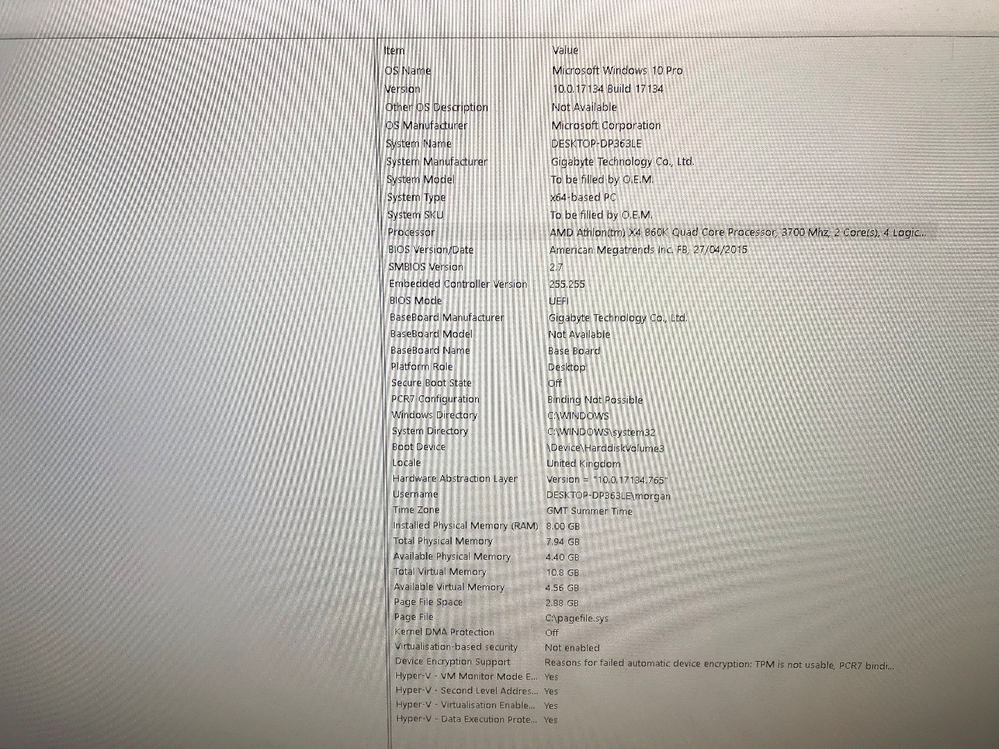Processors
- AMD Community
- Support Forums
- Processors
- Re: i want to buy a new cpu and mother board for m...
- Subscribe to RSS Feed
- Mark Topic as New
- Mark Topic as Read
- Float this Topic for Current User
- Bookmark
- Subscribe
- Mute
- Printer Friendly Page
- Mark as New
- Bookmark
- Subscribe
- Mute
- Subscribe to RSS Feed
- Permalink
- Report Inappropriate Content
i want to buy a new cpu and mother board for my pc but i am worried what will happen when i change it
i dont know what to do when changing the mother board. do i need to download stuff on to usb?
- Mark as New
- Bookmark
- Subscribe
- Mute
- Subscribe to RSS Feed
- Permalink
- Report Inappropriate Content
also will i need to get new ram
- Mark as New
- Bookmark
- Subscribe
- Mute
- Subscribe to RSS Feed
- Permalink
- Report Inappropriate Content
You sound like someone who is inexperienced in custom building PC's.
This is what I suggest you do:
1) Make sure the motherboard you are planning on purchasing for your Computer case will fit. In case you have a small Computer case.
2) Once you decide on the Motherboard you need to do a few things before your purchase your Processor and RAM:
A) Once you purchase your motherboard or before you purchase your motherboard. Go to the Manufacturer's motherboard Support and check the motherboard's compatibility page and see what Processors it supports and what BIOS Version you need to have installed for the motherboard to recognize and use the new processor. This will show you which processor to purchase or if the processor you have in mind is supported.
B) On the same page go to MEMORY, depending on what processor you will be using, download or see the QVL List for RAM Memory that has been tested for 100% compatibility for the processor and motherboard you will be using. Then purchase RAM Memory from that list to eliminate incompatibility issues with the processor or motherboard and other hardware.
C) If you have Windows 10 then you should have no problems installing it on your motherboard. But if you are planning on installing Windows 7, some motherboards require certain steps to be able to install that Windows version. Need to download the manual and read it to find out how or go to the Support page for information.
D) Download the latest BIOS and CHIP Set for your motherboard from the Support site. Most likely the motherboard will come with its own DVD with drivers to install for your motherboard. You can use those to install the Motherboard drivers and then later on update the drivers from the motherboard's support site.
E: Make sure to read and follow the Motherboard's Manual on how to install the Processor and Memory and other hardware correctly on your motherboard.
F: Make sure to discharge any Static Electricity in your body by touching a grounded metal (water pipe, electrical conduit, etc) for a couple of seconds before handling and installing electronic boards or hardware.
3) When you purchase the Processor, find out if it comes bundled with a CPU Cooler. If it doesn't, then you will need to purchase a supported CPU Cooler for the processor.
Here is a list of all AMD Processors that comes bundled with a CPU Cooler: Processor Cooling Thermal Solutions | CPU Coolers | AMD

4) Make sure your PSU is strong enough for the new hardware you will be installing and has the appropriate power cables to connect to your motherboard.
5) I wouldn't do a fresh Windows installation before seeing if the Windows you have will work once you install the motherboard's drivers. Since you are replacing the Motherboard, sometimes it is recommended to do a fresh Windows installation but that is up to you. Once you boot up with your current Windows and you install the motherboard drivers. See if you are having any problems. If not, then I would wait til you have problems before installing a fresh Windows. Unless you are able to do a fresh Windows installation because you have very little amount of 3rd party programs installed then go ahead and do a fresh installation.
6) Once you get your motherboard, Processor, Hard Drive, and RAM and all other hardware installed. See if it boots up. If it doesn't post back for help.
NOTE: Make sure your motherboard comes with the correct or later BIOS version for the processor you are planning on installing. IF the motherboard comes with a earlier version that doesn't support your processor it won't boot up.
- Mark as New
- Bookmark
- Subscribe
- Mute
- Subscribe to RSS Feed
- Permalink
- Report Inappropriate Content
this is my system information and i am wondering if this will be ok if i bought this AMD Ryzen 5 2600X SIX Core, Gigabyte B450M Gaming CPU Bundle with 8 gb of ram
also thank you for your reply, morgan
- Mark as New
- Bookmark
- Subscribe
- Mute
- Subscribe to RSS Feed
- Permalink
- Report Inappropriate Content
mbeer, it is impossible to answer your questions not knowing what you have or what you want to move to. When you change your processor, you will absolutely need to install a fresh copy of your OS - I recommend W10. Enjoy, John.