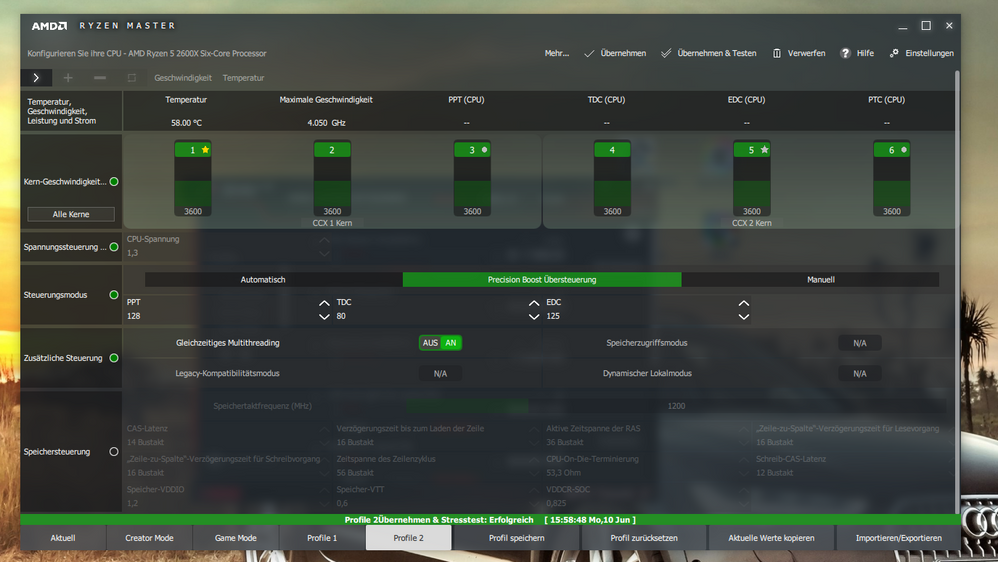Processors
- AMD Community
- Support Forums
- Processors
- I can't overclock my Ryzen 5 2600X
- Subscribe to RSS Feed
- Mark Topic as New
- Mark Topic as Read
- Float this Topic for Current User
- Bookmark
- Subscribe
- Mute
- Printer Friendly Page
- Mark as New
- Bookmark
- Subscribe
- Mute
- Subscribe to RSS Feed
- Permalink
- Report Inappropriate Content
I can't overclock my Ryzen 5 2600X
I got a 2600X on my MSI B450 Tomahawk. In some game the CPU is the Bottleneck in my system.. i want to elliminate this by overclocking my cpu. The problem is: in my bios the overclocking parts are greyed out and i cannot chance the numbers in it to overclock. If try to overclock it in ryzen master it says the settings are not stable. What can i do to solve the problem?(The same report appears when i try to activate Precision boost) thank you in advance
Solved! Go to Solution.
- Mark as New
- Bookmark
- Subscribe
- Mute
- Subscribe to RSS Feed
- Permalink
- Report Inappropriate Content
WELL. I solved the problem. The problem was: my numpad isn't working in the bios (Skiller Mech SGK3) i tried with my old Logitech and now its working. But i wanna say thank you ![]()
- Mark as New
- Bookmark
- Subscribe
- Mute
- Subscribe to RSS Feed
- Permalink
- Report Inappropriate Content
johnny007g36, we need a lot more information. Please post a screenshot of Ryzen Master (RM) - simply drag-n-drop the image into your reply. Post all your system specifications. Thanks and enjoy, John.
- Mark as New
- Bookmark
- Subscribe
- Mute
- Subscribe to RSS Feed
- Permalink
- Report Inappropriate Content
I think i wrote all my pc specs in my profile. But tomorrow i will send you ryzen master screenshots ![]()
- Mark as New
- Bookmark
- Subscribe
- Mute
- Subscribe to RSS Feed
- Permalink
- Report Inappropriate Content
johnny007g36, please post a copy of your specifications into your next reply. Thanks and enjoy, John
- Mark as New
- Bookmark
- Subscribe
- Mute
- Subscribe to RSS Feed
- Permalink
- Report Inappropriate Content
Here is the screenshot of cinebench. I was able to activate precision boost but its actually not working :/. (I dont know how to switch the language to english.) Ryzen 5 2600X, EKL Alpenföhn Brocken Eco, MSI B450 Tomahawk, RTX 2080 Strix, 16GB 3200MHZ Vengeance Pro RGB, BeQuiet PurePower11 700Watts, BeQuiet Dark Base 700
- Mark as New
- Bookmark
- Subscribe
- Mute
- Subscribe to RSS Feed
- Permalink
- Report Inappropriate Content
Thanks, johnny007g36. Please turn off PBO and any other OC settings you have, do a Clear CMOS, then repeat what you just posted. What I am trying to do is get rid of the -- where we should see PPT, TDC, EDC and PTC. This usually means someone/thing has altered values in the BIOS and RM does not like it (conflict). It you have the MSI Command Center (whatever it is called) in use, please turn it off. We need to see these values (PPT etc) to decide what to do next. Thanks and enjoy, John.
- Mark as New
- Bookmark
- Subscribe
- Mute
- Subscribe to RSS Feed
- Permalink
- Report Inappropriate Content
Should i turn on automatic or manual mode instead of PBO?
- Mark as New
- Bookmark
- Subscribe
- Mute
- Subscribe to RSS Feed
- Permalink
- Report Inappropriate Content
Please turn on nothing. Thanks and enjoy, John.
- Mark as New
- Bookmark
- Subscribe
- Mute
- Subscribe to RSS Feed
- Permalink
- Report Inappropriate Content
i only can switch between automatic, PBO, and manual. otherways i have to delete ryzen master.
- Mark as New
- Bookmark
- Subscribe
- Mute
- Subscribe to RSS Feed
- Permalink
- Report Inappropriate Content
WELL. I solved the problem. The problem was: my numpad isn't working in the bios (Skiller Mech SGK3) i tried with my old Logitech and now its working. But i wanna say thank you ![]()
- Mark as New
- Bookmark
- Subscribe
- Mute
- Subscribe to RSS Feed
- Permalink
- Report Inappropriate Content
which game is bottlenecking the CPU
- Mark as New
- Bookmark
- Subscribe
- Mute
- Subscribe to RSS Feed
- Permalink
- Report Inappropriate Content
For example Battlefield 5 and Ring of Elysium
- Mark as New
- Bookmark
- Subscribe
- Mute
- Subscribe to RSS Feed
- Permalink
- Report Inappropriate Content
I have both of those games and my CPU does not bottleneck but I am playing at 3840x2160 which is more demanding on the video card by far.
I am using the R5 2400G which is 4 cores and 8 threads.
I have 24GB of memory which does help a lot with 64-bit gaming.