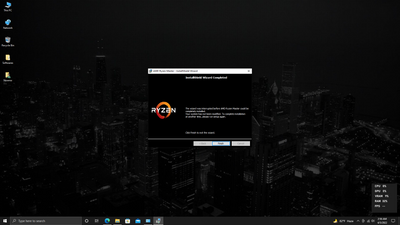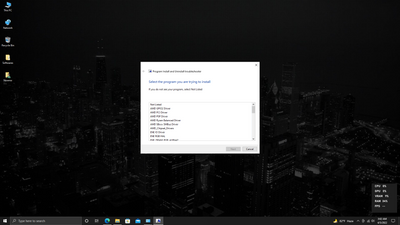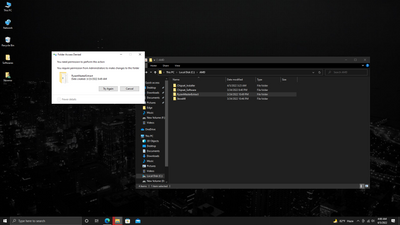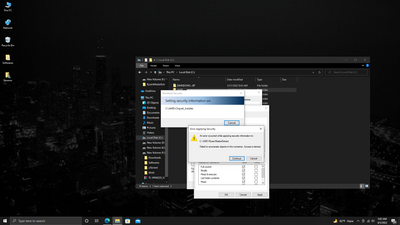Processors
- AMD Community
- Support Forums
- Processors
- I can't install Ryzen Master, it fails
- Subscribe to RSS Feed
- Mark Topic as New
- Mark Topic as Read
- Float this Topic for Current User
- Bookmark
- Subscribe
- Mute
- Printer Friendly Page
- Mark as New
- Bookmark
- Subscribe
- Mute
- Subscribe to RSS Feed
- Permalink
- Report Inappropriate Content
I can't install Ryzen Master, it fails
I have bought a Ryzen 5 3600 pairing up with MSI B450 Mortar Max MoBo. recently I wanted to control my processor clock speed and when I approached to install the Ryzen Master Utility, it doesn't install. It says the installation has failed please try again later. I have reinstalled it (or at least I tried to do so) and updated all the latest Ryzen drivers still no luck. How am I supposed to install it? Kindly assist me.
ERZNowroz
CPU: Ryzen 5 3600 GPU: GTX 1650 MB: B450 Mortar Max
- Mark as New
- Bookmark
- Subscribe
- Mute
- Subscribe to RSS Feed
- Permalink
- Report Inappropriate Content
Many Users have been able to fix Ryzen Master Installation issues by using this free Microsoft Install/Uninstall APP: Microsoft Install/Uninstall Tool
Start the App and Ryzen Master if it is also listed. Then afterwards try to installing Ryzen Master using the same MS App again and see if it installs successfully this time.
Also can you post the exact Ryzen Installation error you are getting?
- Mark as New
- Bookmark
- Subscribe
- Mute
- Subscribe to RSS Feed
- Permalink
- Report Inappropriate Content
And trust me, I see no Ryzen Master Utility listed in my control panel so I can reinstall. Cause I can't install that software.
ERZNowroz
CPU: Ryzen 5 3600 GPU: GTX 1650 MB: B450 Mortar Max
- Mark as New
- Bookmark
- Subscribe
- Mute
- Subscribe to RSS Feed
- Permalink
- Report Inappropriate Content
Then use the App to install Ryzen Master and see if it installs successfully.
Thanks for uploading an image of the error you are getting.
Found this 2019 thread with the same error you are getting for Ryzen Master: https://community.amd.com/t5/processors/amd-ryzen-master-quot-the-wizard-was-interrupted-before-amd/...
- Mark as New
- Bookmark
- Subscribe
- Mute
- Subscribe to RSS Feed
- Permalink
- Report Inappropriate Content
Which one is that? that Ryzen balanced Driver? The Ryzen Master isn't listed here.
ERZNowroz
CPU: Ryzen 5 3600 GPU: GTX 1650 MB: B450 Mortar Max
- Mark as New
- Bookmark
- Subscribe
- Mute
- Subscribe to RSS Feed
- Permalink
- Report Inappropriate Content
All those pictured belong to AMD CHIPSET Drivers. Leave those alone. The Ryzen Power Plan is part of AMD CHIPSET driver package.
click on "Not Listed"
EDIT: If you can't install it using MS App than open a AMD Support ticket and ask them for any suggestion since this does seem to be a old problem. At least from 2019: https://www.amd.com/en/support/contact-email-form
- Mark as New
- Bookmark
- Subscribe
- Mute
- Subscribe to RSS Feed
- Permalink
- Report Inappropriate Content
Done it says close the troubleshooter.
ERZNowroz
CPU: Ryzen 5 3600 GPU: GTX 1650 MB: B450 Mortar Max
- Mark as New
- Bookmark
- Subscribe
- Mute
- Subscribe to RSS Feed
- Permalink
- Report Inappropriate Content
- Mark as New
- Bookmark
- Subscribe
- Mute
- Subscribe to RSS Feed
- Permalink
- Report Inappropriate Content
Same error, I just tried right now downloading the software the latest one listed for Win 10 64bit from the website. Same error.
ERZNowroz
CPU: Ryzen 5 3600 GPU: GTX 1650 MB: B450 Mortar Max
- Mark as New
- Bookmark
- Subscribe
- Mute
- Subscribe to RSS Feed
- Permalink
- Report Inappropriate Content
Open a AMD Support Ticket from the link I posted in my previous reply.
Sounds like either a conflict with another program or Windows issue.
By the way, when Ryzen Master runs the installation program I believe lt also creates a Installation folder at C:\AMD or Ryzen Master.
Delete that folder before installing Ryzen Master with the MS App again. It probably might not do anything but sometimes that installation folder from a previous installation can cause conflicts, corruption or issues with the current installation.
Make sure Windows is fully updated via Windows Update.
You can try installing Ryzen Master in a Clean Windows Desktop (Similar to Windows Safe Mode) and see if it installs this time. It is very easy to do and undo: How to perform a clean boot in Windows
Also run in Elevated Command Prompt or Powershell the following command to check your Windows OS for corrupted or missing core files: SFC /scannow
NOTE: IS this will you downloaded the latest version of Ryzen Master? Also which Windows version 10 or 11? https://www.amd.com/en/support/cpu/amd-ryzen-processors/amd-ryzen-5-desktop-processors/amd-ryzen-5-3...
- Mark as New
- Bookmark
- Subscribe
- Mute
- Subscribe to RSS Feed
- Permalink
- Report Inappropriate Content
Will try. Thanks man, really appreciate your time. I am using the Win10 64bit
What about this?
ERZNowroz
CPU: Ryzen 5 3600 GPU: GTX 1650 MB: B450 Mortar Max
- Mark as New
- Bookmark
- Subscribe
- Mute
- Subscribe to RSS Feed
- Permalink
- Report Inappropriate Content
Did you "Retry " and see if it goes through?
If you did it just says you need to give Windows permission to access that folder by you.
This website gives you step by step on how to make Windows give you access to any folder with that error: https://www.technewstoday.com/fix-you-require-permission-from-administrators-to-make-changes-to-this...
- Mark as New
- Bookmark
- Subscribe
- Mute
- Subscribe to RSS Feed
- Permalink
- Report Inappropriate Content
Well I hit retry and yes it didn't work and yes I will follow the link and inform you soon. Thanks mate for your assistance.
But this happens
ERZNowroz
CPU: Ryzen 5 3600 GPU: GTX 1650 MB: B450 Mortar Max
- Mark as New
- Bookmark
- Subscribe
- Mute
- Subscribe to RSS Feed
- Permalink
- Report Inappropriate Content
Why is AMD CHIPSET Installer showing up?
Ryzen Master has it own installer and it isn't part of the AMD CHIPSET as far as I know.
I don't know what to tell you. The only suggestion I have is to open a AMD Support ticket and ask them what to do or maybe someone else with the same issue can respond to this thread that was able to find a workaround.
AMD Support: https://www.amd.com/en/support/contact-email-form
Try linking this AMD Forum thread to your ticket so they can see the type of errors you are getting when trying to install Ryzen Master on your PC.
- Mark as New
- Bookmark
- Subscribe
- Mute
- Subscribe to RSS Feed
- Permalink
- Report Inappropriate Content
Okay man, really appreciate your help.
ERZNowroz
CPU: Ryzen 5 3600 GPU: GTX 1650 MB: B450 Mortar Max
- Mark as New
- Bookmark
- Subscribe
- Mute
- Subscribe to RSS Feed
- Permalink
- Report Inappropriate Content
I had the exact same issue and found a simple solution. Check if you have a folder "C:/AMD/RyzenMasterExtract", if so, rename it to something else and restart the installer.
TLDR;
The problem seems to be that sometimes the downloaded AMD-Ryzen-Master.exe extrects the install files with wrong permissions or some Windows security kicks in and makes the files only accessable by an aministration account. In my case I couldn't access or delete C:/AMD/RyzenMasterExtract/MSIFiles. So renaming the folder helps.
- Mark as New
- Bookmark
- Subscribe
- Mute
- Subscribe to RSS Feed
- Permalink
- Report Inappropriate Content
Wooooow thank you man, you are my hero!
- Mark as New
- Bookmark
- Subscribe
- Mute
- Subscribe to RSS Feed
- Permalink
- Report Inappropriate Content
I had the same issue and I could solve it by going to C:\AMD\RyzenMasterExtract\MSIFiles\Qt_Dependancies folder and the running the setup file.
I hope this can help others.