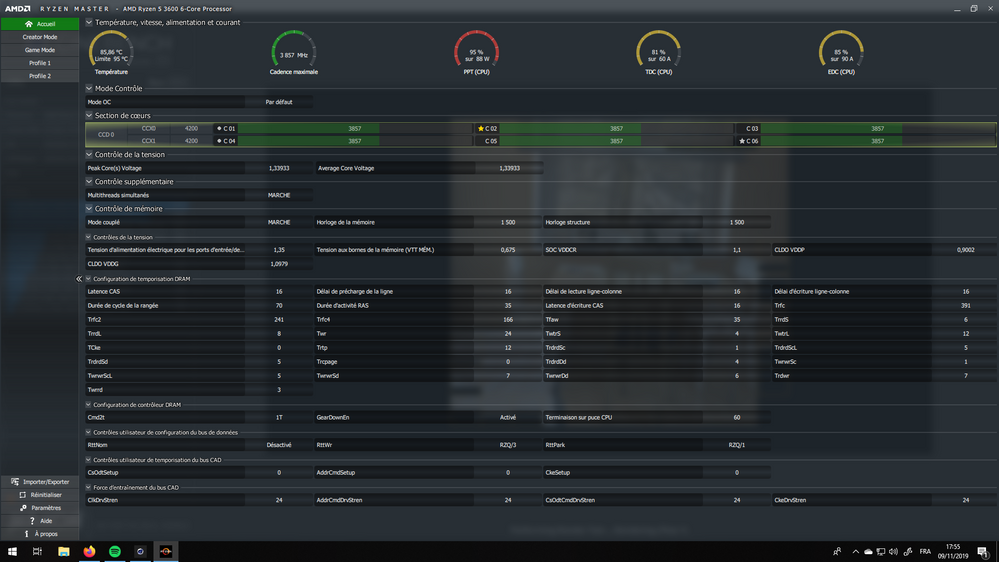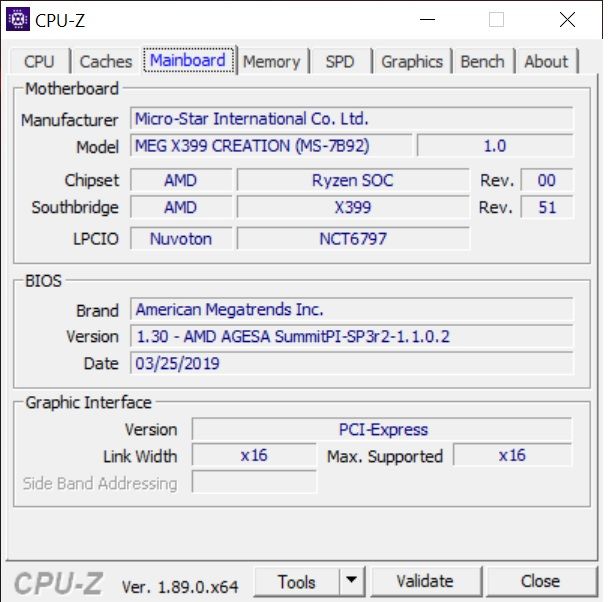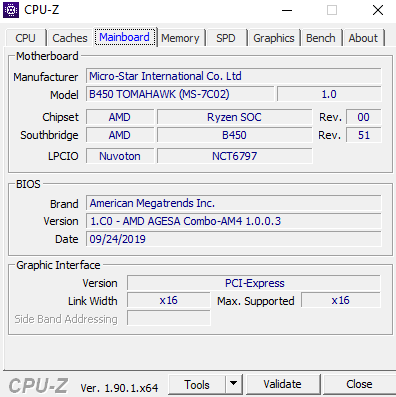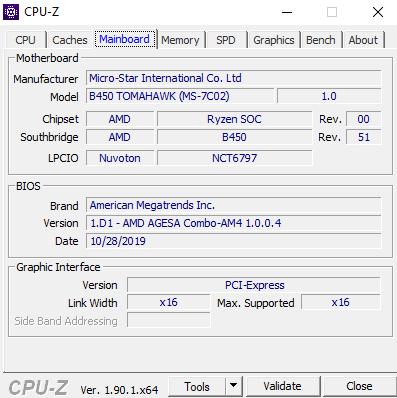Processors
- AMD Community
- Support Forums
- Processors
- Re: How reach the boost fréquencies of my R5 3600
- Subscribe to RSS Feed
- Mark Topic as New
- Mark Topic as Read
- Float this Topic for Current User
- Bookmark
- Subscribe
- Mute
- Printer Friendly Page
- Mark as New
- Bookmark
- Subscribe
- Mute
- Subscribe to RSS Feed
- Permalink
- Report Inappropriate Content
How reach the boost fréquencies of my R5 3600
Hello
I have a R5 3600 on a B450 Tomahawk with the last Bios Update. And i have a probleme, the frequencies of my processor are stuck at 4ghz max and 3.9ghz in average. When I select the Manual setting in Ryzen Master to set the frequencies to 4.2ghz (Boost Frequencies) and i make a Stress Test, my computer crash. My processor can't keep the boost speed, it's instable. Can it be a problem with my processor that will force me to change it?
PS: Sorry if my english is bad ^^'
- Mark as New
- Bookmark
- Subscribe
- Mute
- Subscribe to RSS Feed
- Permalink
- Report Inappropriate Content
skave, very unlikely there is a problem with the processor. Please post ALL your system components, do a Clear CMOS, turn off and remove any OC applications (especially MB Vendor), get NO drivers from your MB Vendor (who is it?) and get all AMD drivers here. Please post a screenshot of Ryzen Master (RM). Manual OCing is often problematical, let RM do it. Thanks and enjoy, John.
- Mark as New
- Bookmark
- Subscribe
- Mute
- Subscribe to RSS Feed
- Permalink
- Report Inappropriate Content
There is no changes after doing what you said
And which part of RM want you see on the screen ?
- Mark as New
- Bookmark
- Subscribe
- Mute
- Subscribe to RSS Feed
- Permalink
- Report Inappropriate Content
skave, the whole first page with nothing on top. Here is an old one of my system:
I am running Prime95 here but also run Cinebench R20. Please post them both. I have not a clue what you are doing. Thanks and enjoy, Johns.
- Mark as New
- Bookmark
- Subscribe
- Mute
- Subscribe to RSS Feed
- Permalink
- Report Inappropriate Content
Prime95:
Cinebench:
I know the temperature affects the frequencies, but if at 60 ° C I can not exceed 3981mhz it seems strange to me
- Mark as New
- Bookmark
- Subscribe
- Mute
- Subscribe to RSS Feed
- Permalink
- Report Inappropriate Content
Thanks, skave. Please post a screenshot of CPU-Z showing BIOS information:
AMD released a new AGESA to correct the boost problem. I want to make sure you have it. We need to talk about red and yellow values in the RM output. They are preventing higher clocks. I need to understand better. What vendor makes your MB, memory and all other parts? What size is your power supply? Thanks and enjoy, John.
EDIT: Please quit OCing until we determine what is happening.
- Mark as New
- Bookmark
- Subscribe
- Mute
- Subscribe to RSS Feed
- Permalink
- Report Inappropriate Content
Ok i'm back at Default settings.
In CPU-Z I saw something strange, when i look the frequencies with CPU-Z sometime they reach the boost clock (between 4.1 and 4.2) for less than a second (Too quick to be detected by RM I think) and it s append randomly, same in Idle. And in Idle the CPU-Z frequencies are at 3.6 in average, but in RM they are between 300 and 800.
My computer:
-GTX 1060 6go (OC to 2.1ghz)
-2x8go 3000mhz cas15 (I did not bought the both at the same time so they have the same spec but have not the exact same reference)
-MSI B450 Tomahawk
-550W power supply
An UserBenchmark page to make you able to see exactly what I have: https://www.userbenchmark.com/UserRun/21603025
EDIT: I just saw that MSI released a new update for my bios 3 days ago (i looked for the last time 5 days ago ^^' )
This new update surely contain the AGESA 1.0.0.4 and apparently there is some realy big fix in this new
release so i will instal it.
EDIT again: There is no improvement with this new bios update
- Mark as New
- Bookmark
- Subscribe
- Mute
- Subscribe to RSS Feed
- Permalink
- Report Inappropriate Content
Thanks, skave. I assume you have not stopped OCing. Maximum boost applies to one core ONLY, so trying to boost all is not going to work. I also need to see your CPU-Z for the latest test along with the RM for Cinebench and Prime95. You need to contact your MB Vendor, asking specifically if your BIOS contains AGESA ABBA which deals with the boost problem. Several MB Vendors have messed up the update. Good luck and enjoy, John.
- Mark as New
- Bookmark
- Subscribe
- Mute
- Subscribe to RSS Feed
- Permalink
- Report Inappropriate Content
I am at the default setting, i have disable my manual OC
- Mark as New
- Bookmark
- Subscribe
- Mute
- Subscribe to RSS Feed
- Permalink
- Report Inappropriate Content
skave, without RM screenshots I cannot comment. Here is the AMD Online Support URL. Good luck, John.
- Mark as New
- Bookmark
- Subscribe
- Mute
- Subscribe to RSS Feed
- Permalink
- Report Inappropriate Content
Thank you for the help John ^^