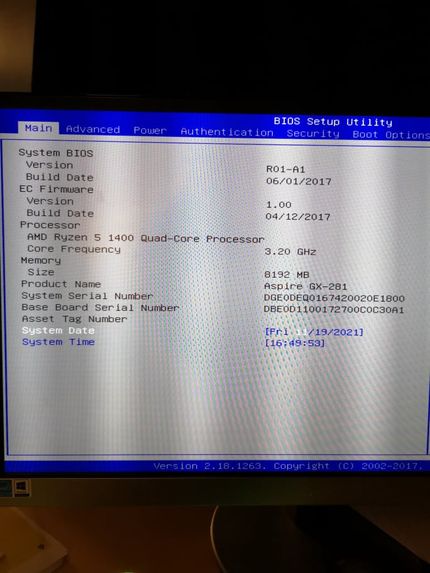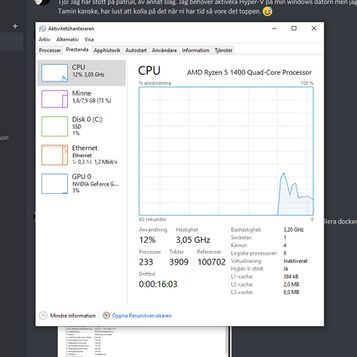Processors
- AMD Community
- Support Forums
- Processors
- Re: Enable virtualization in BIOS, AMD Ryzen 5 140...
- Subscribe to RSS Feed
- Mark Topic as New
- Mark Topic as Read
- Float this Topic for Current User
- Bookmark
- Subscribe
- Mute
- Printer Friendly Page
- Mark as New
- Bookmark
- Subscribe
- Mute
- Subscribe to RSS Feed
- Permalink
- Report Inappropriate Content
Enable virtualization in BIOS, AMD Ryzen 5 1400
Hi!
I need to enable virtualization (Hyper-V) so I can run Docker desktop but I can't find this anywhere in my BIOS? I'm getting quite stressed because I need this to work due to my programming course that starts on monday. I thought this would be a walk in the park but I have been stuck with this all day long (along with my teacher and a teaching assistant)
I am currently running AMD Ryzen 5 1400 Quad-Core Processor on a Win 10 Home machine. (In the past the issue would have been the win 10 Home, but that does'nt seems to be the problem these days)
Every guide we can find refers to the BIOS but there is nothing in there that I can choose to enable.
What am I missing here?!
Thank you,
//Therese
- Mark as New
- Bookmark
- Subscribe
- Mute
- Subscribe to RSS Feed
- Permalink
- Report Inappropriate Content
Hyper-V is enabled through Windows Settings or Control Panel not through BIOS.

BUT you must have in BIOS virtualization settings enabled AMD-V for AMD processor or VT-x for Intel.
You also must have Virtualization enabled in general in BIOS.
NOTE: Hyper-V is supported on Windows 10 Pro and above. Windows Home doesn't support Hyper-V.
- Mark as New
- Bookmark
- Subscribe
- Mute
- Subscribe to RSS Feed
- Permalink
- Report Inappropriate Content
Hi!
Thank you for your quick response! I have two classmates that run both Win 10 home and Win 11 home and they installed Docker and Hyper-V earlier today with success (My laptop with Win 10 Home has just installed Docker desktop and everything seems to run smoothly?)
Take a look at the attached image where it says that the virtualization is deactivated (there's a little bit of Swedish text in there but I think you'll know where to look
- Mark as New
- Bookmark
- Subscribe
- Mute
- Subscribe to RSS Feed
- Permalink
- Report Inappropriate Content
Found out from DOCKER Blog that now Docker does run on Windows 10 Home: https://www.docker.com/blog/docker-desktop-for-windows-home-is-here/

The rest of the article blog explains how to install Docker using WSL2
You need to enable WSL2 in your Windows 10/11 Home version than install Linux app to run Docker. I needed to do this run a Ubuntu program in my Windows 10 Pro version by enabling WSL-1 and then upgrading to WSL-2 and then I downloaded and installed Ubuntu on my PC.
So basically you need to do the same thing unless from the date of this Blog from 2020 they have been able to run Docker on Windows 10 Home without enabling WSL2 feature.
- Mark as New
- Bookmark
- Subscribe
- Mute
- Subscribe to RSS Feed
- Permalink
- Report Inappropriate Content
Here is the link from Windows Central tech site where I learned how to enable WSL in Windows 10: How to Install WSL2 in Windows 10 from WSL.
- Mark as New
- Bookmark
- Subscribe
- Mute
- Subscribe to RSS Feed
- Permalink
- Report Inappropriate Content
Thank you, but i have tried both of your tip. Nothing seems to work. It all comes down to the fact that my virtualization is deactivated and when we look in the BIOS there's no way for me to enable it, the alternative doesn't exists. Which is a bummer because when I look at the the key feature of my processor it says it supports virtualization.
I was kinda hoping for a secret sub menu of BIOS or so but that doesn't seem to be the case. I have started to look for a new computer (Lenovo Legion installed with AMD Ryzen 7 3700x) but how will I know that it will work on that? I thought almost every modern computer supported it but now I don't know?
- Mark as New
- Bookmark
- Subscribe
- Mute
- Subscribe to RSS Feed
- Permalink
- Report Inappropriate Content
I would open a support ticket with your Motherboard manufacturer to see why you are not allowed to enable virtualization in BIOS. That is really strange since in most if not all Ryzen PCs you can enable virtualization.
Maybe your Motherboard has a new a BIOS version you can update with that might have the feature to enable.
Your Processor does have AMD-V so it can be enabled in BIOS.
What is the Make & Model of your Motherboard?
If you don't know run CPU-Z or SPECCY to find out.