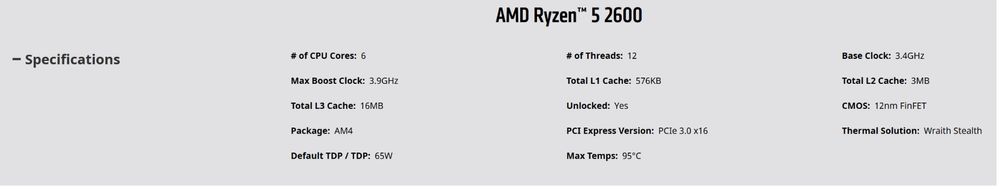Processors
- AMD Community
- Support Forums
- Processors
- Re: EDC Limit/Help - Ryzen 2600
- Subscribe to RSS Feed
- Mark Topic as New
- Mark Topic as Read
- Float this Topic for Current User
- Bookmark
- Subscribe
- Mute
- Printer Friendly Page
- Mark as New
- Bookmark
- Subscribe
- Mute
- Subscribe to RSS Feed
- Permalink
- Report Inappropriate Content
EDC Limit/Help - Ryzen 2600
Just bought a brand new Ryzen 5 2600. Initially I had some over heating issues with windows power settings, After that the CPU was running very cool and normal. My only concern is occasionally my EDC limit will reach "98% of 90 A"
I know this has been resolved before but I would like to hear it first hand since I have seen a lot of different solutions to this and I am new to Ryzen.
I am mainly looking for recommended settings for the Ryzen 5. Anything first time users should do? I just want to get the most out of my CPU without sacrificing reliability. I plan to OC as soon as I know everything checks out. If there is any bios settings or Ryzen Master settings I should be aware of before I do so, that would be great.
Computer specs:
Ryzen 5 2600
ROG B450-F
16GB Corsair Vengeance RGB Pro
Corsair H115i Pro
AMD RX480
Thank you
P.S - I have attached a screen shot of my current Ryzen Master settings. Any help greatly appreciated. Need some guidance.
- Mark as New
- Bookmark
- Subscribe
- Mute
- Subscribe to RSS Feed
- Permalink
- Report Inappropriate Content
sheltonclay, I will look more closely shortly, but please post a screenshot of Ryzen Master (RM). You can drag-n-drop the image into your reply. Thanks and enjoy, John.
- Mark as New
- Bookmark
- Subscribe
- Mute
- Subscribe to RSS Feed
- Permalink
- Report Inappropriate Content
misterj I have attached a picture above but here it is
- Mark as New
- Bookmark
- Subscribe
- Mute
- Subscribe to RSS Feed
- Permalink
- Report Inappropriate Content
Thanks, sheltonclay, for the RM screenshot. I am curious where the bottom is? The 90 Ampere limit is set by RM and can be changed by setting PBO. It can be raised to 168. The limit of 168 Amperes may be able to be raised in BIOS. PPT and TDC have the same behavior. Throttling will occur when any of these three near 100% or the CPU temperature nears 95C. Specifications:
If you see high temperature, please post a screenshot of RM. With that cooler, I would not expect any. Please select OCing via BIOS or RM, not both. I should point out that I do not work for or speak for AMD and cannot bless your OC, only point out to read the AMD warnings. Have fun and enjoy, John.
- Mark as New
- Bookmark
- Subscribe
- Mute
- Subscribe to RSS Feed
- Permalink
- Report Inappropriate Content
So nothing, from what you can see if that big of an issue?
- Mark as New
- Bookmark
- Subscribe
- Mute
- Subscribe to RSS Feed
- Permalink
- Report Inappropriate Content
misterj No high temps, running games @ Ultra and it has not exceeded 40 degrees. Thank you!