Hi,
I always Have crashes while playing games, but the wierd thing is I can play for hours in ssome game modes (kick off mode in PES or Fifa) but while try to play Careers or master leagues always have crashes, some crashes is BSOD ( if it's BSOD WIN always fails to create mini dump so I can't attach it) another crashes is Directx error (similar to this PIC but this PIC isn't mine)
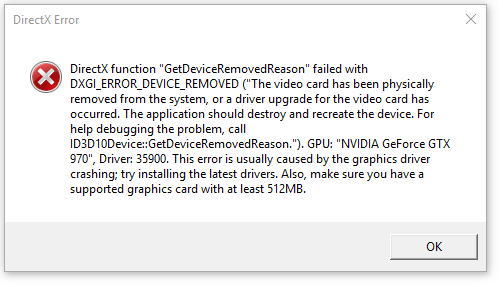
again the weird thing is I can play Kick off for hours but can't play any careers or tournaments...etc
( Event viewer shows that display driver stopped working and has been recovered successfully but I I add TdrDelay it shows windows blocked application from using graphic hardware - even if I allowed it from WIN 10 to using the graphic from graphic settings)
I tried FIFA18, FIFA19 and PES 19
Here is my Specs
HP 6305
A10 5800b
HD7660D
Win 7 64bit
12G Ram (3 sticks)
Ram clock is 667 and I can't change it because there is no XMP profiles on bios ( locked by Hp)
GPU clock 800
HDD Sata Segate slim (500G)
Directx installed last update (june 2010)
all VC redist libraries installed starting from 2005 till 2017
PSU 320 Watt
Monitor LG 22 inch
resolution 1920x1080
but I tried to reduce the resolution from games settings down to 1280
Here is what I tried to do:
1-uninstall the GPU using DDU
2- clean install the GPU using the driver on HP website ( also tried the one on AMD website which 15.7.1 WHQL
3- clean the PC from dust using air blower
4- change the power plan setting from windows or from catalyst to reduce or increase CPE usage (then i reverted back to 0% minimum 100% max)
5- tried on WIN 10
6- check the RAM using windows tool with no errors on extended mode
7- check RAM using Memtest86 with no errors
8- tried to overclock the GPU to 1040
9- down clocking the GPU to 400
10- tried to connect PC to another power source ( direct to electricity no UPS also the first power source is direct to electricity )
11- tried to add reg (TdrDelay, DdiDelay and TdrLevel...etc) and tried it a few values starting from 8 to 60
12- tried to change the reg (timeout) on DCI ( it's default is 7 I tried it few values till 60)
13- tried to reduce the games settings
14- tried to reduce the refresh rate from catalyst (the default is 75)
15- tried to monitor the CPU temp it can goes up to 110 without crashes
16- and while crashes happened it less that
17- tried to monitor RAM usage of the game it's never goes more than 6G ( while I have 12G)
18- tried to reduce the GPU memory from 2G to 1G from Bios
19- Tried clean boot on WIN 7 and 10
20- Tried to increase the fan speed to the maximum from bios ( if It's on max and I Put my hand on the PC it's very cold and the CPU temp never goes under 60c)
21- I am tried to use a RAM cache auto cleaner ( clearing the cache if the free memory under 4096M)
22- I am sure I tried another things but can't remember
help please on this problem, or any ideas about how to trace the problem deeper to know the exact thing causing this
Message was edited by: Matt B
Edit Title