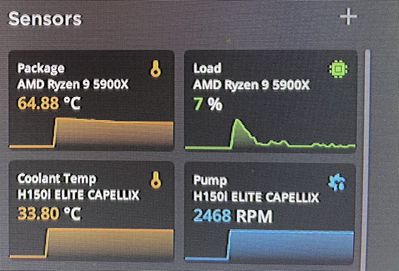Processors
- AMD Community
- Support Forums
- Processors
- Re: CPU too hot - AMD Ryzen 9 5900x
- Subscribe to RSS Feed
- Mark Topic as New
- Mark Topic as Read
- Float this Topic for Current User
- Bookmark
- Subscribe
- Mute
- Printer Friendly Page
- Mark as New
- Bookmark
- Subscribe
- Mute
- Subscribe to RSS Feed
- Permalink
- Report Inappropriate Content
CPU too hot - AMD Ryzen 9 5900x
Hello to all,
I have a little problem,
I just changed my CPU (before R5 3600x) and now R9 5900x
The problem is that it heats up a lot, I changed 3 times the thermal paste (from kryonaut)
here are the measurements :
https://zupimages.net/viewer.php?id=22/24/s1o7.png
https://zupimages.net/viewer.php?id=22/24/k908.png
https://zupimages.net/viewer.php?id=22/24/fszh.png
And here is the configuration:
Corsair Crystal Series 680X RGB Tempered Glass
Sapphire Radeon RX 5700 PULSE, 8 Go
DDR4 Corsair Vengeance RGB PRO Noir - 32 Go (4 x 8 Go) 3000 MHz - CAS 15
Gigabyte X570 AORUS ELITE
Corsair H115i RGB Platinum
Corsair AX760, 760W
Samsung Série 970 EVO Plus 1 To
I never touched the BIOS except to put it in UEFI, nor overclock anything, as I said, the CPU is brand new (received yesterday)...
If anyone has a solution.
thanks in advance,
Tesla
Oh and.. sorry for my language, I'm french lol
- Mark as New
- Bookmark
- Subscribe
- Mute
- Subscribe to RSS Feed
- Permalink
- Report Inappropriate Content
First you new processor is not running too hot. It is within it maximum operating temperature of 90c. The hottest it got according to your Monitoring software CPU Package was 81c.
The maximum operating temperature of your 3600X is 95c.
Also the new processor, 5900X, TDP rating of 105 watts is higher than your 3600X processor of TDP of 95 watts.
So your Corsair AIO is maintaining your new processor from overheating past 90c. But for the type of AIO you have installed it should be a little bit cooler.
So you need to look to see if you have good air circulation inside your computer case. That the AIO fans doesn't have air flow obstruction. The AIO pump is running at full speed when it goes above 70c. etc.
- Mark as New
- Bookmark
- Subscribe
- Mute
- Subscribe to RSS Feed
- Permalink
- Report Inappropriate Content
Seems like I'm the follow up guy on the reply's
But to assure you even more, you don't have bad temperatures.
But after testing some corsair cases, (I have a thing for Corsair casing) yours have a solid tempered glass where is the intake, that would make the system a bit hotter by 3-4ºC, to make things worse, on top you also have a solid tempered glass too.
I know there is openings but still, the glass will make the airflow find another direction thus slowing it down. That's why I normally like the front and top mesh like the Obsidian Airflow and the new 5000D Airflow.
- Mark as New
- Bookmark
- Subscribe
- Mute
- Subscribe to RSS Feed
- Permalink
- Report Inappropriate Content
OOOOh okay I understand ! Thanks a lot for ur answer guys ! I will try this and I hope it will be fine
- Mark as New
- Bookmark
- Subscribe
- Mute
- Subscribe to RSS Feed
- Permalink
- Report Inappropriate Content
learned something important here
- Mark as New
- Bookmark
- Subscribe
- Mute
- Subscribe to RSS Feed
- Permalink
- Report Inappropriate Content
Experiencing similar numbers, so much so I removed the AIO and respasted because I thought I had messed up. Turns out if you reboot and go into your bios, you will see it is a lot less. Mine in the OS runs between 50-67. When I reboot and immediately go into the bios, a cool 37 degrees.