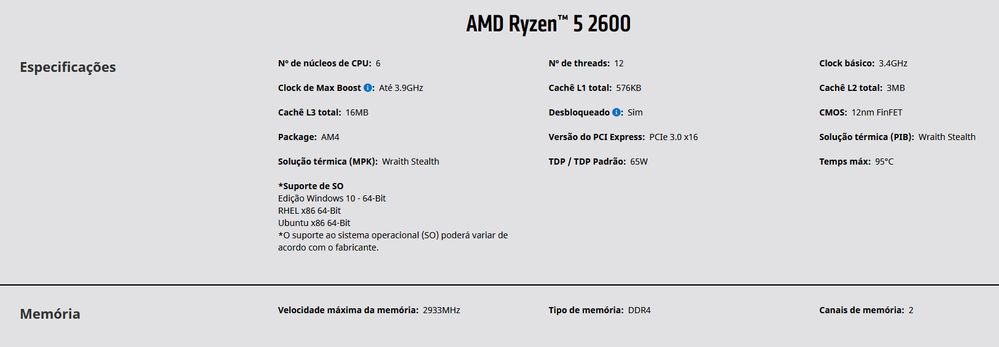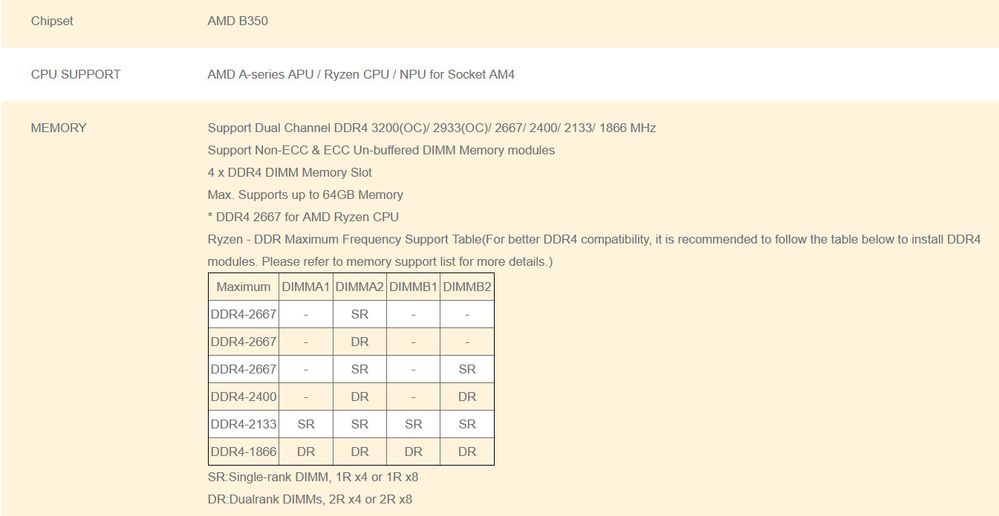Processors
- AMD Community
- Support Forums
- Processors
- Re: CPU defaults to 0.54GHZ
- Subscribe to RSS Feed
- Mark Topic as New
- Mark Topic as Read
- Float this Topic for Current User
- Bookmark
- Subscribe
- Mute
- Printer Friendly Page
- Mark as New
- Bookmark
- Subscribe
- Mute
- Subscribe to RSS Feed
- Permalink
- Report Inappropriate Content
CPU defaults to 0.54GHZ
Hi everyone,
Kinda been dealing with this problem for a while and figured i should get tot he bottom of it before my parts are out of warranty. I was messing around with blender about 3 months ago and I've been dealing with it using an annoying workaround since. Every time I boot my computer from sleep or shutdown it will boot up extremely slow and sometimes even get stuck before fully POSTing. If I let it boot normally it will boot to the windows login screen and then open up the desktop. From then on the entire pc lags. The taskbar stutters into view and task manager takes years to open. When I switch to the performance tab it shows that my CPU is running at 0.54ghz. i tried running a heavy game and it stayed there. I tried running a stresstest and still it ran at 0.54ghz. The only temporary fix for this is to shutdown the PC and boot into bios and then immediately exit and then it operates normally. However I cannot put my Computer to sleep or it will go back to 0.54GHz. This all started when I shoved my new RX 5700 XT and my old RX 580 8GB. I was going to use the 5700 to game and the 580 to render. TLDR on that stort the blender drivers weren't working. I took the GPU out and then just left the RX 5700 XT in and thats when the issue started occurring. This is a refurbed board if it matters but it fixed the issue with the new board I had to RMA when I first built the Computer.
Fixes Attempted:
- Reseating Memory
- Flashing BIOS
- Reseting CMOS settings
- Linux Shows same issue
- Power Save settings are the same as when it worked fine
Not Attempted:
- Replacing MOBO
- Replaced CPU
My guess is that its not a shorted pin because the CPU workes fine with the work around. If anyone has any ideas Id be happy to hear them. Should I replace my Board? Should I RMA the CPU? What do you think? Any FIxes?
- Mark as New
- Bookmark
- Subscribe
- Mute
- Subscribe to RSS Feed
- Permalink
- Report Inappropriate Content
I'm also having the same problem, but when I suspend my operating system and come back, it corrects, if you have the bios updated, I suggest going back 1 version, I still don't know what causes the problem, but I started with the bios. I still believe that the problem is in the motherboard.
- Mark as New
- Bookmark
- Subscribe
- Mute
- Subscribe to RSS Feed
- Permalink
- Report Inappropriate Content
I was running the memories at 2933mhz which is according to the amd website for ryzen 5 2600 processors and it gave this problem, now I left it at 2666mhz and so far the problem has not appeared and I do not use xmp, I believe that or amd it has the wrong data for the maximum memory or the motherboard. I use b350gtx biostar.
What frequency of memory do you use?
https://www.amd.com/pt/products/cpu/amd-ryzen-5-2600
https://www.biostar.com.tw/app/en/mb/introduction.php?S_ID=870#specification
- Mark as New
- Bookmark
- Subscribe
- Mute
- Subscribe to RSS Feed
- Permalink
- Report Inappropriate Content
I can give you a for sure answer when I get back home but I believe I'm running 2133. Its corsair vengeance LPX nothing sketchy.
- Mark as New
- Bookmark
- Subscribe
- Mute
- Subscribe to RSS Feed
- Permalink
- Report Inappropriate Content
so, as mine is 3000mhz but I have no 2667mhz configuration, before it was 2933mhz and I was giving the problem.