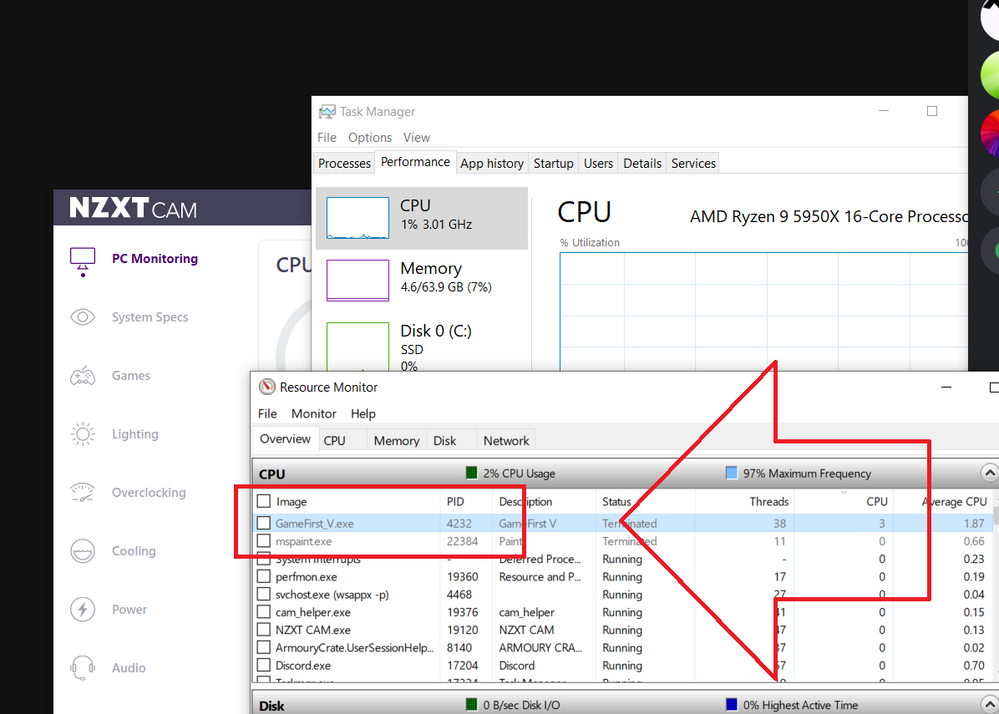Processors
- AMD Community
- Support Forums
- Processors
- Re: Core Temp indicates my 5950x is overheating af...
- Subscribe to RSS Feed
- Mark Topic as New
- Mark Topic as Read
- Float this Topic for Current User
- Bookmark
- Subscribe
- Mute
- Printer Friendly Page
- Mark as New
- Bookmark
- Subscribe
- Mute
- Subscribe to RSS Feed
- Permalink
- Report Inappropriate Content
Core Temp indicates my 5950x is overheating after startup, but it happened only 2 times in 5 months
Hello,
I'm looking for some advice regarding the following issue I've come across (only) a few times over a period of about 5 months since I built my new PC (1st time builder).
After windows 10 boot, Core Temp (v1.17.1) showed a temp of around 90 degrees for my Ryzen 9 5950x while idling on the desktop and a Max T of more than 100 degrees (from loading win10). First time this occured (several months after building PC) I shut down the PC immediately, 10 seconds later I rebooted and everything was normal, i.e. idle around 33 deg and a Max of 53. When playing CPU intensive games in VR max temps I usually see are 72-74 deg (generally spiking from loading stuff from my NVMe drives), 10 min of CinebenchR23 multicore test yields much lower temps, i.e. around 50 deg although I must admit that I have limited my PPT levels in BIOS (I'm fine with that, noise levels are reduced while performance is still great); I btw also reduced the temp limit for thermal throttling in BIOS.
The 2nd time a similar scenario played out (much later), I was initially looking around in BIOS for a couple of minutes to check - not change - something and then the temps were totally normal (35 moving slowly up to 40 over the course of a couple minutes) and all my fans were spinning normally, but when exiting BIOS (without changes or reboot) and arriving at the desktop after loading win10 I saw that temps were abnormal again, a max of 105 and idle around 95. Overheat protection from Core Temp (which I enabled after the first occurence, i.e. about 5-6 weeks earlier) kicked in and the PC was restarted (setting in Core Temp was to put PC asleep in case of overheat, so I assume restart was initiated by the BIOS ?). Subsequent boot everything returned to normal.
My cpu cooler is a Noctua NH-D15S to which I added a 2nd fan. All fans seem to be working normal, case is Phanteks p600s with 2 fans in the front and 1 in the back. These 3 case fans are connected to 1 hub. The 2 CPU fans are well connected to their respective headers on the MB (ROG Crosshair Viii Hero Wifi).
I don't understand how these abnormal high temps can only occur 2 times during a 5 month (almost) daily usage and only after win10 boot, i.e. never when actually using the PC during CPU intensive tasks (Cinebench, flightsim in virtual reality, etc.). I now recently removed my PPT limit in BIOS and now with stock settings (PBO off) everything continues to be normal. But very possible that I will sooner or later run into a 3rd case of overheating, the question is when.
I understand that too much thermal paste can cause temp spikes and since this was my first PC build I know that I certainly used a bit too much to err on the safe side, but I didn't use crazy amounts IMO. I remember that I tightened the cooler base very well to the CPU as well. And wouldn't too much paste not result in more frequent and continuous temp problems than I observed ? I want to stress that I had only 2 such events over a period of 5 months.
Can it be a spurious reading in Core Temp ? As far as I remember the sound of my fans was not abnormally loud when it happened. Next time this happens I will certainly crosscheck with HWinfo64.
Many thanks in advance for some tips and/or insights !
Solved! Go to Solution.
- Mark as New
- Bookmark
- Subscribe
- Mute
- Subscribe to RSS Feed
- Permalink
- Report Inappropriate Content
Hej
That's a bug with core temp, it happens to me too. Just exit and start again core temp, everything goes back to normal.
Don't rely too much on core temp, use it as a fast temp reader only.
For better reading and/or average readings, use HWinfo64. Latest Adrenalin also reads out CPU temps.
Cheers
- Mark as New
- Bookmark
- Subscribe
- Mute
- Subscribe to RSS Feed
- Permalink
- Report Inappropriate Content
Hej
That's a bug with core temp, it happens to me too. Just exit and start again core temp, everything goes back to normal.
Don't rely too much on core temp, use it as a fast temp reader only.
For better reading and/or average readings, use HWinfo64. Latest Adrenalin also reads out CPU temps.
Cheers
- Mark as New
- Bookmark
- Subscribe
- Mute
- Subscribe to RSS Feed
- Permalink
- Report Inappropriate Content
Thanks a lot for your reply, feeling reassured now !
Best regards,
David
- Mark as New
- Bookmark
- Subscribe
- Mute
- Subscribe to RSS Feed
- Permalink
- Report Inappropriate Content